Figuring out how to connect your looper pedal, whether it’s a BOSS Loop Station or not, is pretty simple once you’ve done it a few times. I guess it’s easy for me to say because I already know how to do it, but I promise you that it’s not a big deal.
It’s possible to do a number of things. You can connect it to your guitar and amplifier, a digital piano or a similar instrument, a mixer, and you can also connect some of them to your computer which isn’t very hard assuming you have the right equipment.
Generally speaking, to connect your BOSS Loop Station, you need two 1/4″ instrument cables, a battery or power supply, or a USB-B to USB-A cable for connecting your PC. Many people prefer to put their loop pedal near time-based effects, but the FX Loop via the Send & Return jacks also works well.
I’ve used a few looper pedals, including the MXR Clone Looper, the BOSS Loop Station RC-1, and the BOSS Loop Station RC-5. All of them do essentially the same but with a few differences, especially when comparing the RC-5 to the other two. Additionally, how you connect looper pedals is nearly always identical. Without further ado, let’s get into it.
What You Need to Connect The BOSS Loop Station
Connecting a BOSS Loop Station is super easy and just like any other pedal, however, there are a couple of things you need (assuming you don’t already own them).
The first things you need are instrument cables. I would recommend a right-angled jack like the one in the first image and then a straight-angled jack in the second.
1) Two instrument Cables [3 for FX Loop]
Right-Angled Jack [Ernie Ball]

The reason I like a right-angled jack like this one is they’re best for playing guitar and recording sitting down.
Otherwise, the bottom of your jack will always be put under pressure and you’ll constantly be at risk of breaking them right at the most vulnerable part.
Straight Jack [Road Hog]

The RoadHOG straight cable is meant to go from your amplifier to Output A of the looper pedal. It makes more sense to use it there because the jack isn’t at risk of being put under any kind of pressure.
2) Battery or Power Supply

There’s no reason why you can’t use a standard alkaline 9V battery for your looper pedal, it’s just that batteries don’t last a very long time as I said in my guide all about it, and in my other guides on battery activity in the RC-5 and RC-1.
For that reason, I would suggest using the Isobrick or a similar power supply, because then you never have to worry about replacing or buying new batteries. It also doesn’t produce any trash.
There’s no benefit to using a battery in a looper anyway as there are in some other pedals like distortion, wah, fuzz, and so on.
3) USB-A to USB-B (Printer Cable) For Connecting to PC

If you’ve bought a RC-5 Loop Station, which is one pedal that can be connected to computers for storage and for uploading drum loops and backing tracks, then it should come with one of these cables.
But I digress. Let’s get into the basics of how to set up a looper with your system, whether it’s just a guitar amp, a digital piano, or a computer and a mixer.
How to Connect the Boss Loop Station

1) Connect the Straight Instrument Cable from the Amp to Output A on the Looper Pedal

Most guitar pedals, and BOSS pedals specifically, will have one jack on them that power up the pedal whenever you plug in an instrument cable. With a BOSS pedal, it’s usually the Output A or Input A. They usually say ”mono” on them as well.
2) Connect the Right-Angled Jack from Input A on the Looper Pedal to Your Guitar

Grab your right-angled instrument cable and connect it to the mono input on the Loop Station, (Input A), and run it to the guitar’s input.
3) Supply the Pedal with Power Via A 9V Battery or Power Supply
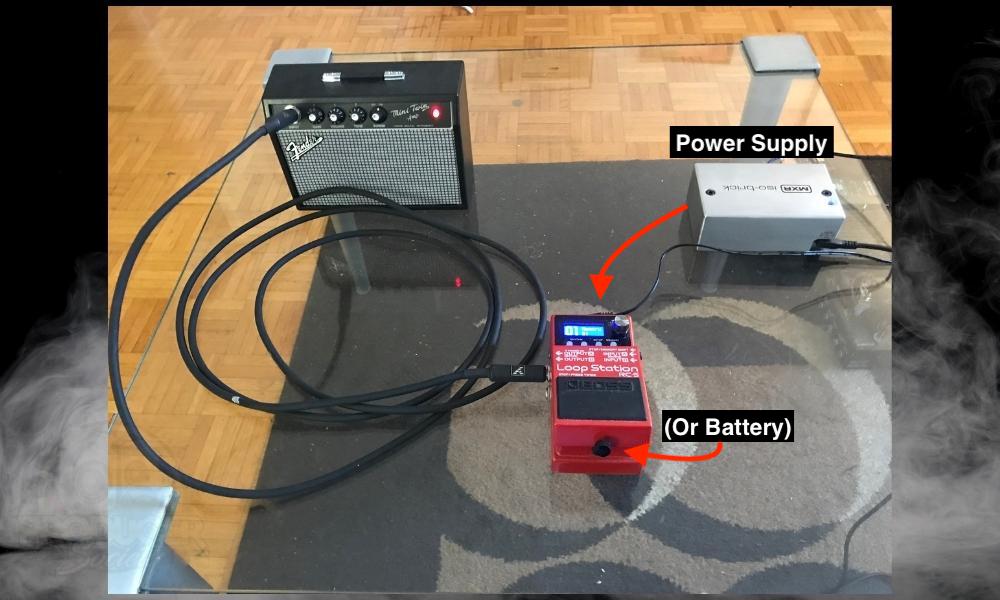
Of course, the pedal also needs a power supply as well, either with a 9V battery or a traditional brick power supply.
As I said earlier, a traditional brick power supply is way better and I strongly suggest doing that. I’ll show you how to put in a battery anyway though, but first, here’s a guide on how to use the RC-5. I’ve got everything in there.
How to Power The Boss Loop Station
1) 9V Alkaline Battery
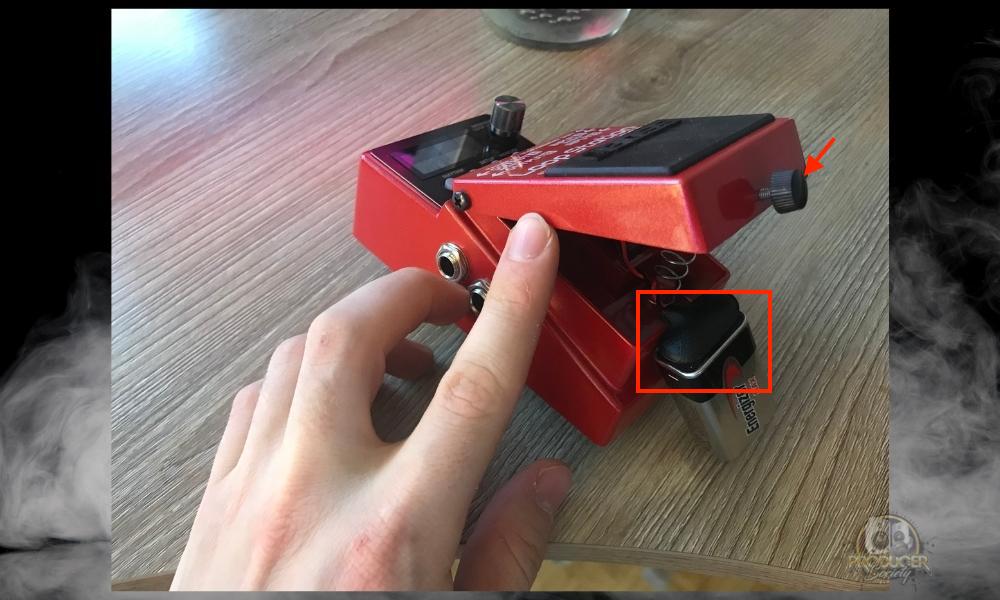
If you choose to go this route, the battery will last only 1 hour and 45 minutes to around 4 hours. I know this to be a fact because I did an experiment on battery longevity which I linked to earlier.
2) Power Supply
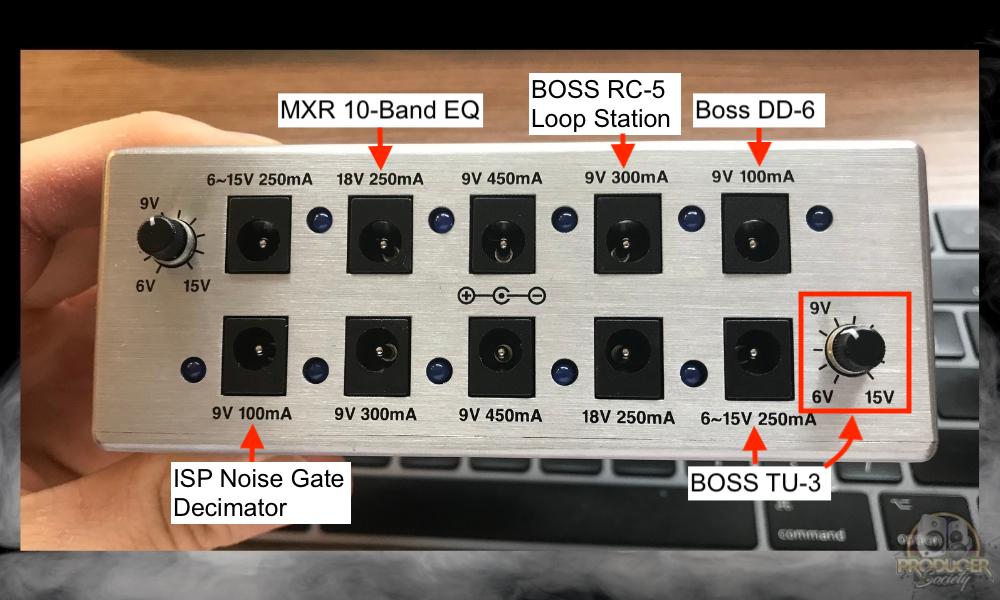
If you’ve already read my guide on how to use the Isobrick already, you know all that matters is you supply 9V of power to your pedals, and you give it the current draw over the pedal’s limitations, and not under.
In other words, if you’re using a BOSS RC-1, the current draw on that pedal is 95mAh, if I recall correctly, This means you want to use the port 100mAh and above, as long as it’s 9V. Just don’t go under 95mAh.
If you’re using a BOSS RC-5, you’ll want to give it 300mAh – 9V, instead, because it has a current draw of 170mAh. So now that you’ve given your pedal power, let’s get into where you should connect it in your signal chain.
Where to Put the BOSS Loop Station in Your Signal Chain?
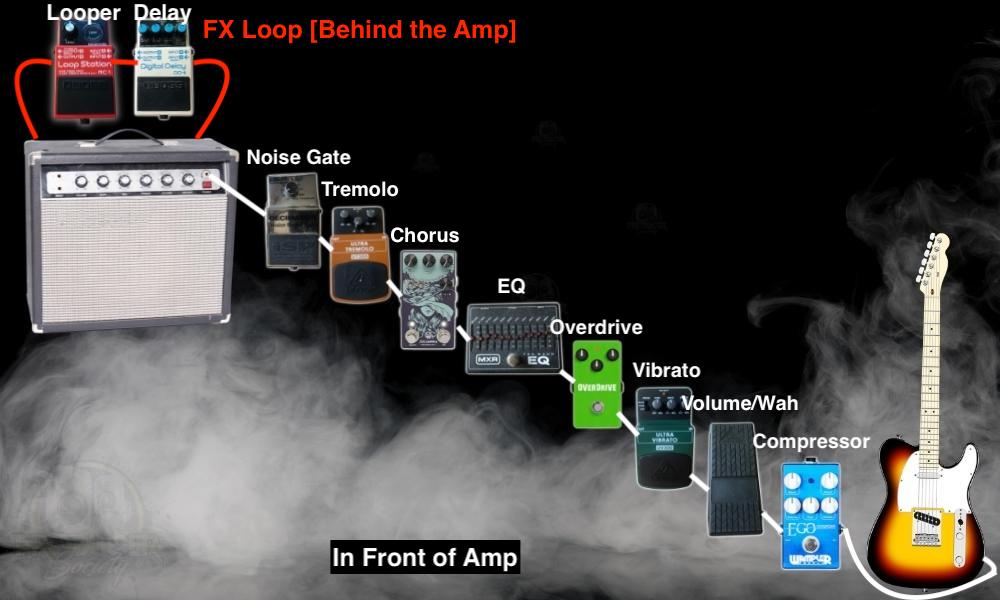
I prefer putting the BOSS Loop Station and similar looper pedals in the FX (effects) loop which can almost always be found on the back of the amplifier. There’s a simple reason why I prefer putting the looper there.
It puts the looper pedal between the pre-amp and power amplifier stage of the guitar’s amplification process. Explained another way, you can record a loop with all of your effects on, and then turn all of them off and jam over an effects-soaked loop with a clean tone.
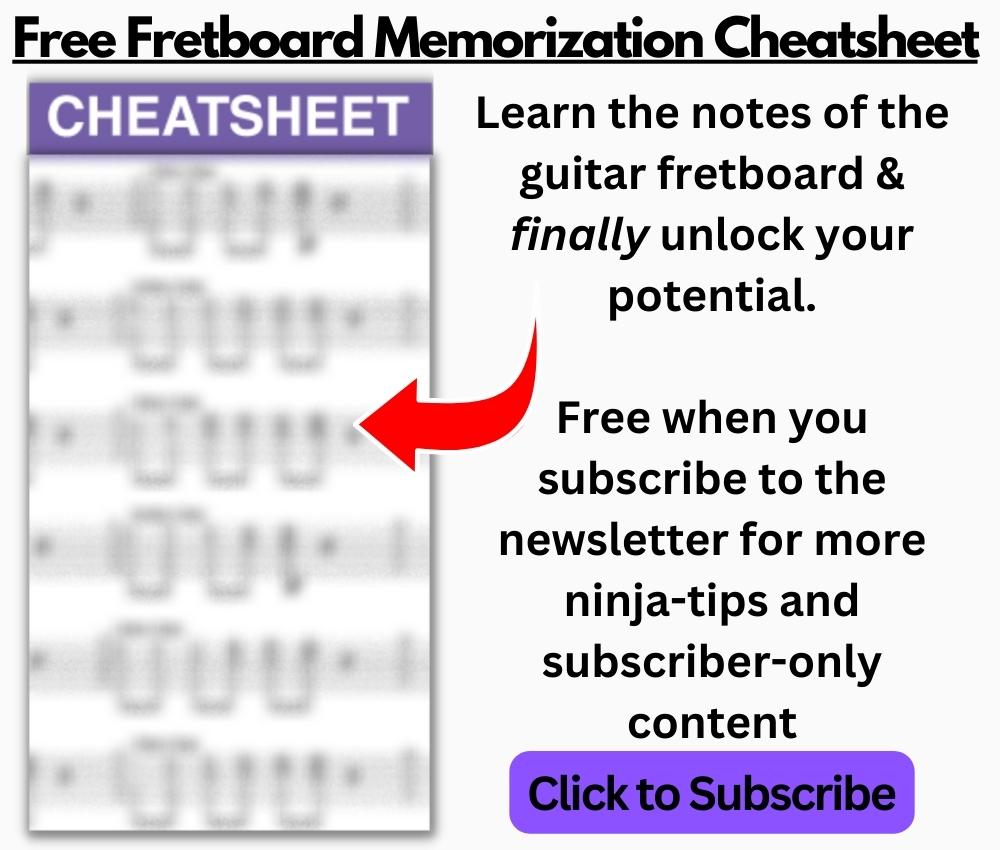
I prefer doing this because that’s how I like to use looper pedals. I find it just gives you more freedom to use the looper pedal in any way that you want. If you put your looper pedal elsewhere, you won’t have this freedom from what I understand.
![FX Loop - Where To Put The Looper Pedal In Your Signal Chain [SIMPLE]](https://travelingguitarist.com/wp-content/uploads/2022/04/FX-Loop-Arrows-Where-To-Put-The-Looper-Pedal-In-Your-Signal-Chain-SIMPLE.jpg)
As I said to you earlier, in most cases, you can find your guitar amplifier’s FX Loop on the back of it. However, it’s important to understand that not every amplifier has an FX Loop.
Personally, now that I know what they are and what they do, I wouldn’t buy an amp without an FX Loop. They’re just too useful for all kinds of things. While they may seem confusing, they’re actually pretty easy to set up too. The infographic below should help:

And it’s really as simple as that. It’s worth mentioning though – and maybe I should’ve said this earlier – that you’re going to need another cable to connect your guitar to the amp. Two of your cables are used up to connect the looper in your FX Loop.
The Other More Common Placement of Looper Pedals
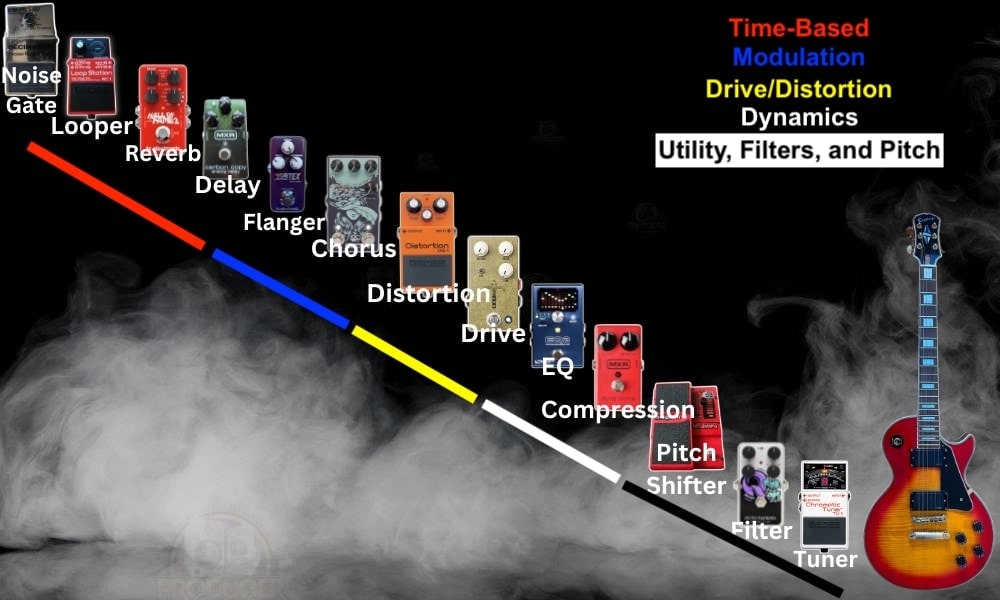
If you search around online, I believe most people will tell you to put looper pedals near the end of your signal chain, if your guitar is the beginning of it.
If you’re anything like me and you like to be able to record a looper with effects, and then jam over it without effects, then the FX Loop method is where it’s at. You can give both a try though and see what you like.
How to Connect the BOSS Loop Station to Your Computer
And finally, I’m going to show you how to connect your Loop Station to your PC, which is pretty straightforward once you do it once or twice. I already showed you how to do this in great detail in my guide, but I’ll show you again.
If you’re wondering why you would want to do such a thing in the first place, there are a couple of benefits:
- You can store an infinite number of loops when your Loop Station is full
- You can import and export backing tracks
- You can use the BOSS Tone Studio for all kinds of new sounds and drum kits
So let’s start then. The first thing you need, of course, is your computer and the printer cable that I mentioned at the start of the article.
1) Plug The Pedal Into Your PC With USB-A to USB-B Cable

2) Connect A Battery or Power Supply
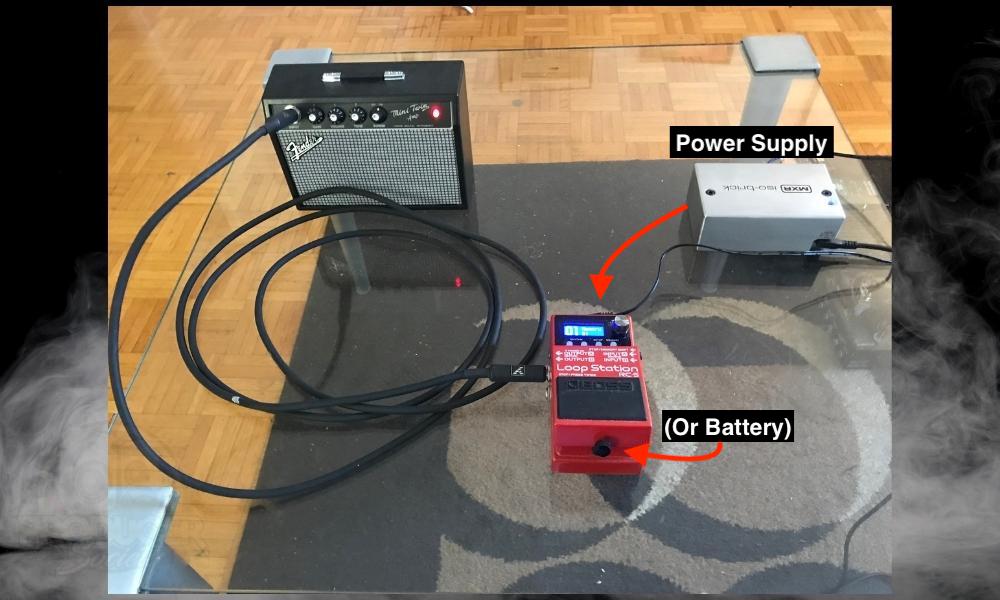
Yes, you have to give your pedal power while connecting it to your computer. Unfortunately, the Loop Station isn’t bus-powered from the USB connector on top of the device. This also means you must attach a cable as well to Output A.
3) Connect A 1/4″ Cable Jack to Output A on the Pedal
4) Push the LED Memory button > Scroll to SET-UP
5) Choose STORAGE > Press the Memory/Loop Button
Once you press the STORAGE button, the Loop Station and your computer will start working together. In other words, your PC will recognize the Loop Station and the folder will appear on your desktop.
6) Find the Pedal Folder On Your PC’s Desktop
At this stage, you can also download BOSS Tone Studio and use that for backing tracks and similar files. Check out the article on connecting to your computer that I linked earlier. For the next section, we’re going to talk about how to connect to a digital piano.
How to Connect Your Looper Pedal To A Piano

As an example, I connected my old Yamaha PSR-640, my BOSS RC-5, and my miniature guitar amplifier, and it worked perfectly. It’s important to note that looper pedals that use an instrument cable jack will work with any audio device that also has a 1/4″ jack.
BOSS Pedals will usually have a stereo input and stereo output. You’ll know which one’s which because the pedal will say on it whether the jack is stereo or mono. On the RC-5 and the RC-5, Output and Inputs A are the mono jacks.
Additionally, some electric keyboards will have a 1/4″ input on them that says “headphones” or “phones” on them. The label would suggest that it’s just for headphones, but a 1/4″ instrument cable will work fine in this port.
There’s no reason why you couldn’t use this principle to connect your bass guitar, an electric violin, or any other instrument that uses similar configurations, ie, 1/4″ jacks.

How to Connect A Looper Pedal To A Mixer?
In some cases, you may actually want to connect your looper pedal to a mixer. If you’re wondering why you would want to do such a thing, the answer is simple. Mixers allow you to re-route audio through different channels and sum things up.
If you connect a bunch of audio paths, ie, drums, guitar, bass, vocals, to a mixer, you could actually connect your looper pedal to the mixer and loop every single instrument all at once.
Rather than buying 5 different looper pedals for all your instruments, you could just get one mixer, connect all your instruments to it, and then connect a looper. Admittedly, I don’t actually have a mixer right now because I’ve never needed one.
However, the YouTube video above will show you how to do it, and also explain why the guy wanted to do it in the first place. I’ll make sure to make my own tutorial for this sometime in the future.
But with all that said, you’re probably wondering what kind of looper pedal you should start with if you haven’t already got one.
What BOSS Loop Station Should You Get?

There are many reasons to get the RC-5 over the RC-1 – the entry-level looper. I listed all of the differences between the two in my guide comparing them, however, I would say the number one thing that distinguishes them is the RC-5’s memory bank and drum loops.
You can hold 99 loops on the RC-5. You can store even more if you store them on your computer. It has a built-in drum machine and can include backing tracks as well.
The RC-1 only holds one loop at a time. In my view, it has everything that I could ever want from a looper, but there are other models that have more.
Other Articles You May Be Interested In
- What Do You Need To Use A Looper Pedal? [3 Things]
- MXR Clone Looper vs The Boss RC-5 [A Real Comparison]
- How to Change the BOSS RC-1 Loop Station Settings [SIMPLE]
- What Is A Guitar Looper – Looper Pedals Explained
- How to Use the MXR Clone Looper Pedal [Full Tutorial]


 Written By :
Written By :

Hi there I understand ur chain signal… but im stuck with my pod go wireless…. before I’m using NS-2 on my katana mkII HEAD 100w fx loop like this:
Guitar>WL-50>TU-3>ML-2 > RC-5> inputp NS-2(Fx loop)…. worked for me.
But now I want to use POD go wireless , but I really can’t figure all this with the pod go????
Can u help me?
Greetings
I’ve owned a Line 6 POD, the original, and I usually put it at the end on my chain. Although, it depends on what I’m using it for. Typically, I use multiFX for effects and not distortion. If I was using them for distortion, I would put them near the beginning of the chain.