In simple terms, the MXR M238 Isobrick allows you to power all of your pedals with one power supply. I remember I used to hate using all the different power adaptors that come with various pedals, but a device like this allows you to power all of them with just one.
To use an MXR Isobrick, connect the 18V AC-DC adapter to the Isobrick IN and to a nearby 120V wall outlet. Use the included DC cables to connect 9V pedals to the 9V ports and 18V pedals to the 18V ports. Use the variable outputs to supply more or less power to certain pedals for different tones.
Using the MXR Isobrick to Power Your Gear (FAQ + Tips)

When I first got the M238, I connected all of my pedals and started using them simultaneously which is something I’ve never actually done (believe it or not). Although the different mA power outputs on each port were confusing at first, they wound up being easy to figure out.
First things first, I think the Dunlop Instruction Manual is worth a look if you’re new to the MXR M238 Isobrick. The manual is above average in terms of helpfulness, compared to other manufacturers’ instruction booklets, but I digress.
The bolded paragraph that I supplied earlier is the short-form version of how to use the pedal, but I understand that many of us (including myself) will need additional instructions.
Considering the average price of a premium guitar pedal or effects unit, the risk of frying these devices is just far too high. That’s something we can all respect. So I’m going to show you how I got all of my pedals up and running.
1) Connect the 18V Adapter To Your Wall Outlet
So obviously, the first thing you want to do is connect the 18V adapter to the nearest wall outlet. The standard voltage for a regular power outlet you’d find in your home or anywhere else is approximately 120v according to this website and a few others.
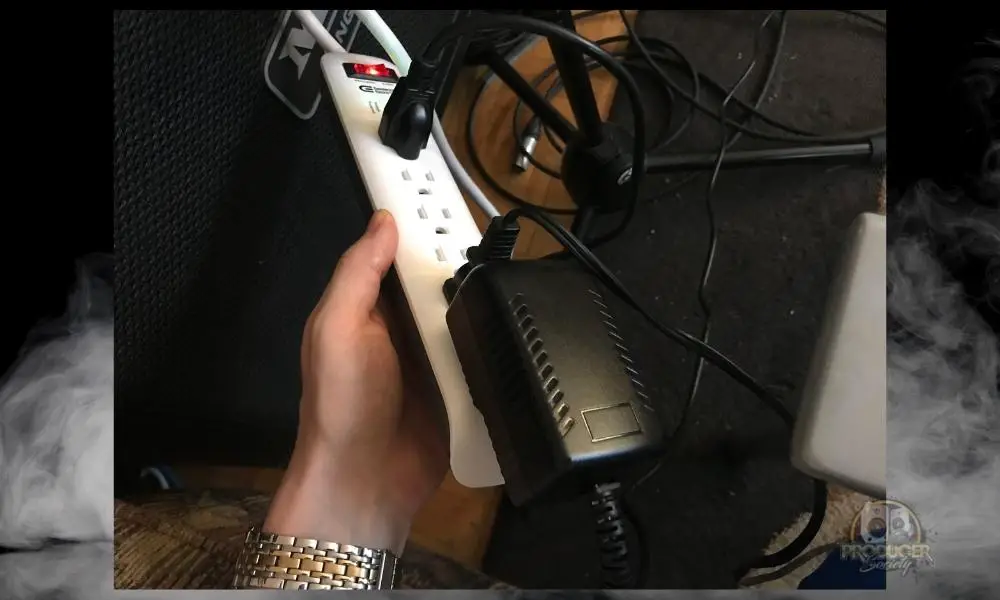
In other words, you shouldn’t have any problem at all powering your device. Additionally, the MXR M238 actually comes with different outlet adaptors that way you can use it in other countries.
I believe this is unlike the Voodoo Labs products which need a voltage adaptor.

According to this guy on his YouTube channel, you’ll need a voltage power adapter if you intend to use Voodoo Lab products around the world. This shouldn’t be an issue if you’re using the MXR M238.
2) Match the Power Outputs With Pedal Power Requirements

When I first saw the different kinds of 9V power outputs, I was instantly befuddled – and slightly annoyed – by them. But it’s actually pretty straightforward and it makes perfect sense once you start thinking about it.
Generally speaking, most guitar pedals will use 9V adapters to run sufficiently, however, some of them draw a certain amount of power per hour.
For instance, some may draw over 175mA, while others may be much lower, like 25mA (mA are amperes, which measure a certain amount of power over a unit of time).
My beloved BOSS RC-5, for example, draws 170mA per hour according to the BOSS website. Another pedal like the BOSS TU-3, draws only 30mA, according to Sweetwater.
Now, these numbers don’t have to match up perfectly with the numbers on the MXR Isobrick. Instead, just match the mA usage of each pedal to the closest number on the pedal. so let’s do that now.
A) Find the mA (Power Draw) for the Pedal You Want to Connect
All you really have to do is find the Power Draw or Current Draw specification in the owner’s manual of your pedal, which can be found with a simple Google search. Most manufacturers post their manuals on the internet now, so you should be able to find them.
Another good place to find this kind of information is on Sweetwater, which often has detailed specifications that you can look at. Once you’ve found how much power the pedal draws per hour, you can connect it to the number that’s closest.
Here’s an example of what I’m currently running:
- Digitech Whammy Pedal IV = 265mA (The 4th Gen uses AC power, so I can’t use the MXR Isobrick for it)
- MXR 10-Band EQ = 26mA (18V not 9V)
- ISP Noise Gate Decimator = 35mA
- BOSS DD-6 Digital Delay = 55mA
- BOSS RC-5 Loop Station = 170mA (check out my RC-5 Looper guide)
- BOSS TU-3 Chromatic Tuner = 80mA (30mA without High Brightness LED)
A short note on the Whammy Pedal: It’s a very old pedal that uses alternating current instead of direct current. The following model, the Digitech Whammy Pedal 5, used DC power instead.
It was a change they had to make after. Simply put, if you had the newer version of the Whammy Pedal, the Whammy Pedal 5 and up, you would be able to use it just fine with the MXR Isobrick.
B) Connect the Pedal to the Port That Has The Closest Power Draw (mA)
One thing you don’t want to do is have the pedal’s mA rating exceed the output mA on the MXR M238 Isobrick. If you do this, you won’t have enough power to run the pedal at the rate it needs. Having too little mA just means the pedal won’t get enough power to work appropriately.
For example, I wouldn’t use the BOSS RC-5 (170mA) for the 450mA output (too much), nor would I use the 100mA 9V output (too little). Instead, I would use something like the 300mA 9V output because it’s the closest number.
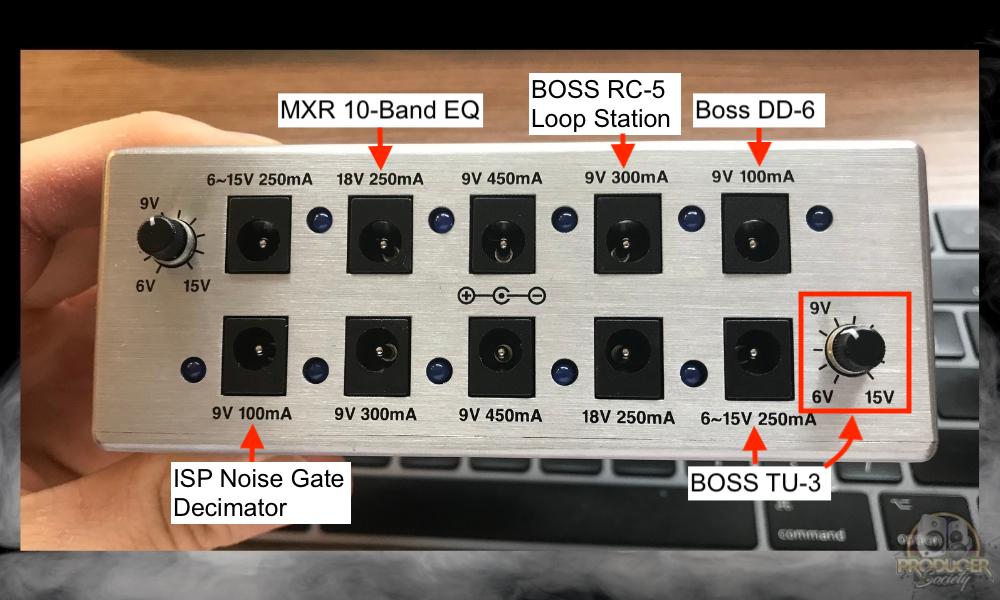
You could get even closer to the power requirement and instead use the variable output which can be between 9V and 15V at 250mA (use the 9V connection). This would actually be closer than the 300mA, but either should be fine.
The BOSS TU-3, on the other hand, I would use a 9V 100mA output for it. That said, I don’t think anything will happen if you use slightly different plugs for pedals. In fact, the guys from Dunlop confirmed this to me in an email. Here’s what Dunlop said:
The current draw of a pedal is measured in amps(A). For most pedals this will be in the milliamps(mA) range. A pedal will only draw the amperage that it needs to power.
So as long as the power output can provide enough current to fulfill a pedal’s requirement then it should work. In other words, it’s ok if the power supply’s output provides more current than a pedal needs, you just don’t want it to be less than what the pedal requires.
Jon Fryman
Dunlop Electronics Technician
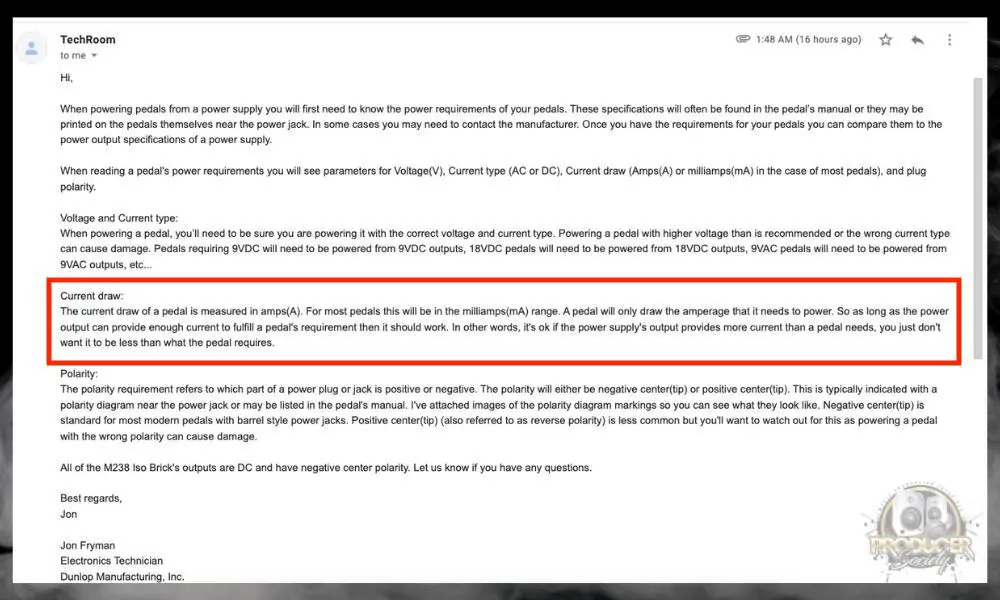
3) Plug the Pedals Into the Isobrick One-By-One

After you’ve figured out the best spot for each pedal, plug all of them in and you’ll notice that the pedal lights up with a blue LED.
This means the output power connections are working great and the outputs are transferring an appropriate amount of power. For the input power connection (the cable to the adapter), it’ll turn white to let you know it’s working appropriately.
If you see red lights, however, this is a sign the power isn’t sufficient, or maybe it’s too much. Something to watch for though is that when you first turn the pedal on, the input light will turn red but just for a second.
One thing I like about MXR pedals is the LED lights. The Clone Looper that I wrote about in my guide here and the MXR 10-Band EQ have the same deal. The 10-Band EQ, in particular, is over 10 years old and the lights on it still work like new.

4) Use the Variable Power Outputs by Turning the Knob to the Appropriate Voltage
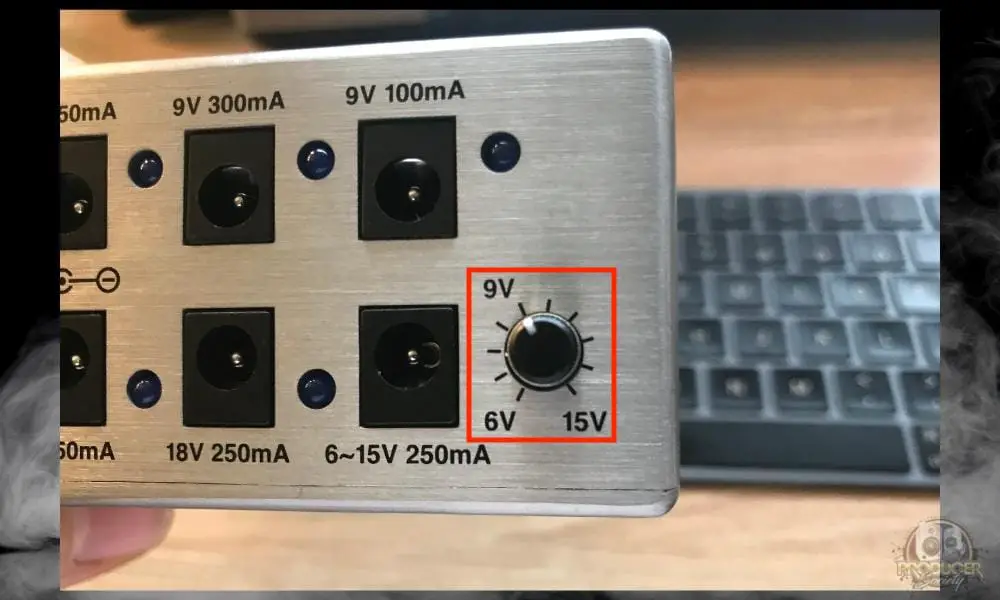
Like I said earlier, I use the variable outputs for the BOSS RC-5 Loop Station, which has a draw of 170mA (which is closest to (250mA).
You can use the variable outputs in this way, or you can use them for pedals that are capable of taking different voltages. I believe there are distortion, overdrive, and fuzz pedals that can take a different level of voltage.
The effect of this is that you can mimic the sound of a dying pedal battery which some guitar players apparently love. Personally, I’m not into that kind of thing, but the option is there for you if you need it.
What Comes With the MXR Isobrick?
One of the nice things about the MXR Isobrick is that it comes with a ton of stuff that you’ll need. When the Isobrick first came out, a lot of people were dying to know what cables it came with. The M238 comes with the following:
1) 10 Individual DC Power Cables for Each Port
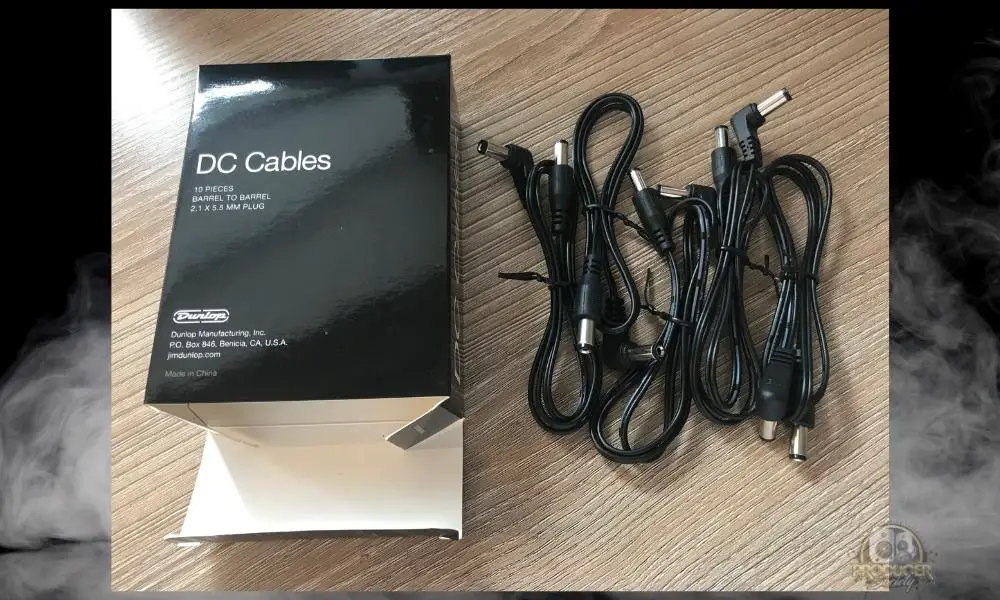
The MXR Isobrick comes with all of the cables that you need, which is great. Really, it would be a mistake if they didn’t include that.
A lot of people ask this question all over the internet, including in the comments of this video here which features a short demonstration.
2) 18V AC-DC Adapter for the Isobrick

This is the standard 18V AC-DC power adaptor that you have to use for the Isobrick. It’s the one that comes in the box, however, as I’ll say in a minute, you can use alternatives in case it’s not long enough for you.
Like I said in my other guide though, when it comes to power supplies and cables, I normally choose brand-named products because I don’t want to mess around when it comes to electricity and my gear.
3) An MXR Sticker, Instruction Manual, Warranty Slip, and A General MXR Pedal Manual

This stuff is all fairly explanatory. The instruction manual is the one on the right, and it’s the same one that I linked earlier.
4) Power Adaptors for Other Countries

I can’t say which places these are from exactly, but it looks like Dunlop has your back regardless of where you live.
How Do I Split an 18V Output on the M238 Into Two 9Vs?
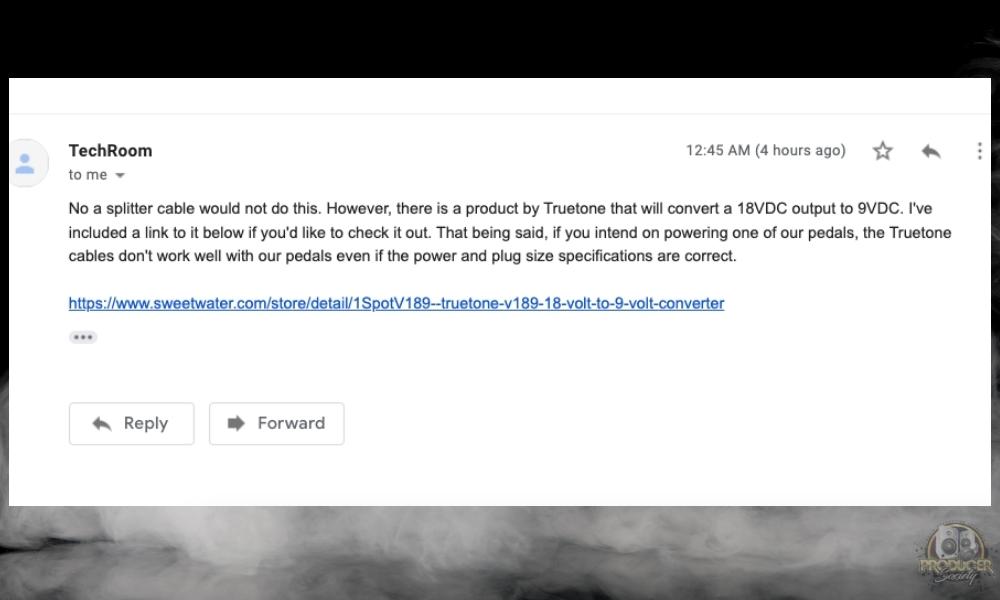
On the MXR Isobrick M238, it’s not possible to split an 18V output into 2 9V outputs. You can, however, use an output splitter on a 9V output. In this case, you would need to make sure that the output has more than enough amperes (mA) to be split between the two pedals.
In other words, you can’t use a BOSS RC-5 on the 9V 100mA output as well as an MXR Clone Looper with an output splitter. There isn’t enough mA to be split between the two, which have a combined total of about 395 mA.
You would want to use the 450mA 9V output and then split that with an output splitter like what Voodoo Labs has.
Is the MXR Isobrick Linear?
According to the Dunlop website, the MXR M238 Isobrick is, in fact, linear. You can read more about it on their page here.
Is the MXR Isobrick Isolated?
As the name suggests, the MXR Isobrick is fully isolated. In simple terms, this means each port has its own power connection. The Dunlop website also says which you can check out here.
The idea behind giving each port its own power connection is to reduce the amount of noise that your power supply creates. This YouTube video here did a good demonstration of how the Isobrick did decrease the noise, although, not as much as I thought.
In my other article on the BOSS RC-5 Loop Station, I explained how daisy chaining is a thing that a lot of people like to do. You can use the Daisy Chaining Cables in the image shown below to use the power supply from one pedal for another.

When I tried doing this with the Fender daisy chaining cables, I found that yes, it did work just fine, but at the sacrifice of the quietness. That said, my ISP Noise Gate can help with that (you can see it in the image above).
Either way, the MXR M238 Isobrick is incredibly quiet and once you add in the ISP Decimator, it’s dead quiet and amazing.
Does the MXR Isobrick Come With A Cable?

The MXR Isobrick M238 does come with a cable and power adapter. It also comes with the 10 DC cables needed to connect the Isobrick to all of your pedals. There are 10 cables for all 10 ports.
A lot of people don’t like the cable that comes in the box for a few reasons that I’ll talk about below. For instance, there are a couple in the Reddit thread here who say they dislike the cable due to its short length.
How Do I Replace The Cable for the MXR Isobrick?
To replace the cable for the MXR Isobrick M238, you’ll have to use an 18V AC-DC power adapter. Most 18V AC-DC power adapters will work just fine, but you could find one with 2.0 A and 36W output to make it 100% identical.
A lot of people have complained about the MXR M238’s cable because they say it’s not long enough. The cable has worked just fine for me, but I can see how it could be an issue, considering it’s only about 5.5″ feet long.
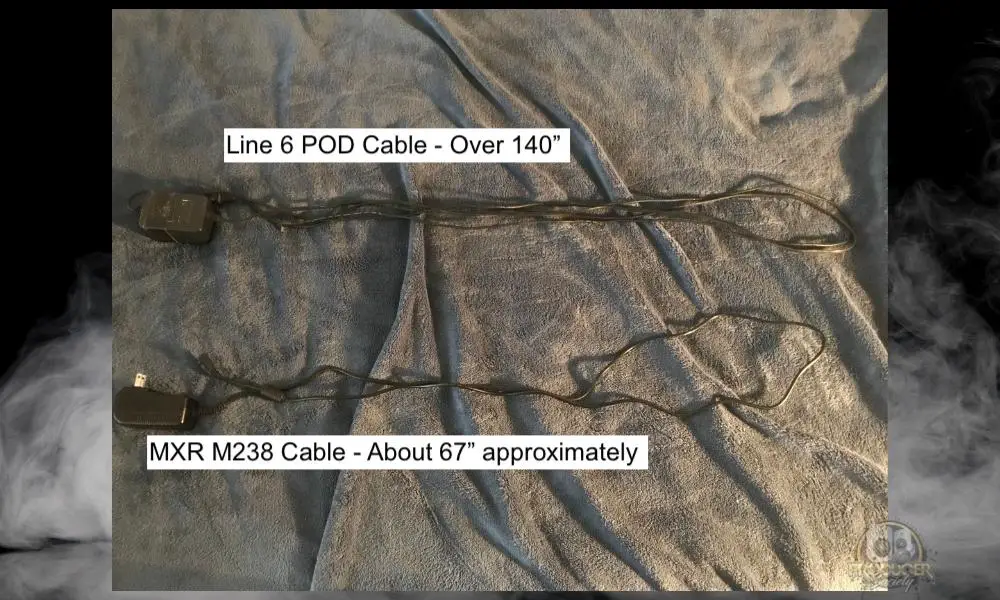
Compared to my Line 6 POD adapter cable, it’s quite small, however, with my setup, it works just fine. Another thing you could do is use an extension cord which can take 18V and other devices fine.
Important Things to Note About the MXR M238
1) You Can Also Use A Power Conditioner For Additional Noise Reduction
If you use the MXR Isobrick M238 and you find you’re still getting an unacceptable amount of noise, you could get a power conditioner like the Furman PST-8. I believe these are the most popular power conditioners for musicians.

 Written By :
Written By :
