As an Amazon Associate, I earn from qualifying purchases. Additionally, I earn a commission through each purchase made on Amazon, Clickbank, zZounds, Plugin Boutique, Plugin Fox, Thomann, Jam Play, and Punkademic from one of my links.
The RC-1 and RC-5 are the two beginning models of the BOSS Loop Station line-up, of which there are many. At one point, they even made RC-2 and RC-3 models, but they wound up discontinuing them.
If you’re wondering what the differences between these two pedals are, you’re in luck, because I’ve got the answer. There are many things the BOSS RC-5 can do that the RC-1 cannot.
Generally speaking, the BOSS RC-1 and RC-5 Loop Stations do the same thing, however, the RC-5 is capable of storing 99 loops, it has drum loops, a tap-tempo button, external MIDI control, 1.5-hour loops, and you can import and export new sounds with BOSS Tone Studio, and it can do a factory reset.
These are the main differences between the RC-5 and RC-1. Ultimately, the RC-5 is more of a full-featured pedal that can do quite a bit more than the RC-1 which explains why it costs a bit more as well. That said, I think it’s worth diving into their differences and similarities in detail. Let’s get into that in the next section.
The RC-5 and the RC-1 Loop Station – What’s the Difference?

There are many differences between the BOSS RC-1 and the BOSS RC-5 which is why I found it more useful to come up with a detailed table which you can see down below (check out my YouTube video as well).
This gives you an idea of what the RC-5 is capable of relative to the RC-1. As you can see, it has almost double the features of the BOSS RC-1.
| BOSS RC-1 Loop Station Features | BOSS RC-5 Loop Station Features |
| Record | Record |
| Playback | Playback |
| Overdub | Overdub |
| Undo Overdub | Undo Overdub |
| Redo Overdub | Redo Overdub |
| Pause/Stop | Pause/Stop |
| Recording, Stop, Display Mode | Recording, Stop, Display Mode |
| Capable of 12-Minute Loops | Capable of 1.5-Hour Loops |
| External Footswitch Capability | External Footswitch Capability |
| Battery Capability (4-Hours) | Battery Capability (1-Hour 45 Minutes) |
| Level/Volume Knob | Level/Volume Knob |
| X | Reverse |
| X | 32-Bit Engine (Higher Quality Loops) |
| X | External MIDI Device Control |
| X | Drum Loops |
| X | Capable of Importing Backing Tracks |
| X | Memory Bank of 99 Loops (More With Computer) |
| X | Tempo (Including Tap Tempo and Time Signature) |
| X | Import/Export from Computer & BOSS Tone Studio |
| X | Capable of Memory and System Reset |
| X | More Feature, Function, Display, & Configurations |
The BOSS RC-1 Loop Station and Its Features
Here’s a list of all the features of the BOSS RC-1 Loop Station pedal including how to use everything! So you’ve got everything right in one place (although I do have a separate guide).
One benefit of the RC-1 though that I forgot to mention is that the BOSS RC-1 Manual is actually better than the RC-5.
For the most part, all of the features that the RC-1 and RC-5 share are almost exactly the same. So if you know how to record, playback, or overdub a loop with one pedal, you’ll know how to do it for the other.
Record

The BOSS RC-5 records simple loops in the same way.
Playback
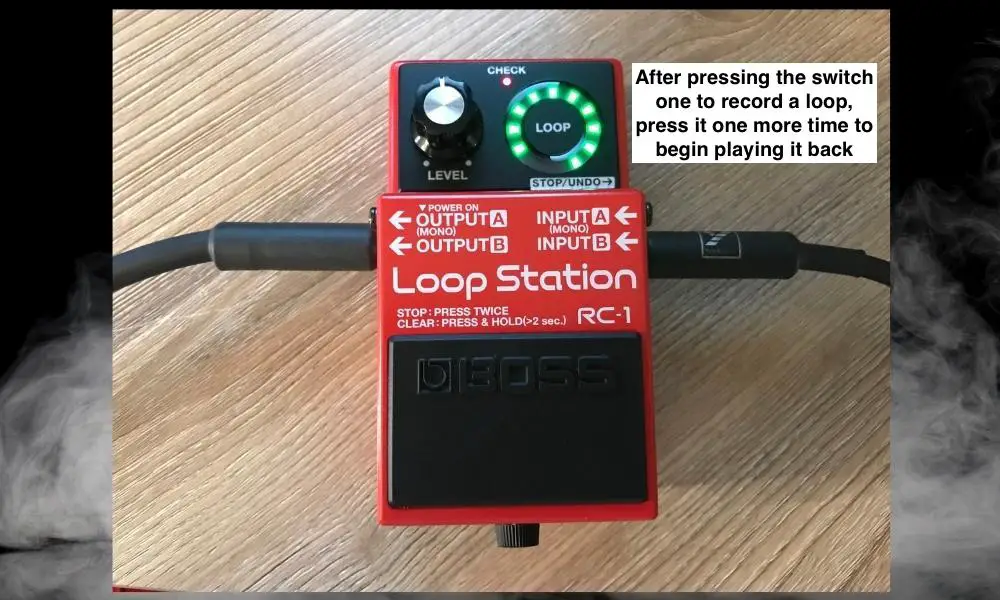
The key to getting a seamless loop is to press on the foot switch in replacement of playing the first note of your musical phrase.
In other words, if you have a 4-bar loop, you want to press the playback button right as you start on the 1 after the 4. Using the RC-5 functions in the same way as I said before.
Overdub
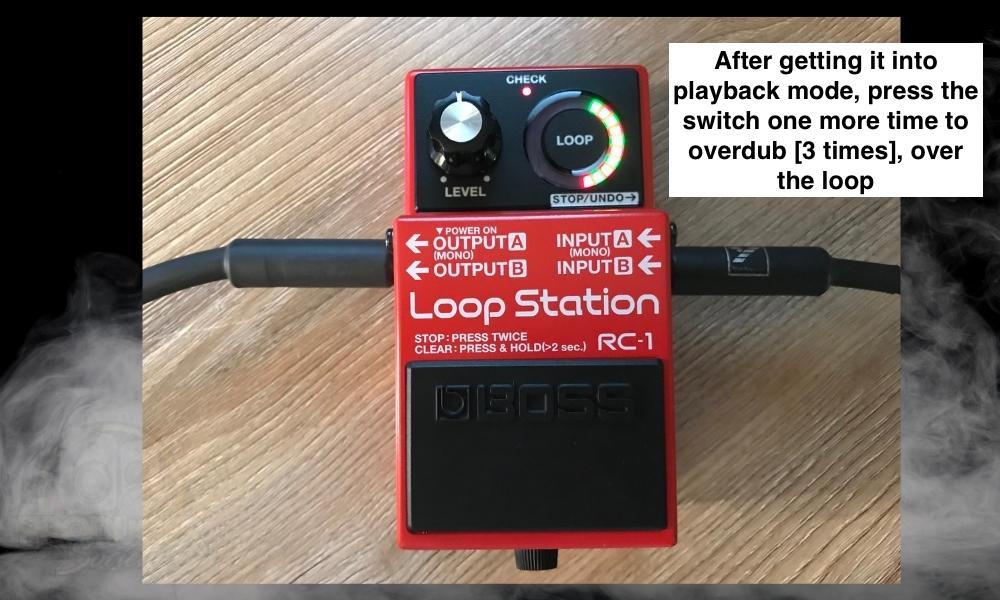
Additionally, both the RC-1 and RC-5 are capable of recording many overdubs over the same initial loop.
Undo Overdub

This is also the same way that the RC-5 functions.
Redo Overdub
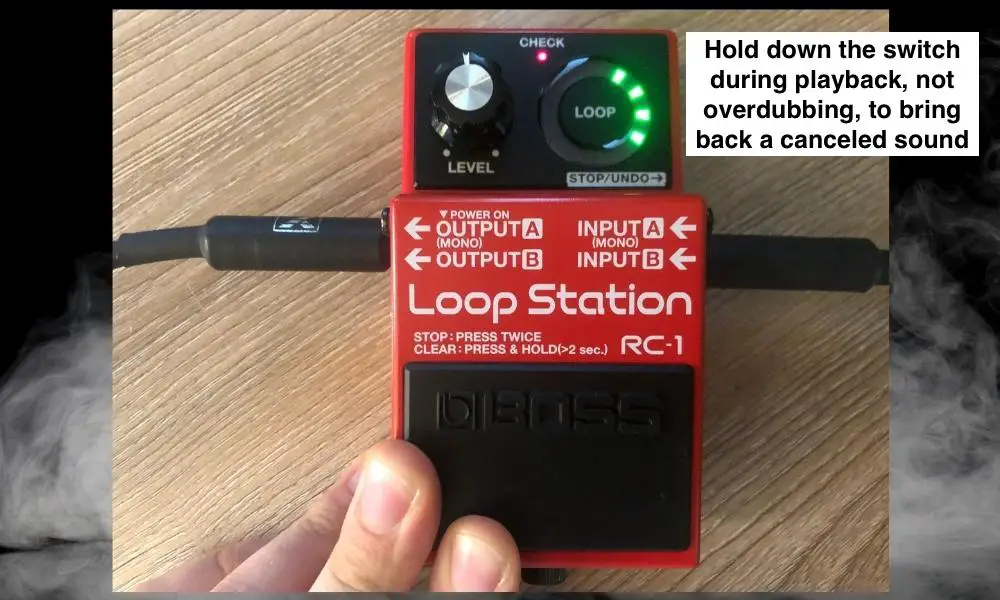
Pause/Stop
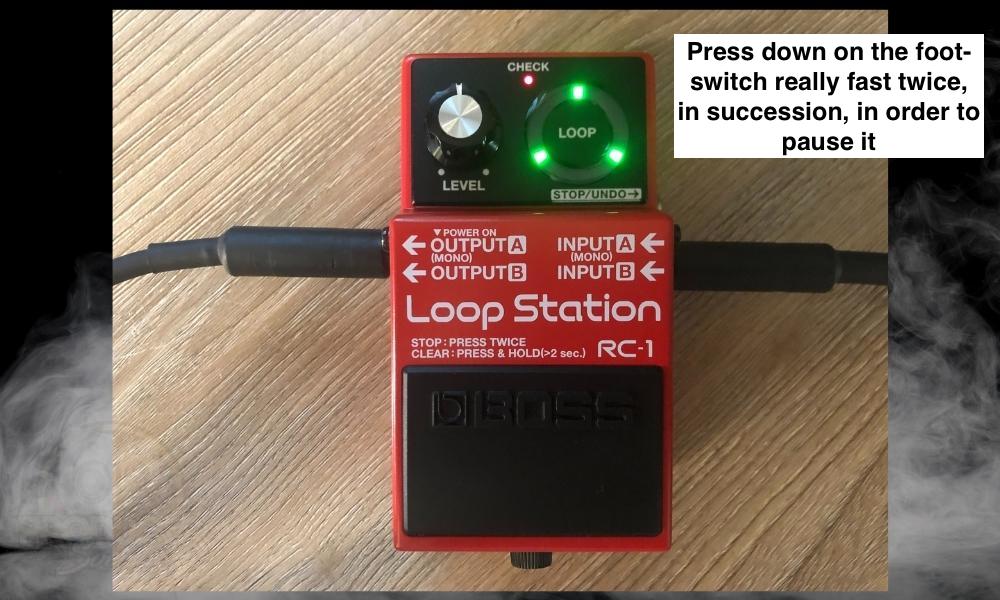
This is where the RC-1 and RC-5 depart from each other because the RC-1 will actually pause the loop and give you a display LED that indicates so. The RC-5 will also pause or stop the loop, but it’ll send you back to the home screen right after.
Recording, Stop, Display Mode
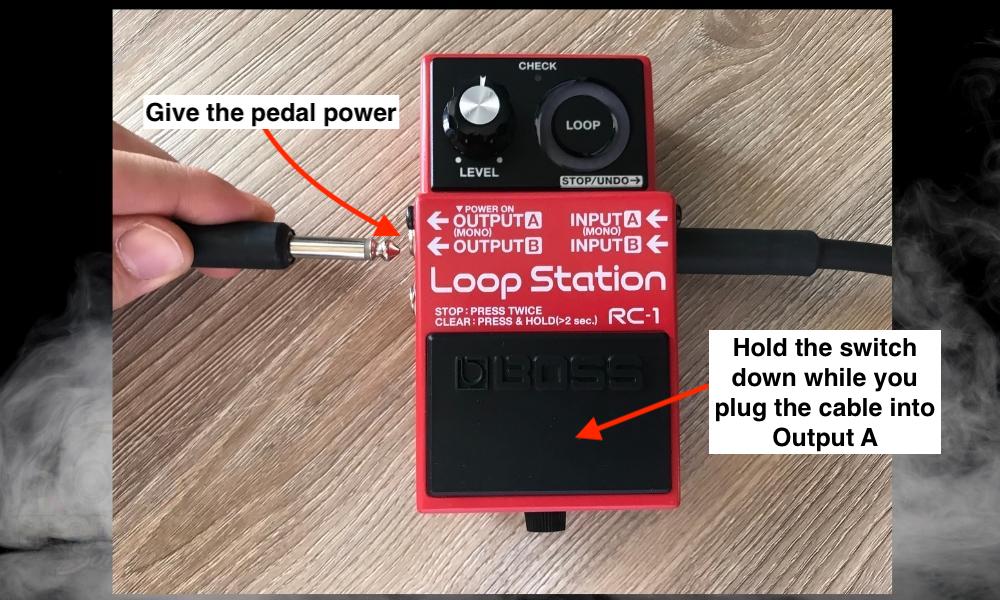
This is another difference between the RC-1 and the RC-5 because, with the RC-5, you get into the configurations and settings by clicking on the Set-Up button.
Capable of 12-Minute Loops

The RC-5 is capable of recording much, much longer loops than the RC-1. We’ll talk more about this later.
External Footswitch
Both the RC-1 and RC-5 can be controlled by an external footswitch from BOSS like the FS-7 pictured above.
Battery Capability
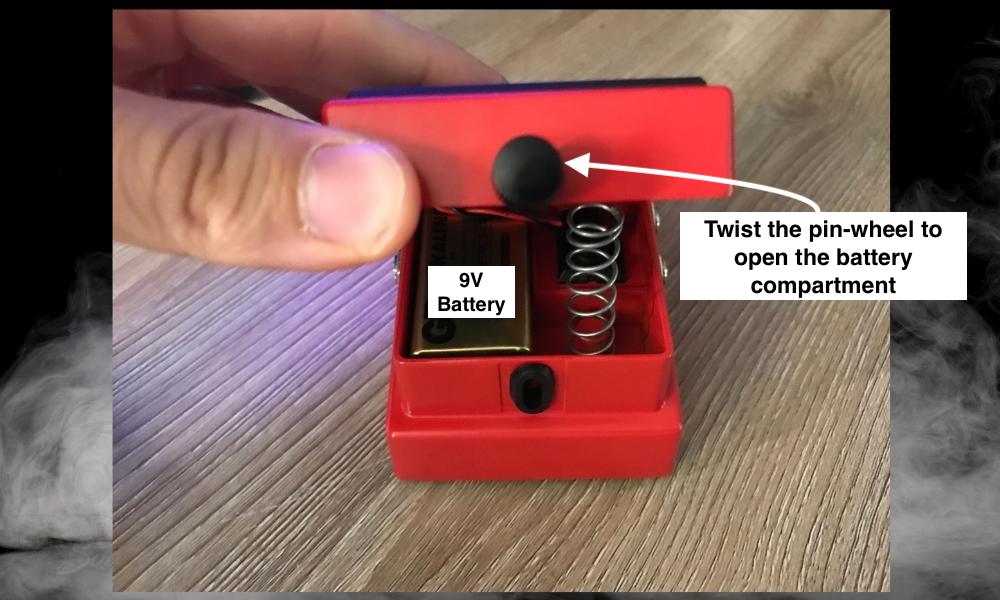
While a potentially insignificant difference, the RC-1 has more than double the battery life of the RC-5.
This has to do with the fact that the RC-5 has a much brighter display and more features, effectively doubling the current draw from 95mAh (RC-1) to 170mAh (RC-5).
| Pros of the BOSS RC-1 Loop Station | Cons of the BOSS RC-1 Loop Station |
| Simpler to use | Way fewer features |
| Better battery life | Only one loop at a time |
| Cheaper | No drums or backing tracks |
| No MIDI control | |
| No tempo or time signature changes | |
| Shorter looping capability | |
| You can’t save and store old loops |
The BOSS RC-5 Loop Station and Its Features
As I was saying to you earlier regarding the RC-1 manual, the BOSS RC-5 Loop Station Manual isn’t quite as detailed in terms of what the pedal can do.
Yes, it does explain many of the features, but I find it isn’t as detailed and it could be a tad longer, including explanations of the many settings configurations. This is part of the reason why I came up with a separate guide for it.
Record
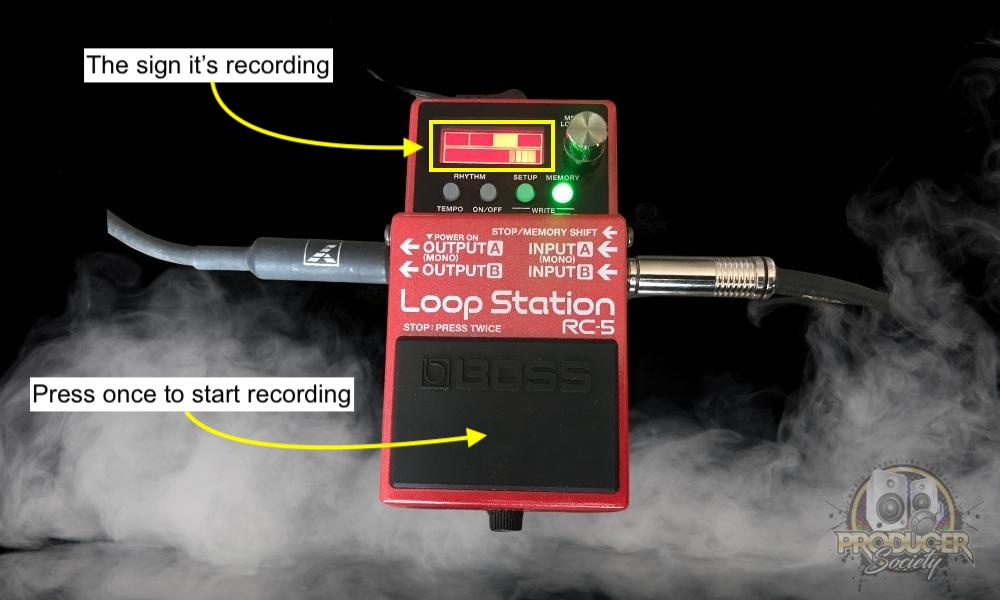
Playback

Both the RC-1 and RC-5 have displays that can show you how long your loop is and when to press the switch again, however, the RC-5 can show it to you in a number of ways, including in barred format.
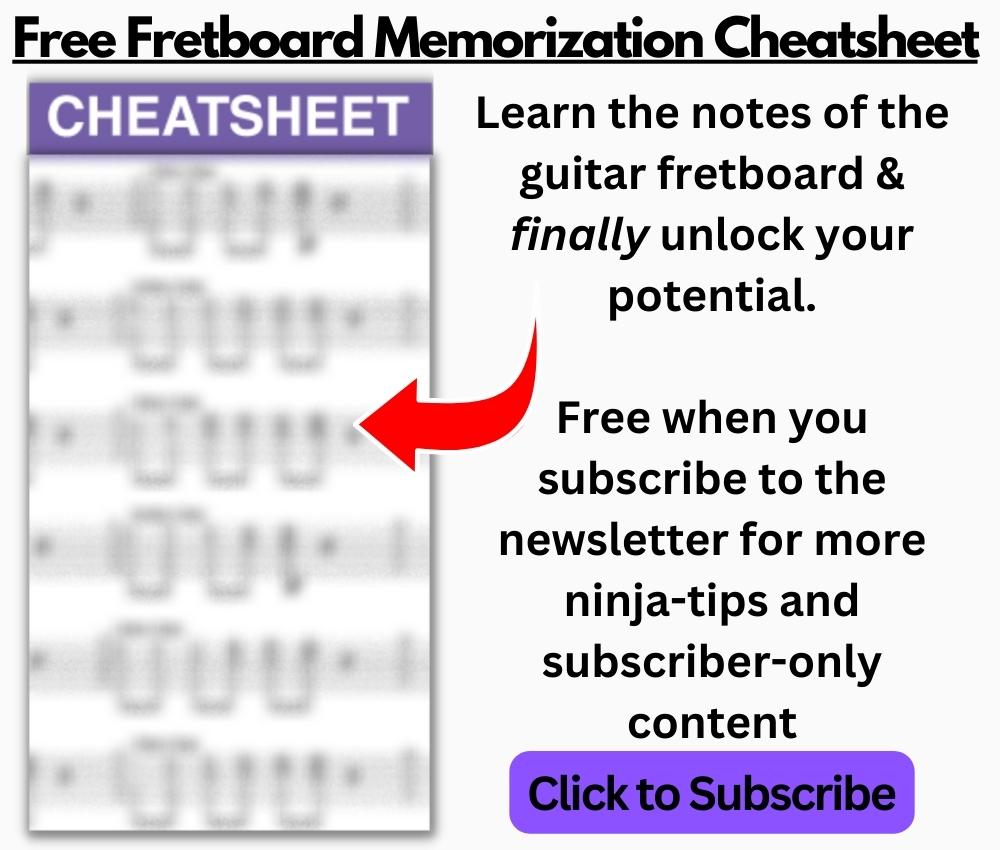
Overdub
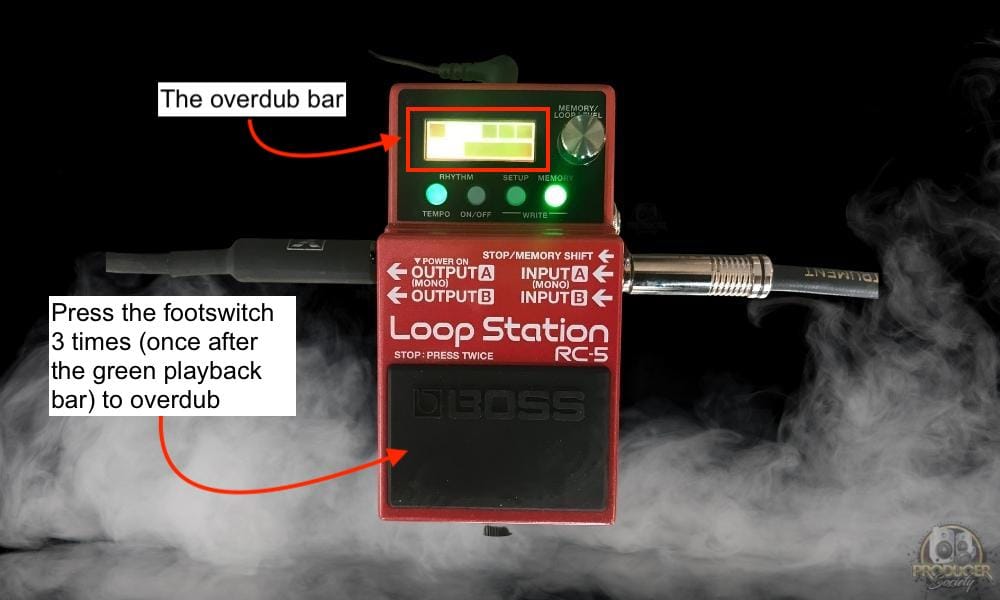
Undo Overdub

Redo Overdub
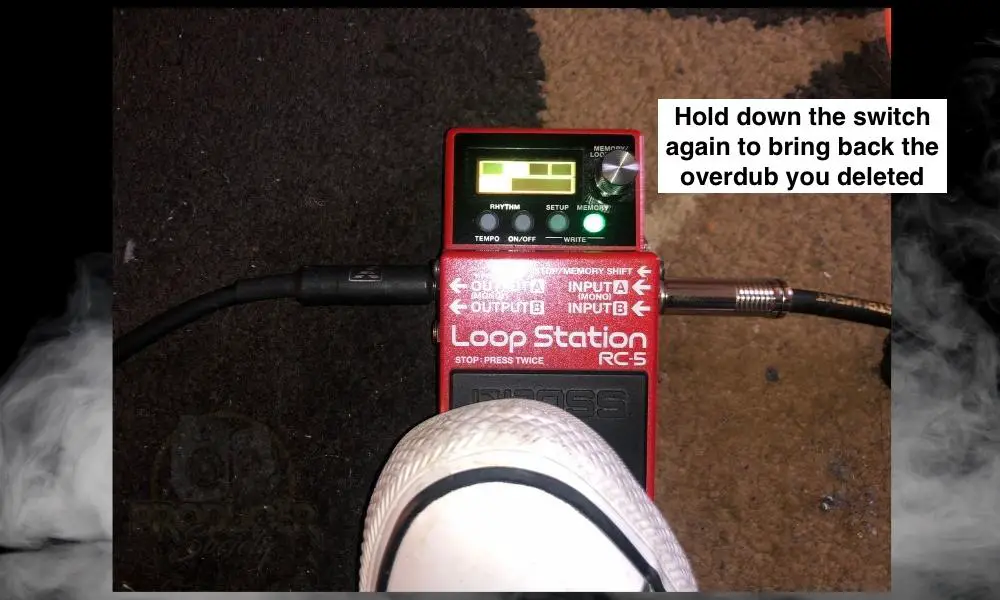
Pause/Stop
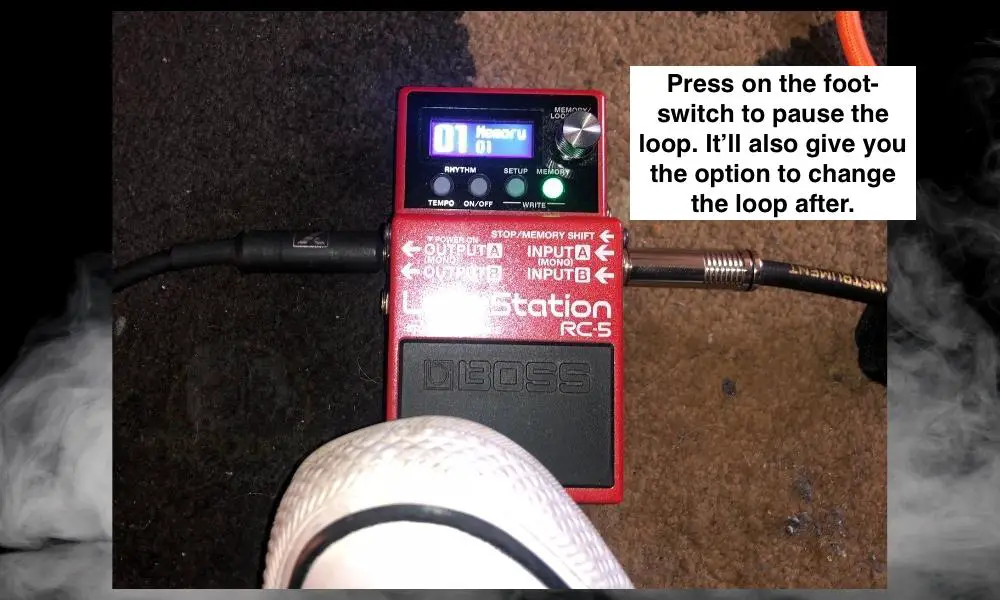
As I mentioned earlier, this will also give you the option to switch between the memory banks because you’re sent back to the home screen of the RC-5.
Adjusting The Order Of Pedal Functions Including the Display
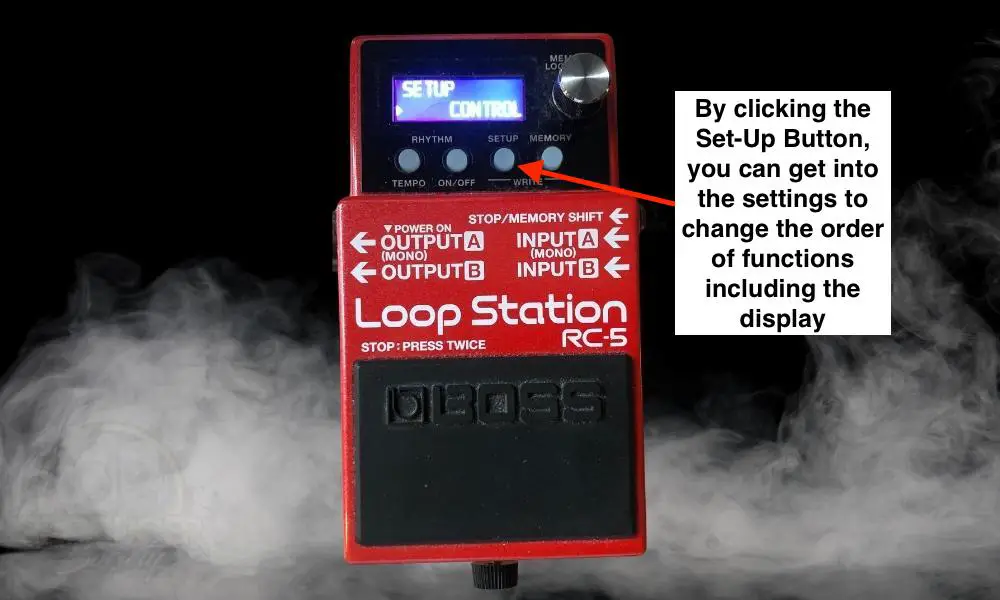
Probably my only criticism of the RC-5 is that the manual doesn’t go into detail in terms of all the various configurations of the pedal.
You can change MIDI settings, beat, and position, how to hold and undo, the order of features, how to pause and stop, how the memory bank works, the track level, MIDI CC, and another parameter called M. Min and Max, whose purpose I don’t even know.
In simple terms, seemingly every single thing about the pedal can be changed. The nice thing though is that if you do get something messed up, a factory reset is possible which we’ll talk about in a moment.
Battery Capability
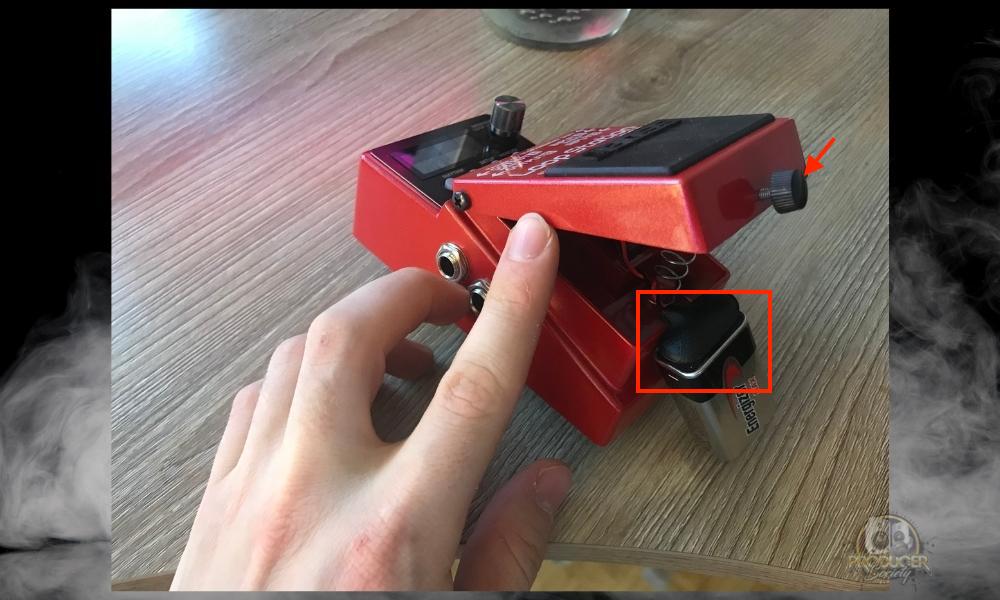
External Footswitch

Features The BOSS RC-5 Has But The BOSS RC-1 Does Not
Now we can talk more about everything the RC-5 can do that the RC-1 cannot, including the following which is the external MIDI device control.
External MIDI Device Control

The ability for external control with MIDI devices is probably a big selling point for people, although, personally, it’s not something I use.
This means you can switch between memory banks and control other features with a switch or MIDI device of some kind.
If you have the appropriate adapter, you could probably even hook up a MIDI keyboard, drum pads, or a digital piano. The RC-1 omits this feature entirely.
Drum Loops and Backing Tracks
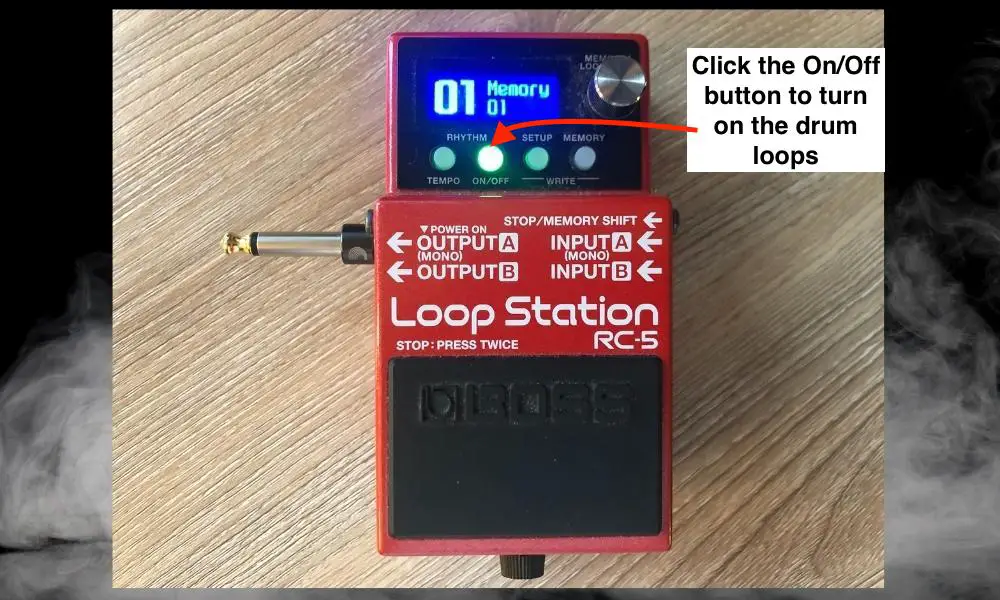
You usually have to press the On/Off switch just once to begin playing the drum loops on the RC-5, but sometimes you’ll have to press it twice depending on what mode you’re in. It’s important to note that you can also adjust the volume of the drum loops as well.
To change the volume of your loops with the RC-5, press on the MEMORY/LOOP Level and then twist the number accordingly.
Memory Bank of 99 Loops
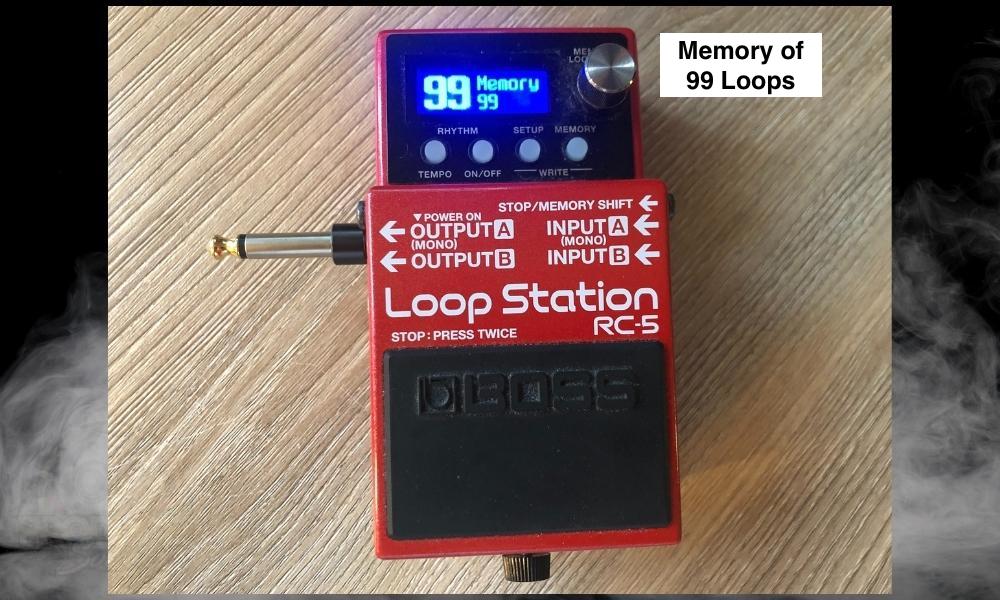
You switch between the banks just by scrolling with the Memory/Loop Level knob.
Capable of 1.5-Hour Loops
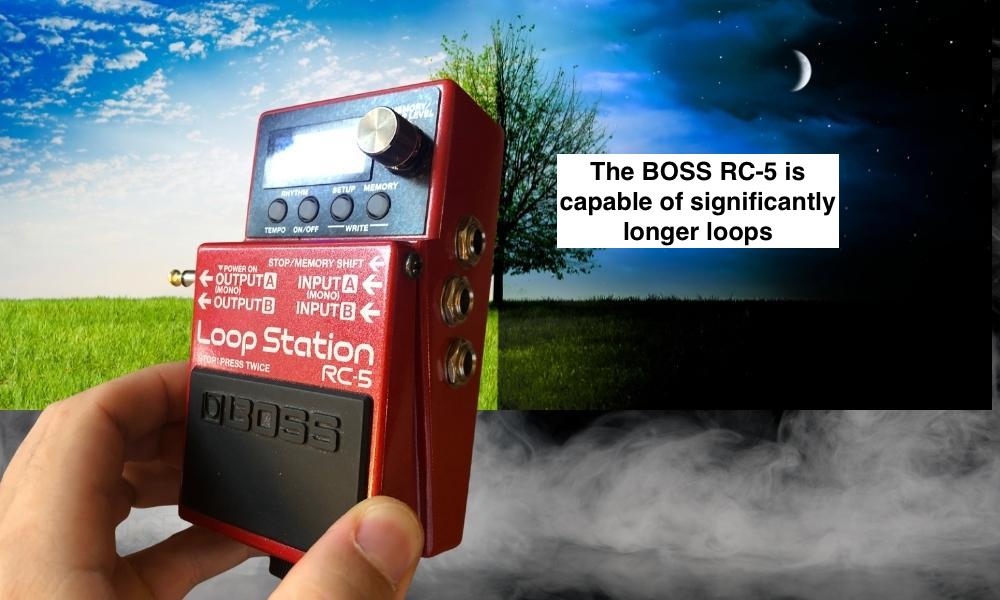
This is a feature that I almost never use, but if you’re the kind of person who would like to record a super long loop, then there is no question that the RC-5 is a much better option for you.
Tempo (Including Tap Tempo)
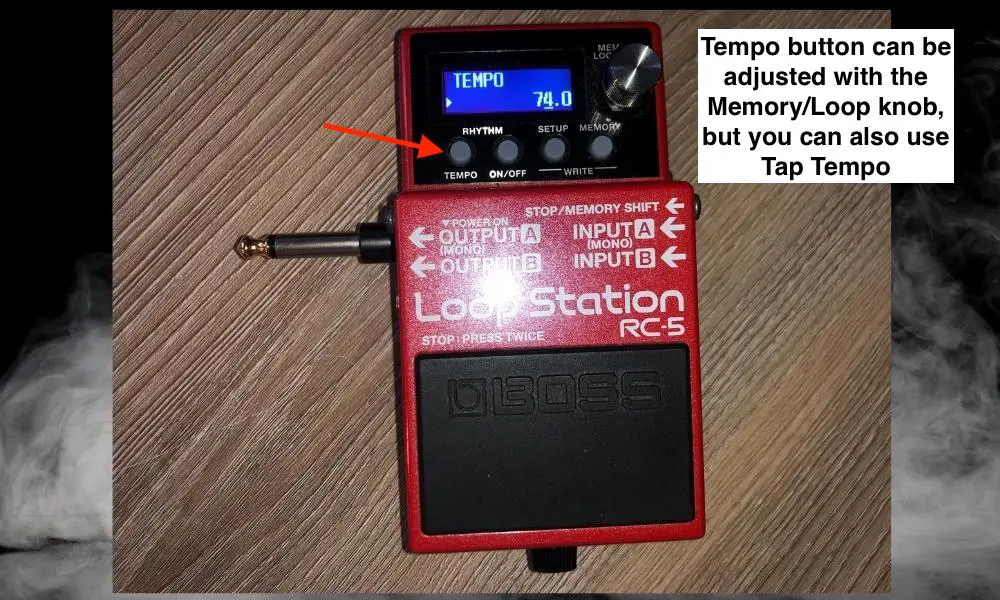
This is a cool and perhaps underestimated and underappreciated feature of the RC-5. The fact that you can tap a BPM, rather than use a number, I believe, is a nice addition.
There are a few applications of this, including improvisation and jamming in places where you may not have a specific number in mind.
Import/Export from Computer and BOSS Tone Studio

If you’re a more serious looper, this feature is essential because you can store all kinds of old loops on your computer. This means that you never have to delete any loops, ever. I find this feature to be really great.
The reason is that you can also use it for recording ideas in real time. Everything can be stored elsewhere if you need more space. This is incredibly useful for practicing and the creative process.
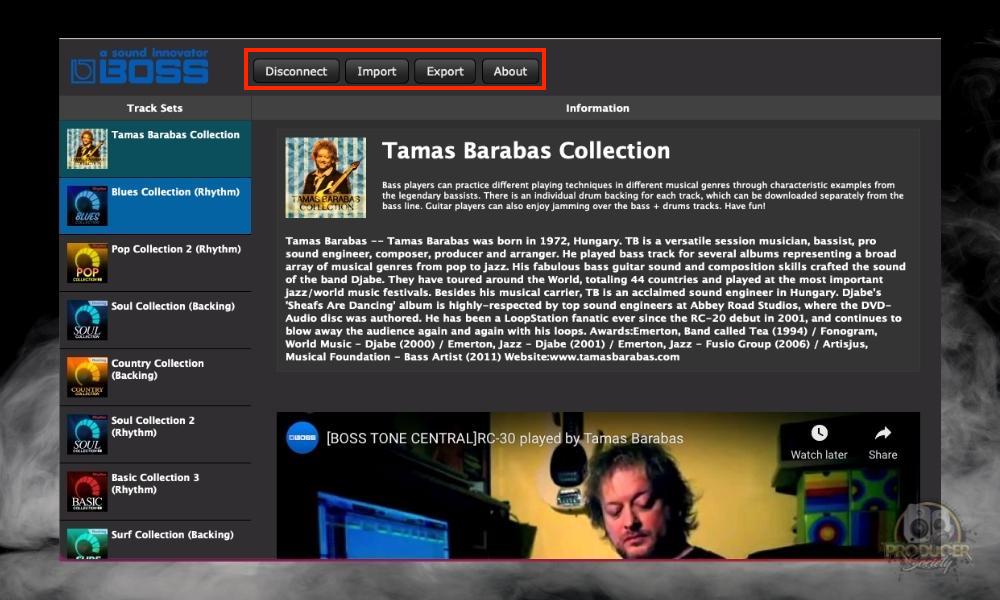
And it’s not hard to appreciate the fact that you can use all kinds of backing tracks and other sounds with the RC-5, all of which can be accessed with the BOSS Tone Studio. Great stuff. This is great for people like me who love to jam.
Capable of Memory and System Reset
![Mem + Sys - How to Reset The BOSS Loop Station [ANSWERED]..jpg](https://travelingguitarist.com/wp-content/uploads/2022/09/Mem-Sys-How-to-Reset-The-BOSS-Loop-Station-ANSWERED.jpg)
The ability to actually choose which part of the RC-5 you perform a factory reset for was a thoughtful inclusion on BOSS’ part. That way you can pick and choose what you bring back to its default settings.
In other words, this was a nice thing to do because if you mess things up beyond repair and have no idea how to fix it, you can just reset it all and you’re good to go again.
More Feature, Function, Display, and Other Settings
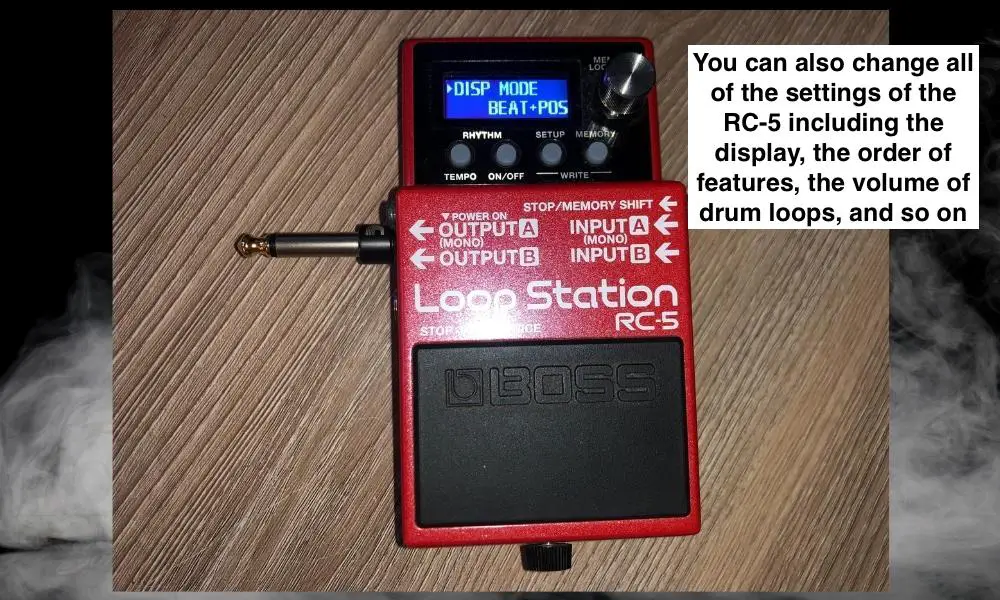
Reverse Capability

The ability to turn on the reversing feature on the BOSS RC-5 is probably one of the things I like about it over the BOSS RC-1. It’s great for creative purposes because you can make any boring progression sound awesome.
| Pros of the BOSS RC-5 Loop Station | Cons of the BOSS RC-5 Loop Station |
| Memory Bank of 99 on the pedal | More sophisticated to use for a beginner looper |
| Drum Loops and Backing Tracks | More expensive |
| Tap Tempo | Battery life is less than half of the RC-1 |
| MIDI Control | |
| More display options and configurations | |
| Way longer loops | |
| Capable of a factory reset of settings and/or memory bank | |
| Can store old loops on a computer or import new backing tracks from BOSS Tone Studio | |
| Capable of reverse playback |
When To Get The RC-1 and RC-5 and Why
Ultimately, the BOSS RC-5, as you can see, is a more feature-rich and complete looper pedal that’s capable of much, much more than the BOSS RC-1.
Personally, I think it’s the pedal to get if you want to get a looper because it’s not that complicated to use (and I have a guide on it if you need help).
However, if you find yourself feeling intimidated by the number of features and everything that it can do, it may be better to just get the RC-1, which is a nice introduction to looper pedals, in general.
Other Articles You May Like
- What Do You Need To Use A Looper Pedal? [3 Things]
- Do Looper Pedals Work With Any Amp? [ANSWERED]
- Where To Put The Looper Pedal In Your Signal Chain [SIMPLE]
- What Is A Guitar Looper – Looper Pedals Explained
- How To Connect The BOSS RC-5 To Your Computer [SIMPLE]
Important Things to Note About The BOSS Loop Station Models
1) The BOSS RC-5 Replaced the RC-2 and RC-3
It’s worth noting that if you really wanted, you could get your hands on the discontinued RC-2 and RC-3 if you wanted a pedal that’s kind of in-between the RC-5 and RC-1.
However, the RC-5 has everything and more than both the RC-2 and RC-3 from what I understand.
2) Check Out BOSS’ RC-5 Reference Manual
For more information on features I may have missed on the BOSS RC-5, check out the reference manual at this link. After doing more research, I actually found that their reference manual is much better than the owner’s manual.
It’s far more detailed and includes pretty much everything on the pedal.
Gear Mentioned
1) BOSS RC-1 Loop Station (on Amazon/zZounds/Thomann)
2) BOSS RC-5 Loop Station (on Amazon/Thomann/zZounds)


 Written By :
Written By :![BOSS F5-7 Footswitch - The RC-5 vs the RC-1 Loop Station - [A REAL Comparison]](https://travelingguitarist.com/wp-content/uploads/2022/09/BOSS-F5-7-Footswitch-The-RC-5-vs-the-RC-1-Loop-Station-A-REAL-Comparison.jpg)
