As an Amazon Associate, I earn from qualifying purchases. Additionally, I earn a commission through each purchase made on Amazon, Clickbank, zZounds, Plugin Boutique, Plugin Fox, Thomann, Jam Play, and Punkademic from one of my links.
The MXR Clone Looper and the BOSS RC-5 Loop Station are both great pedals but each of them targets different sectors of the looper pedal consumer market. For one, I would say that the RC-5 is a step above the Clone Looper in terms of the target audience.
The RC-5 is a more advanced looper relative to the MXR model, and the price reflects that. Regardless, I think exploring the differences is worth our time. Clearly, there are people online who’d like to see a head-to-head comparison. So how are they different?
Generally speaking, the BOSS RC-5 is a more feature-rich pedal than the MXR Clone Looper because it contains total control over settings and configurations, battery capability, drum loops, backing tracks via the BOSS Tone Studio, a tap tempo button, and memory storage for 99 loops.
But like I said, the upgraded features of the RC-5 relative to the Clone Looper are reflected by the price. Ultimately, I think that the BOSS RC-1 and MXR Clone Looper is a more fair comparison, with the Clone Looper taking a slight edge over the RC-1. But I digress, let’s compare and contrast the many similarities and differences between the two pedals.
Comparing the RC-5 Loop Station & the MXR Clone Looper

Rather than explain all of the different features one by one right away, instead, I decided to create this helpful chart for you to get a better idea of nearly all the features that each pedal has.
As you can see, they do share quite a few of the same features, but the RC-5 is ultimately more of a complete looper machine.
BOSS RC-5 Loop Station vs MXR Clone Looper
| BOSS RC-5 Loop Station Features | MXR Clone Looper Features |
| Record/Loop | Record/Loop |
| Playback | Playback |
| Overdub | Overdub |
| Undo Overdub | Undo Overdub |
| Redo Overdub | Redo Overdub |
| Pause/Stop | Pause/Stop |
| Loop Volume | Loop Volume |
| Total Control Over Settings & Configurations | X |
| Battery Capability | X |
| External Footswitch/Expression Pedal | External Footswitch/Expression Pedal |
| External MIDI Device Control | X |
| Drum Loops and Backing Tracks | X |
| Tempo (Including Tap Tempo) | X |
| Import/Export from Computer and BOSS Tone Studio | X |
| Capable of Memory and System Reset | X |
| Reverse | Reverse |
| One Shot Capability | One Shot Capability |
| X | Double Speed |
| X | Half-Speed |
| X | True Bypass |
Features of the BOSS RC-5 Loop Station

In other articles like my comparison between the BOSS RC-1 and the BOSS RC-5, I explained that the RC-5 manual was a bit lackluster, but it turns out there is a more complete instruction manual in the form of the Reference Guide.
That all said, I’ve compiled a list of features for the BOSS RC-5 including my own infographics for getting everything to work. Let’s start with the most basic feature which is recording a simple loop.
If you need a tutorial on getting everything to work, my detailed BOSS RC-5 guide is the answer including getting it set up with your amp, installing a battery or power supply, and where to set it up in your signal chain. I’ve got the same for the Clone Looper as well.
Without further ado, let’s compare and contrast the features and capabilities of the RC-5 and Clone Looper.
Record
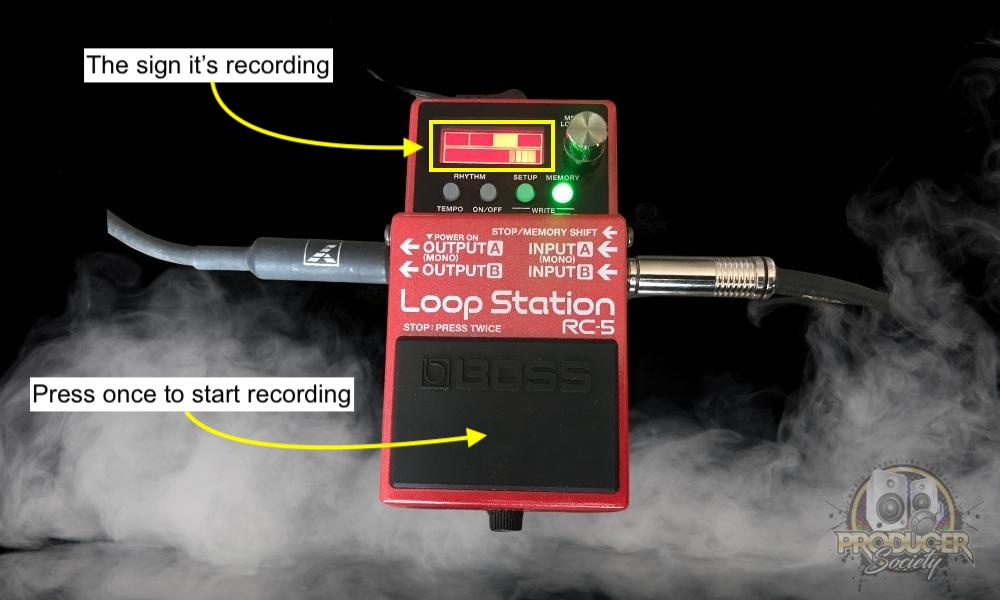
Playback

Overdub
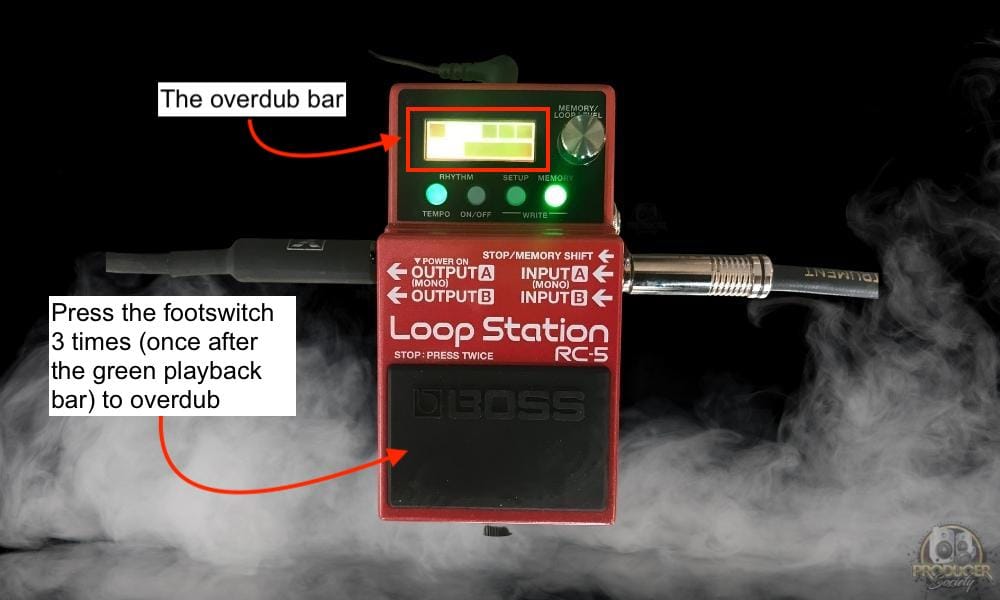
Really, the first 4-5 features on the BOSS RC-5 and MXR Clone Looper are nearly identical in terms of how they’re done. You press on the footswitch once, twice, three times, or twice in succession to record, playback, overdub, undo/redo, or delete.
Undo or Delete Overdub

Redo Overdub
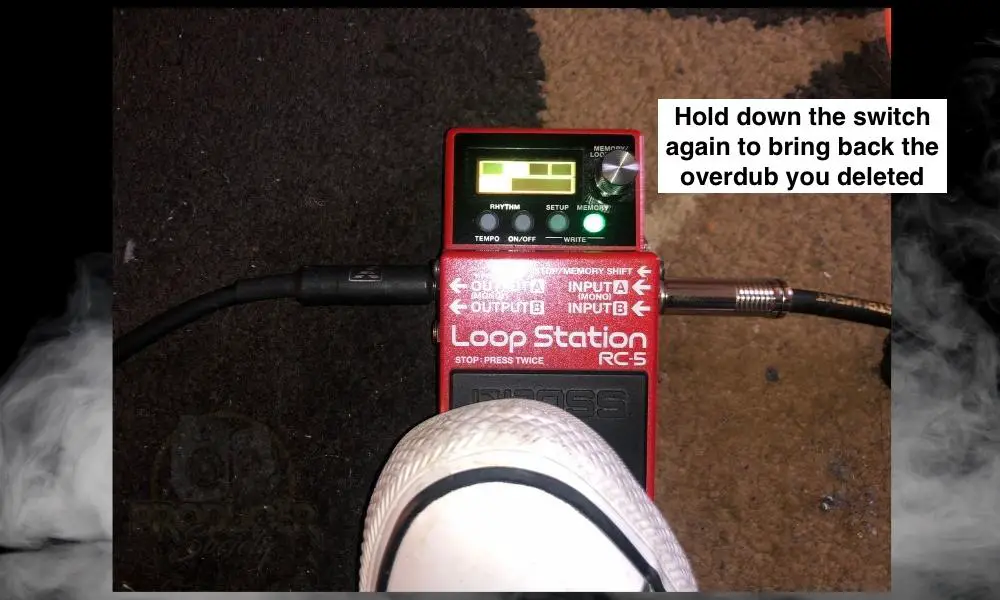
Pause/Stop

The MXR Clone Looper works in a similar way.
Loop Volume
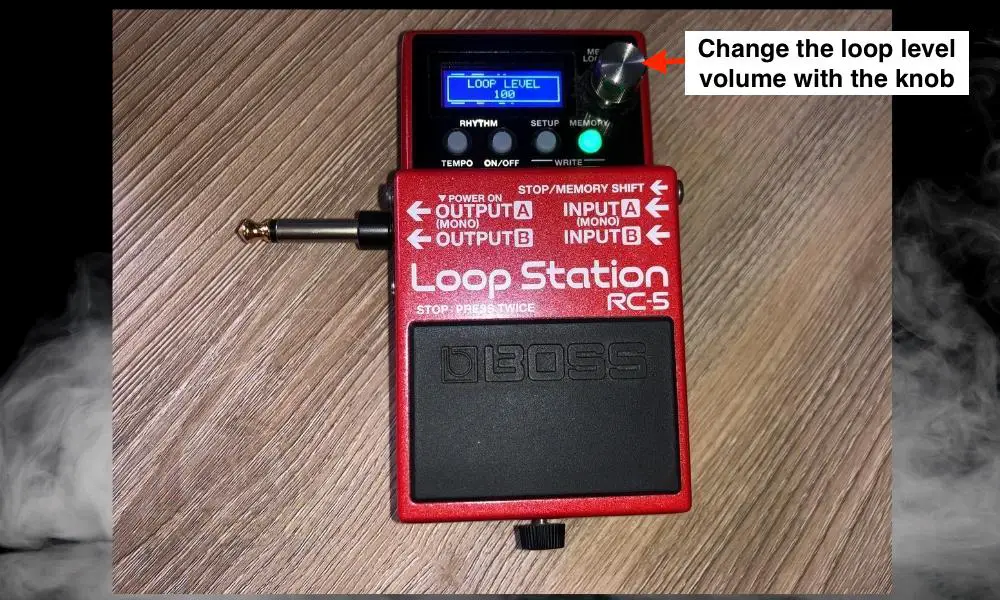
In this sense, I would say that the MXR Clone Looper is actually a touch above the RC-5 because you just have to turn the knob on the Clone Looper to adjust the volume as I’ll explain to you in a minute, rather than press on it once first.
However, this is due to the number of possible loops with the BOSS RC-5, which is one of its defining features, and also another big one that we’ll discuss later.
Reverse

Getting Reverse to turn on with the BOSS RC-5 is more of an involved process that takes a few steps, compared to the MXR Clone Looper which does so in a simpler fashion.
Adjusting The Order Of Pedal Functions Including the Display
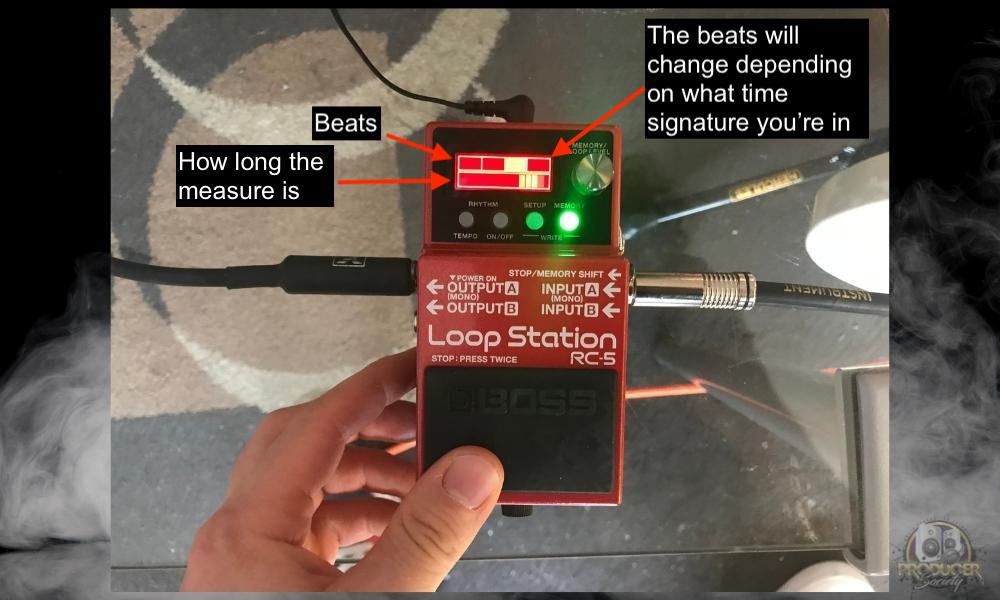
This is another defining difference between the pedals because while the MXR Clone Looper might have features that are capable of turning on by pressing a button once or twice in a row, the RC-5 gives you the option to change the settings almost completely.
Battery Capability
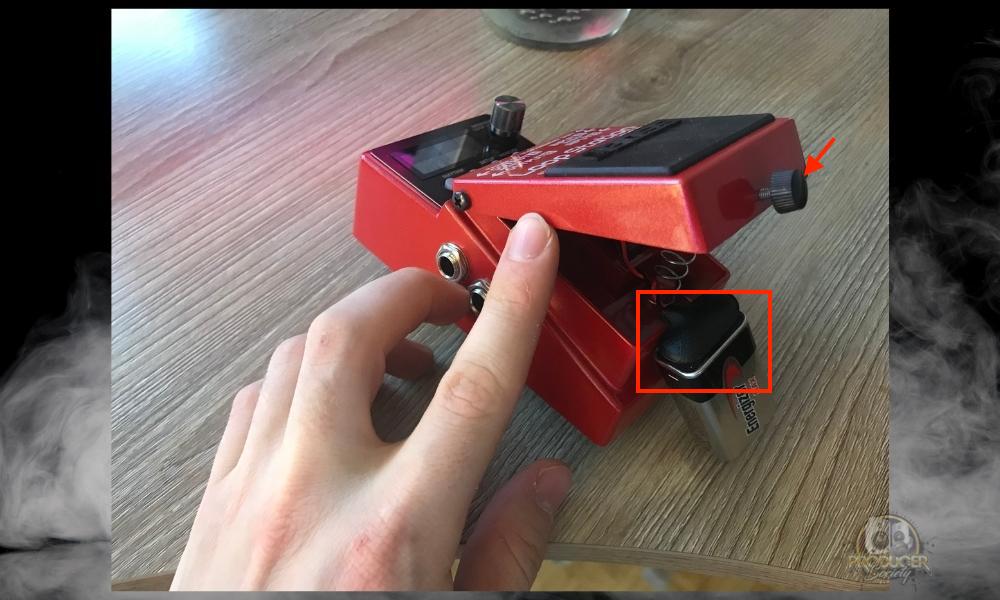
External Footswitch

External MIDI Device Control

Drum Loops and Backing Tracks
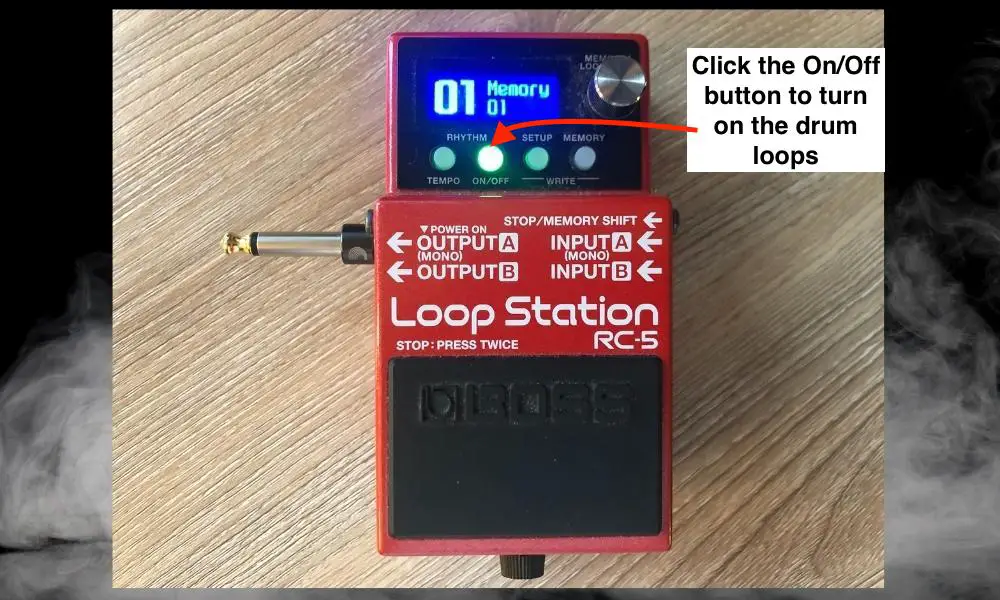

Memory Bank of 99 Loops
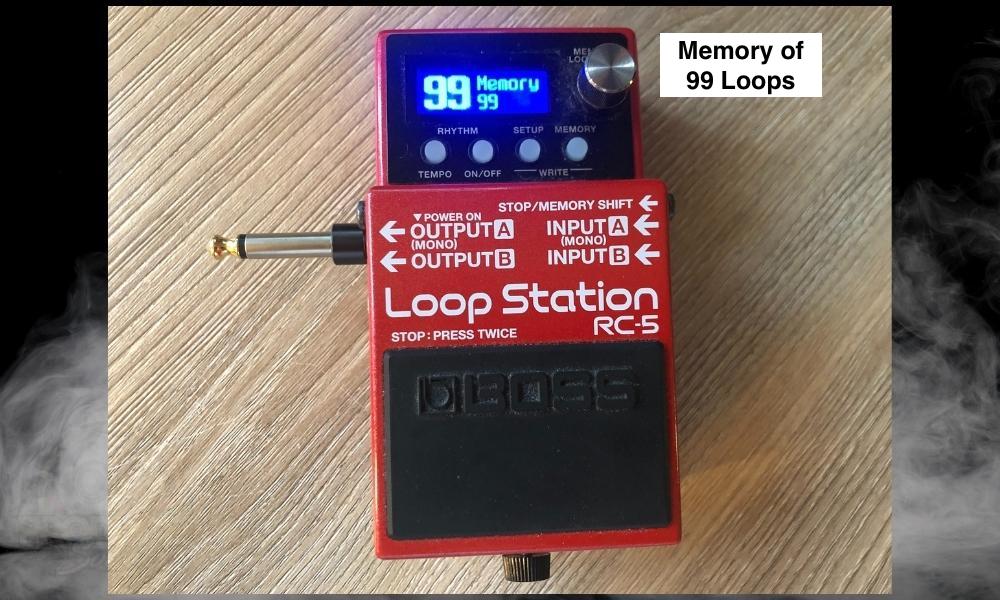
You can store tons of loops on the BOSS RC-5, which is great for practicing and also creative purposes as well. Additionally, if you run out of space, you can just connect it to your computer and store your loops on your desktop or to another device.
Capable of 1.5-Hour Loops
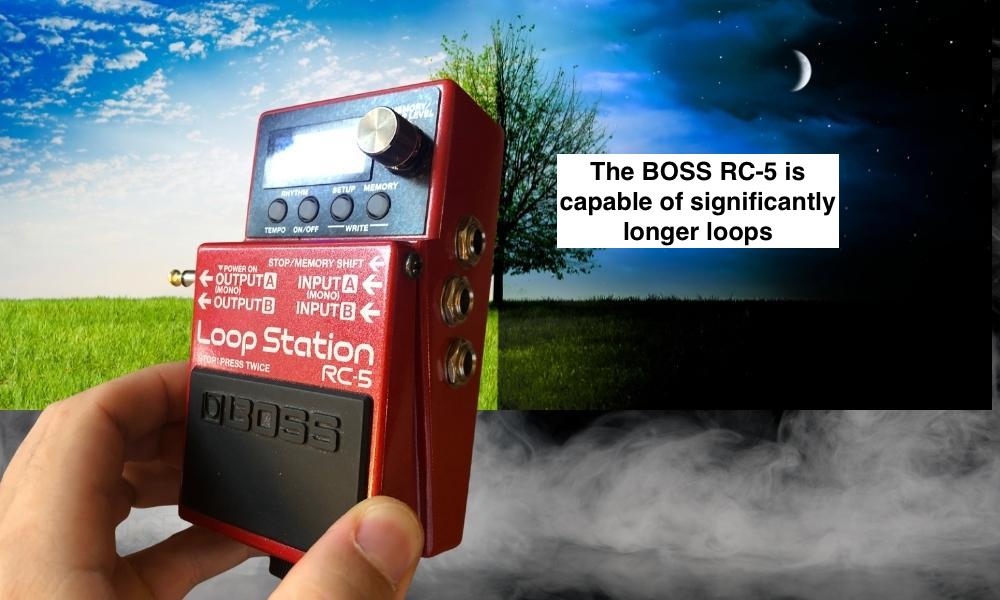
The MXR Clone Looper, if I’m not mistaken, can only hold 6-minute loops, which is a step down from the BOSS RC-1 which can hold 12-minute loops, compared, again, to the RC-5’s 1.5-hour loops.
Tempo (Including Tap Tempo)
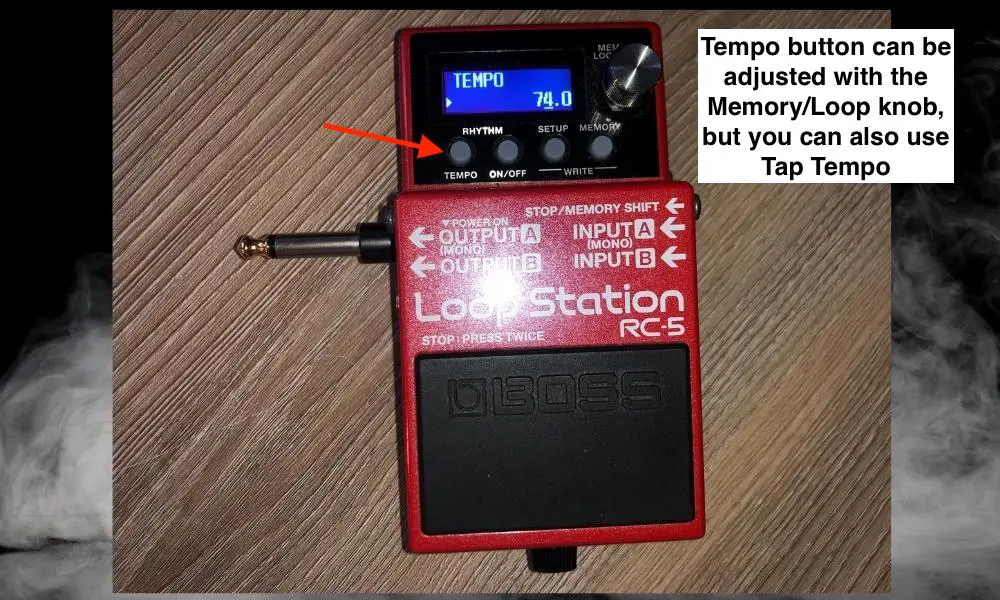
Import/Export from Computer and BOSS Tone Studio

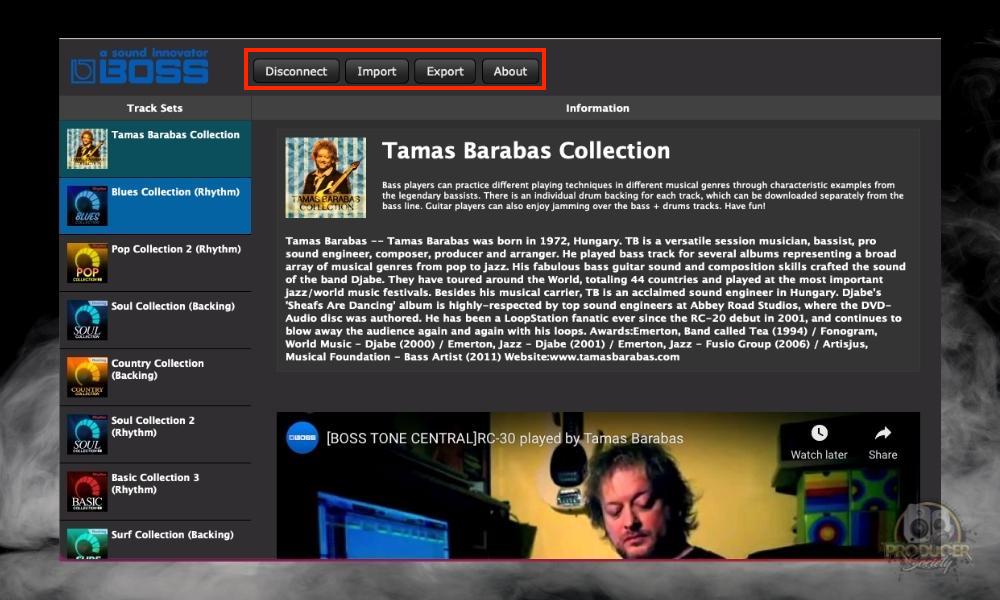
Of course, the MXR Clone Looper does not have this ability.
Capable of Memory and System Reset
![Mem + Sys - How to Reset The BOSS Loop Station [ANSWERED]..jpg](https://travelingguitarist.com/wp-content/uploads/2022/09/Mem-Sys-How-to-Reset-The-BOSS-Loop-Station-ANSWERED.jpg)
| Pros of the BOSS RC-5 Loop Station | Cons of the BOSS RC-5 Loop Station |
| Capable of 1.5-Hour Loops | No Loop Speed |
| Backing Tracks and Drum Loops | No Double Speed |
| Memory Bank of 99 Loops | No Half Speed |
| Import/Export with PC Capability | Not True Bypass (Buffered) |
| Battery Capability | Price relative to Clone Looper |
| Tempo Button | |
| Total Control Over Settings/Configurations | |
| Capable of Memory/System Reset |
Features The BOSS RC-5 Has But The MXR Clone Looper Does Not
Here’s an organized list of everything that the BOSS RC-5 can do that the MXR Clone Looper cannot, just for organization’s sake. You’ll have to forgive me if I missed a couple because the RC-5 can do many different things.
1) Battery Capability
2) Total Control Over Settings & Configurations
3) Drum Loops and Backing Tracks
4) Tempo (Including Tap Tempo)
5) Import/Export from Computer and BOSS Tone Studio
6) Capable of Memory and System Reset
7) 1.5-Hour Loops
8) 99 Loops
Features of the MXR Clone Looper
As I said right at the start of the article, the MXR Clone Looper is an impressive pedal considering its price relative to that of the BOSS RC-1.
While I can only speculate what MXR’s plan was, I think the Clone Looper was meant to be a competitor to BOSS’ popular RC-1 pedal, rather than the RC-5.
Check the price of the Clone Looper (on Thomann) and you can see what I mean. Check the price of the BOSS RC-1 (on Amazon) as well.

Record

Playback
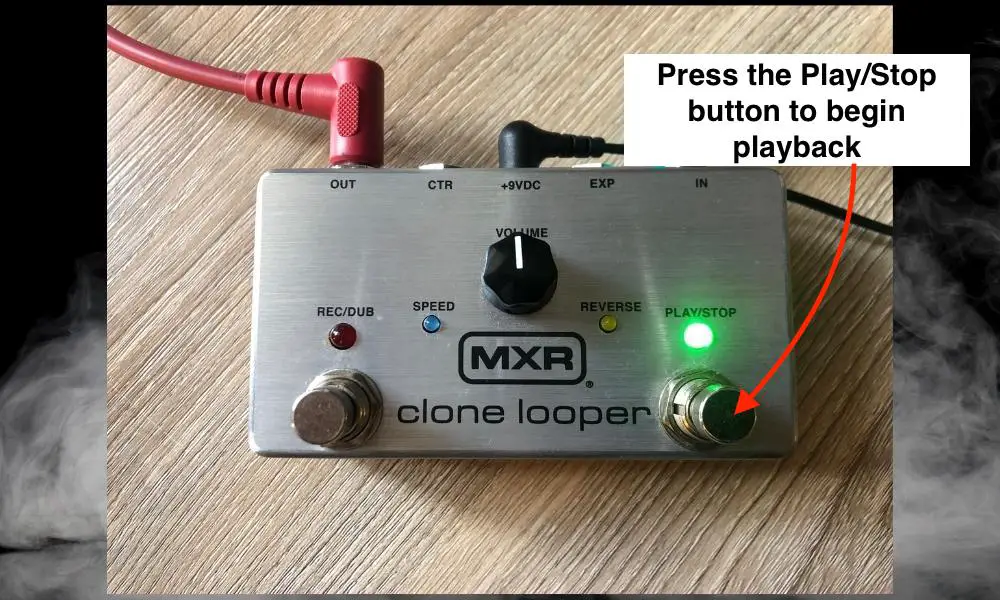
Overdub

This is one area where the BOSS RC-5 and the Clone Looper differ because the Clone Looper gives you the option to just press on the Recording button again to start looping in addition to just hitting the Play/Stop button.
However, you actually can set this up with the BOSS RC-5 settings if you really wanted to.
Delete
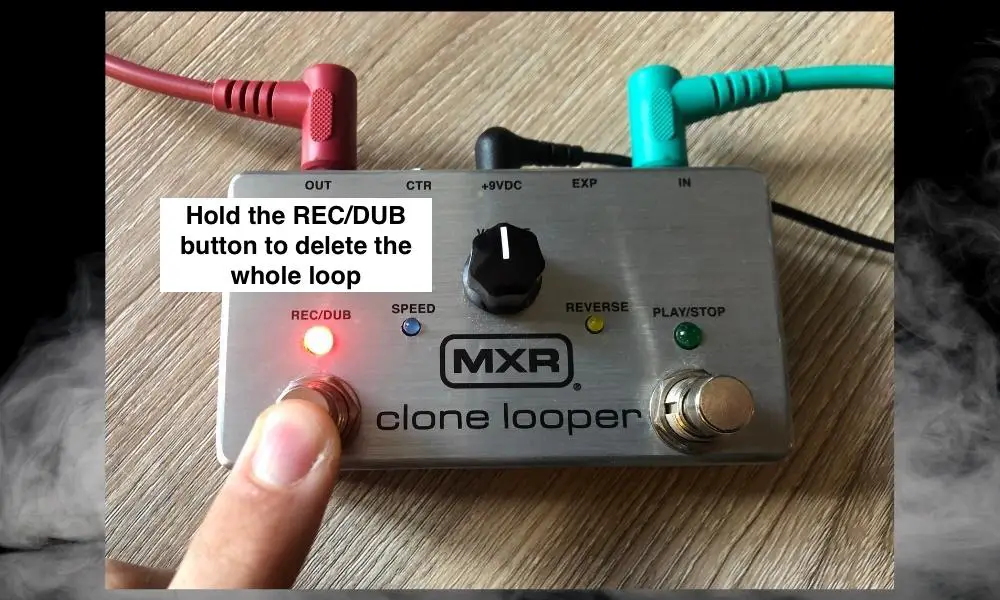
Silent Delete
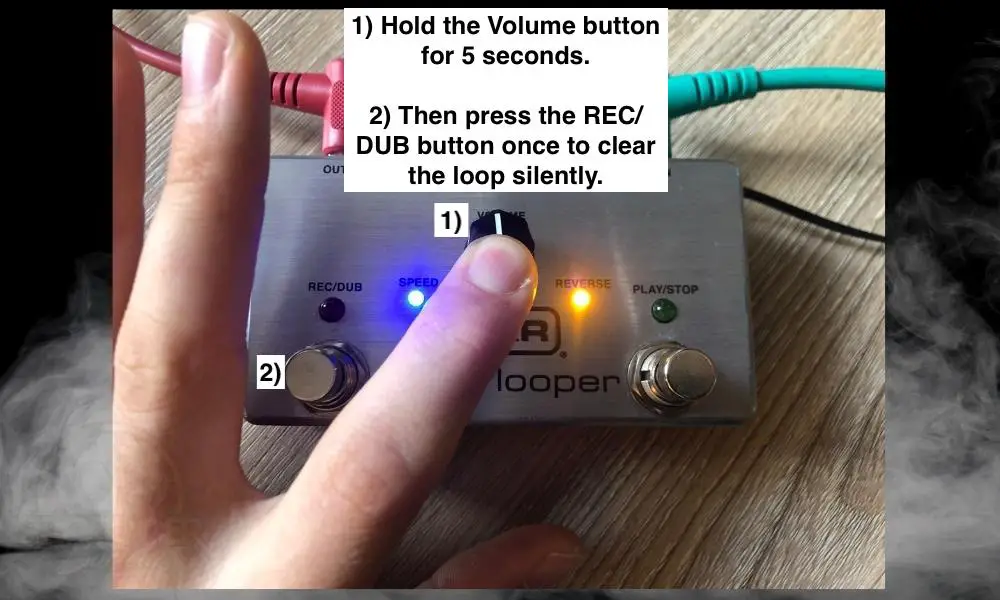
Initially, I didn’t think this was possible with the RC-5, but you can set this up in the settings as well if you wanted to.
Undo and Redo The Deleted Loop
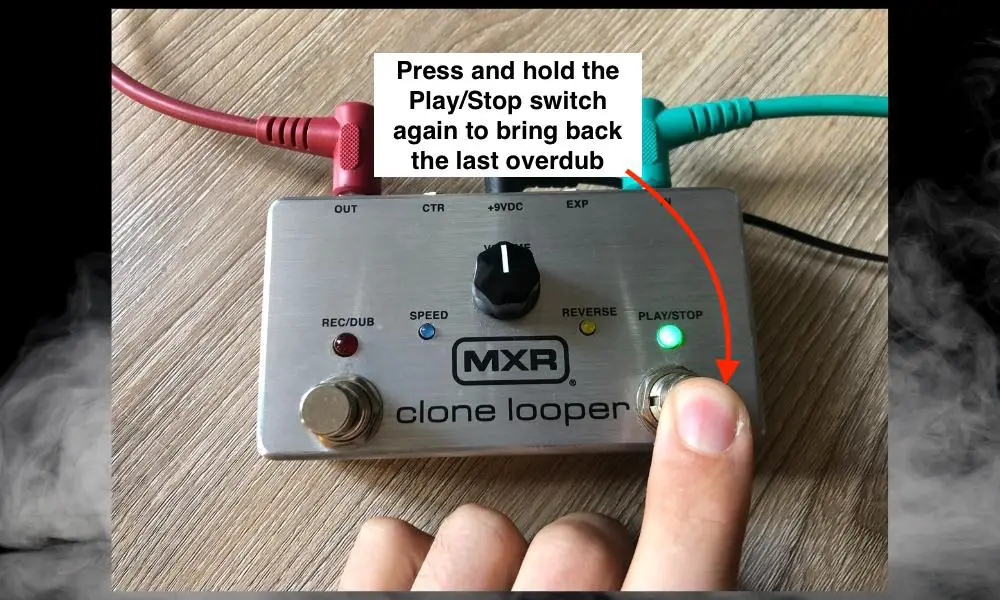
Loop Volume
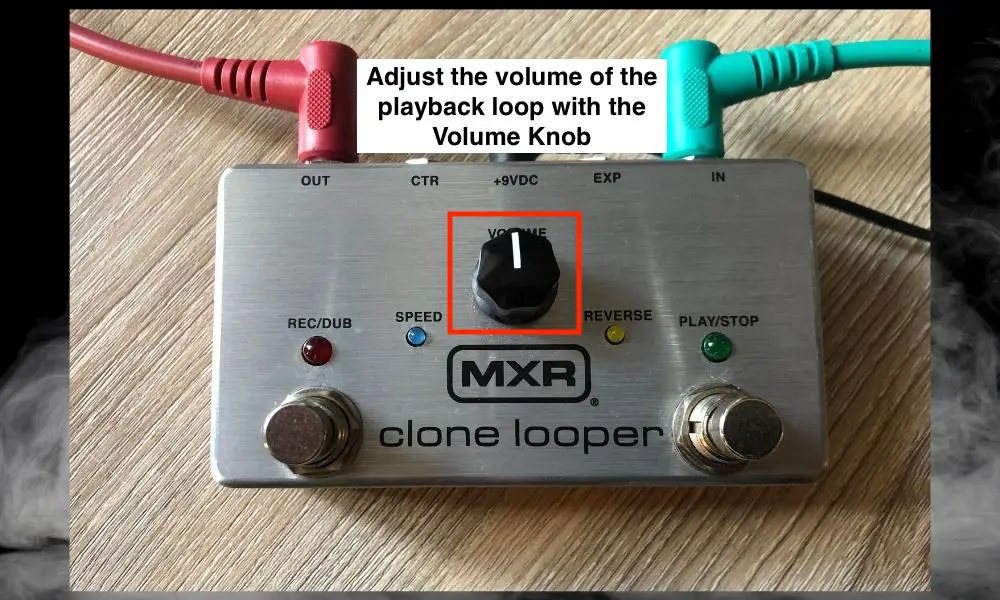
Reverse
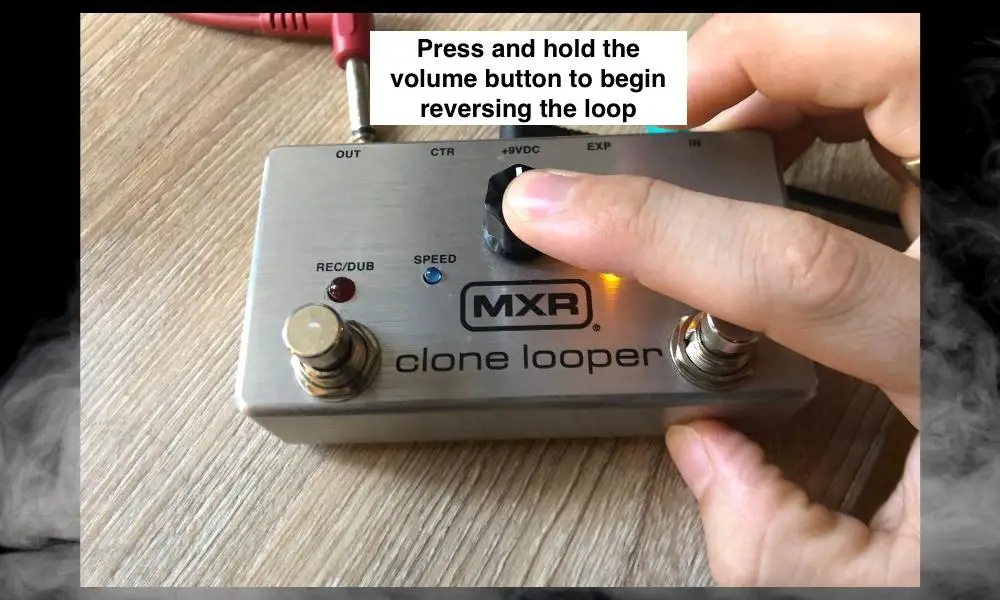
And now we start to get into the features of the MXR Clone Looper that I find to be impressive considering its price. In my view, these are the features that make it a cut above the BOSS RC-1 pedal, despite their similar target market.
Half-Speed

This is a cool feature of the MXR Clone Looper that’s fairly unique to it, and it alone. I don’t know of another looper pedal that has this.
Double Speed
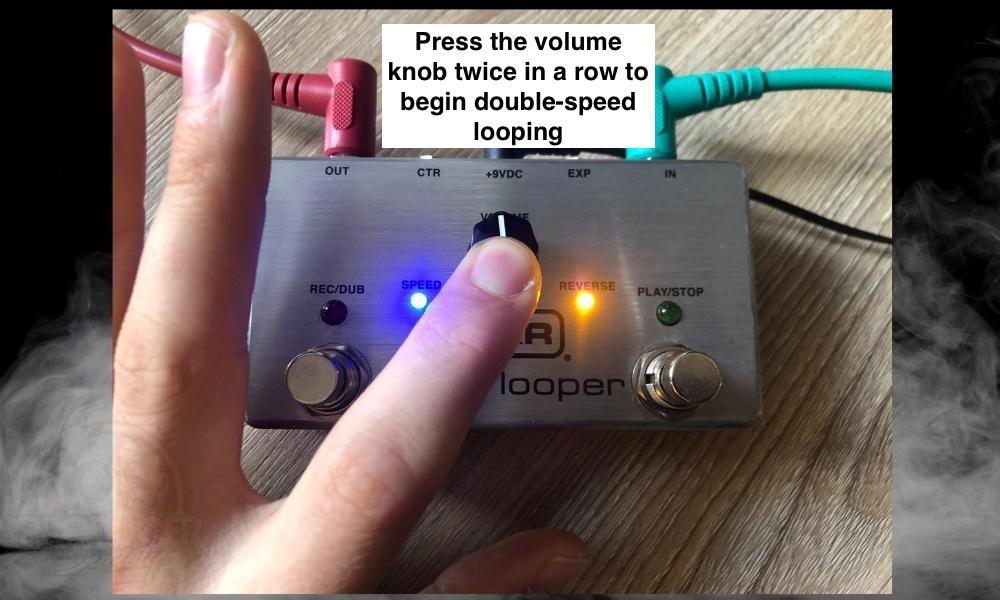
These are cool features if you want to quickly change the tempo of a loop that you’re working on.
I like it because if I’m trying to nail a lick over a chord change, or I’m trying to learn the solo to a song, I can record it with the Clone Looper, put it in half-speed, and practice along at that speed before I attempt it in regular speed.
Expression Pedal Capability
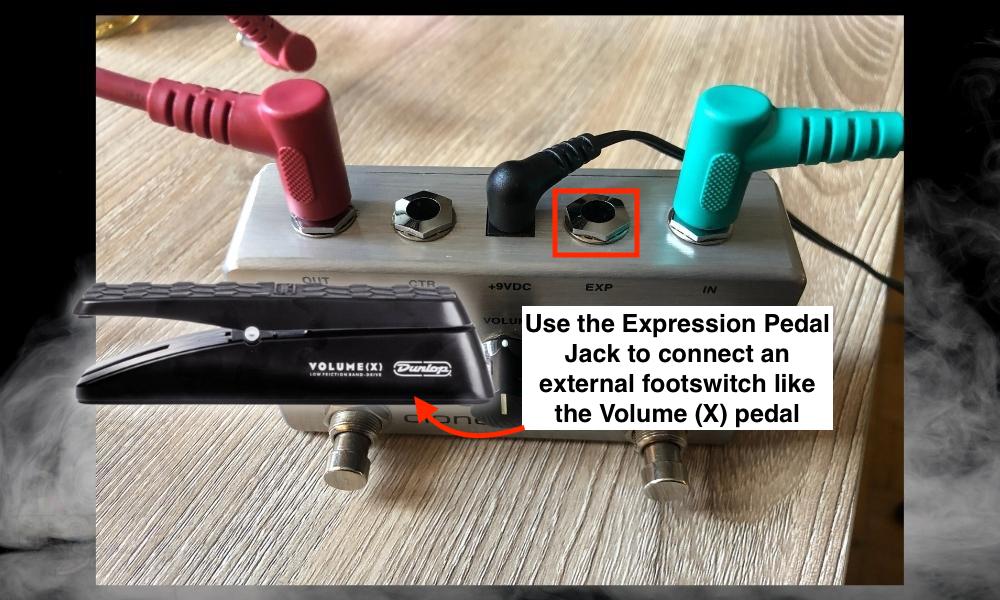
Control Device Capability
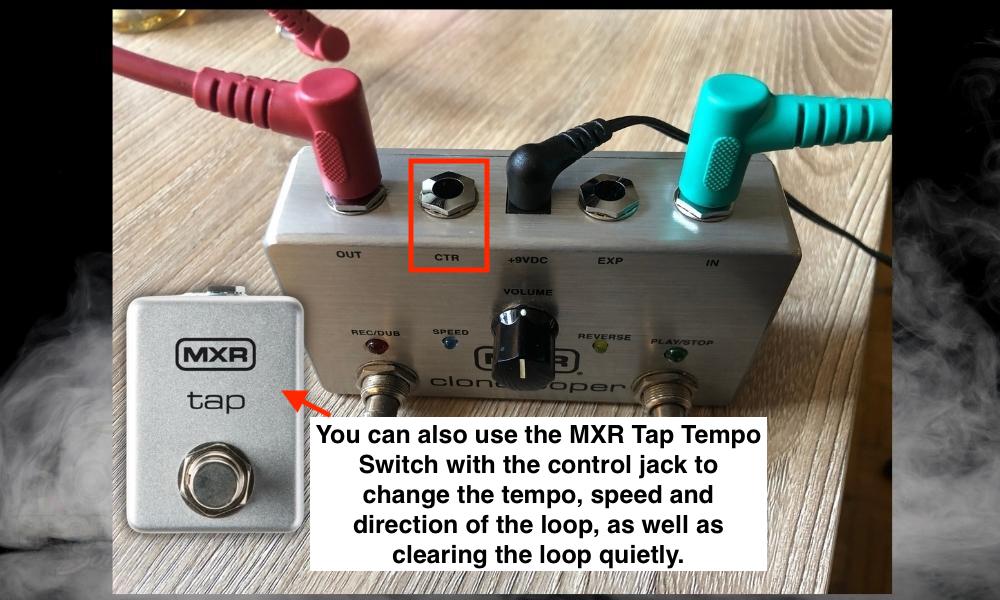
Play Once Capability
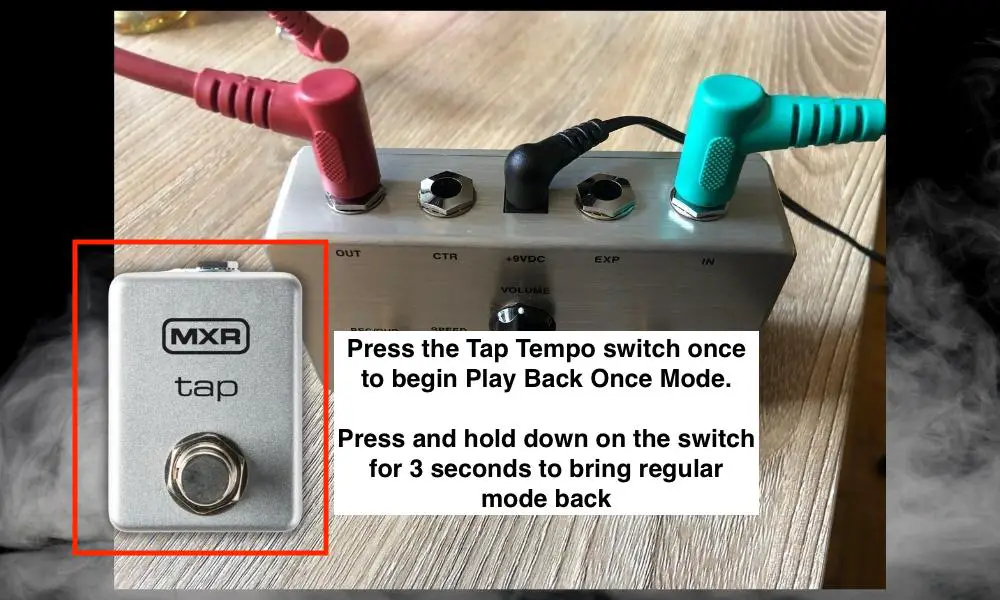
True Bypass
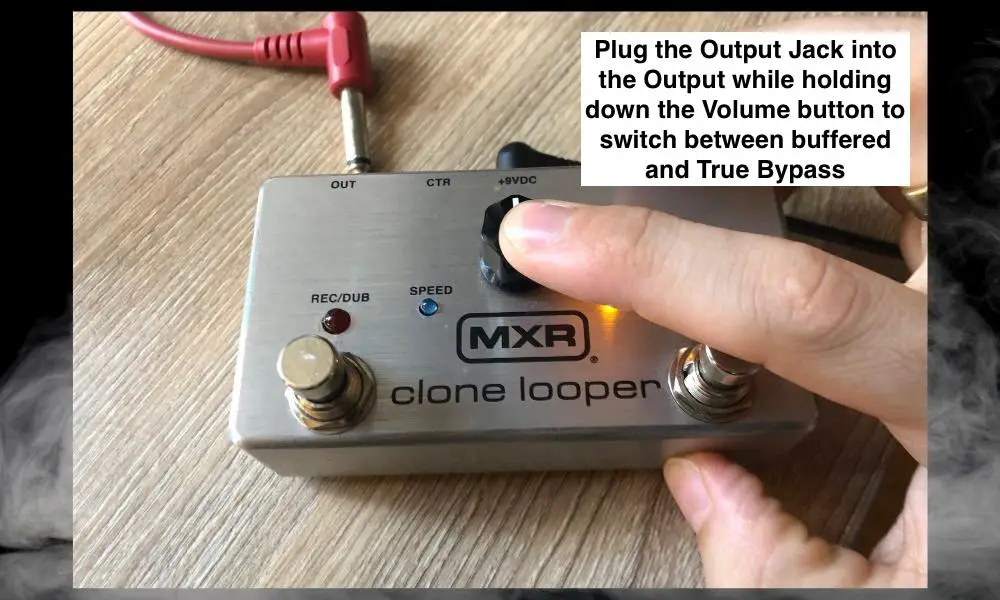
As the image shows you, you can change between true bypass and buffered if you wanted to.
If you don’t know what this means, true bypass is a term describing that when the pedal is turned off, the signal path goes through the pedal from input to output, without being negatively affected or encumbered in some way.
People like true bypass pedals because they tend to sound a bit better when chained together with a bunch of other pedals. Explained using different words, the signal is able to pass through all of the electronics without being bogged down.
| Pros of the MXR Clone Looper | Cons of the MXR Clone Looper |
| Half-Speed | No battery capability |
| Double Speed | Can’t store more than 1 loop at a time |
| True Bypass | Can only record 6-minute loops |
| More accessible volume control | Lacks sophisticated settings control and no reset |
| Can be controlled with external switches | No import and export capability |
| Price | No Drum Loops or Backing Tracks |
| The pedal is easier to flip over due to its shape |
Features the MXR Clone Looper Has That The RC-5 Does Not
Really, there are only three different features the MXR Clone Looper has that the RC-5 doesn’t, and they are the following:
1) Half-Speed
2) Double-Speed
3) True Bypass
My Opinion On the RC-5 and MXR Clone Looper
To wrap this article up, I just have a few thoughts on these pedals, a couple of which I’ve already alluded to. I think a lot of people unfairly compare the RC-5 and MXR Clone Looper but I don’t believe these pedals are comparable.
The reason they’re not quite comparable is they’re usually not in the same price range. If the Clone Looper were to cost you as much as the RC-5, then there is no question the RC-5 is a superior pedal. But they’re not.
As I said at the start of the article, a fairer comparison would be between the BOSS RC-1 and Clone Looper which I’ll probably wind up doing at some point. And in that case, I think the Clone Looper is actually a better pedal.
It has more features and capabilities than the RC-1, and plus, it’s just way cooler looking than the RC-1. It’s sleeker and sexier. It may also be a bit lighter as well.
Other Articles You May Be Interested In
- Do Looper Pedals Work With Any Amp? [ANSWERED]
- Where To Put The Looper Pedal In Your Signal Chain [SIMPLE]
- What Is The Easiest Looper Pedal? [BOSS RC-1 Loop Station]
- How to Use the Boss RC-1 Loop Station [A Detailed Guide]
- What Do You Need To Use A Looper Pedal? [3 Things]
Important Things to Note About the RC-5 and Clone Looper
1) One Thing I Dislike About Both Pedals
BOSS RC-5: The one thing about this pedal that I think isn’t that great is the battery life. Ultimately, this is a small criticism because I have a power supply for it anyway, but it’s worthy of note.
MXR Clone Looper: The MXR Clone Looper is best fastened to a pedal board. Because of its thin rectangular shape, I find that it’s easy to tip and flip over when you’re pressing on it. Explained another way, it’s not quite as sturdy as it could be.
Gear Mentioned
1) BOSS RC-5 Loop Station (on Amazon/Thomann/zZounds)
2) MXR Clone Looper (on Thomann/zZounds)

 Written By :
Written By :
sooo helpful
Thanks a lot.