Envelope filter pedals can be very complex to use. However, the EHX Nano Q-Tron’s design is based on its larger predecessors and made to be more compact, easy to follow, and straightforward.
After connecting your guitar to the EHX Nano-Q Tron via its input and output jacks, power it with a 9-volt battery or an external power supply (10mA). Select low-pass, high-pass, or band-pass, then set the Volume, DRIVE, and Q to halfway & slowly adjust them to get your desired tone.
How To Setup The EHX Nano-Q In Your Signal Chain
1) Put The Nano-Q Near The Start Of The Signal Chain
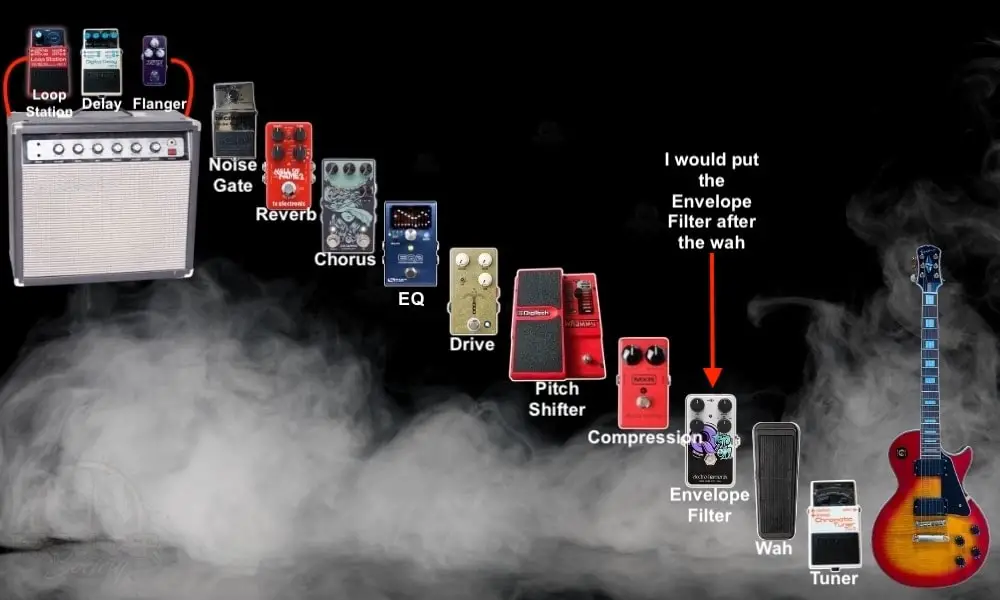
The most common setup you’ll notice guitar players use with envelope filters is near the start of the signal chain. This gives you maximum control over your envelope.
In this setup, they usually go after your tuner (my guide to tuner pedals), and auto-wah pedals if you use them all together on one board. The EHX Nano Q-Tron reacts to your pick attacks as they hold the most transient information.

Envelope filters impact the sound when activated, and they are highly dependent on the dynamics of your guitar playing, so the earlier the better.
For this very reason, the Nano Q-Tron can also deliver an edgier and more aggressive tone when set with a more pronounced filter sweep. And as you turn the Q knob to the right, it adds more texture and harmonics to your guitar sound.
How To Power The EHX Nano-Q Envelope
When it comes to powering up your EHX Nano Q-Tron or really any guitar pedal for that matter, there are two ways to do it. One is with a regular 9V battery and the other is with a power supply.
1) Use A 9-Volt Battery

The first option for powering up the pedal is to use a 9-volt battery. First, remove the battery cover that’s located at the back of the pedal by removing its screws using a star-screwdriver.

After removing the cover, you can insert the 9-volt battery, but make sure that it is correctly placed, as the pedal won’t turn on if done incorrectly. Close the cover by putting the screws back into their place using the screwdriver, and then you’re good to go.
2) Use An External Power Supply

The second thing that you can do is to use a power supply if you prefer not to use a battery. The pedal requires a 9V DC power supply on a center-negative plug with a current draw of 10mA.
The power supply that you are going to use should not go more than 9V, and its current should be greater than 10mA. If it’s less than that, the pedal will be ok, it just won’t work.
My guide on the Isobrick explains these ports if you’re unfamiliar. What’s important is that you don’t exceed 9V at the power jack. The manual says not to exceed 12V, but I wouldn’t even risk 10V.
Features Of The EHX Nano-Q & How To Use Them
![Nano-Q Tron Envelope Filter - How To Use The EHX Nano-Q Envelope Filter [An Owner’s Guide]](https://travelingguitarist.com/wp-content/uploads/2023/07/Nano-Q-Tron-Envelope-Filter-How-To-Use-The-EHX-Nano-Q-Envelope-Filter-An-Owners-Guide.jpg)
Like other effects pedals, the EHX Nano Q-Tron also has some unique features that it offers to all guitar players, so we are going to check them out and determine how they can help you get killer tones.
1) The Volume Knob Controls The Output Volume

The first on the list, the pedal’s volume knob, is meant for adjusting the volume of the EHX Nano Q-Tron at the pedal’s output jack. You can use the knob to match the effect volume with the bypass volume of your guitar.
To increase the effects pedal’s volume, turn the knob clockwise, while if you turn the knob counterclockwise, it will decrease the pedal’s volume.
2) The Drive Knob Controls The Envelope Sensitivity Gain

The Drive knob of the Nano Q-Tron pedal is used to set the sensitivity gain of the envelope filter. As a result, it allows you to control the width of the filter sweep.
If you set the Drive higher than 12:00 pm, the more its effect will react to your playing. If you turn the knob clockwise, it’ll produce a wider filter sweep, and doing the opposite will reduce the filter sweeping range.
If you push the Drive too much, the filter sweep will reach its limit. Its limit, according to the official manual, is approximately 3.5 kHz, and it will remain until the note has been fully decayed.
A general rule of thumb is that louder musical instruments will have a lower Drive setting and a lower-volume instrument will have a higher Drive setting. It makes sense when you think about it.
3) The Q-Tron Has Three Modes

A) The Low Pass Mode Emphasizes Lower Frequencies
When activated, the low-pass filter mode delivers emphasized lows with your guitar tone, allowing the low frequencies to pass through while filtering the mid and high frequencies.
Aside from electric guitars, it’s usually used when playing the bass guitar with the pedal. It sounds great though with a humbucker neck pickup with the tone rolled all the way off.
B) The Band Pass Mode Gives You The Classic Quacky Sound
The bandpass filter mode gives more pronounced midrange frequencies from your guitar, resulting from the pedal creating a narrower band of midrange frequencies. You can expect a quacky sound from the guitar when the pedal is set in “BP” mode.
C) The High Pass Mode Gives You A Funkier Sound
The pedal’s high-pass filter mode can give you a guitar tone emphasizing the high frequencies, as it filters out the mid and low frequencies.
By setting the mode to “HP,” you can expect your guitar tone to be brighter and funkier than before. Use the bridge pick-up on your guitar if you really want this setting to go crazy.
4) The Q Knob Controls The Filter’s Bandwidth & Intensity

The Q knob feature in the Nano Q-Tron allows you to set the bandwidth of the filter, and when you increase the value of the Q by turning the knob clockwise, the filter sound becomes richer and the envelope effect more pronounced.
As you turn down the value of Q, it will also result in the pedal having a lower intensity with its curve filter. According to the manual, you can position the Q knob at 2 o’clock to get that mid-level filter intensity.
5) True Bypass Switch

And finally, we have the actual footswitch on the pedal. As the title suggests, it is a True Bypass switch which means the EHX pedal won’t diminish the quality of your tone.
While it’s a small detail, I find the switches on most EHX pedals to be super tactile and high-quality. It’s small but ultimately an important detail to me, kind of like how all the knobs and buttons feel great on the Scarlett 2i2 from Focusrite.
5 Cool Settings For The EHX Nano Q-Tron Filter
1) John Mayer’s “I Don’t Trust Myself (With Loving You)” Guitar Tone

If you want to achieve that John Mayer guitar tone from the song “I Don’t Trust Myself (With Loving You),” then the Nano Q-Tron is able to help you with that. You hear the part I’m talking about right at the beginning of the song.
John has been known for using the EHX Q-Tron+, which is an older version of the Nano Q-Tron (and some say it’s better), but the latter can still do the job you are hoping for.
2) Band Pass Filter Setting With An Overdrive Pedal

If you want to copy that Joe Satriani guitar tone when he uses an envelope filter pedal on his setup, then the EHX Nano Q-Tron can help you with that. You can achieve that tone with the help of a heavy overdrive too.
As I explained at the start of the article, I would put the drive AFTER the Envelope Filter in this case. It is really perfect for playing leads or even with power chords, as it gives you that classic rock vibes from the 90s.
3) Bright And Funky High-Pass Filter Setting

Another cool sound that you can get from the EHX Nano Q-Tron is that bright and funky sound that is perfect for playing rhythm with many genres. The settings above will help you get there.
By doing this, you can get a brighter and funky guitar sound that is perfect to accompany when playing some funky songs (you can check out the source of this setting here). It truly is a funky sound that brings out that side of your playing. Makes it easy to jam with.
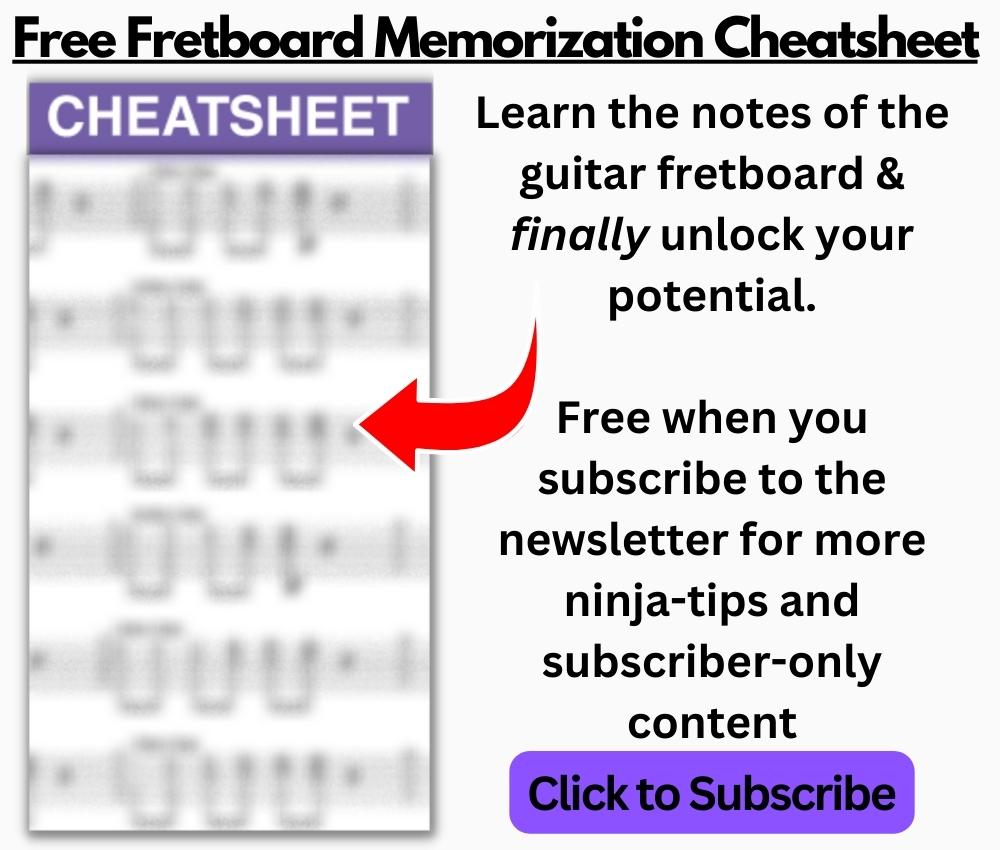
4) Classic Rhythm Rock Guitar Tone

Another thing you can achieve with the pedal is to get that classic rock guitar sound that’s pretty cool, especially when playing bar chords and octaves.
Based on the product review video of the pedal by the YouTube channel PJ and the Beard, you can achieve that tone from this pedal with the help of a distortion or drive pedal. I would say that an overdrive pedal is enough though.
5) Funky Bass Guitar Tone

The EHX Nano Q-Tron pedal is not just for electric guitars. Based on the EHX promotional video, for the pedal, you can also use it while playing bass guitar to play some funky riffs. This pedal can surely make your bass guitar sound quacky.
This setting lets you play your favourite funky bass lines and get a closer sound from the original soundtrack. You can also play a few bass riffs that were originally played by synth bass guitars.
3 More Ways To Add The Nano-Q To Your Chain
1) After Your Distortion And/Or Overdrive Pedals

As we said in the first setup at the start of the piece, there is no strict rule when placing your envelope filter effect on your signal chain. Some guitarists put them after their distortion and/or overdrive pedals, as it triggers the envelope much more easily.
In this type of pedal setup, you will able to smooth out the effect’s filter sweep and achieve a more controlled and consistent guitar tone.
As you have placed it after your distortion or overdrive pedal, you’ll have the filter working on a larger band of harmonics created by the overdrive or distortion pedals.
Placing the EHX Nano Q-Tron after the distortion or overdrive pedal (or even a boost pedal) can also be a massive advantage if you need to play your guitar with a more creamy and synth-like tone.
Although it can be great for expressive leads, you must expect the filter sweep to be less pronounced than the first setup.
2) After Your Modulation Effects

The next setup you can do is to place the EHX Nano Q-Tron after your tuner, compressor, wah, distortion, overdrive, and modulation pedals, such as chorus, phaser, and flanger, if you’re using them.
While uncommon, in this type of setup, you can get a guitar sound that emphasizes being filtered while adding an additional modulation layer to the filter sweep. It can also make your guitar tone more animated and complex as you activate your modulation effects.
However, there is a negative when placing the EHX Nano Q-tron after your modulation effects, and that is that it can be less responsive to your guitar playing.
3) After Your Time-Based FX

And finally, put it after your time-based effects, such as the delay and reverb pedals. In this type of setup, you can expect that your filtered sound will be affected by the time-based effects currently existing on your setup.
But this will also result in a more ambient tone with more depth and movement, especially if you’re using a ping-pong delay. However, getting a usable and controllable tone out of this setup would be quite challenging.
Similar to the other setups, the downside to this setup is that the filter effect of the pedal will be less clear and defined.
There are also chances that the Q-Tron’s filter is rarely triggered at all, as the incoming signal can get washed out by the ambient tone from the time-based effects.
While you can give this setup a shot for experimenting with your tone, you’ll most likely be using the first setup if you want to have the envelope reacting at its optimum level to your playing.
Other Articles/Videos You May Be Interested In
- How to Use The TC Electronic Vortex Mini (+ 5 Cool Settings)
- How to Use A Volume Pedal As An Expression Pedal [SIMPLE]
- How to Use A Tremolo Pedal [A Step-By-Step Guide]
- How to Use A Vibrato Pedal [An Illustrated Tutorial]
- How to Use A BOSS RC-5 Loop Station [An Illustrated Guide]
- Have a look at Electro-Harmonix’s official marketing video for more demos and explanations. It’s a really well-done video executed by a great player.
Important Things to Note About Guitar Pickups
1) Pickups Matter When Using Envelope Filters
While it wouldn’t matter much with hot pickups, it’s probably a better idea to place them at the start of the chain if you’re playing medium-output single-coil Telecaster-style guitars or Stratocasters. (The Tron Filter works great for single-coil pickups, by the way).


 Written By :
Written By :
