A company reached out to me not long ago and offered me the R-14 for free. Of course, I said yes, and I was pleasantly surprised by the Atmosphere. This was my first JOYO pedal.
The JOYO Atmosphere R-14 is a versatile reverb pedal with 9 different kinds of reverb and the ability to sculpt them with traditional Decay, Mix, and Tone knobs. The Atmosphere also has a Modulation control and Trail switch but lacks battery capability and stereo inputs and outputs.
The Core Controls of the JOYO Atmosphere R-14
1) Reverb Types

For every Reverb type explanation, there’s a timestamp linking to a demo in my YouTube video.
Self-explanatory. Select your reverb type with this knob.
Plate
- An old-school studio-style Plate reverb (01:58 in my video).
A plate reverb simulates echo-like reverberations. It works by sending sound through a large metal plate, which vibrates.
These vibrations are then captured and converted back into sound. This process makes recordings sound as if they were made in a space with natural echoes.
Church
- A reverb that sounds like your amp is in a cathedral (02:32).
Imagine putting your amplifier in your local Church. That’s essentially what this setting sounds like. In my experience, other reverb pedals have a similar vibe.
Spring
- A classic spring reverb like what you would find in the old Fender amps (03:06)
A spring reverb uses a set of metal springs to create echo-like reverberations. When sound is fed into the device, it causes the springs to vibrate.
These vibrations travel through the springs and are then converted back into sound.
Eko-Verb
- A combination of repeated reverb and echo (03:33)
A simple – but fruitful – combination of an echo and reverb effect.
I probably use this one the least often simply because I have not 1 but 2 delay pedals already on my board: the MXR’s Carbon Copy and the BOSS DD-6.
Shimmer
- Pitches up your reverb by one octave, creating that awesome shimmer sound (00:05 in my video).
This one is similar to the Hall of Fame Reverb 2 shimmer. This particular setting is probably the most conducive to ambient soundscapes.
In simple terms, it takes your reverb sound – and only the reverb sound – and increases the pitch of it by one octave. Add in a ton of decay and you can get some really crazy atmospheric vibes.
Comet
- Literally makes the reverb sound like a soaring comet. It’s a very interesting reverb (04:25).
It isn’t clear to me how this particular sound is created, but to my ears, it sounds like a reverb mixed with a subtle flanger that oscillates back and forth in the stereo field (from left to right).
The end result sounds just like the title of it suggests. The manual says that it sounds like a comet is soaring between your amp and guitar. While a bit dramatic, it does give off that vibe.
Rewind
- Puts the reverb sound and only the reverb in reverse (05:01)
A unique reverb sound that puts your reverb into reverse. I’ve never experienced a reverb like this one. Of course, I’ve used reverse delays (my Line 6 M5 has one), but not reverbs.
After really experimenting with this setting more deeply, I decided that it’s not one of my favourites.
Forest
- The Forest sounds like a reverb with a slightly detuned chorus (05:43)
Combine reverb with what sounds like chorus and you get what would sound great for a Legend of Zelda “Lost Woods“ level.
Pulse
- A pulsating reverb that sounds similar to the spring, except more like a fast heartbeat (06:23).
The Pulse is my least favourite which is oddly fitting because it’s also the last on the list.
2) Decay
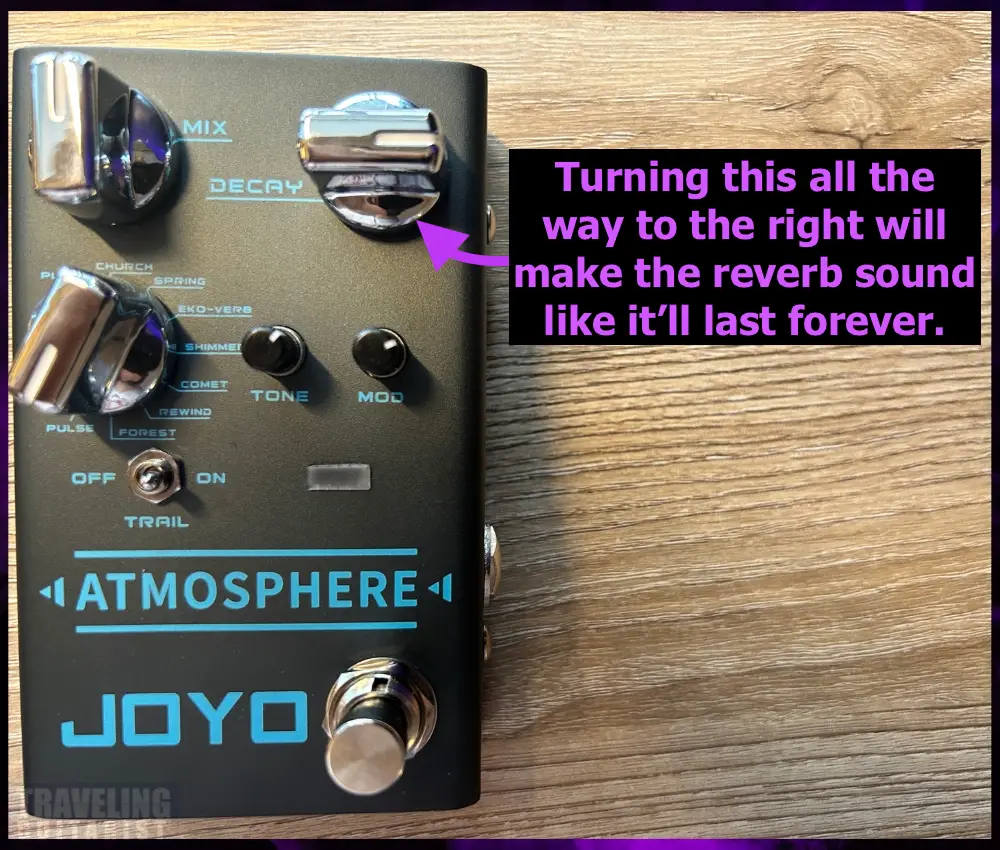
- The decay controls the length of the reverb.
This control adjusts the length of time the reverb effect lasts after the original note is played. Turning it up will make the reverb tail longer.
This creates a more spacious and ambient sound. Turning it down will make the reverb effect much shorter and more subtle.
3) Tone

- The Tone is an an EQ control specifically for the reverb effect.
This knob adjusts the brightness or darkness of the reverb effect. Turning it up (clockwise) will make the reverb sound brighter and more present.
Turning it down (counterclockwise) will make the reverb sound darker and more subdued. This control essentially shapes the EQ of the reverb effect.
4) Mix

- The mix controls the blend between your (dry) guitar tone and the one processed with reverb (wet).
The mix control adjusts the balance between the dry (unaffected) and wet (affected) signals. At lower settings, you’ll hear more of your original guitar tone with a subtle reverb effect.
As you increase the mix, the reverb effect becomes more prominent in relation to your dry signal.
At maximum settings, you hear mostly the reverb effect. A maximum setting is ideal for people who are into making sounds that are more like “noise,” than a traditional electric guitar tone.
5) Modulation (Mod)
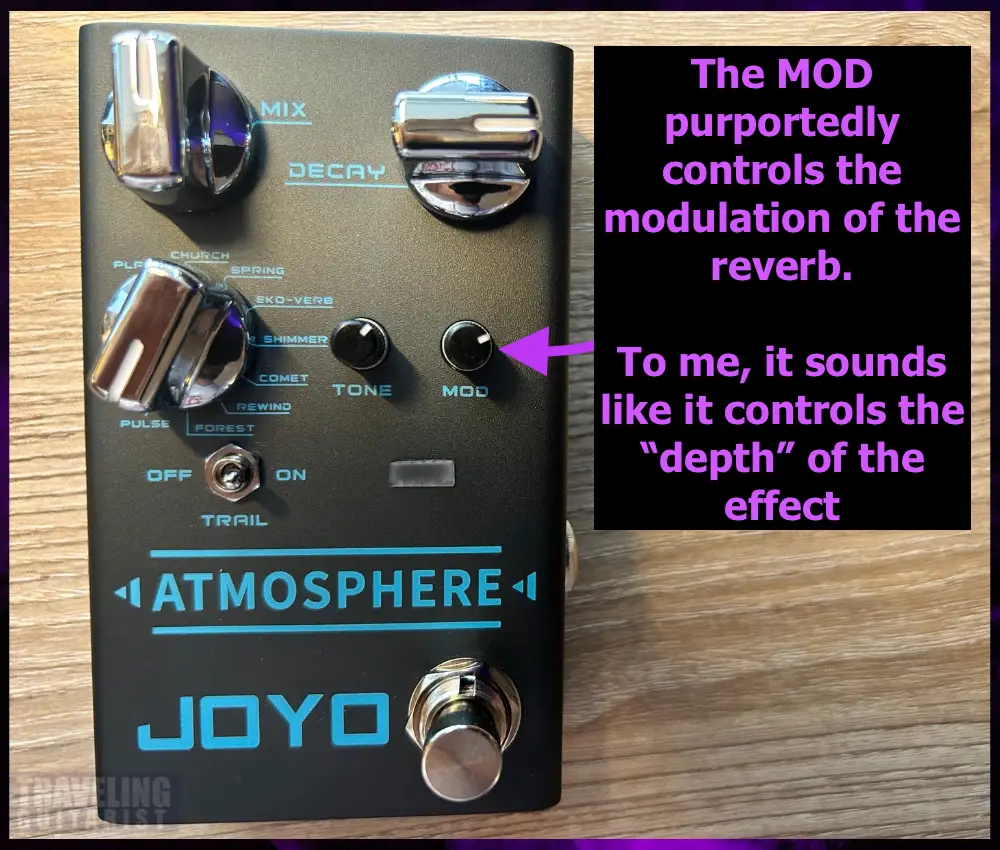
- The MOD controls how much modulation is on your reverb.
This control adds modulation to the reverb effect, which can give the sound a wavy, chorused, or vibrato-like quality.
It appears that controls like rate and depth are preset within the pedal, and controlled with the MOD knob in relation with some of the other controls. Because there is no specific control for them.
In other words, using the MOD knob will add movement and texture to the sound, for sure.
6) Trail Switch

- This switch allows the reverb effect to either continue to sound (trail) after the pedal is bypassed or to cut off immediately when the pedal is disengaged.
When enabled (trails on), you can switch off the pedal, and the reverb tail will naturally decay instead of cutting off abruptly. This is useful for smooth transitions between sounds.
To me, it makes the most sense to keep it on at all times. Rarely will you need the reverb to abruptly stop. All of our needs are different though.
7) Sync (for LED)
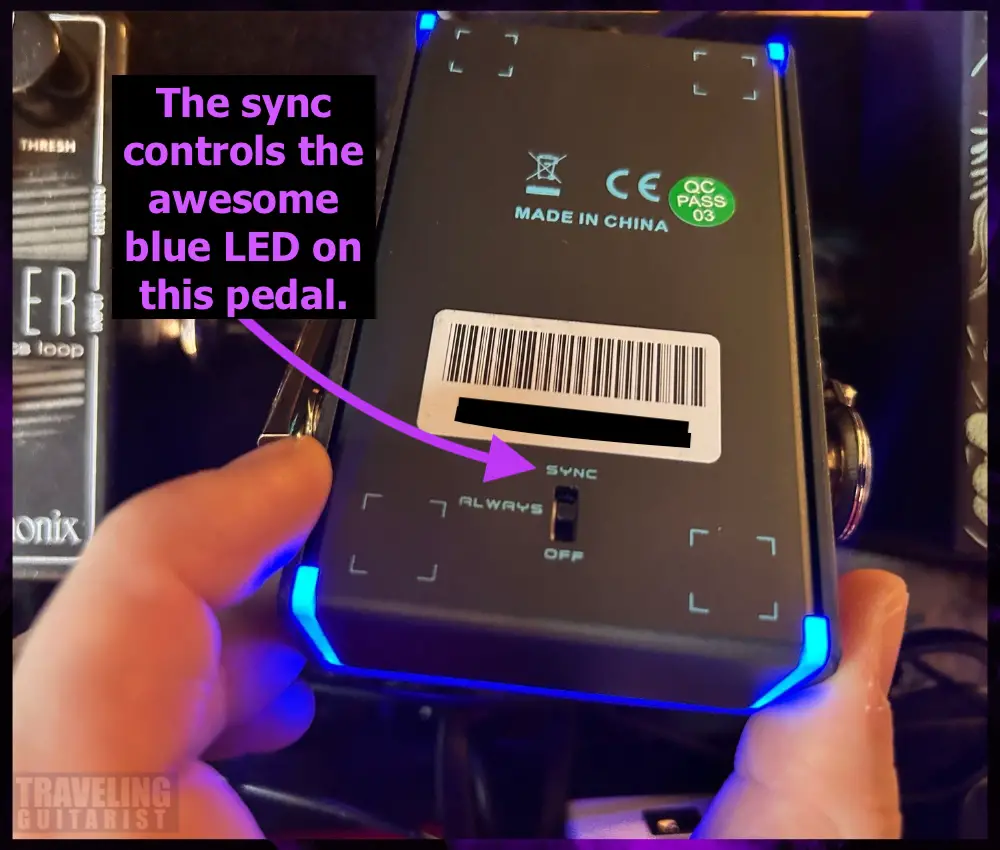
- The SYNC controls how the LED on the bottom of the pedal reacts to you.
One of the coolest features of the pedal, other than the reverb itself, is the LED. You can set it up to that it’s on SYNC, Always, or OFF.
I leave it on “Always” at all times.

SYNC
The LEDs on both sides of the pedal and the bottom will be controlled by the footswitch when this setting is turned on.
Always
The LEDs on the sides of the pedal will always stay on but the LED on the top of the unit will be activated by the foot-switch.
OFF
The LEDs on the side will be turned off by default, however, the ones on top will still be controlled by the foot-switch.
How to Power the Atmosphere R-14
It Uses A Power Supply Only (9VDC)
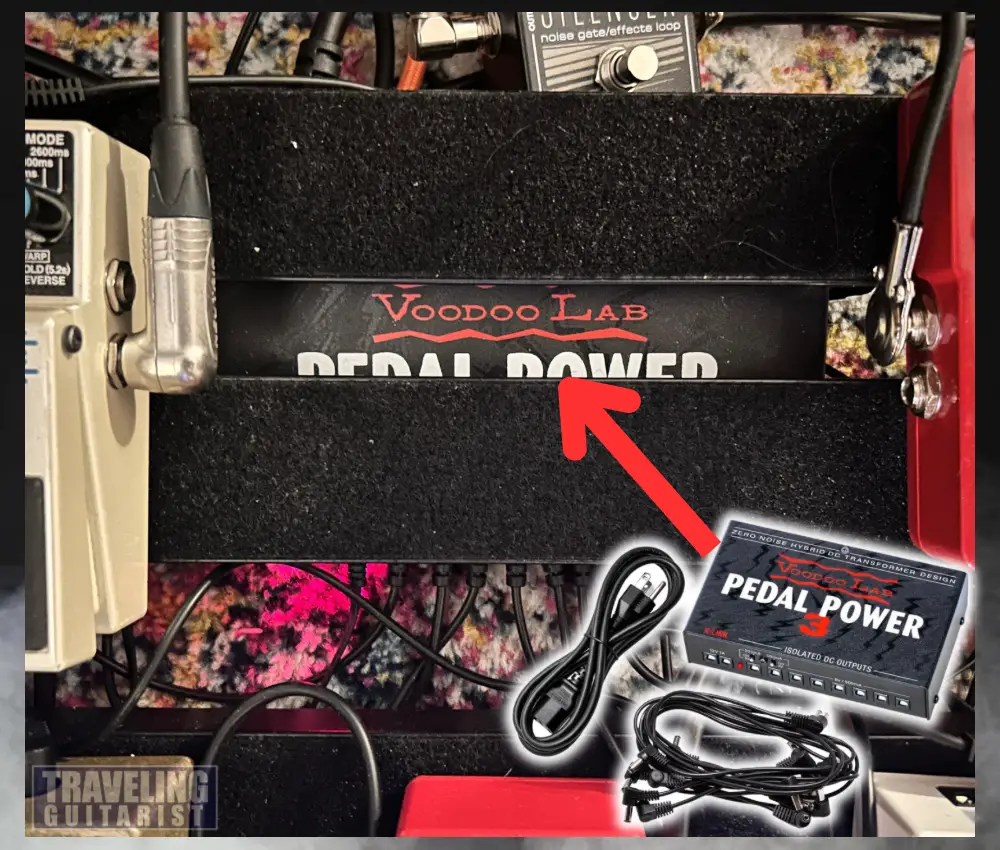
The Atmosphere uses a good amount of current draw: 140mA. Probably because of the blue LED.
The power input on the Atmosphere is right on the very top of the pedal, which is my personal favourite location for it to be.
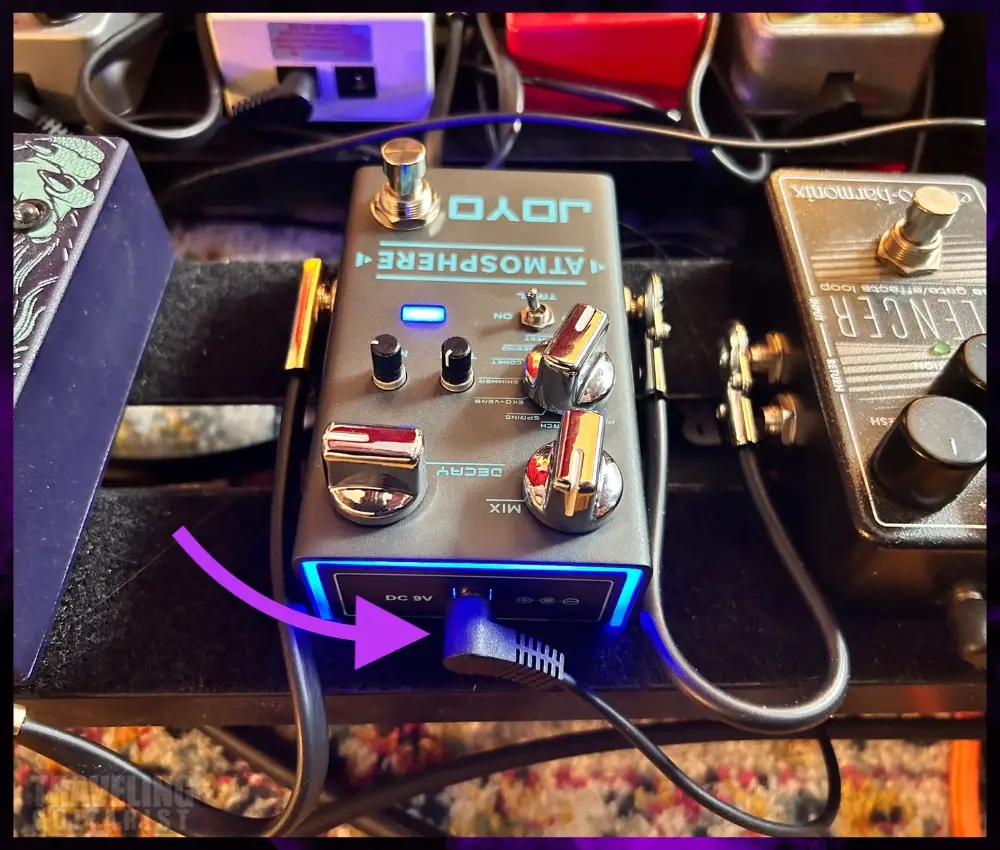
Where to Place the R-14 in the Signal Chain
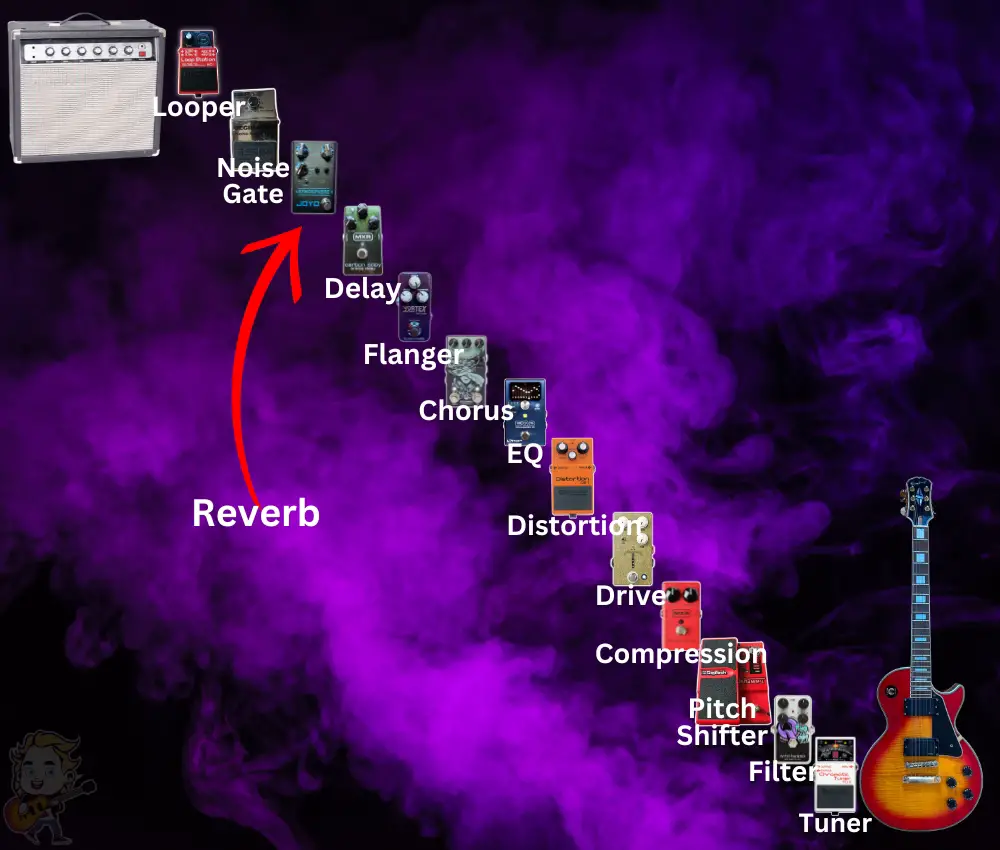
There are other ways you can set it up in your chain as well including in your FX Loop or before your Delay.
Putting it in the FX Loop is something I haven’t played with much, however, I have used the reverb after delay.
What this does is that the delay will repeat your reverb sound kind of like the Eko-Verb that we talked about earlier. For that reason, I think it’s best for this pedal to go at the end or in your Loop.
There’s no sense in setting it up before delay when the reverb pedal has an option to create that very sound with Eko-Verb. Let me give you some of my favourite settings to use now.
5 of my Favourite Settings to Use on the R-14
Instructions are made using the clock as a frame of reference.
1) Church Setting

I’m always a fan of Church reverb. It’s the primary setting I use on the Hall of Fame Reverb 2 as well. It’s good for making your tone just a little less dry and boring.
Reverb Type: Church
Mix: 11:00
Decay: 1:00
Tone: 1:00
Mod: 3:00
2) Comet Setting

A setting that makes me think of the band Rush or Pink Floyd. Now that I think about it, I think Comet might be the most conducive to Classic Rock, but you would have to try it out for yourself.
Reverb Type: Comet
Mix: 10:30
Decay: 3:15
Tone: 1:30
Mod: 4:30
3) Forest Setting

The Forest setting can sound a lot like the Shimmer reverb, but without being so strong – which is a problem with the Shimmer.
Reverb Type: Forest
Mix: 12:30
Decay: 3:00
Tone: 1:00
Mod: 3:00
4) Plate Setting

I said earlier that I wasn’t into Plate reverb, however, I think I might like this setting more than the Rewind type.
Reverb Type: Plate
Mix: 11:30
Decay: 1:45
Tone: 11:00
Mod: 2:00
5) Shimmer Setting

This could sound really cool with some flanger and a DigiTech Whammy pedal. A lot is possible with Shimmer, particularly when you begin adding more effects.
Reverb Type: Shimmer
Mix: 1:30
Decay: 3:30
Tone: 1:30
Mod: 4:00
4 Things I Like About the JOYO Atmosphere R-14
1) The Blue LED

The way this pedal lights up is awesome. I’m a big fan of the colour of blue they’ve chosen, and the nice thing is that it isn’t way too bright.
Seems like MXR commonly makes that mistake with their pedals, ie, the Isobrick and the 10-Band EQ.
2) The Reverb
All of the reverbs on this pedal sound great to my ears. Although, I’m not a fan of Spring and Plate reverbs generally.
Here are my favourite reverb styles in order:
Church > Comet > Forest > Shimmer > Plate
The fact of the matter is the R-14 will do what you need it to do. AND it adds to the already-saturated reverb pedal market by giving us some interesting new sounds like Comet, Forest, and Eko-Verb.
3) It’s Relatively Inexpensive
The price tends to be right on this pedal as well. I believe I paid close to $200 for my TCE Hall of Fame Reverb 2 whereas the JOYO Atmosphere will be close to $100.
You get a lot of value for what you pay.
That said, would I ditch my Hall of Fame 2 and replace it with the Atmosphere? No, I would not. And the reason why is the Hall of Fame is just a more capable and versatile pedal.
4) Has A Quiet Footswitch
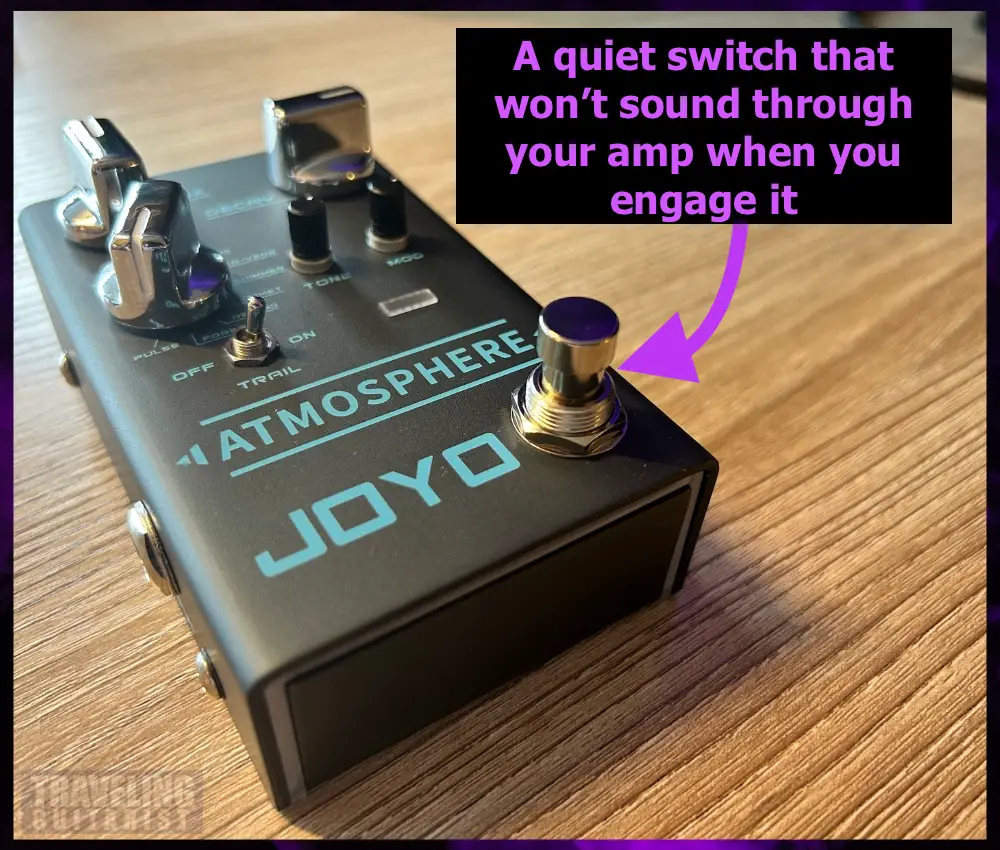
If you hate the loud sound that pedals make when you engage them, you won’t have to worry when using the R-14.
What I Don’t Like About the Atmosphere R-14
1) No Battery
As I explained a moment ago, the R-14 lacks a battery compartment. Personally, this isn’t a huge deal to me at all because I prefer power supplies anyway as I’ve explained before.
But I feel as though this is something you should know.
2) No Stereo Ports

The Hall of Fame 2 has battery capability, the ability to switch between True and Buffered Bypass (and Kill-Dry), and Stereo ports, whereas the R-14 does not.
Ultimately, I was really impressed with the JOYO Atmosphere and I would consider another pedal from them.
Have any questions you want to ask about this pedal? Feel free to post them in the comments, or do me a favor and share some cool settings or interesting ways to use this pedal.
Other Articles You May Be Interested In
- Where To Put Reverb In Your Signal Chain? [SIMPLE]
- How To Use The TCE Hall of Fame 2 Reverb + (5 Cool Tips)
- What’s the Difference Between Reverb and Chorus [ANSWERED]


 Written By :
Written By :