Setting up and using the Whammy Pedal is pretty simple considering it’s a pitch shifter. Assuming you’ve got a newer one (Whammy V and beyond) a 9V DC adapter will work fine for powering it.
To use a Digitech Whammy Pedal
1) Connect it to the start or close to the start of your signal chain
2) Use the knob to choose a harmonization, detune, or whammy effect
3) Press the foot switch to turn it on
4) Rock the expression pedal back and forth according to the setting.
The 5 Primary Functions of the Whammy Pedal
For this tutorial, I will use what I know about the Digitech Whammy Pedal from the one I own, while using third-party sources to get information on some of the other effects and features I don’t have access to.
It’s useful to think about the pedal as having 17 different presets that fall under the categories, Whammy, Harmony, and Detune. We’ll look at it this way and through the lens of a couple of other categories down below.
1) Harmony
![Harmony on Whammy Pedal - How To Use A Digitech Whammy Pedal [The Ultimate Guide]](https://travelingguitarist.com/wp-content/uploads/2022/06/Harmony-on-Whammy-Pedal-How-To-Use-A-Digitech-Whammy-Pedal-The-Ultimate-Guide.jpg)
The harmonization side of the pedal is the place where you can choose which harmonies you want to create. You have the option of using octaves, major and minor 2nds and 3rds, perfect 4ths and 4ths, and then major 6ths and 7ths.
There are a couple of things to understand about this side of the pedal. For instance, the settings respond differently to how you use the expression pedal.
Each setting has an arrow pointing either upward or downward which tells you whether the harmony will use a higher or lower interval. For example, the OCT/OCT setting operates so that it’s an octave down when it’s closed and then an octave up when it’s open.
The other settings, like the 5ths/4ths setting, have it so that harmonize with your original guitar tone in either 5ths or 4ths, depending on whether you’re open or closed respectively.
The 5th/4th setting 2nd from the top, for example, copies the guitar signal and harmonizes it with a fifth below the original signal when you’re in the open position, but when the pedal is in the closed position, it creates a note a 4th lower.
Pay attention to the direction of the arrows on each preset, because they tell you whether the pitch goes up or down by whichever interval, ie, 2nds, 3rds, 4ths, etc.
Note:
Other than the octave preset, the harmonization settings will move either up or down together, ie, a 5th and 4th down, or the 5th/7th up.
2) Whammy
Octaves – 1 and 2 Octaves Up and 1 and 2 Octaves Down
![Whammy on Whammy Pedal - How To Use A Digitech Whammy Pedal [The Ultimate Guide]](https://travelingguitarist.com/wp-content/uploads/2022/06/Whammy-on-Whammy-Pedal-How-To-Use-A-Digitech-Whammy-Pedal-The-Ultimate-Guide-1.jpg)
On the Whammy side (my favorite side to play with), it’s different, because you’re no longer copying the original signal and mixing it with a pitch-shifted signal.
There is no harmony. You’re just increasing or decreasing the pitch of your tone either by an octave or two octaves.
This is very useful for getting that “Dr. Dre Southern California gangster-rap” sound that Tom Morello talks about in the YouTube video here and mentioned later in the article.
Perhaps the most famous use of this sound is in the song “Killing in the Name Of” which I talked a bit more about in the section below.
Dive Bombs
![Dive Bomb - How To Use A Digitech Whammy Pedal [The Ultimate Guide]](https://travelingguitarist.com/wp-content/uploads/2022/06/Dive-Bomb-How-To-Use-A-Digitech-Whammy-Pedal-The-Ultimate-Guide.jpg)
The next important feature on the Digitech Whammy Pedal is the Dive Bomb feature, which allows you to replicate, almost perfectly, the sound that a guitar makes with a depressed tremolo system or Floyd Rose.
This means you can get that classic dive bomb sound without putting your guitar out of tune at all. While it doesn’t sound exactly like the real thing, it’s pretty close, and much can be done with this setting.
Drop Tuning (1 Whole Step)
![Drop Tuning Switch - How To Use A Digitech Whammy Pedal [The Ultimate Guide]](https://travelingguitarist.com/wp-content/uploads/2022/06/Drop-Tuning-Switch-How-To-Use-A-Digitech-Whammy-Pedal-The-Ultimate-Guide.jpg)
On my Whammy Pedal, which is the 4th generation before the DT, you have the option to drop-tune by just one whole step. In other words, when you close the pedal, you get D standard instead of E standard.
On the newer models like the Digitech Whammy Pedal DT (which stands for drop-tuned, by the way), you can do a lot more with it. And not only that, but it sounds much better too. It’s functional, and it doesn’t sound bad on mine, but the newer ones do it better.
What’s nice about the drop-tuning feature is that you don’t have de-tune your guitars to play a new song that’s in a different tuning. In other words, if you’re in Drop C tuning, which is just D standard with a dropped C, you can get down to Drop B pretty easily.
You can also get down to Eb standard with the Digitech Whammy Pedal DT, which is something you can’t do on the older version that I own.
3) Detune
![De-Tune - How To Use A Digitech Whammy Pedal [The Ultimate Guide]](https://travelingguitarist.com/wp-content/uploads/2022/06/De-Tune-How-To-Use-A-Digitech-Whammy-Pedal-The-Ultimate-Guide.jpg)
The detune feature is a tool that copies your guitar signal and changes the pitch of it just slightly. It takes your original signal and leaves it as it is and then mixes it with a copy that’s slightly detuned.
Depending on how much you rock the expression pedal, it’ll change by how much the detuned signal is dropped or raised. For instance, if you have the Whammy pedal in the fully open position, you’ll only hear the dry signal.
But if it’s closed, you’ll hear the detuned and the regular dry signal. There are two effects to choose from – Shallow and Deep. As you can imagine, the Shallow effect means it’s only detuned by a little bit, while Deep means it’s detuned a lot.
If you ask me, the Detune effect sounds a lot like a chorus which we’ll talk more about in the section below.
4) Drop-Tune Effects
![Drop Tune - How To Use A Digitech Whammy Pedal [The Ultimate Guide]](https://travelingguitarist.com/wp-content/uploads/2022/06/Drop-Tune-How-To-Use-A-Digitech-Whammy-Pedal-The-Ultimate-Guide-1.jpg)
The official instruction manual does a good job of explaining the Drop Tune side of the Whammy Pedal DT. This feature gives you the option to transpose your guitar signal up or down by whatever semi-tone you’d like from 1 to 7 semi-tones.
One way of thinking about it is that it’s like an instant tuning pedal that tunes your guitar to a different tuning immediately and without any effort on your part. But how does it work exactly?
In simple terms, when you close the Digitech Whammy Pedal DT with Drop Tuned engaged, you transpose the guitar signal down by 1 to 7 semi-tones. When you open the pedal, you transpose the guitar signal up by 1 to 7 semi-tones.
5) Momentary Feature
![Momentary - How To Use A Digitech Whammy Pedal [The Ultimate Guide]](https://travelingguitarist.com/wp-content/uploads/2022/06/Momentary-How-To-Use-A-Digitech-Whammy-Pedal-The-Ultimate-Guide.jpg)
Additionally, you have the Momentary feature on the Whammy Pedal DT, which allows you to imitate or replicate hammer-on and pull-off harmonics and effects like Eddie Van Halen.
Rather than press on the fretboard at the 12th fret with your finger, you can just use the pedal set at whatever parameter you’d like to use. In my opinion, the Momentary feature is the only one I don’t like that much.
I feel as though it was added as a gimmick, or as part of a marketing tactic. However, I’m sure there are plenty other people who like using it for whatever reason, it’s just not for me.
In simple terms, rather than rocking back and forth on the Whammy expression pedal, you can just hit the Momentary switch to go up and down an octave, to harmonize by 4ths/5ths briefly, or to do whatever else the pedal is set to, just for a moment.
Instruction Manuals
Access the Whammy Pedal Version 4 Instructional Manual here
Access the Whammy Pedal Detune Version 5 Instructional Manual here
Which Whammy Pedal Should You Get?
When I first bought my Digitech Whammy Pedal, the Whammy Pedal DT hadn’t been released yet. It came out in August 2011, according to Wikipedia. There are half-a-dozen different reasons why I would get the DT over the regular Whammy Pedal.
- It uses 9VDC power instead of 9VAC power (direct versus alternating current)
- It’s polyphonic so it’s superior for modifying chords and double stops
- It has a momentary feature for hammer-ons and pull-offs
- It has true bypass, which means the pedal doesn’t affect your guitar’s sound in any deleterious or negative way when it’s turned off
- It has fewer artifacts, better transients, and is better for tracking/recording
- It also does a better job of de-tuning due to its increased transposition ability
The single fact the Digitech Whammy Pedal DT uses direct current over alternating current makes it a better device to me when comparing the newer and older models.
The one that I’m using still uses alternating current. In case you didn’t know, most guitar pedals use direct current (more on pedal power specs here).
This means you’ll need a separate adapter to get the Whammy Pedal to function properly. It’s nice to use just one power supply to power your pedals, rather than spreading things around with different adapters.
I’m using the MXR Isobrick (on my Product Page) these days and you can learn about how to use it in my guide for it if you’re interested.

9 Tips For Using the Whammy Pedal
1) Pinch Harmonics Like Dimebag Darrell
When people think of the Whammy Pedal, they mostly think of Tom Morello, I imagine, but you can also imitate how Dimebag used the Floyd Rose to create wild harmonics like what he did in the song “Cemetary Gates.”
In a Guitar World interview uploaded in 2018 (they must’ve published the interview many years prior), Dimebag himself admitted that a lot of people thought he was using the Whammy to create those harmonics.
Dimebag would do pinch harmonics with a ton of gain, but then he’d use the Floyd Rose Tremolo system to send it up 1 octave or maybe even 2 octaves from there.
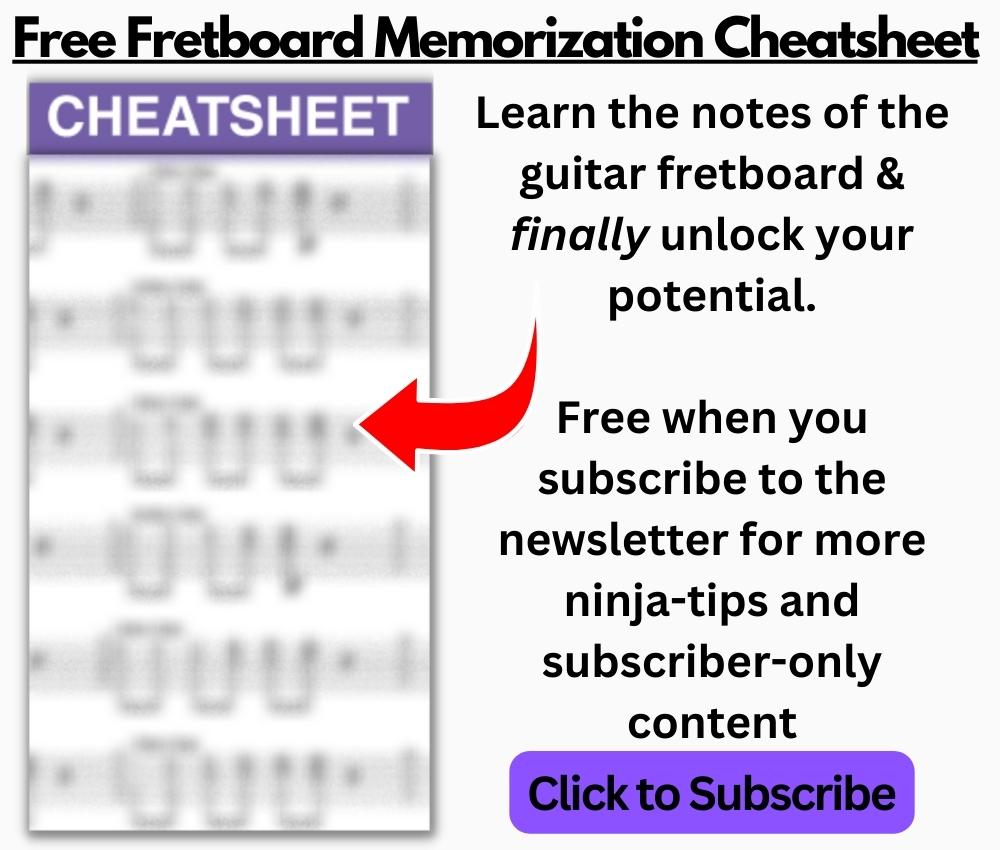
This had the effect of making his pinch harmonics sound insane – probably one of the coolest things ever done on the guitar. The technique is probably difficult to pull off, and it’s something that I never learned how to do.
From what I understand though, you need a lot of gain and distortion on your tone. To imitate this with the Whammy Pedal, you can do pinch harmonics with the same amount of gain and distortion and use the Whammy Pedal set to 1 or 2 octaves up.
Rock the expression pedal so it’s closed to send the pinch harmonic through the roof. Great stuff. We’ll talk about the whammy pedal and Dimebag again in a second because I believe he used it again on the song “Domination.”
2) The Rhino Sound
Another cool thing you can do with the Whammy Pedal is replicate a rhino sound, for lack of a better word. You do this by selecting the 5th/7th harmonization on the pedal and then opening or closing the pedal depending on whether you want 5ths or 7ths.
I can’t think of anybody other than the guy who I’ve linked above who has used this sound in this way, although, there is a song from YES called “Owner of a Lonely Heart” that does a similar thing but with a different setting.
3) 2-Octaves Up for Dr. Dre’s The Chronic-Sounding Synth
This setting is, perhaps, the most famous use of the Digitech Whammy Pedal because of the song “Killing in the Name Of” from Rage Against the Machine which appeared on the original Guitar Hero game back in the late 2000s.
Additionally, he used the very same effect but in a totally different way on “Like A Stone” by the band, Audioslave. That was probably the most melodic use of the effect that Tom had ever done, because that one kind of sticks with you, or at least it did for me.
To pull off this technique, it’s fairly similar, you just set the Whammy Pedal to 2-Octaves up, and then you rock forward so it’s in the closed position after you’ve struck the note. In the case of “Killing in the Name Of,” you have to use tremolo picking.
But in “Like A Stone,” Tom just plays the note and then rocks the pedal forward to send it up by 2 octaves. Toward the end of the solo, he has it in the closed position while he plays the 2nd last section of the solo.
Interestingly, Tom says in this Guitar World interview that he began using this technique when he was trying to replicate some of the sounds from some of his favorite hip-hop records like Dr. Dre’s The Chronic.
If you haven’t listened to it before, Dr. Dre used a synth sound that you’ll notice sounds quite a bit like how Tom tended to use the Whammy Pedal. I guess it’s Tom that sounded like Dr. Dre if you want to be more accurate.
4) Use De-Tune To Act As A Chorus
![De-Tune - How To Use A Digitech Whammy Pedal [The Ultimate Guide]](https://travelingguitarist.com/wp-content/uploads/2022/06/De-Tune-How-To-Use-A-Digitech-Whammy-Pedal-The-Ultimate-Guide.jpg)
As I was saying earlier, the detune part of the pedal copies your original signal, detunes it, and then mixes it in. This has the effect of creating a chorus-like sound that can be used for all kinds of things.
Shallow – for a slight depreciation in pitch, choose the “Shallow” setting and then close the pedal.
Deep – for a more significant drop in pitch, choose the “Deep” setting and then close the pedal.
This is probably one of my least favorite parts of the pedal though because I would rather just use a chorus like the Walrus Audio Julia (on zZounds), which is the one that’s in my cart now.
5) Use 1 Octave Down to Make A Bass Line
![Octave Down - How To Use A Digitech Whammy Pedal [The Ultimate Guide]](https://travelingguitarist.com/wp-content/uploads/2022/06/Octave-Down-How-To-Use-A-Digitech-Whammy-Pedal-The-Ultimate-Guide.jpg)
One cool feature that a lot of people don’t know about is how you can depress the guitar pitch by an octave and make a bass line. In essence, you can turn your guitar into a bass guitar.
To do this, choose one 1-octave down with the Whammy side of the pedal and then put the pedal in the closed position. This is the very same technique Jack White used in the song “Seven Nation Army.”
A lot of people, including myself, originally thought it was just a bass line but it turns out he was using a Whammy Pedal. It makes sense because The White Stripes famously went without a bassist.
6) Use 1-Octave Down and 1-Octave To Imitate A 12-String
By using the 1-octave down/1-octave up setting in the open position, you can create what sounds like a 12-string guitar. It’s important to put it in the open position, because otherwise, you’ll get a sound that’s an octave up, instead.
7) 3rd Down and 3rd Up for Major/Minor 3rd Harmonies
![3rdUpDown - How To Use A Digitech Whammy Pedal [The Ultimate Guide]](https://travelingguitarist.com/wp-content/uploads/2022/06/3rdUpDown-How-To-Use-A-Digitech-Whammy-Pedal-The-Ultimate-Guide.jpg)
This setting is cool for creating slightly dissonant-sounding harmonies. What this does, is it copies your signal and transposes the new signal up or down by a major or minor 3rd, kind of like what I talked about in my guide to harmonization.
Rather than playing the same notes of the scale up a third, however, it’s an exact transposition by a major/minor 3rd. If you’re trying to get the Iron Maiden-style or Allman Brothers harmonies, this won’t do it for you.
8) Drop Tuning for Getting Into D-Standard or C-Standard
The video linked above does a great job of demonstrating how the DigiTech Whammy Pedal DT can drop tune into various tunings. This is where the original Whammy and the newer ones separate.
An older Whammy can only drop-tune by a whole step, but with the Drop Tune version of the pedal, you can transpose your guitar signal from 1 to 7 semitones.
9) Can Imitate Tapping Harmonics With Momentary Function
![Momentary - How To Use A Digitech Whammy Pedal [The Ultimate Guide]](https://travelingguitarist.com/wp-content/uploads/2022/06/Momentary-How-To-Use-A-Digitech-Whammy-Pedal-The-Ultimate-Guide.jpg)
If you navigate to 04:50 of the video I linked earlier, the guy shows you how to use the momentary switch to imitate tapping harmonics.
As I said at the top of the article, this is probably my least favorite thing about the Drop Tune Whammy, but there are probably some people out there who can find a good use for it.
3 Exercises To Practice Your Whammy Pedal (Foot-Hand) Coordination
Getting a handle on the Whammy Pedal is going to take a hot minute because you have to figure out how to time the use of your foot with your picking hand. If you’ve gotten used to a wah wah pedal already, you probably already know how to do it.
For this section, I’ve adapted a few exercises from Joseph Alexander’s Funk Mastery which I got on Amazon a few months back. In simple terms, every time you strum on a downstroke on the main beat, you use the Whammy Pedal.
I’ll show you what I mean in a second, but another thing I’d like to say to you quick is that learning how to play your favorite solos and songs that use the Whammy Pedal is the next best exercise.
- For each exercise, you want to start with a BPM that’s easy for you. Try playing the exercise at 80 BPM, and then speed it up to 100 BPM. Go up to 120 BPM if you want, and then try going back down to 60 BPM (the slowest is always the hardest).
- Alternate between downstrokes and upstrokes. Use the Whammy Pedal on downstrokes only. Accent your beats and downstrokes with the Pedal.
1) 1/4 Note Whammy Pedal Exercise
![1/4 Notes - How To Use A Digitech Whammy Pedal [The Ultimate Guide]](https://travelingguitarist.com/wp-content/uploads/2022/06/14-Notes-How-To-Use-A-Digitech-Whammy-Pedal-The-Ultimate-Guide.jpg)
It doesn’t really matter what setting you put on the Whammy Pedal, but I would recommend the Whammy Pedal 1-Octave up setting, as it’ll sound the best for these exercises.
As I was saying earlier, gradually speed it up if you want. For the first one, you could probably start at a very manageable 100 BPM and then work up to 140 BPM if you wanted. Use down-strokes.
2) 1/8th Note Whammy Pedal Exercise
![1/8 Notes - How To Use A Digitech Whammy Pedal [The Ultimate Guide]](https://travelingguitarist.com/wp-content/uploads/2022/06/18-Notes-How-To-Use-A-Digitech-Whammy-Pedal-The-Ultimate-Guide.jpg)
3) 1/4, 1/8, 1/16th Hybrid Whammy Pedal Exercise
![Hybrid Whammy Pedal Exercise - How To Use A Digitech Whammy Pedal [The Ultimate Guide]](https://travelingguitarist.com/wp-content/uploads/2022/06/Hybrid-Whammy-Pedal-Exercise-How-To-Use-A-Digitech-Whammy-Pedal-The-Ultimate-Guide.jpg)
This is a really fun one to practice, and I often use it for a warm-up. For this one, because it’s faster, I would start with a BPM of around 80. Gradually work your way up to 120 or so.
It’s worthy of note that these exercises would work great for any expression pedal-based effects unit, ie, wah pedals, volume pedals, and others.
How to Use The MIDI In Port on the Whammy Pedal?
To use the MIDI/In port on the Whammy Pedal, you need to connect a MIDI cable to the Whammy and from your MIDI device to the OUT port. You can use an electric piano, a computer DAW, or any device that controls another with MIDI.
What this does is that it allows you to control all of the effects of the DigiTech Whammy pedal remotely – without even touching it. The same thing can also be done with electric pianos, in case you didn’t know.
How Does A Whammy Pedal Work?
A Whammy Pedal works by duplicating the guitar signal and then under or over samples the original audio and uses time-stretching to either increase or decrease the pitch according to the value set by the expression pedal.
Where Should A Whammy Pedal Go In Your Signal Chain?

As I said in my article on signal chains and whammy pedals, the whammy pedal and other pitch-shifting pedals are often grouped together right at the start of your signal chain, ie, right after the guitar. Try putting the wah first and then the whammy.
The reason is that pitch-shifting pedals need an uninhibited or unaltered audio signal to function the best they possibly can. While a whammy pedal, wah, or a tremolo pedal can function just fine after the distortion or something similar, they tend to sound best before.
What’s the Difference Between Older and Newer Whammy Pedals?
![Old versus New Whammy Pedal - How To Use A Digitech Whammy Pedal [The Ultimate Guide]](https://travelingguitarist.com/wp-content/uploads/2022/06/Old-versus-New-Whammy-Pedal-How-To-Use-A-Digitech-Whammy-Pedal-The-Ultimate-Guide.jpg)
As I was saying earlier, there are many differences between the older generation Whammy pedals and the newer ones. And when you compare one of the original models to the Whammy Pedal DT, the differences become even more striking.
The latest Whammy pedals like the 5th-generation Digitech Whammy Pedal DT are polyphonic, they have the momentary feature, they’re powered with 9VDC instead of 9VAC, they’re better at de-tuning, transposition, and minimizing artifacts, and perhaps most importantly, they feature true bypass.
Can You Use A Whammy Pedal As An Expression Pedal?
The Whammy Pedal does feature an expression pedal which you control by engaging the pedal with the footswitch and then rocking it back and forth depending on what setting you’re using. You can also control these settings with MIDI if you want.
What’s the Difference Between A Whammy and Wah Pedal?
While they may seem like the same device because the name is similar and they also kind of look the same, the two pedals couldn’t be more different.
The difference between a Whammy and a Wah pedal is that the Whammy is a pitch-shifter and a Wah pedal oscillates between a low and high-pass filter. Both use an expression pedal, however, the way they manipulate sound is different.
Is the Whammy Pedal Polyphonic?
According to its Wikipedia page, the Digitech Whammy Pedal is polyphonic. While the Whammy Pedal DT is polyphonic, it doesn’t have the option to switch between polyphonic and standard in the same way that the Whammy Pedal V does.
When Was The Whammy Pedal First Released?
According to Wikipedia again, the original DigiTech Whammy Pedal was released in 1989, but it was reissued again later in 2000. DigiTech then expanded and improved on the original design by adding the drop tune and momentary features to the pedal in 2011.
Is the Whammy Pedal True Bypass?
The 5th Generation Whammy Pedal and the Whammy Pedal DT are both true-bypass pedals, in that they don’t impede or buffer the signal whenever the pedal is turned off and disengaged. However, the original Digitech Whammy is not a True Bypass pedal.
The instruction manual that I linked earlier (page 14 if you want to take a look) confirms that the Whammy Pedal DT is a True Bypass pedal, but it also allows you to use the DSP bypass.
10 Classic Whammy Pedal Songs
The Whammy Pedal is one of the coolest effects a guitar player can use but I would say it’s not quite as popular as it used to be. I have no doubt many people are still using it today, but in terms of popular music, I can’t remember the last time I heard it.
That said, the period from 1990 until 2010 was a great time for the pedal and it can be heard on some of the best hard rock, metal, and progressive songs from that period. I’ll try not to spend too much time on this section though, because the video link is all you need.
1) “Becoming” – Pantera
Pantera’s “Becoming” has one of the most brutal uses of the Whammy ever recorded, and Phil Anselmo, the band’s singer, reportedly said to Dimebag that it was the “stepping on the cat”-sound. You can hear the effect right off the open in the video for the song.
2) “Killing In The Name Of” – Rage Against The Machine
Most people think of “Killing in the Name Of” (on YouTube) when they think of the Whammy Pedal, not only because the song and solo are awesome, but also because of how much Guitar Hero popularized it.
It was already a great tune, but the game helped it reach a much younger audience, essentially exposing RATM to a whole new generation of fans.
3) “Domination”- Pantera
This one is controversial because I’m not 100% sure that Dimebag actually used a Whammy Pedal for it. You can see the point I’m talking about here.
I know that he managed to pull off the harmonized section when he played it live, so it was either a harmonizer pedal or a Whammy Pedal (or something I might not know about).
4) “Hysteria” – Muse
A popular idea is that Matt Bellamy from Muse used the Whammy Pedal for the solo in this song which you can find on YouTube, but I’m not so sure. Click the link and take a look for yourself.
5) “Like A Stone” – Audioslave
This is another great one. In fact, I think it’s even better than “Killing In the Name Of.” Audioslave’s “Like A Stone,” also written by Tom Morello, is a really melodic solo and it might just be one of his best (on YouTube).
6) “Ashes in the Fall” – Rage Against the Machine
Another really underrated use of the Whammy is on Rage’s “Ashes in the Fall” (on YouTube) from Battle of Los Angeles. Now that I think about it, this is probably even better than “Killing In the Name Of” and “Like A Stone.”
7) “Rollin'” – Limp Bizkit
Another great use of the Whammy Pedal is on the track “Rollin,” (on YouTube) and you can hear it right at the start of the song. The guitarist lightly depressed on the guitar riff just before it repeats the power chords.
8) “7 Nation Army” – The White Stripes
If you’ll recall what I was saying earlier, “7 Nation Army” (on YouTube) from The White Stripes has Jack White using the Whammy Pedal to drop the main guitar riff down one octave, imitating a bass line.
9) “Stranded” – Gojira
Gojira – one of the modern and fresh heavy metal bands that have a huge cult following – use the Whammy on the main riff of their track “Stranded” (on YouTube). I’ve linked to Ola Englund’s video because he does a great demonstration of how it’s purportedly played.
10) “BBK” – Korn
Korn uses the Whammy Pedal right off the bat on the song “BBK” (on Youtube) which kind of reminds me of how Gojira and Pantera did the same thing. Personally, though, I’d say that this song is my least favorite of the 3.


 Written By :
Written By :
![The Digitech Whammy Pedal DT - How To Use A Digitech Whammy Pedal [The Ultimate Guide]](https://travelingguitarist.com/wp-content/uploads/2022/06/The-Digitech-Whammy-Pedal-DT-How-To-Use-A-Digitech-Whammy-Pedal-The-Ultimate-Guide.jpg)
