1) Learn To Count Time (1-2-3-4)
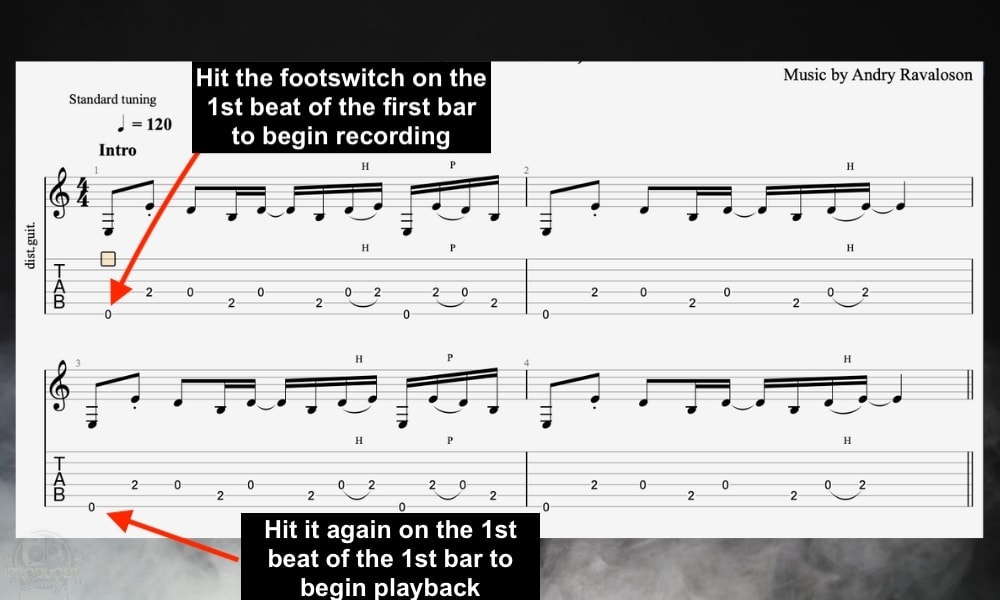
The most important aspect of learning how to use a looper pedal, hands down, is the ability to do basic counting. When you first start using a looper pedal, you’ll notice how some of your loops will be disjointed, or off, rhythmically.
The reason for this is that you didn’t hit the footswitch at the right time. You have to hit the switch right at the very end of the phrase, right where you would strum the first note of the phrase, during its first repetition.
If you can’t get this down, you won’t be able to use the looper pedal, and it’s as simple as that. At least if you’re using any of the pedals I own including the BOSS RC-1, RC-5, the TCE Ditto X2, and the MXR Clone Looper. The RC-1 is the easiest to use.
2) Don’t Use A 9V Battery – Use A Power Supply

If you’ve read my guide on using batteries in guitar pedals, you’d know that 9V batteries don’t last very long in pedals with an LED. You can get a lot more juice out of a 9V battery in the BOSS RC-1, but still not that much.
If you use a battery for something more complex like the RC-5, you’re lucky to even get 2-3 hours out of it. For that reason, I would strongly recommend you get a proper power supply for it, otherwise, you’re going to be replacing batteries like mad.
3) Make Sure Your Looper Is Accessible On Your Board

If you’re actively using a looper pedal, it would be best to put it either directly in front of you, away from other pedals, or at the bottom part of your board where it’s most accessible. The reason is you need to step on it.
And not only do you need to step on it, but you need to step on it at the right time. So it has to be in the right place. You can see that I’ve actually taken my looper right off the board and set it on the floor in front of me.
If I were to have it all on the board, I would position the looper pedal on the bottom portion of the board in a different way.

4) Practice and Apply Music Theory Concepts
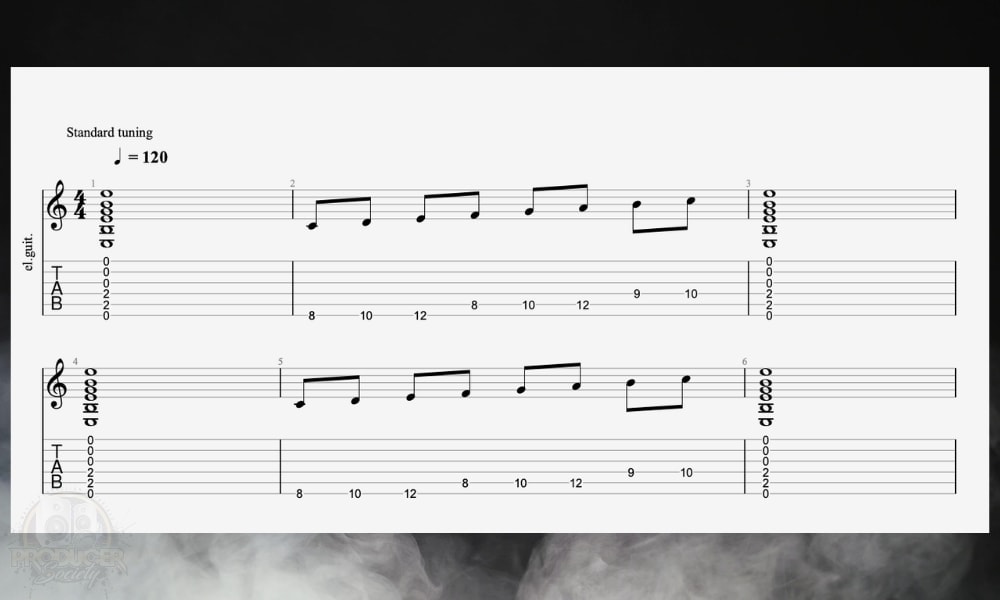
This is one of the main reasons why I got a looper pedal in the first place. You’ll never learn how modes work, how chords work, or how certain notes sound over other notes (harmony), if you don’t have some kind of tool to allow you to play more than one note simultaneously.
For example, if you’re trying to figure out what the Phrygian mode sounds like, you’ll need to strum an E Minor chord and then play the notes of the C Major scale over it.
Repeat this tactic for each chord of the C Major Scale and you’ve got a way to figure out how things sound. And it goes on and on with this.
You can practice how chords work together, rhythmic concepts, or you can practice your songwriting skills. We’ll talk about each one of these in a minute.
5) Save Musical Ideas and Riffs for Later
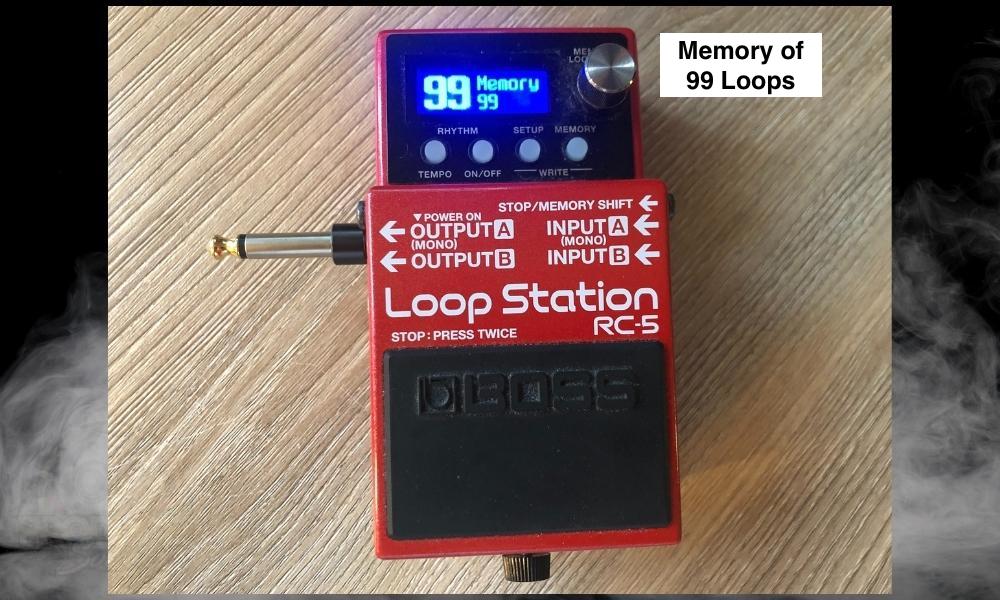
This is a tip that I should really start using more myself because I have tons and tons of unused riffs that I could put on my pedal. Instead, they’re sitting on my TikTok account where I’ll probably never ever use them.
It’s important to note that this will only work on particular pedals, ie, the BOSS RC-5. You can store 99 backing tracks and 99 loops on the RC-5. This means you can house all kinds of good stuff on it for later. There’s no risk of losing any creative ideas.
6) Import and Export Backing Tracks (And Make Your Own)
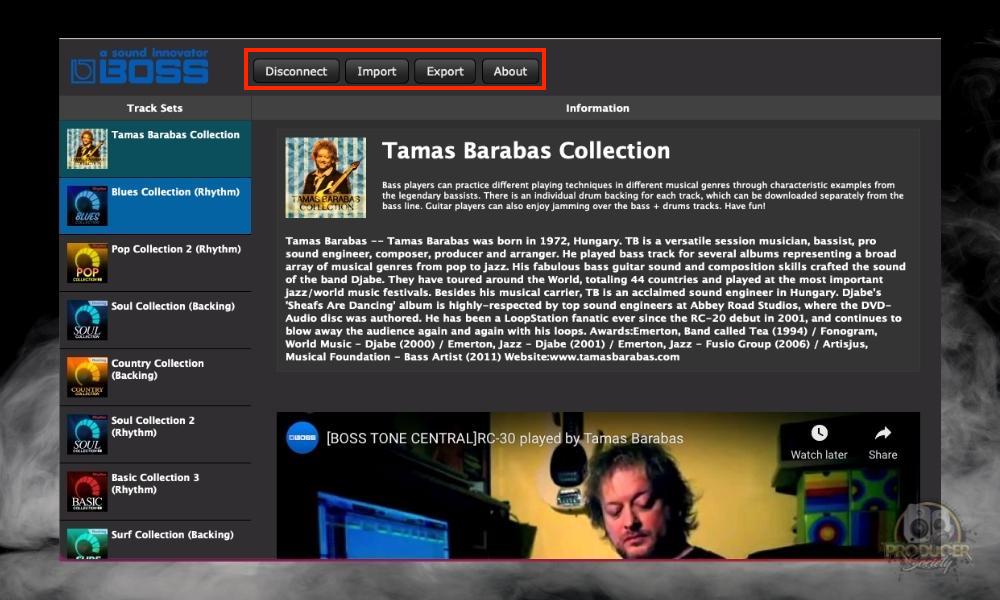
In the same vein as #5, this is only going to work on more advanced loopers like the RC-5 and the Ditto X2. You can’t do this on the Clone Looper or the BOSS RC-1. You can actually store and import backing tracks on both of the devices.
The RC-5, for example, can import backing tracks either ones that you’ve made in a DAW or from somewhere else, or you can take them directly from BOSS Tone Studio. Either way is fine.
7) Start Slow and Simple with A Metronome

When learning how to use a looper pedal, you want to start with the basics. Start with playing simple chords and progressions to get a feel for looping. You need to work on your basic rhythm and get a sense of what sounds and feels good.
For example, you could loop a G-C-D progression with a clean tone. Make sure that you play in time with the loop to achieve the best results. Use a metronome, whether a built-in one from your looper or a separate one (even an app on your phone will work).
Start with slower tempos, like 60-80 BPM, and make sure you’re hitting each strum according to the click, and each chord change feels fluid. Then, press the looper pedal to hear yourself play.
Keep your loop as clean and tight as possible, and avoid any unwanted noises or mistakes. You can always overdub more layers later, but the first loop is the foundation of everything else.
This way, loopers are an excellent way to practice basic chord progressions. Plus, when you hear yourself in the recording, you’ll know your mistakes and you can work on getting them just right. Mix it up and try different chords to add flavour to your practice routine.
8) Practice with Different Time Signatures and Rhythms
Once you get a good sense of rhythm with a basic 4/4 chord progression, it can be fruitful to try out other time signatures like 3/4, 6/8, 5/4, 6/4, or even something like 13/8 if you’re feeling really adventurous.
As always, you’ll need a metronome or a drum machine to practice along with, so you can maintain your tempo accurately. I love my Boss RC-5 for this because it includes a range of drum sounds and rhythmic loops I can choose from to play along with.
Experimenting with different rhythms and styles really helps expand your musical palette, and you’ll be able to learn songs that use these much more easily.
As you continue to get better at looping basic chords and progressions, start incorporating different song styles into your practice routine. For instance, you could practice a jazz song, a country tune, or even a rock ballad.
Loopers are a great way to combine different styles together: try looping a chugging rock riff, and try a melodic solo over it to overdub.
9) Layer Melodies Over Your Chords
One of the most popular ways to use a looper pedal is to layer melodies over your chords. This technique can add depth and complexity to your playing, and it’s a great way to create a fuller sound when you’re playing solo.
For this, you should have a great chord progression, to begin with, and record it in time. Then, you can use the overdub function on your looper to record a new layer on top.
When beginning, it’s best to stick to the root note and create simple melodies that you can easily play. But if you want to explore, try to make your melody follow the chord changes. This adds a lot of flavour to the loop.
10) Add Some Harmonies and Licks
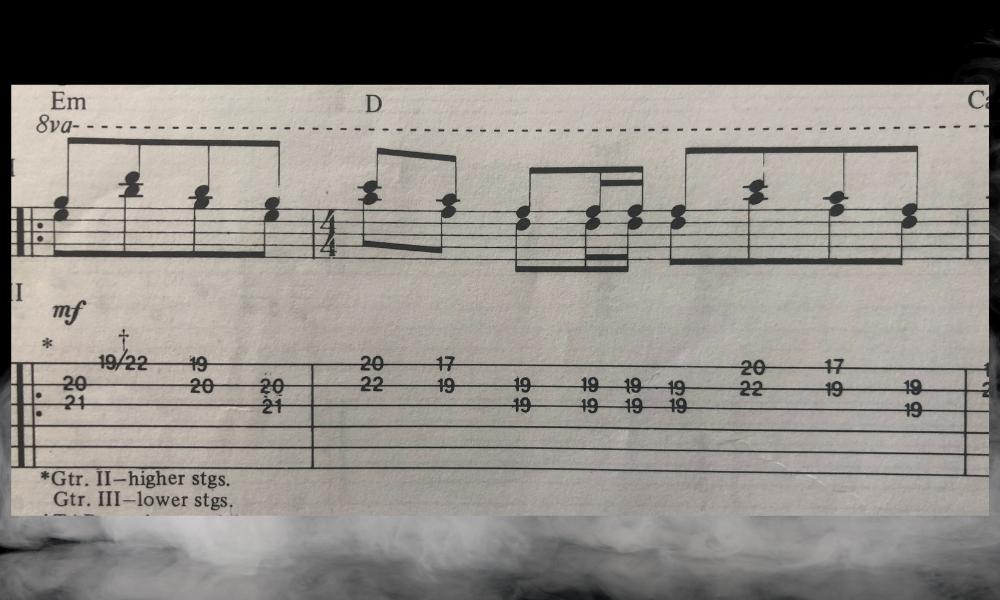
Next, you can harmonize the melodies you recorded earlier. You can start with a basic third harmony, and work your way from there.
As I’ve explained already in my guide to harmonizing in 3rds, you just have to play the same melody, but start it three intervals up the fretboard, and keep the structure consistent.
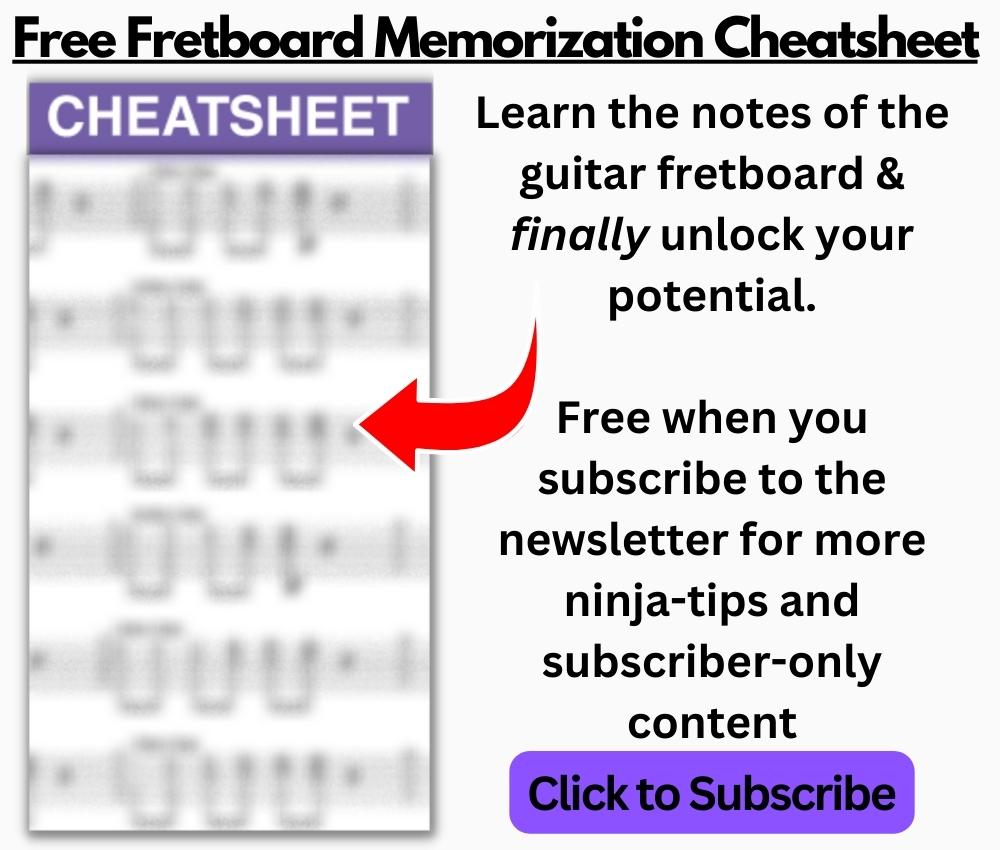
You can also add some licks: short solos that you play in between the chords and melodies. This can help fill the space and make your loop sound more interesting. Just experiment with different notes and riffs, until you find something that works for you.
These licks can really help your improvisation skills and can give you new ideas to build a cool solo around your loop.
11) Experiment with Different Tones and Effects
A looper is a great way to experiment with different tones and effects. First, you have to place the looper in the FX loop of your amp, or before your pedalboard. You can also place it at the beginning of your signal chain if you want to adjust everything from scratch.
Record the riff or lick that you want. Now, just loop it back on repeat. You can edit any settings on the pedalboard or amp, and hear the tone change in real time.
This is the perfect way to craft new tones for yourself: try some whacky delay and reverb settings, or try gain-staging your setup to get the perfect distortion with zero noise. It’s a lot easier than going back and forth between playing your guitar and adjusting the tone.
12) Create Contrast and Dynamics with Different Tones

If your looper supports long recording times like the RC-5 or can switch between multiple loops on the fly, then you can really create a lot of contrast and dynamics within your loop. Plus, try switching between different tones for each section.
Say, with a 3-minute loop, you could record a clean section, a crunchy riff, and a chorus, and loop that. This way, you can build up interesting new song ideas from scratch, and work on enhancing your creativity.
Try to work on your own dynamics while playing: picking softer or harder as necessary, or accentuating certain notes outside of the main beat. You can also try playing some arpeggios: they’re a great way to add special notes to your progression.
13) Improvise and Solo Over Your Loops
Once you’ve created a loop, try improvising and soloing over it. This is a great way to develop your ear and get comfortable with playing lead guitar. Start with simple pentatonic scales and build on them as you gain experience.
With the looper pedal, you can create your own full backing track with chords, melodies, ambient layers, and a drum groove, and maybe add some bass with an octave pedal. So it’s like having your own personal backing band that you can jam with.
While soloing, always feel free to go outside the scale and see which notes or intervals can spice it up and make it more interesting.
Try to record your solo as well, and analyze it by playing it back. Figure out which parts sounded good, and build on them. If your looper can export audio, you can even save it to your computer.
Improvisation is a key skill for any guitarist, and by creating your own tracks and learning how to solo on them, you’ll be much better ready for a jam session with friends.
And this is also a great way to practice advanced techniques like bends, vibrato, tapping, sweep picking, and more.
14) Practice Your Songwriting
A looper pedal is essentially a gateway to creativity; it can spark a lot of great musical ideas. So if you’ve been stuck in a creative rut, you can use this to practice your songwriting.
Just put on a groove, pick any four or five chords you like, string them together to create a progression, and let your fingers guide what comes next. Build different sections of the song by saving different loops, if your pedal supports that.
Songwriting gets better with practice just like anything else. So don’t be afraid to experiment and just create. Who knows, your next masterpiece might come from the help of the humble looper pedal.
15) Use Your Guitar’s Percussive Sounds as a Groove
While most people stick to in-built grooves on their looper pedal, you don’t have to. Especially if you’re playing acoustic guitar, and are quite adept at fingerstyle. As Ben Rowland demonstrates in this video, you can use percussive sounds to build a cool groove.
You can create these percussive sounds by tapping, slapping, and muting your guitar strings. Don’t worry about playing the guitar while doing this: just focus on setting up a good rhythm first. You can loop this, and then play on top of that.
This is a great way to add a unique flavour to your loops; plus, it’ll strengthen your sense of timing. And you can experiment with some effects like delay or reverb to see what sounds best. Start with a simple kick and snare pattern, and work your way from there.
16) Perform with a Looper Pedal Once You’re Confident

If you’re an experienced guitarist and want to take your live performance to the next level, looper pedals are a great way to do that. Several talented artists like Ed Sheeran, Tash Sultana, Elise Trouw, and much more use live looping in their performances with great skill.
By layering samples, beats, and grooves in real-time, you can create intricate performances that would otherwise depend on backing tracks. You can modify your loops as you play along, giving a dynamic feel to your show.
When performing live, using multiple looper pedals is a great way to have more flexibility and control over your loops. If you’re a multi-instrumentalist, then loopers offer even more opportunities to create complex pieces and perform them live.
But this is also a hard skill to master; any mistakes with timing your loop can easily ruin a great performance. So be wary and practice everything properly, so you can be confident on stage and won’t miss a single beat.
Other Articles You May Be Interested In
- How to Use A BOSS RC-5 Loop Station
- Where to Put the Looper Pedal In Your Signal Chain
- How to Connect The Boss Loop Station [SIMPLE]
- MXR Clone Looper vs The Boss RC-5 [A Real Comparison]
- What Do You Need To Use A Looper Pedal? [3 Things]
- How to Use the MXR Clone Looper Pedal [Full Tutorial]
Important Things To Note About Practicing With A Looper Pedal
1) There Are Many Kinds of Loopers

I’ve repeatedly heard the praise people have for the Ditto X2 online, and after playing around with it, I can understand why. The X2 is a really simple, easy-to-use pedal, that also has several cool and interesting features, including half-speed, reverse, and stop.
What’s nice about the Ditto X2 is that it’s kind of like a mix of the RC-1 and the RC-5, but without getting bogged down by all of the extra bells and whistles of the RC-5.


 Written By :
Written By :
