Compressors perform the important task of boosting quietly played notes or riffs and reigning in loud ones, helping to balance out the dynamic range, something that is super helpful in both live and studio scenarios. Dunlop’s MXR Dyna Comp pedal, for example, has become known as a Nashville staple. And it’s extremely easy to use, considering it just has two controls.
To use the MXR Dyna Comp, connect a 1/4″ instrument cable from your guitar’s output to the pedal’s input and then another from the pedal’s output to the amp’s input (or the next pedal in your chain). Power it with a 9VDC supply or 9V battery, and set the Sensitivity (ratio) and Output (volume).
How To Set Up The MXR Dyna-Comp In Your Signal Chain

1) Early In The Chain – After The Tuner, Filter & Wah

A common place to put a compressor like the MXR in your signal chain is early but after effects like wah, filters or tuning pedals. It’s usually the second, third, or fourth pedal on my board after my tuner, envelope filter/wah, and pitch shifter.
If you don’t have an envelope filter, wah pedal, or a tuner pedal on your pedalboard, I’d recommend putting the MXR first in your chain.

Guitar > Tuner > Filter > Compressor > Drive > Distortion > EQ > Chorus > Reverb > Gate [Flanger > Delay > Looper > Utility] FX Loop
Wah pedals, filters and pitch shifters work best when they have as clean of a signal as possible. It also makes sense to have the tuner at the start because if your guitar isn’t tuned (my guide), everything is going to sound terrible anyway.
Having the MXR before other effects pedals like distortion, modulation or reverb lets these units receive a signal that has been dynamically balanced out by the compressor.
This basically enhances these effects themselves in my opinion, as they are receiving and processing a more full sound. With all that said though, my board is always changing because I’m constantly experimenting with new things.
2) After Distortion/Overdrive

Another option for signal chain placement for the MXR would be to try out placing it immediately after distortion or overdrive. I actually learned this from The Gear Page from people who seem pretty confident that compression sounds best after overdrive.
This way, the compression will be applied to the distorted signal, and the expressive dynamics of your playing will be more preserved. It will also add more sustain to the distorted signal itself.

This can help you play more expressively with distortion, but be careful, as you can sometimes accidentally compress and emphasize some of the less desirable parts of the distorted signal such as noise, which can potentially result in problems.
I’d recommend playing around with different placements and settings to get the sound that suits your style and tone best.
In my view, if you’re trying to get that country-rock “chicken-picking” style, you’d probably be best to put the compressor first and then drive after. If you want a different sound, put the compression after the drive. Anyway, let’s talk about powering it.
How to Power The MXR Dyna-Comp
1) Using A 9V Battery

2) Using A Dedicated & Isolated Power Supply
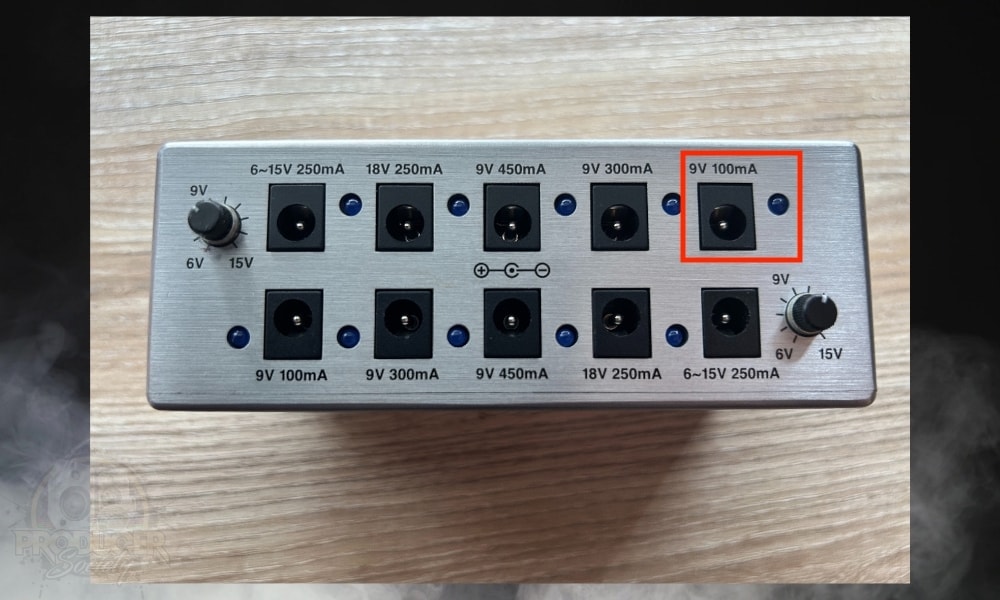
(By the way, the current draw is 3.3mA and not 33mA like other sites online say. The manual says so as well).
You can also power the MXR with a 9V AC adapter power supply, which you can plug straight into the wall, or into a power brick.
In the image above, I’ve used the MXR Isobrick (which I also have a guide on), but these days, I’m using a Voodoo Labs Pedal Power 3 + (on my Product Page) Both are great.
I’d always recommend this method because as long as the power supply isn’t faulty or incorrect, there’s no chance of the power running out like with a battery.
That said, with a current draw that’s that low, the battery will last a very long time, as opposed to the BOSS RC-5 which will last less than 3 hours.
Features Of The MXR Dyna-Comp & How to Use Them
1) Output

The Output knob controls the overall volume of the affected signal. Turn it clockwise to dial up the volume, and counter-clockwise to reduce it.
Something useful to have in mind when using the Output control is the idea of ‘unity gain’. The Output knob is not a dry/wet knob but rather controls the overall output volume after the compression effect has been applied.
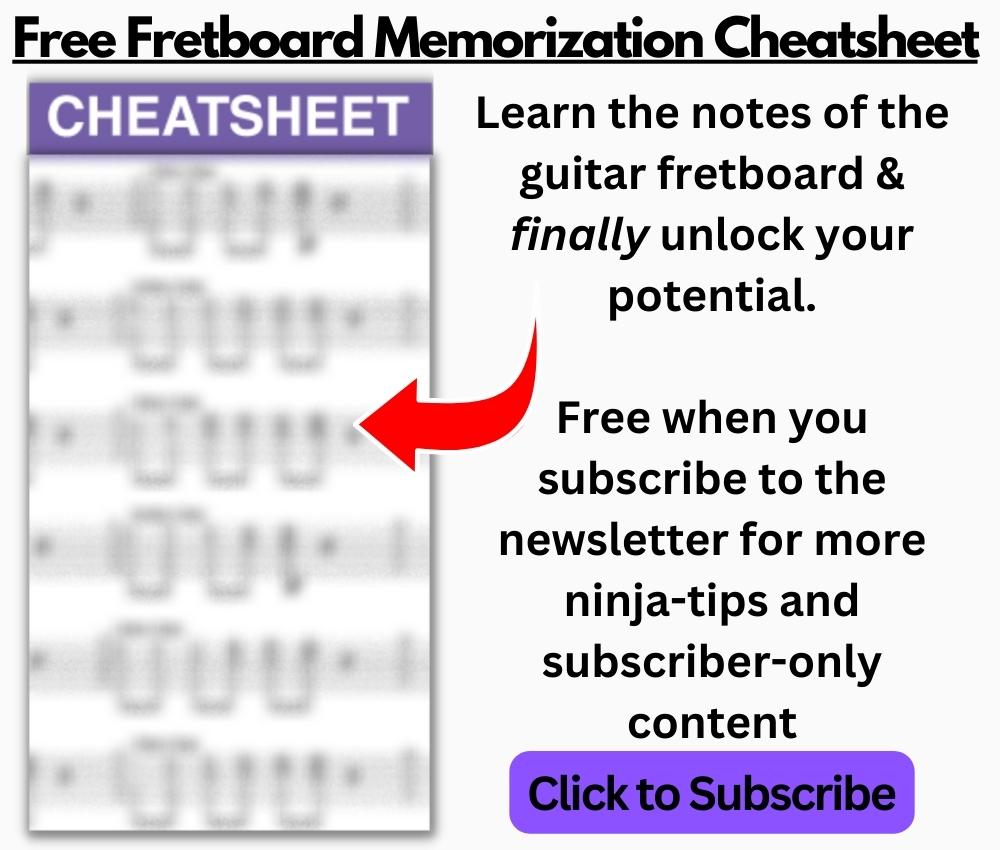
Depending on the overall volume coming out of your guitar, amplifier and other effects units, you’ll need to use the bypass switch in tandem with the Output knob to balance out the bypass volume and the engaged volume.
The overall Output you go for will depend on whether you are using the MXR for ‘always-on’, subtle compression, as a clean boost, or compressing more aggressively. I usually have it set to as loud as it can possibly go.
2) Sensitivity

The manual explains it simply: it’s the knob that controls the ratio. The higher you turn up the sensitivity, the more you compress the signal. If it were the threshold, you would need less volume for the compressor to kick in.
A lower sensitivity setting is probably best for rhythm playing, as it lets you preserve the expressive dynamics of your strumming or riffing, only catching the peaks when you hit the strings too hard.
Cranking the Sensitivity up will level out the volume more notably and aggressively, giving more punch and sustain. The YouTube video I shared earlier showed how if you increase the sensitivity to the max, you get a balanced signal in terms of the highs and lows.
While I find this can kill the expressive dynamics of rhythm playing if dialled up too high, it gives a great boost and definition for soloing, especially when paired with a good overdrive pedal (more on this later).
This is what I love the Dyna-Comp for and it’s the primary reason why I bought it. It makes playing lead incredibly fun.
3) Footswitch

The MXR’s footswitch serves as a standard bypass on/off switch. However, for the reasons I mentioned while describing the Output knob function, you’ll probably use it a bit more than you would for most other bypass switches, in tweaking your settings and determining unity gain.
4) Battery Compartment
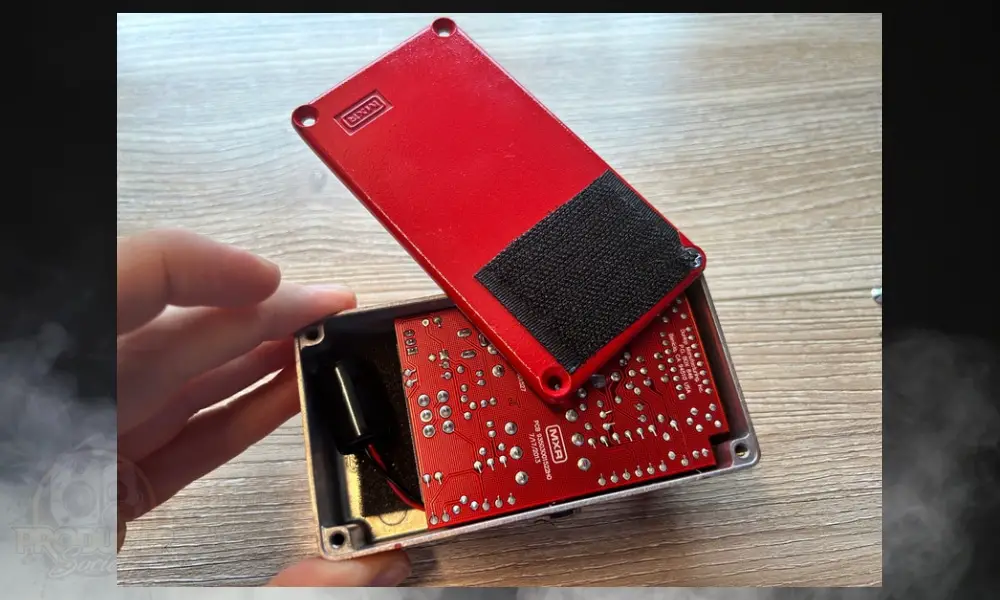
As mentioned earlier, the MXR has a compartment for a standard 9V battery, which you can access by removing the four small screws on the back panel. But now that we’ve touched on all of that, let’s talk about some cool ways to use the Dyna-Comp.
7 Cool Tips & Settings For The MXR Dyna-Comp
1) Using The MXR For A Clean Boost

The MXR can be used to achieve a clean boost with low compression. This can be useful for giving yourself a sensitivity lift for things like solos in live shows which you can engage when needed.
Or for simply sending a rounded signal to other effects pedals in your signal chain. To get a clean boost from the MXR, you want the Output to be fairly high, but the Sensitivity fairly low.
A good place to start would be to have the two knobs almost ‘facing’ each other, with the Output turned to maximum and the Sensitivity at 9 o’clock. This is the primary way that I use the Dyna-Comp, combined with the next item on the list.
I just wish the Output Knob allowed you to turn the volume up a bit more, something I address at the very end of the article.
2) Using The Dyna-Comp With With Drive Pedals

I find that the MXR sounds great when paired with an overdrive pedal like the JHS Morning Glory. It helps me achieve some really pronounced sustain and a dynamically controlled driven tone.
I like to have the MXR just before the Glory in my chain, set the Sensitivity to around 3 o’clock and the Output all the way up.
The increased threshold means the compressor is pretty aggressive, but that’s why I love using it for overdriven soloing, as it gives an extra level of definition when shredding fast notes.
3) Country Style Plucking (Chicken-Picking)

One of the reasons the MXR is so popular in the Nashville scene is that it can give you that distinctive, country-style picking sound.
Have your overall output with a fairly clean tone for extra definition, and set the Output of the MXR to unity gain and the sensitivity high (around 3-4 o’clock).

This setting will give you a lot of bite and snap as the compressor reacts to the initial attack of your picking or plucking. Think of the unmistakable country-rock twang of ‘Sweet Home Alabama’.
Dialling the Sensitivity back a little can instead give a more subtle, but still highly defined and clearly compressed sound, which reminds me of some of John Frusciante’s cleaner chordal playing.
4) ‘Stacked Compression’ – Using The MXR With Your Amp
Michael Banfield has a super interesting video where he explains and demonstrates using the MXR alongside other kinds of compression pedals as well as amp compression to get a Gilmour-style tone, with what is known as ‘stacked’ or ‘series’ compression.
The first example of this kind of compression he demonstrates is by using the MXR alongside the natural compression of a valve amp (in this case what seems to be a Fender 68 Custom Pro Reverb).
Set the amp at the edge of breakup and the MXR’s Output between 2 and 3 o’clock and the Sensitivity at noon. This will give you a dynamically balanced compression, meaning that the signal being received by the amp will be consistent.
The amp, therefore, responds consistently, applying a unified level of gain whether you’re playing hard or soft. The result is a great rock solo tone, which Banfield says he uses when covering the guitar solo of ‘Another Brick In The Wall’.
5) Stacked Compression 2 – Using The MXR With Other Compressors
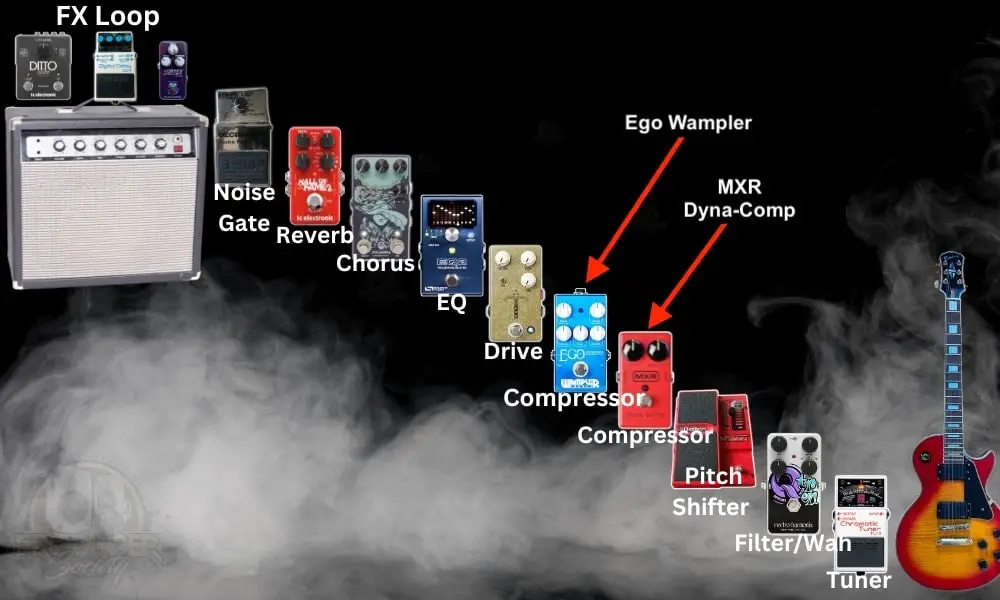
Another form of stacked compression is using the MXR in tandem with other compressors. This has come to be known as one of the signature techniques used by David Gilmour.
If you have any other compression pedals lying around, I’d recommend trying out using them ‘stacked’ together with the MXR. This can result in quite a rich and dynamic tone if you’re doing it tastefully.
Try having the MXR first in the chain of compressors at a relatively high Output level and with medium Sensitivity. This will give the signal a nice boost.
You can then use other compressors on more subtle settings to then subsequently compress the signal coming from the MXR.
Using this method alongside some overdrive pedals on fairly low-gain settings and some chorus and delay, Banfield gets a really balanced yet dynamic sound, which he demonstrates playing the solo from ‘Shine On You Crazy Diamond’.
6) Using The MXR With Your Amp’s FX Loop
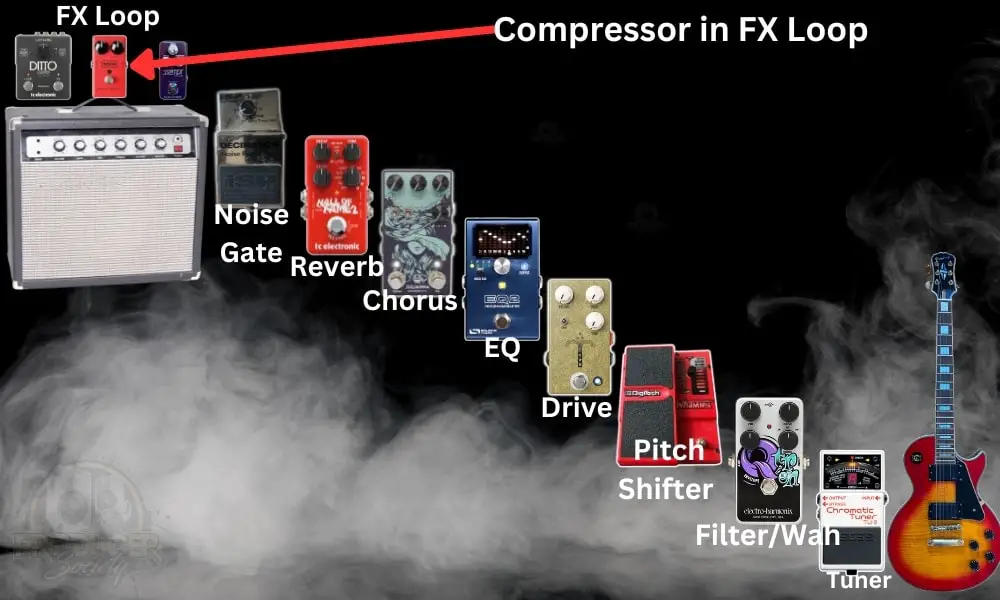
If your amp has an FX loop, you may want to experiment with hooking up your MXR into it. This will obviously yield quite drastically different results to having it in your pedalboard in front of your amp.
To set it up this way, run an instrument cable from the amp’s FX loop’s ‘Return’ to the output of the MXR, and then run another from the loop’s ‘Send’ to the MXR’s input, or the input of any other pedals you want in the loop.
This means the Dyna Comp will be compressing the signal that has already been amplified by the amp’s pre-amp before it reaches the power amp stage.
Since this is technically overdrive before compression, you’ll get a different tone than by having it set up the traditional way. I set this up on my amp and didn’t really like the results.
For one, it turned the Compressor Output knob into a total output volume control and the next thing it did is it muted or greatly reduced the impact of the Sensitivity function.
I generally prefer to use mine before any kind of overdrive, but you can put it in your FX Loop and see what happens.
7) Try Out The MXR With Different Guitars And Pickup Settings

As with any kind of effects pedal, I highly recommend trying out the MXR Dyna Comp with different guitars or at least different pickup choices.
Different kinds of pickups, such as single coil or humbuckers, have different levels of receptiveness, and will therefore provoke distinctive responses from the MXR.
The Stratocaster already tends to sound pretty spanky and plucky, for lack of better expressions, so adding the Dyna-Comp can really emphasize that tonality. I tried the Dyna-Comp on my single-coil guitar and thought it sounded awesome.
Within these different kinds of pickups, you will also get a range of responses depending on the pickup choice you are using (neck or fretboard, for example). The same obviously goes for what kind of guitar you’re using, as well as amp settings.
Ultimately, compressors like the Dyna-Comp are units that respond to the signal that is given to them, so the results you get can vary significantly depending on all of these elements.
3 Things I Like (And Don’t) About the Dyna-Comp
With the exception of #3, what’s great about the Dyna-Comp is also what’s bad about it. The first one is the lack of additional controls, which is also what’s good about it because it’s so simple, and also the fact that it colours your tone and isn’t transparent.
1) The Lack of Additional Controls
Yes, it only has two knobs on it, but if you really wanted to get an upgraded version of the pedal, you could get the Dyna-Comp Deluxe.
It has two additional knobs on it: the Clean control which is a dry/wet dial, and the Tone which is an EQ.
It also has an attack switch which lets you choose between a slow and fast attack. So it’s definitely something you could get if you were interested.
2) The Dyna-Comp Color
Again, this is what people buy the MXR Dyna-Comp for. They want the classic sound that it gives you. But you could argue that it’s just too basic.
Frankly, I like the Dyna-Comp and that’s what I got it for. But if you went into using the Dyna-Comp expecting to be able to dial in 50 different kinds of compression, you’re getting the wrong one.
3) The Maximum Volume of the Output Knob
The last thing, and really the only “criticism” I have of the Dyna-Comp is that I find the Output knob doesn’t go loud enough.
For instance, when I crank the Output Level to Maximum, it sounds about the same as unity gain but just a touch quieter because the loud peaks have been reduced while the quiet parts have been increased.
Other Articles You May Be Interested In
- How to Use The Ibanez TS-9 Tube Screamer + (5 Cool Settings)
- Does The Compressor Pedal Go Before Fuzz Pedals? [SIMPLE]
- Can You Use A Guitar Compressor For A Bass Guitar?
- How to Use The JHS Morning Glory V4 + (7 Quick Tips)
- How to Use The Ibanez TS9 Tube Screamer + (5 Cool Settings)
Important Things to Note About the MXR Dyna-Comp
1) The Dyna-Comp Colors Your tone
If you’re looking for a compressor pedal that doesn’t colour your tone or add the smallest amount of drive, then the Dyna-Comp isn’t the right pedal.
You’d be better off getting something like the Ego Wampler Compressor or the MXR Studio Compressor Pedal. The Dyna-Comp is for people who want that drive that you don’t get on similar pedals. It’s what makes it special.


 Written By :
Written By :
