There are a few ways that you can loop a guitar without a guitar pedal, although, I must say that using a BOSS RC-5 is probably my favourite way of doing so. But there are some other great ways of doing it.
I own 3 looper pedals, including the MXR Clone Looper, the BOSS RC-1, and the BOSS RC-5, and they’re all great to use if you’re trying to record a simple or even a more complicated loop. But what about if you don’t want to use a pedal?
Generally speaking, to loop a guitar without a guitar pedal, you can use a free DAW like GarageBand iOS/macOS on your mobile device or PC, you can use the video camera on your phone, or you can use software like zenAud.io ALK2 for macOS, the IAC MIDI driver in Ableton Live, or Mobius 2.
And these are probably some of the most commonly recommended ways of looping. It’s important to note that all of these will also work just fine for any instrument, including guitar, bass, piano, or vocals.
What you wind up using in this article ultimately depends on whether you intend on looping for a live performance or if you’re just trying to jam at home or record a simple idea for later. I’ll cover a method for each so all bases are covered. With all that said, let’s talk about each way in detail because there’s a lot to say.
1) With A DAW Like GarageBand (Mobile/PC)
![GarageBand iOS/macOS - How To Loop A Guitar Without A Pedal [ANSWERED]](https://travelingguitarist.com/wp-content/uploads/2022/11/GarageBand-iOSmacOS-How-To-Loop-A-Guitar-Without-A-Pedal-ANSWERED.jpg)
I listed GarageBand as the number one choice in the list because I believe it’s probably the easiest to use and the most accessible if you’re using iOS/macOS products. If you aren’t, BandLab is equally as easy to use.
I’ve written literally hundreds of articles on my other site, Producer Society, so I’m not going to dive into how to record with GarageBand.
But it’s fairly straightforward, and you can do it in any number of ways. Here are just a couple of articles you can use as a reference:
- How to Record Guitar Videos for TikTok (A Complete Guide)
- How To Record Acoustic Guitar in Garageband
- How To Record Vocals Over Music In Garageband
One way of recording a loop with GarageBand is to use your iPhone or MacBook. All you have to do is connect your instrument with an audio interface like the Scarlett 2i2.
After you’ve connected your instrument to the audio interface, open the GarageBand application and then hit the red record button.
It’s the same principle whether you’re using GarageBand iOS/macOS. Here’s the article on how to loop in GarageBand iOS.
It’s worth mentioning that there is another one I like to record a simple loop with GarageBand iOS, and that’s by using the microphone feature.
How to Record A Simple Guitar Loop Without An Audio Interface
One thing I like to do when I’m in a rush – or if I’m just jamming and can’t be bothered to grab an audio interface – is to use the vocal recording feature in GarageBand iOS.
Simply put, you can open GarageBand iOS without an audio interface connected, bring the mic of the phone close to your instrument, and then record a loop with the vocal setting turned on.
This will give you a fairly good guitar recording if you’re just trying to record an idea for later. This will also work a lot better than the smartphone video camera which is what I’ll show you how to do in the #2 section of this list.
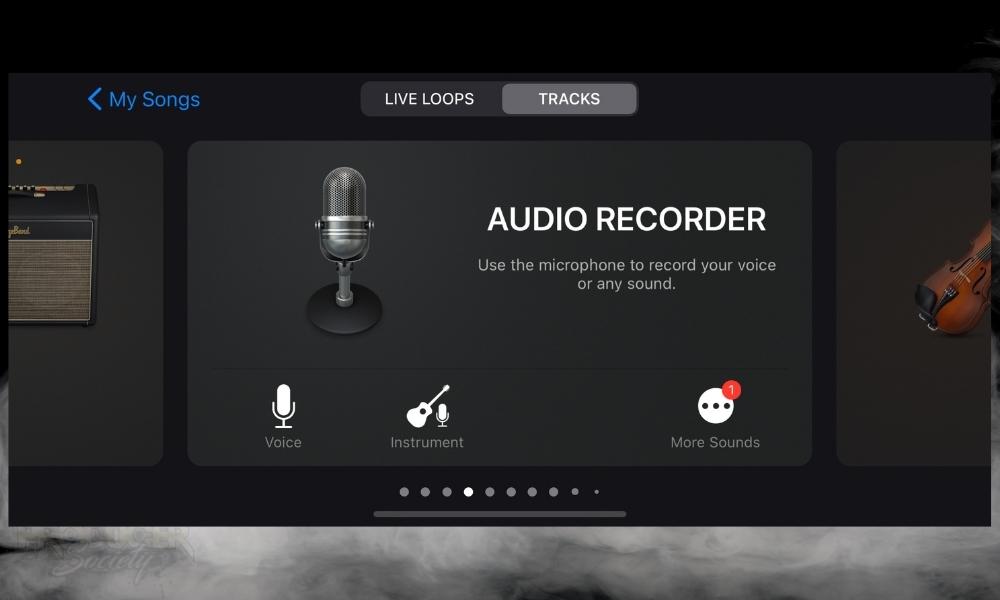
Open GarageBand iOS and then slide the settings over until you get to Audio Recorder. Click on it, and then it’ll bring you to the following interface:
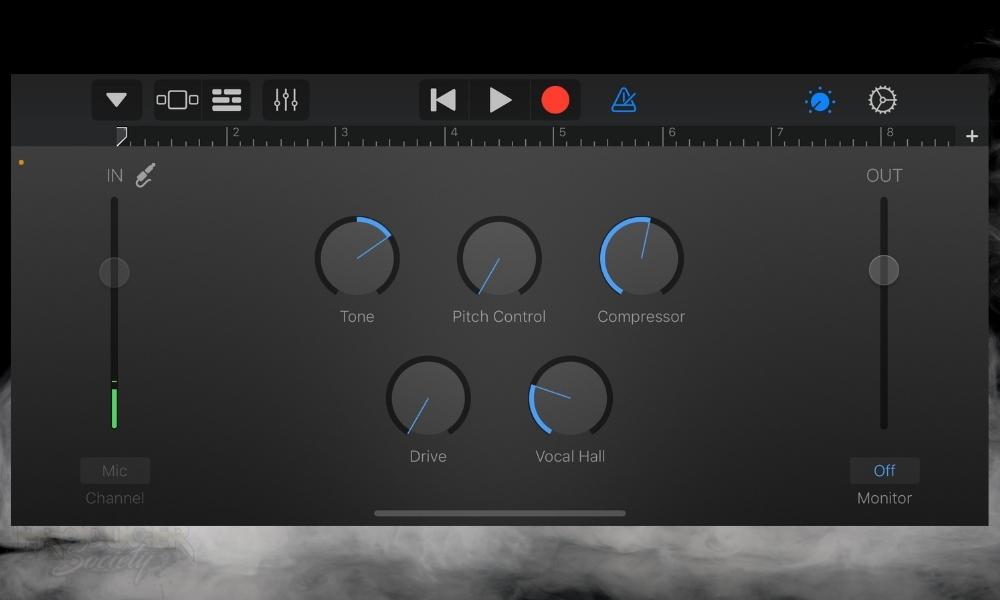
The next thing you’ll have to do when using this method is to change the number of bars on the top-right of the interface. This will allow you to extend the loop beyond the default number of bars which is usually 4 or 8.
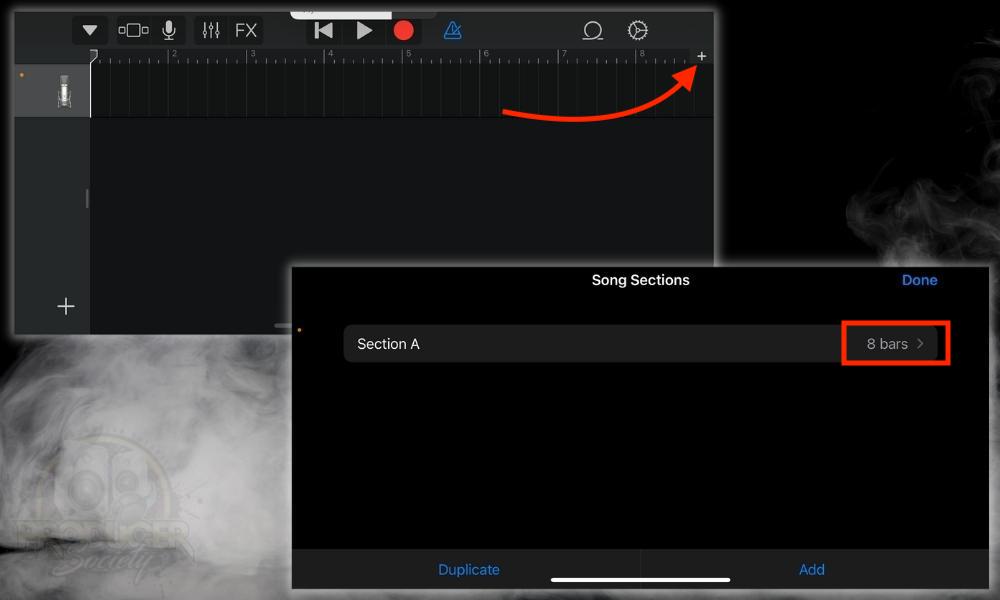
After you’ve chosen the number of bars, you can go ahead and drag on the audio region so it loops as many times as you want.
2) With A Smartphone Camera
![Smart Phone - How To Loop A Guitar Without A Pedal [ANSWERED]](https://travelingguitarist.com/wp-content/uploads/2022/11/Smart-Phone-How-To-Loop-A-Guitar-Without-A-Pedal-ANSWERED.jpg)
If I’m too lazy to just open GarageBand or maybe it’s unavailable, what I’ll do is open up the phone’s video camera and I’ll use it to record a loop.
Like the GarageBand iOS method, this is mostly an idea recorder, or a simple practice tool if I want to see how something sounds over a melodic phrase, ie, a chord progression or a simple musical idea.
I don’t think it’s necessary for me to do a demonstration because it’s intuitive. Just hit record and start playing for as long as you’d like your loop to be.
If you wanted to extend the length of the recording, you could import it into GarageBand or iMovie, but then we’re starting to take up a lot of time, and you’d have to ask yourself whether it would just be faster to use GarageBand iOS.
Obviously, this isn’t going to work if you’re trying to loop for a live performance, but the next software will.
3) Using ZenAud.io ALK2 (macOS Only)
ZenAud.io ALK2 is a live arranger, sequencer, and looper that’s built for just that: live looping. The video above does a good job of demonstrating the power of this cool, free, tool.
If you are trying to live loop, this software is going to do the trick, however, actually finding the download link is challenging because it appears the company is now defunct.
Thanks to the Reddit user to whom I just linked, you can access the installer and the licence key to get it to work. Rumour has it that the company went broke, offered the software for free, and then just bailed on it, which is too bad.
The next method is with Ableton Live and the IAC MIDI Driver – arguably the most reliable and professional way of live looping.
4) Using An IAC MIDI Driver in Ableton Live
Frankly, this probably should’ve been the first on the list, but because I’m biased toward GarageBand on account of my experience with it, I listed this as fourth.
I also don’t have much experience with Ableton Live so it feels disingenuous to list it first. Using the IAC MIDI Driver in Ableton Live will allow you to loop in live contexts without even pressing buttons or doing anything.
If you’ve ever seen a great live looping performance before where it almost looked like magic because they didn’t press on anything, then Ableton Live coupled with the IAC MIDI Driver was probably what they were using.
According to Ask Audio, this is how Elise Trouw does it and she’s pretty famous for her looped performances.
Ableton Live is a popular tool for live performances, so it might be worth your time to get your hands on it. Also, Ableton Live is a fully functional DAW as well so it does a million other things.
5) With Mobius 2 from Circular Labs (For Older macOS)
And finally, there is Mobius, not to be confused with the Jared Leto movie, Morbius. This is a software tool, like Ableton Live or ZenAud.io ALK2, that specializes in live looping.
However, I listed it last in this article simply because I can’t get it to work on macOS Monterey. And if it doesn’t work on macOS Monterey, it probably won’t work on macOS Ventura either which I haven’t tried yet.
Other Articles You May Be Interested In
- MXR Clone Looper vs The Boss RC-5 [A Real Comparison]
- The RC-5 vs the RC-1 Loop Station – [A REAL Comparison]
- What Is The Easiest Looper Pedal? [BOSS RC-1 Loop Station]
- What Do You Need To Use A Looper Pedal? [3 Things]
- Do Looper Pedals Work With Any Amp? [ANSWERED]
Important Things To Note About Looping
1) A Pedal May Be The Best Option
While the title of this article is “without a looper pedal,” something like a BOSS RC-5 Loop Station may serve you pretty well if you just suck it up and buy one.
The nice thing about loopers is there is a huge market and nearly every price point is covered. I’d recommend getting the BOSS RC-5 – which I have a full tutorial on by the way – because you get a ton of useful features for the price.
And it’s made by BOSS which is a guarantee of quality and durability. It sounds like an ad, which I guess it is in a sense, but I genuinely feel it’s true.

 Written By :
Written By :
