As a seasoned looper, I’ve put both pedals through their paces to see which one comes out on top. Which one is better for beginners? How well do they work for live looping? Here’s my quick take:

The RC-5, on the other hand, is a way more advanced looper that can be programmed both internally in terms of its functions and as a MIDI device.

You can export files out of the Ditto X2 if you’d like to store them elsewhere, as you can with the RC-5, but the RC-5 can import 100 backing tracks and 100 loops as well.
The RC-5 also has slightly better audio quality and drums as well.
You can quiet delete loops with both pedals.
Ditto X2 vs Boss RC-5 – What’re the Main Differences?
| TC Electronics Ditto X2 Features | Boss RC-5 Loop Station Features |
|---|---|
| Record/Playback | Record/Playback |
| Undo/Redo Overdub | Undo/Redo Overdub |
| Pause/Stop | Pause/Stop |
| Unlimited Overdubs | Unlimited Overdubs |
| 5-Minute Loops | Max 13 Hours Recording, 1.5 Hr per Loop |
| Stereo Inputs and Outputs | Stereo Inputs and Outputs |
| Level/Volume Knob | Level/Volume Knob |
| 9V Power Supply or two 9V Batteries | Boss AC Adapter or one 9V Battery |
| True Bypass | Buffered Bypass |
| 1 Backing Track Memory | 99 Loop Memories (Presets) |
| Reverse and Half-Speed Effects | Reverse and One-Shot Effects |
| 24-bit Audio | 32-Bit Audio |
| Analog Dry-Through | Multi-Function, multi-colour LCD |
| Dedicated Stop/Clear Footswitch | X |
| X | External Footswitch Support |
| X | 57 Rhythm Patterns with 2 Variations and 7 Drum Kits |
| X | Multi-Function, multi-color LCD |
| X | MIDI In/Out (and MIDI programmable) |
| X | Tempo and Time Signature Control |
| Battery Life: ~4–6 Hours with 2 batteries | Battery Life: ~2 Hours |
The BOSS RC-5 Loop Station and Its Features
13 Hours of Recording Time and 99 Presets
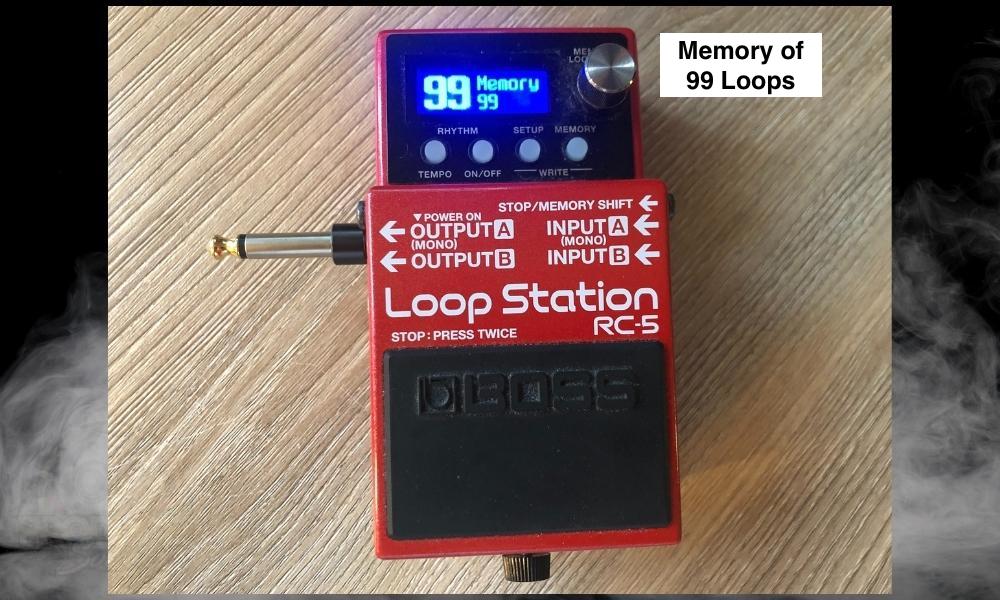
This is a huge advantage if you want to use the RC-5 to create layered tracks and long compositions or even just to record some demos.
Per track, you can record up to 1.5 hours. That’s still incredible and gives you a lot of musical freedom. Plus, with 99 presets, you can store all your loops in different slots and recall them whenever you want.
This saves the hassle of having to recreate them every time.
And with the other features, you can record complex pieces with the built-in rhythm kits. Perfect for a solo show if you’re feeling particularly inspired. All you’ll need is an external footswitch for that extra control on stage.
57 Built-In Rhythms/Drum Kits

And each of them has a variation you can use, so that makes it 114 patterns in all. Plus, you can also set up a metronome with different time signatures to help you practice.
Along with that, you have 7 drum kits, including a Cajon and an 808, so you can fine-tune the sounds and style of your loops.
If you set it up with an external footswitch, you can change the rhythm variation on the fly and even add in a drum fill.
This is a big bonus compared to the Ditto X2, as instead of depending on a backing track, you can customize the rhythm section in each memory slot.
Display

This includes the loop length, rhythm type, BPM, volume, and all other settings.
When you record a loop, you can clearly see a visual indicator for each beat of the loop, which makes it easy to keep track.
The display also changes colour to indicate the current operation mode (recording, playback, or overdubbing). Plus, you can adjust the brightness or contrast so that it’s easily visible on a dark stage too.
Reverse and One-Shot FX

The reverse effect, which is also on the Ditto X2, can add a unique edge to your loops by playing them backward. This works well on slow, ambient sounds.
The reverse feature is probably my favourite to use on any looper. Including the Clone Looper.
The 1-shot effect is quite simple and will simply play the loop once. This is useful for long compositions that you don’t want to repeat or to quickly move on to the next loop.
MIDI Support

For example, you could connect two RC-5 units together and sync them, which is great for duet/band setups with other guitarists or bassists.
You could also connect it to a synthesizer, a drum machine, or an external MIDI footswitch. Compared to the X2, the RC-5’s MIDI support gives you a lot more flexibility.
Extensive Customizability
One of the biggest strengths of the RC-5 is its in-depth customizability. You can change just about every aspect of the pedal to your liking.
All the parameters and functions you can adjust are detailed in the Boss RC-5 reference manual, so do have a look through it.
Want to change the footswitch function? You can. The default is Record→Playback→Overdub, but you can make it Record→Overdub→Playback if that suits your workflow.
Then, just start playing, and it’ll automatically start recording. This is great if you aren’t able to time your stomps properly yet.
The settings are divided between ‘Memory’, which is only for the particularly preset you’re using, and ‘System’, which is common for all the presets.
Factory and Memory Reset
Now just in case you mess up the settings while configuring it and you’re not sure what went wrong, you can do a factory reset.
This allows you to select whether you want to restore system settings to default, erase all memories, or both.
Battery or DC Power
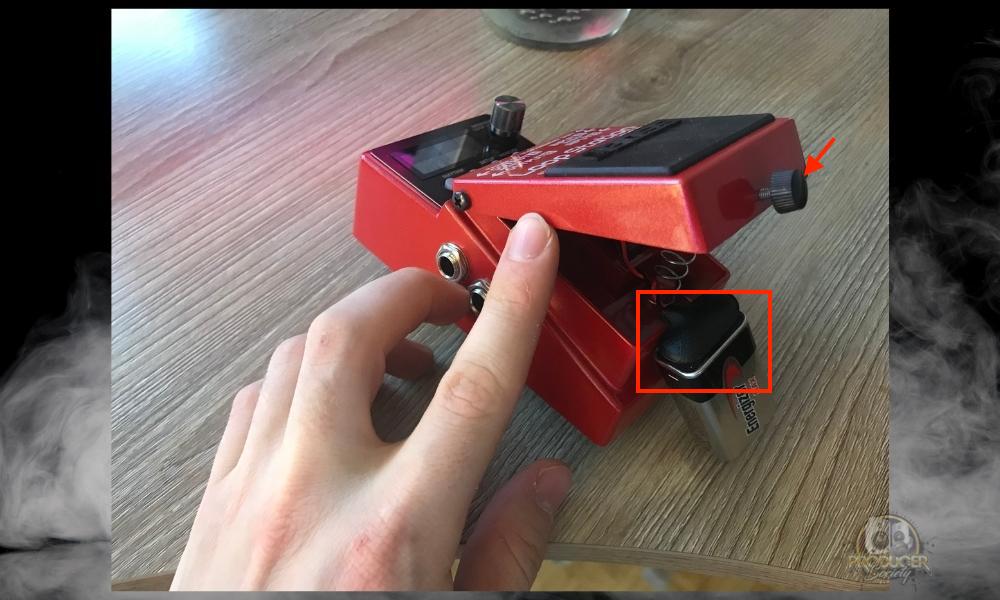
Boss recommends using its own PSA adapter to avoid any issues. But you can use a standard center-negative 9V DC power supply without problems.
However, the battery life was a bit disappointing during my testing, lasting only about 2 hours on average.
That’s because it has a high current draw of 170 mA, which is expected considering the floating-point audio engine and LCD display. Most of the battery power consumption is from the display.
USB Connectivity

This allows you to import/export WAV audio loops and backing tracks. The Boss Tone Studio is a good option for this, but you can just import any track as long as it’s in the right format (WAV).
So if you record a great loop on the pedal, you could just export it to your computer and work on it further in a DAW.
The same thing can be said for creating songs and backing tracks in your DAW and uploading them to your RC-5.
Plus, you can back up your entire pedal settings. This is useful to do every once in a while, just in case some error causes your pedal’s data to get corrupted and unusable.
You’ll be able to restore it to the last backup you made and get all your loops and settings back.
External Footswitch and Expression Pedal

With more switches, the RC-5 becomes one of the most powerful loopers for live performances since you can easily assign a variety of functions to them.
You can easily connect an external footswitch using the TRS jack on the right side of the pedal. A dual footswitch like the Boss FS-7 like the one I have above works well with this, so you get a total of 3 stomp buttons, and you can choose what each one will do.
But if you have an expression pedal, you can control values smoothly, like adjusting the loop level, rhythm output, and tempo while playing.
You can even use an 8-footswitch MIDI pedal and assign different functions to them for complete control. This versatility is where the RC-5 really outshines the Ditto X2.
The TC Electronics Ditto X2 and Its Features
Check out my full tutorial of the Ditto X2 below. I haven’t made one yet for the RC-5, but I will soon.
5-Minute Loop with 1 Backing Track
The Ditto X2 offers up to 5 minutes of looping time.
Now this seems insignificant compared to the Boss RC-5, but 5 minutes is still enough to do a live-looped song, especially with the unlimited overdubs. It’s great for both practice and performance.
However, the single backing track memory can be quite a letdown. The good thing is that your current loop, the one you just played, is stored separately from the backing track.
And it remembers the loop even after you switch off the pedal.
This way, you can import a backing track and record a looped phrase over the backing track. Then, when you fire up the pedal next, both of these will be available for you to play.
But just in case you were planning on doing a multi-song setlist with the X2, it’s probably not going to cut it.
Dedicated Stop/Clear/FX Footswitch

This allows you to stop or clear loops without having to double-tap the loop footswitch, making it much more intuitive and easier to use during live performances.
This gives it a leg up over the RC-5, which can feel a bit awkward to newbies who aren’t used to quick taps with their feet (a MIDI footswitch can be programmed to get around this though).
Plus, the wider body of the X2 makes it easy to hit the right footswitch, so you’re less likely to mess up a great loop in the middle of a gig.
The same footswitch is used for the effects though, so if you also want to use these FX, you’ll have to go back to stopping and clearing the loop with a single switch.
Reverse and 1/2 Speed Effects
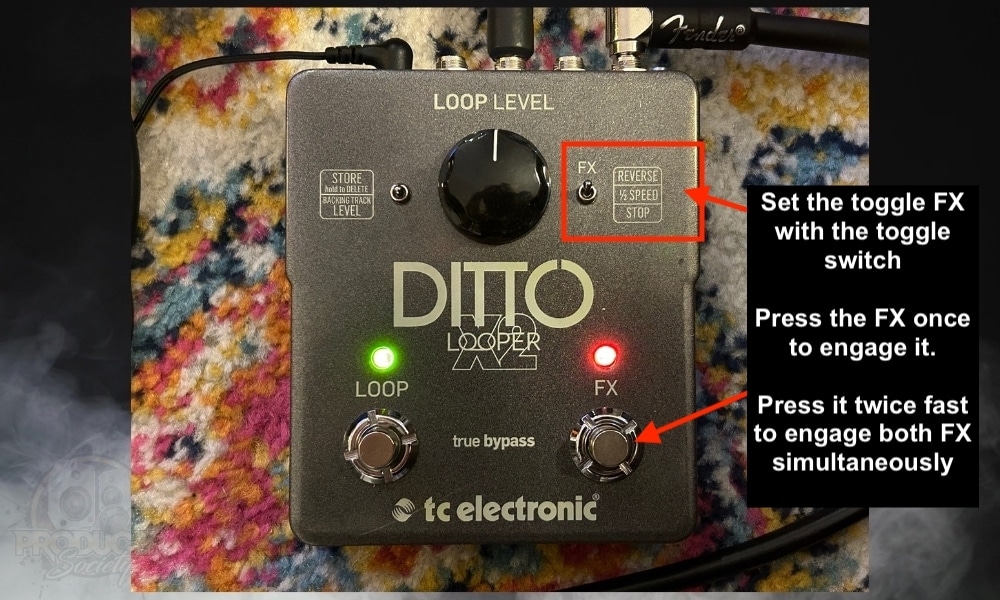
Their function is pretty simple from the name itself, but they can be used in creative ways.
The Reverse mode works really well with long sustained notes and slow, ambient melodies. And the half-speed mode will reduce the pitch by a whole octave while reducing the speed of what you just recorded.
But, if you record while either of these effects is active and then turn them off, you’ll get the opposite effect. You can double the speed of your recording, which results in some pretty cool, humanly-impossible licks when done right.
True Bypass with Analog Dry Through
The Ditto X2 features True Bypass with Analog Dry Through, which ensures your guitar’s signal remains pristine when the pedal is off. So when you bypass the pedal, the input signal goes directly to the output with no changes and no other circuitry involved.
What this means is that is there no ADA (analog→digital→analog) conversion happening in the Ditto X2. This is unlike the RC-5, which uses Buffered Bypass to help strengthen the signal over long cable runs.
Personally, both of them worked really well in my pedalboard, so hopefully, you won’t run into any issues with either pedal.
USB Connectivity

The only thing you can do is export the currently saved loop (as WAV or AIFF) or import a backing track on your computer onto the pedal.
That’s because there’s just one memory slot on the pedal. Apart from that, if you decide to get the Ditto X2, do check for any firmware updates for the pedal.
Two 9V Batteries or Power Supply

You can also use just one battery, but you’ll get less battery life with that.
As per TC Electronics’ official manual, the current draw of the pedal is just 100 mA, much less than the RC-5. So if you use two high-quality 9V batteries (like Duracell), you’ll get a good 4–6 hours of usage or so.
Pros and Cons Of The BOSS RC-5
| Pros | Cons |
|---|---|
| Excellent 32-bit sound quality | Compact size can be inconvenient for live use |
| Tons of recording time | Navigating menus can be tricky for beginners |
| Enough presets to record lots of ideas | No true bypass or analog dry-through |
| Powerful practice, songwriting, and performance features (drum tracks, different drum kits, etc) | Battery life is quite low |
| LCD makes it easy to visualize your loop | Single footswitch can be limiting |
| Extensive customizability, flexibility, and expandability via MIDI and footswitches |
Pros and Cons Of The TC Electronics Ditto X2
| Pros | Cons |
|---|---|
| Simple, straightforward looper | Limited looping time (5 minutes) |
| Second footswitch allows for easier looping | The second footswitch allows for easier looping |
| Can use two 9V batteries to extend the life | Large size will take up pedalboard space |
| True bypass and analog dry-through keep your guitar tone unaltered | Only one backing track at a time |
| Can use two 9V batteries to extend life | No display, MIDI, or external footswitch capability |
When Should You Get the Ditto X2 Over the RC-5?
Overall, I would suggest the Boss RC-5 for most users as it’s packed with features, is easy to use, and works well for most guitarists.
But that’s not to say the Ditto X2 is without merit. It’s got a half-speed effect which the RC-5 doesn’t, and it already comes with two footswitches. This makes it a whole lot easier to use during jam sessions and live shows, and without needing to program anything.
If you’re a fan of classic loopers and don’t need any fancy bells and whistles, the X2 does the job well. It’s straightforward to use, so you can just start jamming without having to configure anything at all.
Plus, it’s perfect for tone purists who want to maintain their guitar’s natural sound. And if you’ve used any other pedal from the Ditto series before, you’ll feel right at home with this one.
All-in-all, the major differences between the RC-5 and Ditto X2 are that the RC-5 is generally more expensive and can hold tons of backing tracks and loops, whereas the X2 is cheaper but can only hold one at a time. The RC-5 is also MIDI programmable.
Other Articles You May Be Interested In
- MXR Clone Looper vs The Boss RC-5 [A Real Comparison]
- How to Use A BOSS RC-5 Loop Station [An Illustrated Guide]
- How to Use The TCE Ditto X2 (ALL Functions + 19 Tips)
- MXR Clone Looper vs TCE Ditto X2 (An Owner’s Comparison)


 Written By :
Written By :
