As an Amazon Associate, I earn from qualifying purchases. Additionally, I earn a commission through each purchase made on Amazon, Clickbank, zZounds, Plugin Boutique, Plugin Fox, Thomann, Jam Play, and Punkademic from one of my links.
Some pedals are definitely better value for the price. Two of these are the Clone Looper from MXR & TCE’s Ditto X2. While it may appear they primarily do the same thing at first glance, they have a few differences.
The MXR Clone Looper and TCE Ditto X2 are similar, however, the Clone Looper can add accessory MIDI controls; the Ditto X2 can store and import backing tracks via USB to PC connection, and the Ditto X2 also has stereo capability. The Looper, on the other hand, has double speed and the X2 does not.
TC Electronic Ditto X2 vs. MXR Clone Looper – What Are The Differences?

Each pedal has its own unique perks that compete to retain an edge over the other. The main qualities that set one looper apart from the other are presented in the following table.
I’ve failed to include the MXR Clone Looper’s bit-depth information because I can’t seem to find it anywhere. I’m currently waiting on Dunlop to get back to me about it.
| TCE Ditto X2 Features | MXR Clone Looper Features |
| Record | Record |
| Playback | Playback |
| Overdub | Overdub |
| Pause | Pause |
| Stop | Stop |
| Reverse | Reverse |
| Half-Speed | Half-Speed |
| Unlimited Overdubs | Unlimited Overdubs |
| Undo-Redo | Undo-Redo |
| 5-Minute Loops | 6-Minute Loops |
| Takes 100mA 9VDC | Takes 225mA 9VDC |
| True Bypass | True Bypass |
| X | One-Shot Mode |
| X | Buffered Bypass Mode |
| X | Double Speed |
| X | Expression Pedal Capability |
| X | Buffered Bypass Mode |
| Rec > Playback > Overdub Rec > Overdub > Playback | X |
| Stereo Capability | X |
| Backing Tracks & USB Port | X |
| Battery Powered | X |
| Separate FX Switch | X |
| 24-Bit | ? |
The main differences between the Clone Looper and Ditto X2 are that the Ditto X2 doesn’t have a one-shot mode, buffered bypass mode, double speed, and expression pedal capability. It also has a higher sampling rate than the Ditto X2.
What the Ditto X2 has that the Clone Looper does not, however, are the ability to change the order of functions, stereo inputs/outputs, PC connectivity, importing backing tracks, a separate FX switch, and its 24-bit.
We’ll talk about each of these in a moment. But first, have a look at the Ditto X2 Manual here and the Clone Looper manual for more official information.
1) You Can Connect the Ditto X2 To Your PC for Storage

With the Ditto X2 pedal, you can build your own loop library and implement your loops in and from your DAW. You can also draw from a breadth of backing tracks available for free or for purchase online.
This feature opens the door for producers to utilize the X2 to import a beat as a loop and experiment with different instrumentations. With this feature, the Ditto X2 gains a definite upper hand for songwriters and digital guitarists, although, the RC-5 is better for this.
Keep in mind that your X2 won’t function as a looper while it’s plugged into your computer via USB (my guide on connecting it). You’ll have to disconnect it after transferring files in order for it to revert back to an operational state.
2) The Clone Looper Has Accessory Compatibility
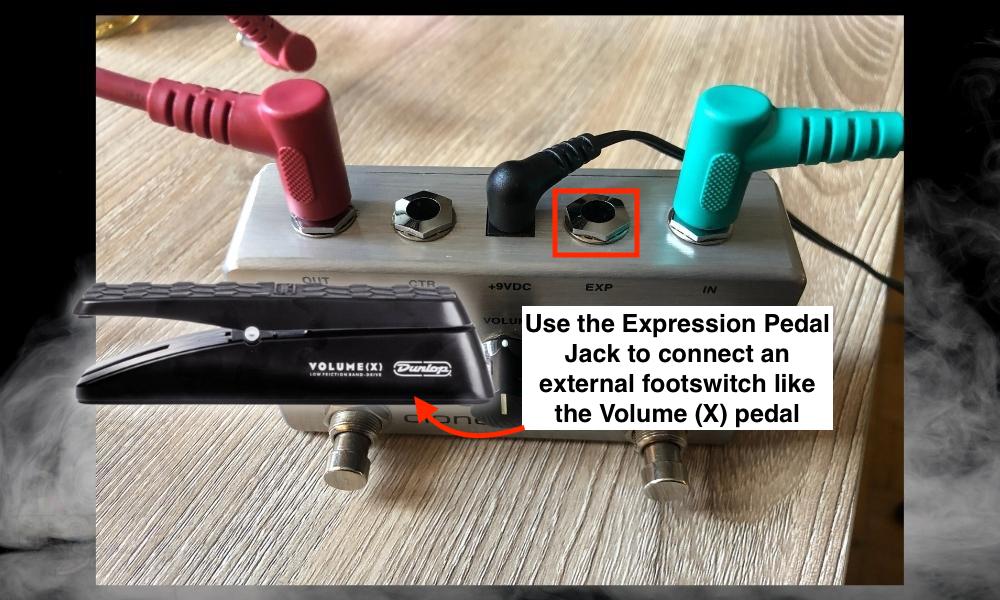
MXR designed their Clone Looper to be compatible with their proprietary tap tempo footswitch as well as an expression pedal. The tap switch takes control of the volume knob’s push functions, allowing you to access effects more comfortably.
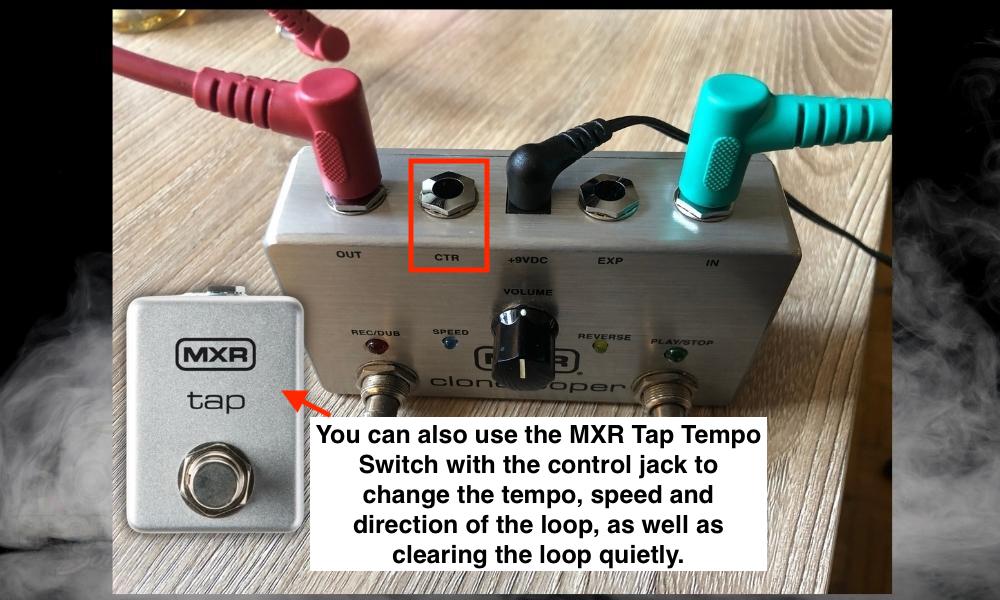
The expression pedal also takes over the volume knob’s volume functionality. This gives guitarists more control over the dynamics of the loop, especially in live situations.
The core issue with looper pedals having extra effects is that it’s hard to use them efficiently during play. With the Clone Looper’s ability to link to external switches and pedals, guitarists can utilize the full capability of the Looper without bending over.
These accessories are sold separately, but the available option to use them gives this pedal an edge for performing guitarists. They’re really nice if you have a huge pedalboard that’s stuffed with pedals.
3) The Ditto X2 Has Stereo Input & Output Options

The MXR Clone Looper has a mono input/output configuration while the Ditto X2 features stereo inputs and outputs.
With this additional I/O option, you could play with two amps and a partner. Additionally, you could feed your outputs into an audio interface and record your playing in stereo.
Especially with the ability for two players to use one pedal, the Ditto X2 is certainly a more enticing option for musical acts of at least two people.
Moreover, you could even route two separate signal chains through the X2 so your amps can both bring out their own unique sound. A lot can be done in this regard as I discussed in my dedicated guide to the Ditto X2.
4) FX Are Easier to Access and Use On The Ditto X2
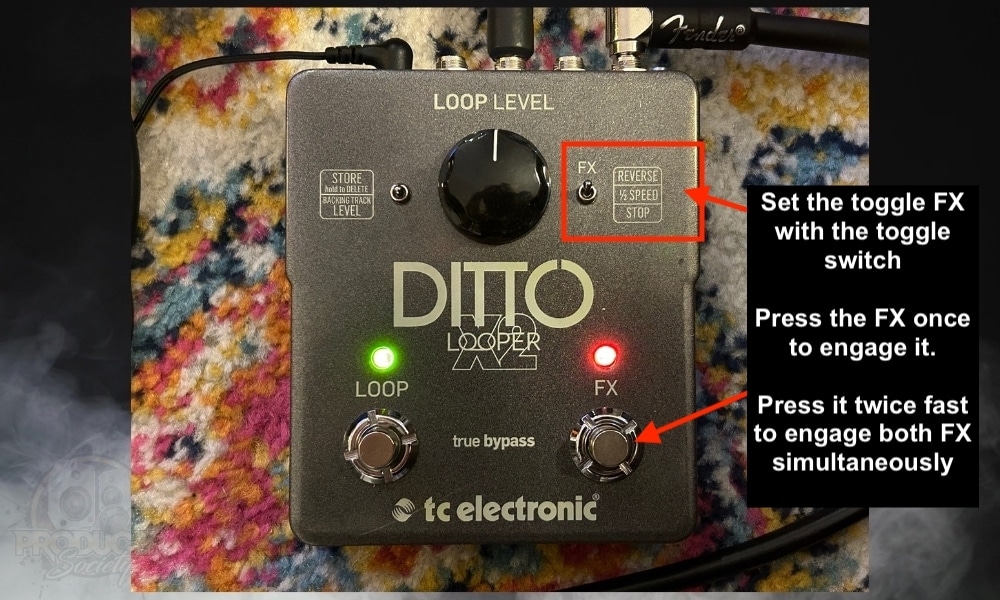
While both pedals feature similar effects (half-speed and reverse), the ease with which you can switch between them differs significantly.
The X2’s rightmost footswitch is dedicated to one of three functions at a time: half-speed, reverse, or stop. These are selected by using a switch to the right of the volume knob. Although, you can navigate through them with a double tap as well.
Personally, I really like this design and I consider it to be really intuitive and easy to use. Rather than having to press on certain switches quickly a bunch of times like on BOSS Loopers, the Ditto X2 has the FX capability on an entirely different switch.
The Clone Looper uses the pedal’s volume knob for all of these effects, other than play and stop. One press of the knob will trigger half-speed, while a double press enables double-speed. By pressing and holding the knob down, the reverse effect will be enabled.
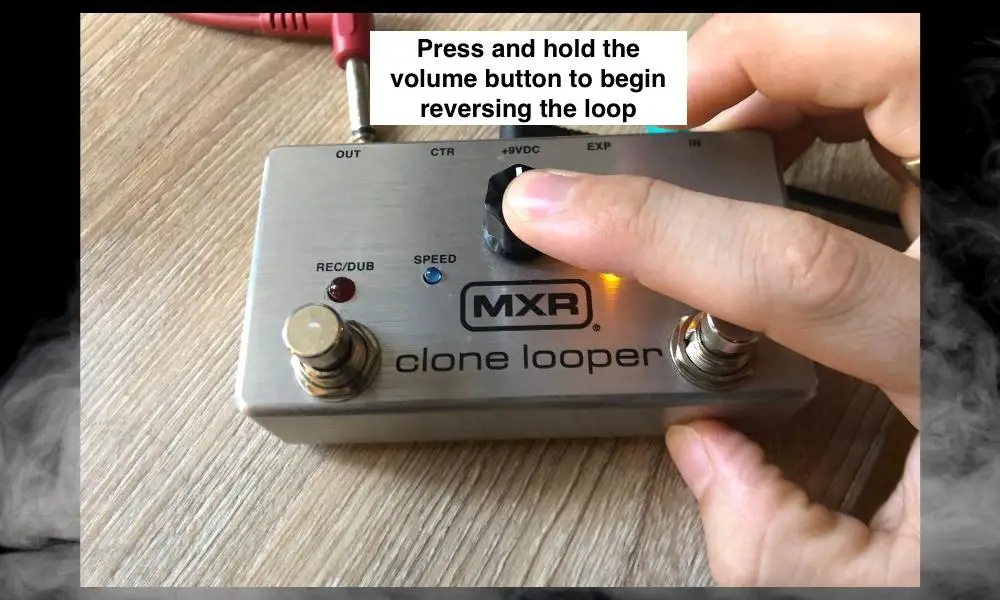
Of course, players can alternatively use MXR’s tap button to also initiate these effects. Without using the external control pedal, the Ditto X2 wins over the Clone Looper in regards to effects accessibility.
5) The Footswitch Is Easier on the Ditto X2
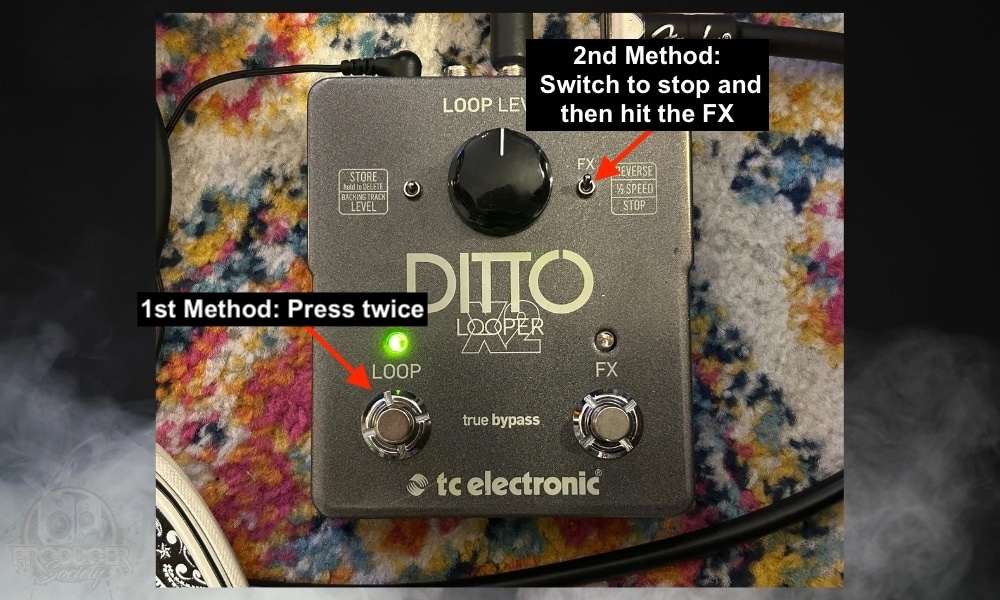
As we touched on in the last point, the Ditto X2 has no dedicated stop button. Instead, users will have to double-press the “Loop” button or select the “Stop” function for use with the effects footswitch.
Still, this has no effect on your ability to stop recording your loop. Both pedals will begin playing the loop after the user stops recording. The Clone Looper requires you to stop recording by pressing the “Play/Stop” footswitch.
The Ditto X2, however, makes it so that everything about the loop itself can be handled with the “Loop” button. Also, I said a moment ago that the Ditto X2 has a separate FX Footswitch that allows you to control the cool effects with it.
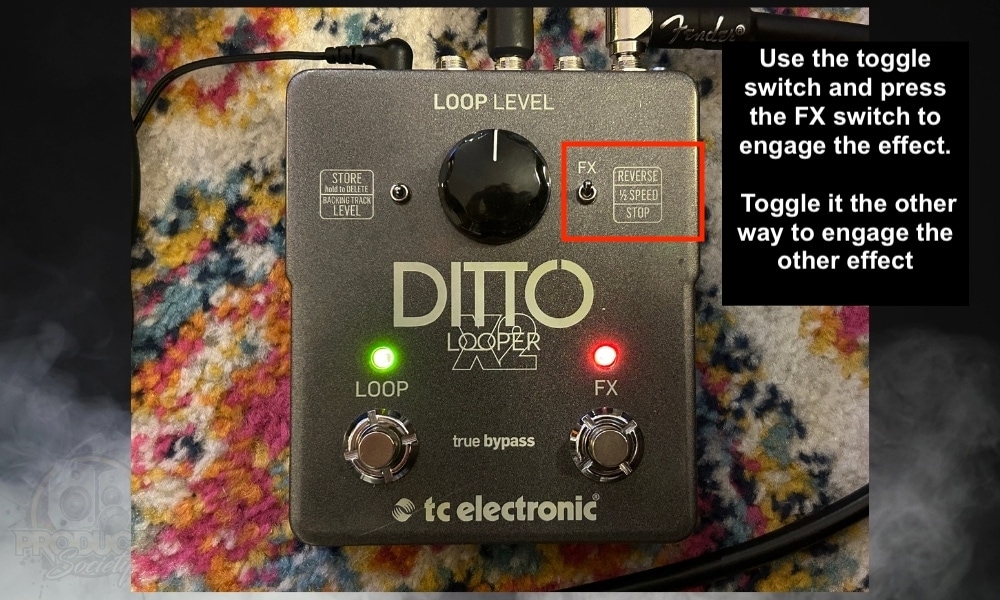
This consolidation of the “Loop” footswitch – in addition to the STOP feature on the FX switch – makes the X2’s core functionality easier to understand and use than that of the Clone Looper.
Explained another way, I think having one switch for the core functions and the other switch for the FX to be a good way of designing the pedal. But that’s just my opinion.
6) You Can Change The Order Of Functions On the Ditto X2
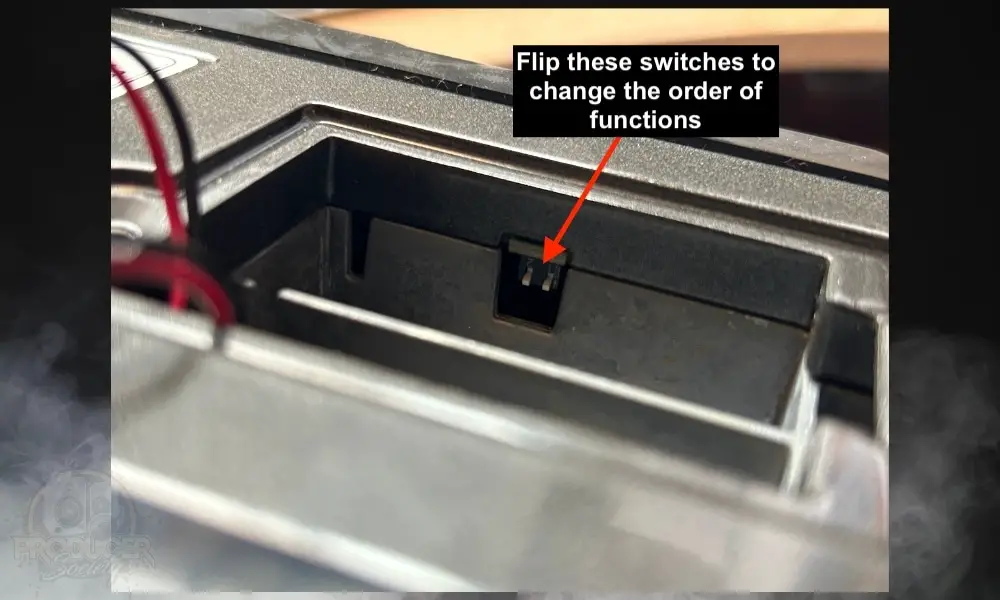
Riding on the specs explored in the last point, the Ditto X2 takes another step ahead by letting users choose what happens when they complete a loop.
Within the X2’s battery compartment, there are two small switches. Flipping the second switch changes the way the “Loop” pedal works in a small, but significant way.
Record > Playback > Overdub
vs.
Record > Overdub > Playback
Essentially, what this switch does is it sets up your looper to instantly go into overdub mode once you complete the first loop. Especially for longer loops, this could save you a lot of time by not having to listen to the loop again or quickly stop and begin overdubbing.
7) The Ditto X2 Can Use Batteries & A Isolated Power Supply

MXR Isobrick M238 (on Amazon/Thomann/zZounds), and plenty of 9V batteries. If you’ve got lots of pedals, just use the PP3+.
As the last point indicates, the Ditto X2 can be powered by one or two 9V batteries. The Clone Looper, however, does not accept battery power.

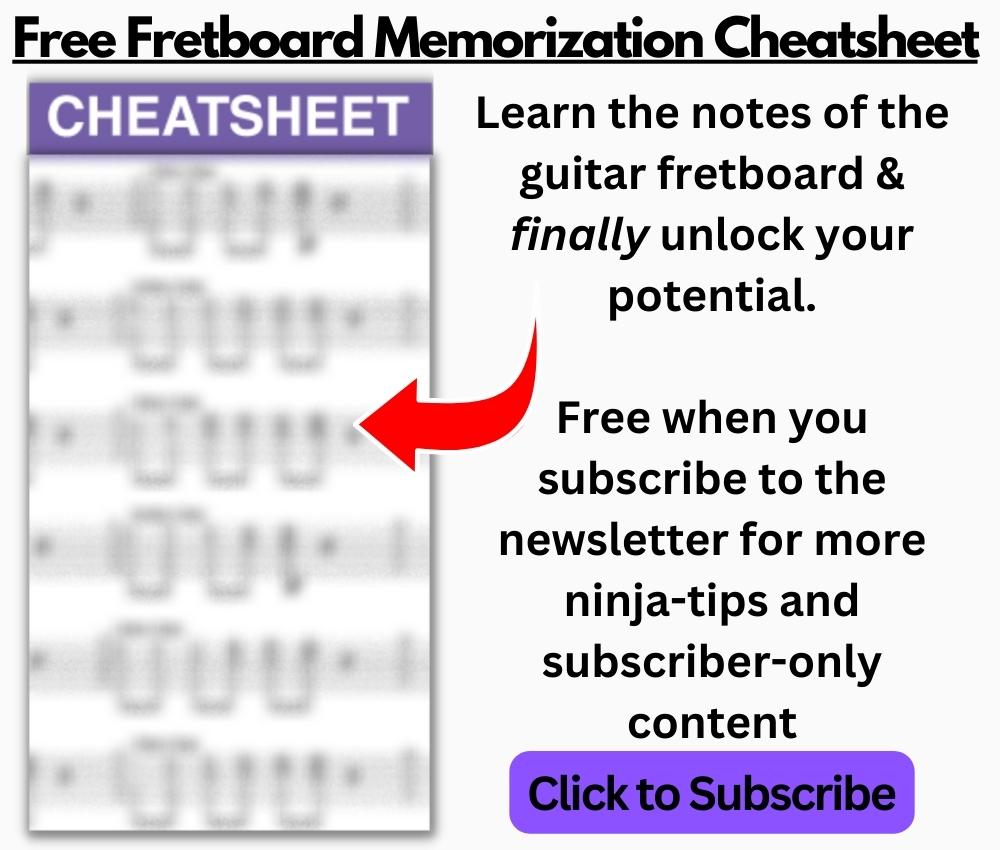
This may not be a deal-breaker for most guitarists, but having the option to alternatively power your pedal does provide a solid backup plan if something goes wrong.
8) The Clone Looper Has Double Speed
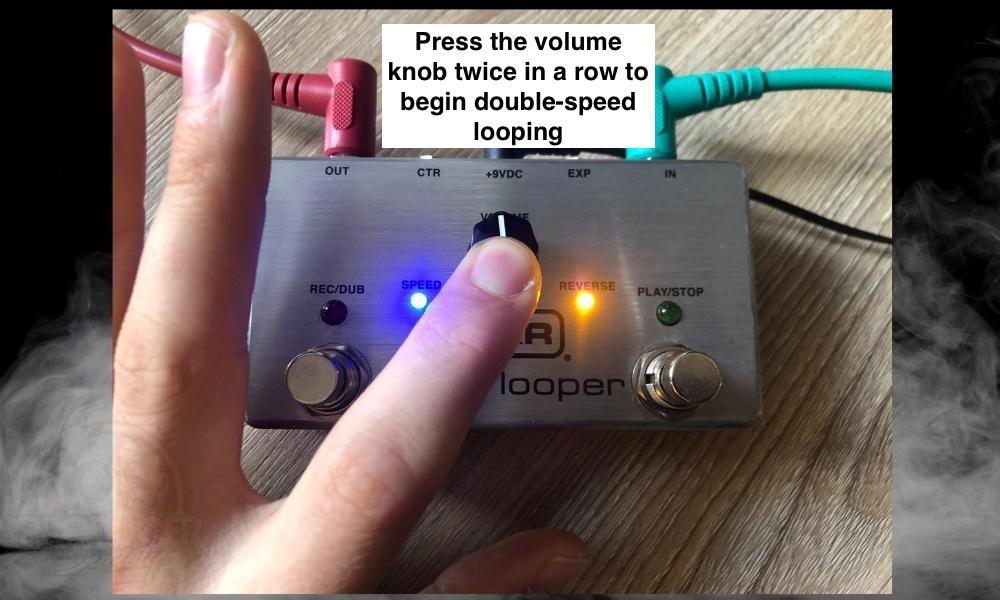
The Clone Looper, as the title suggests, also has double speed. This means you can record your riff and make it either half the speed or you can double it. It’s a pretty nifty feature for practicing, in my view. You can get creative with it as well.
TC Electronic Ditto X2 vs. MXR Clone Looper – What Are The Similarities?
| TCE Ditto X2 Features | MXR Clone Looper Features |
| Record | Record |
| Playback | Playback |
| Overdub | Overdub |
| Pause | Pause |
| Stop | Stop |
| Reverse | Reverse |
| Half-Speed | Half-Speed |
| Unlimited Overdubs | Unlimited Overdubs |
There is no shame in letting a pedal’s price point be your deciding factor. And if you find yourself in this boat, you’ll be happy to know that both of these looper pedals share some essential features at a fairly similar price.
Although, it’s important to mention that the Ditto X2 is much harder to find these days. If you want a brand-new pedal, you’re better off using the Clone Looper because you’ll pay brand-new prices for a used Ditto X2.
That said, whether you choose the Ditto X2 or the Clone Looper, you can rest assured that you’re getting the following good things about them.
1) Decent Loop Times
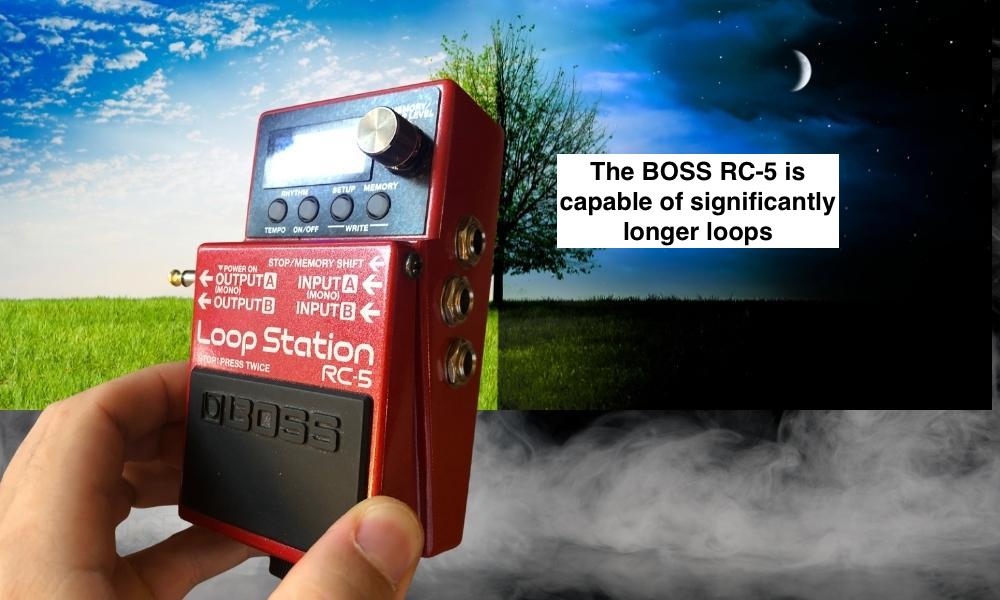
Okay, technically each loop has a slightly different maximum loop time. The X2 gives you five minutes and the Clone Looper allows for six. Still, both offer a lot more time than you’ll reasonably need for most situations.
To put this in perspective, let’s say you’ve got a lick you want to record. You lay down a 32-bar rhythm loop at around 90 bpm. That’s about a minute and a half.
But, for all you Adam Jones types out there, both of these loopers will give you ample recording time to do with whatever your jazzy, improv-laden hearts desire.
2) Unlimited Overdub
Just what does “unlimited” mean? For these pedals, it means that you can just keep stacking on dubs until you and your listeners can’t take it anymore.
For both pedals, keep in mind that you can only undo the last overdub you recorded. You can’t build elaborate soundscapes and then strip them away one by one.
The pedal may have no limit, but there will be a limit to what you can push through your speakers before everything turns into white noise. Still, you can shoot for the clouds with either pedal.
3) Uncompressed Audio Playback
The Ditto X2 user manual states explicitly that loops are recorded for 24-bit playback. The Clone Looper, while vaguer, also claims a high-fidelity playback of 88.1kHz.
This configuration is on par with most recording equipment, so your loops will sound as crisp as they did when you first played them.
Additionally, neither pedal will compress your audio input, which also serves to preserve your original tone.
4) Effects (Except the Clone Looper has 2x Speed)

While the way in which you activate them may differ, each pedal offers the same scope of effects. Both pedals have half-speed and reverse, while the Clone Looner has a dedicated double-speed feature.
With all of these effects at your disposal, you can end up with some really cool sounds. You could, for example, engineer your loops so that one layer ends up playing forward while another is reversed.
You could also play a melody backward only for audiences to recognize the tune once you reverse it. You can start slow, low, and brooding only to zip up the tempo with double speed.
All in all, there are a lot of flavours you can reap from these three simple-sounding ingredients. And no matter which pedal you choose, you’ll have them at your disposal.
5) Undo/Redo Capability

This slick capability isn’t just for the indecisive. While the undo feature on these pedals is indeed useful to shave off a blundered bar or two, there are more creative ways of using it as well.
Let’s say you’ve already got a baseline chord progression going; on top of that, you’ve also looped a nice lead riff. But then, it comes time to play a solo or a different melody.
Instead of keeping the riff and allowing the two leads to clash, you can temporarily undo it while you play something different. Then, when you’re done, you can seamlessly cut the riff back in.
Again, the exact way you can achieve this operation differs between the two pedals, but the end result remains the same.
6) Volume Leveling

While the volume knob on your looper pedal doesn’t exactly change your input volume, it can still be a neat tool to add dynamics to your loop.
For each pedal, what the volume level determines is the output of the recorded loop. Say you’re getting some clipping from the low-end frequencies overriding your high notes. You can dial back the volume of the loop so that your direct input takes the spotlight.
On the Ditto X2, specifically, you can also adjust the volume of your backing track without changing the level of your loop. And of course, this volume functionality still applies to an expression pedal used in tandem with the Clone Looper.
7) True Bypass
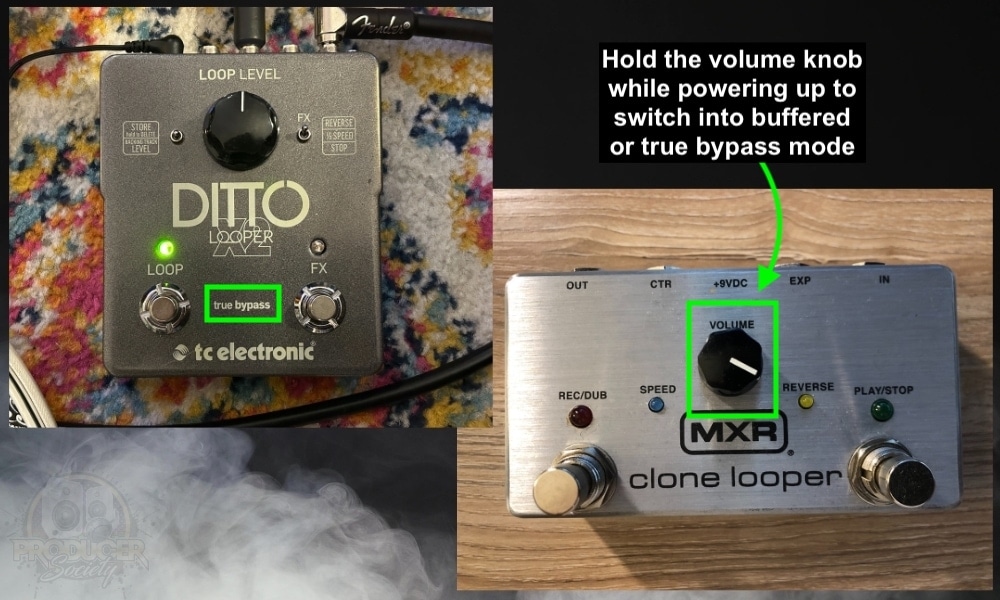
Both pedals support true bypass for when the pedal is not in use or you’ve powered it down. Essentially, this means that your input won’t suffer any negative effects of the pedal’s signal processing.
Especially for more loaded-down pedal boards, you might find that some pedals cause a buzz or crackle even when they’re not in use.
Now, depending on your exact setup, true bypass may not be the best option for you. In this case, the Clone Looper also allows you the option to configure the pedal as a buffered bypass.
8) Storing Loops When Power is Off
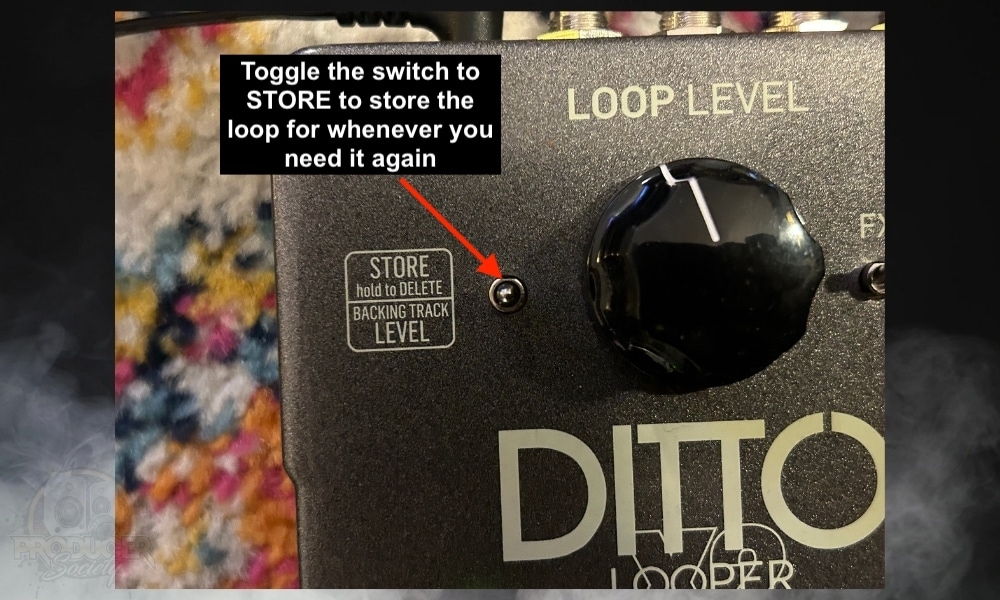
Just because the Ditto X2 has some more advanced saving features doesn’t mean it doesn’t share overlap with the Clone Looper. Both pedals will retain a recorded loop in its entirety even when you disconnect it from the power source.
Note that the loop has to be recorded in order for it to save. But all your overdubs that haven’t been undone will still remain on the pedal once you power it on again.
This is doubtlessly an essential part of a quality looper. Even with the X2’s alternative battery power supply option, your pedal may lose power unexpectedly.
Surely, this surge or shortage will come at the exact moment when you have something truly monumental coming together, too.
Luckily, these pedals have your back against Murphy’s Law, so you’ll never have to suffer accidental loop losses again. Anyway, with all that said about the two pedals, I’m going to tell you why I like the Ditto X2 more than the Clone Looper.
Why I Prefer the Ditto X2 Over the MXR Clone Looper
1) The FX Switch
The main reason I like the Ditto X2 over the Clone Looper is simply due to the FX switch. The dedicated switch for the other FX, including a STOP/Pause feature, if you’d like, is much better if you ask me.
I just find it to be more intuitive, easier to remember and easier to handle during stressful moments. After playing around with this pedal over a few weeks, the Ditto X2’s popularity makes a lot of sense to me.
2) The Ditto Can Store Loops & Use Backing Tracks
Another big reason why I like the Ditto X2 over the Clone Looper is the fact you can store backing tracks and loops. Of course, you can play the backing tracks too.
It makes the Ditto a better creative tool because you can come up with a riff or loop and save it for later.
3) The Square Design Of the Ditto X2 Is Sturdier
The final reason is that the Ditto X2 is designed to be sturdier. The Clone Looper has a weird rectangular design (which admittedly looks really cool though).
But I find it kind of awkward and weird to step on. It feels like it’s going to tip over the way that Jeeps do on a treeless highway on a super windy day.
Other Articles You May Be Interested In
- MXR Clone Looper vs The Boss RC-5 [A Real Comparison]
- The RC-5 vs the RC-1 Loop Station – [A REAL Comparison]
- How to Connect The Boss Loop Station [SIMPLE]
- How to Change the BOSS RC-1 Loop Station Settings [SIMPLE]
- What Is The Easiest Looper Pedal? [BOSS RC-1 Loop Station]
Important Things to Note About the Ditto X2 and Clone Looper
1) Good Luck Finding the TCE Ditto X2 Brand New
I’m not sure if TC Electronic stopped making them or something, but I was entirely unable to find a new one. I had to get my version of the Ditto X2 on eBay and it wasn’t new. It was pretty expensive for a used device as well.
If you want to get a brand new Looper pedal, you’re probably best to go with the Clone Looper because the Ditto X2 is going to be much harder to find. Especially if you want it to come with the box and the manual.
Gear Mentioned
1) MXR Clone Looper (on Amazon/on Thomann/zZounds)
2) TCE Ditto X2 (on Thomann)
3) Voodoo Labs Pedal Power 3 + (on Amazon/Thomann)
4) MXR Isobrick M238 (on Amazon/Thomann/zZounds)


 Written By :
Written By :