I recently went to an auction near my hometown and picked up a ton of guitar equipment, including two new guitars, a Fender case, and several guitar pedals. If I recall correctly, I scored 6 new pedals, and around half of them are pretty good.
One pedal I got was the Behringer FCV100 Volume and Modulation pedal, which is an inexpensive introduction to the world of volume and expression pedals. I noticed there is a dearth of volume pedal information out there, so I figured I would create a simple tutorial.
To use a volume pedal with your musical instrument, all you have to do is rock the pedal so it’s fully open to turn down the volume or close it to increase the volume. Additionally, you can connect a cable from the pedal’s second output to another pedal’s EXP jack and use it as an expression pedal.
It’s usually possible to connect a volume pedal to more than one instrument, but this depends on whether your pedal has 2 outputs and inputs. In some cases, you may have to use a 1/4″ stereo to dual-mono cable to use a volume pedal for controlling other pedals, but we’ll talk about that in another section down below.
Using A Volume Pedal – A Step-By-Step Guide

The Behringer FCV100 is a super inexpensive volume and modulation pedal, that can also work pretty well as an expression pedal. As a matter of fact, it’s a better expression pedal than it is a volume pedal for 2 main reasons.
The main reason is it introduces too much noise into your signal chain. The 2nd reason why the FCV100 is problematic is that it does suck the volume out of your tone.
There is a significant difference between full volume with the pedal hooked up and when it’s not connected. However, as an expression pedal for other effects units and stomp boxes, it works great for the price. But that’s all irrelevant.
We’re going to use it today as an example of how to get a volume pedal to work because regardless of the FCV100’s quality, it’s still a great tool for a volume pedal demonstration.
If you’re wondering, a better volume/expression pedal to get would be the Ernie Ball VP Junior.
Much of the features of the FCV100 can be replicated, in some capacity, with other volume pedals (check out the manual for the FCV100 here).
How to Set Up A Volume Pedal
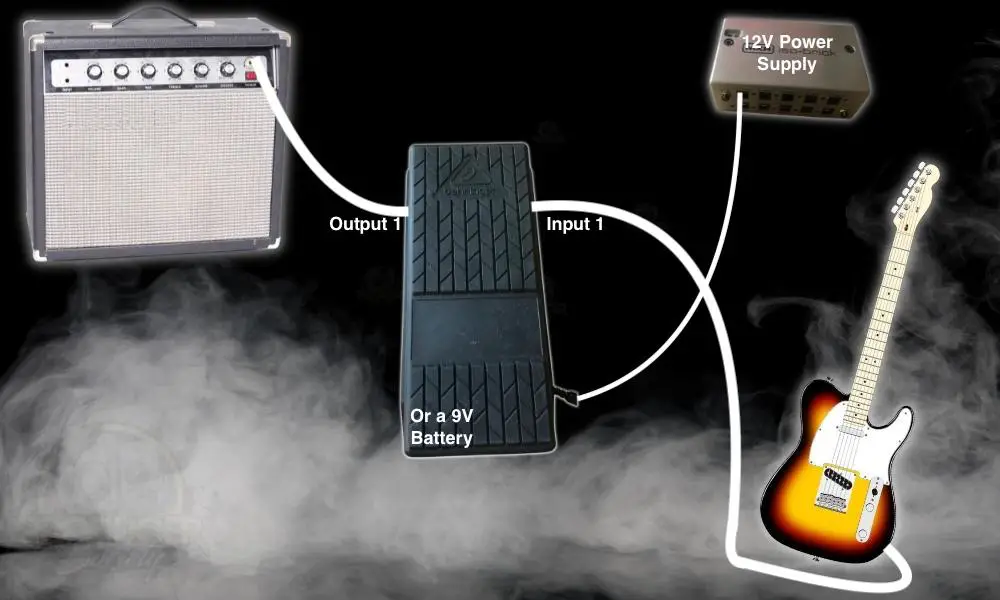
What’s interesting and kind of weird about the Behringer FCV100 Volume and Modulation pedal is that it uses a 9V battery but it needs 12V if you’re using a power supply.
Just another reason why I’m glad I got the Isobrick (my guide on it here, FYI) because it’s capable of supplying between 6V and 15V.
You have to use the variable voltage port on the Isobrick and set it to 12V to work the FCV100. Now, you can use a 9V battery which I’ll show you how to do in a second, but I think a power supply is best for this kind of pedal.
How to Replace The Battery In A Volume Pedal
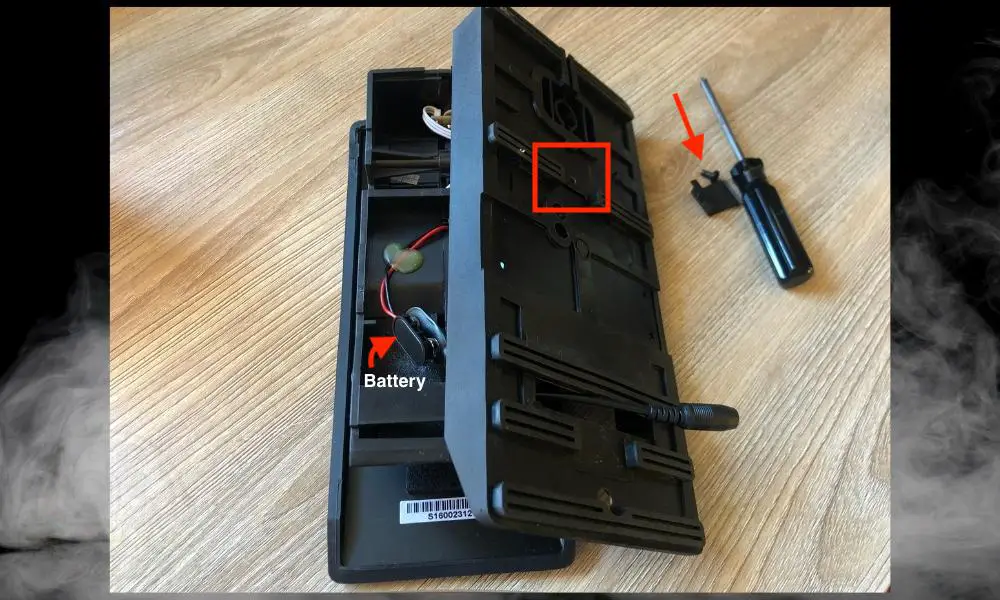
Some people online have complained about this pedal’s battery port on the underside of it, but I don’t see what the big deal is.
Sure, it’s annoying that it needs a screwdriver, but it wouldn’t be the first time I felt annoyed replacing a battery before. As long as you have a screwdriver handy, you should be good.
Where Should The Vibrato Pedal Go In Your Signal Chain?
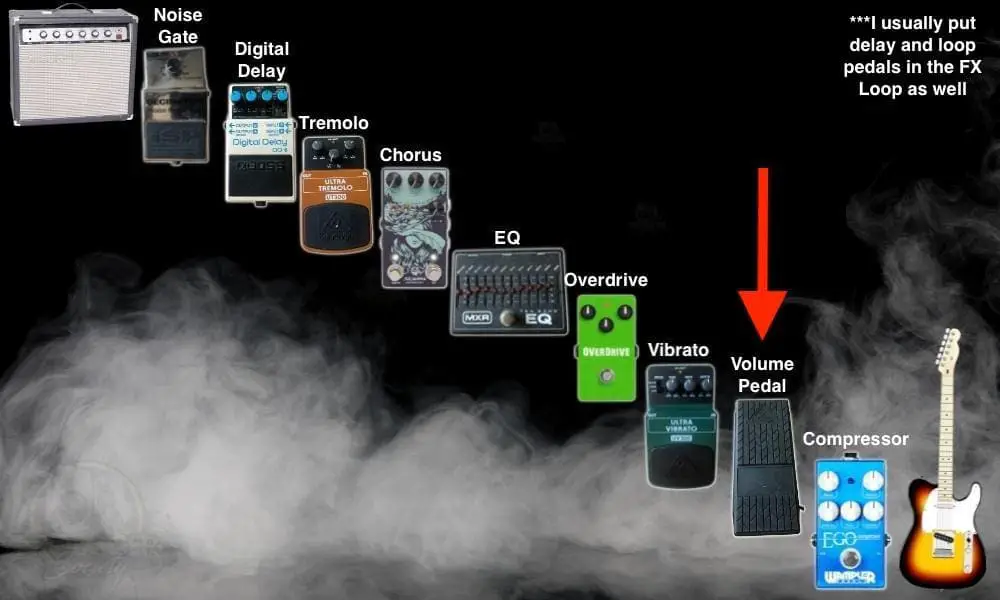
Where pedals go in your signal chain largely depends on personal taste which is something I’ve discussed in relation to looper and whammy pedals.
However, because the volume pedal is like a dynamics pedal, I would put it along with the compressor. In most cases, it’s probably best to put the compressor before the volume pedal so the compressor gets to do its magic first.
How to Use The Basic Functions of the Volume Pedal
Expression Pedal
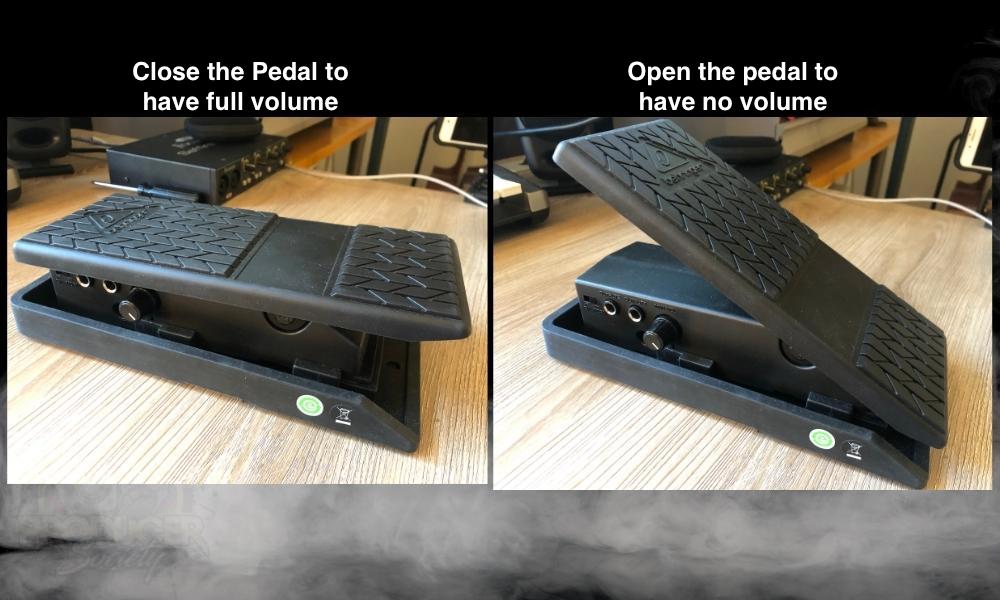
Minimum Volume
![Min Vol - How to Use A Volume Pedal [An Illustrated Guide]](https://travelingguitarist.com/wp-content/uploads/2022/09/Min-Vol-How-to-Use-A-Volume-Pedal-An-Illustrated-Guide.jpg)
The function of the minimum volume knob is in its name. Explained simply, you can control whether – with the pedal fully open – you totally block out the sound, or if you can still hear a bit of sound.
With the minimum volume set to 0, opening the pedal all the way will totally block out the sound, but when you fully close the pedal, it’ll be full volume again. If you set the minimum volume to 100, opening the pedal all the way won’t totally block out the sound.
CV [Control Voltage]

CV mode, which stands for Control Voltage, means that you can use the FCV100 as an expression pedal for other modulation and FX units.
Hooking this up is really easy and I’ll show you how to do it in a second. You don’t need external power to get this function to work either, which is very similar to how a regular expression pedal works.
NORM [Normal]

In NORM mode, you can control the volume of two separate instruments at once. As you may expect, Input 1 responds to Output 1 as does Input 2 and Output 2. And it doesn’t matter what type of instrument it is.
It could be another guitar and amplifier, or it could be a digital piano connected to a speaker system of some kind. As long it’s connected via a 1/4″ instrument cable.
Output and Inputs 1 & 2

If you’re wondering what’s the purpose of the additional inputs and outputs, it’s to connect more than one instrument to the FCV100 Volume Pedal.
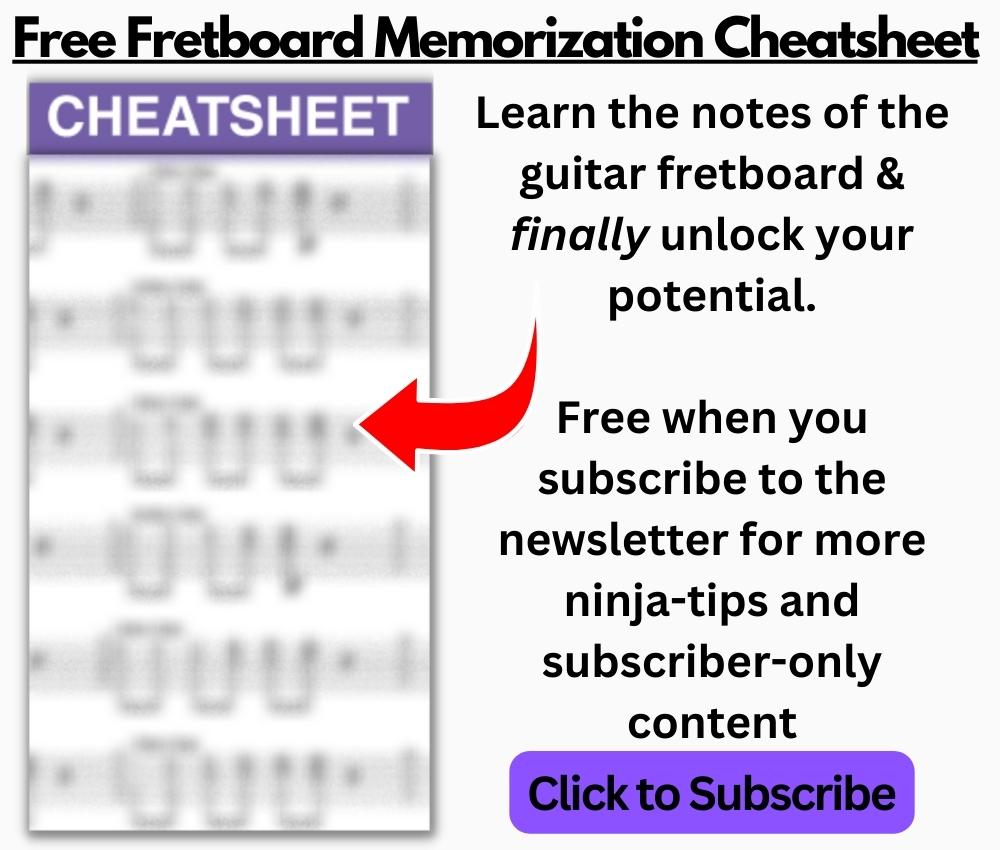
If you intend on using CV mode, use Output 2, but if you intend to use it normally, NORM is the way to go. But I digress.
How to Connect A Volume Pedal To 2 Instruments At Once
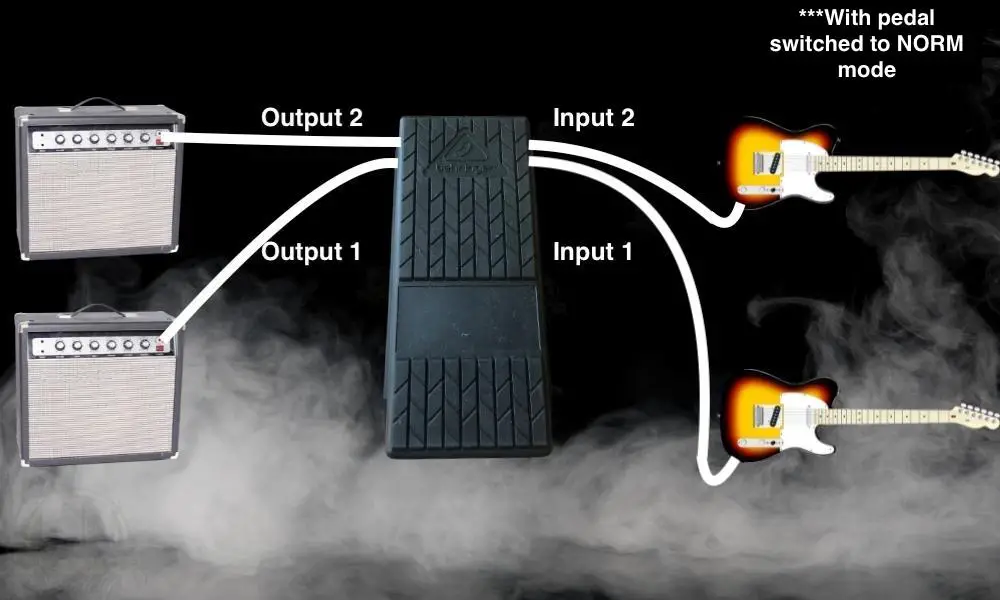
It took me a moment to figure out how to get the Behringer FCV100 to work with two instruments at once, but it’s not really as hard as I thought.
You just need 2 extra 1/4″ cables, another amplifier or speaker system, and a separate instrument. And like I said earlier, it doesn’t matter which instrument you use as long as it has a 1/4″ instrument cable.
How to Control Other Pedals & Modulation Effects With The Volume Pedal
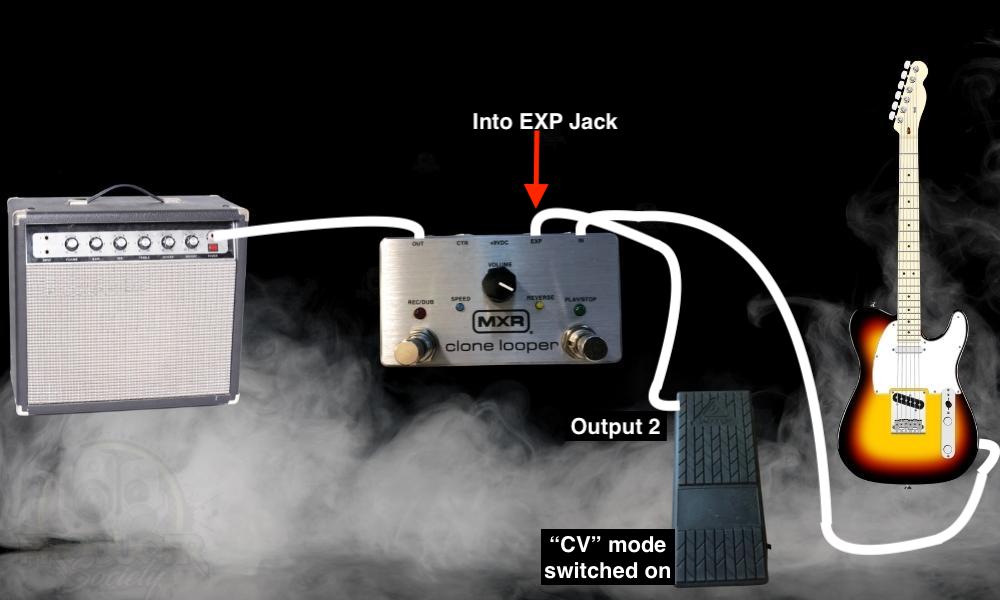
Behringer’s FCV100 doesn’t use any battery power when you have the CV mode switched on. And connecting it to other pedals to use it in this way is as simple as simple could be, however, your external pedal needs to have an expression (EXP) port on it.
For this demonstration, I used the MXR Clone Looper because really it’s the only pedal I own that has an EXP port on it.
I tried using it with a Line 6 M5 Stomp-Box Modeler, but it didn’t work for whatever reason. I imagine it’s because the M5 is only compatible with certain units.
Another Way to Use A Volume Pedal As An Expression Pedal
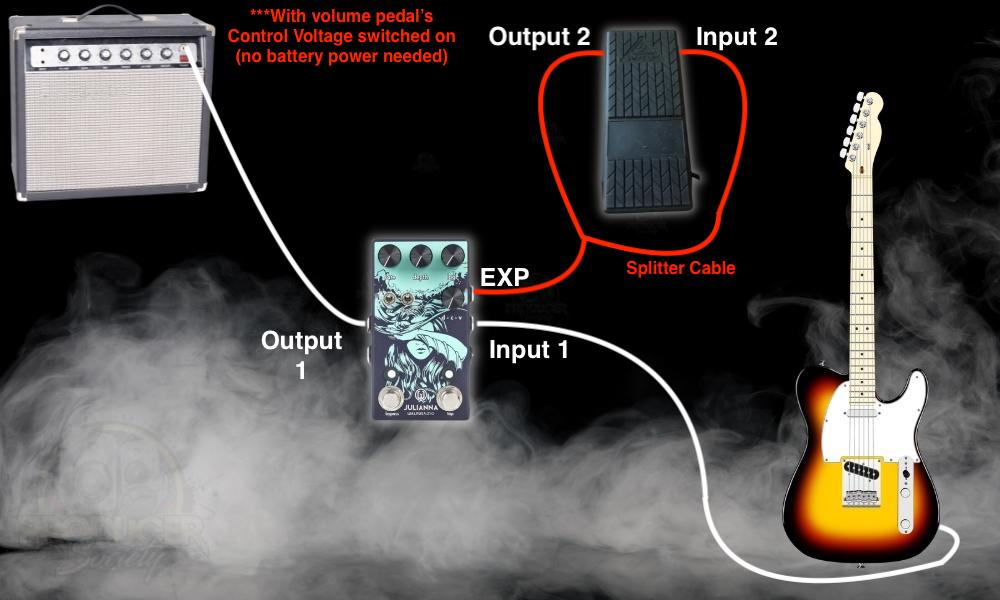
This will give you control over other effects units that you’re looking for. The stereo jack (tip and ring) should go into the Expression Pedal port on the external effects unit, and then the two mono jacks (just a tip) should go into the input/output of the volume pedal.

5 Other Ways to Use A Volume Pedal
There are a few different ways of using a volume pedal that make it a really worthwhile thing to get on your pedalboard.
I already explained the 3 most obvious and easy ways of using a volume pedal, and that is as a volume pedal, an expression pedal, and controlling more than one instrument at a time.
For that reason, we won’t talk about those again, however, there are a couple of other ways to use a volume pedal that you may be unaware of.
1) Controlling Other Instruments Like Digital Pianos
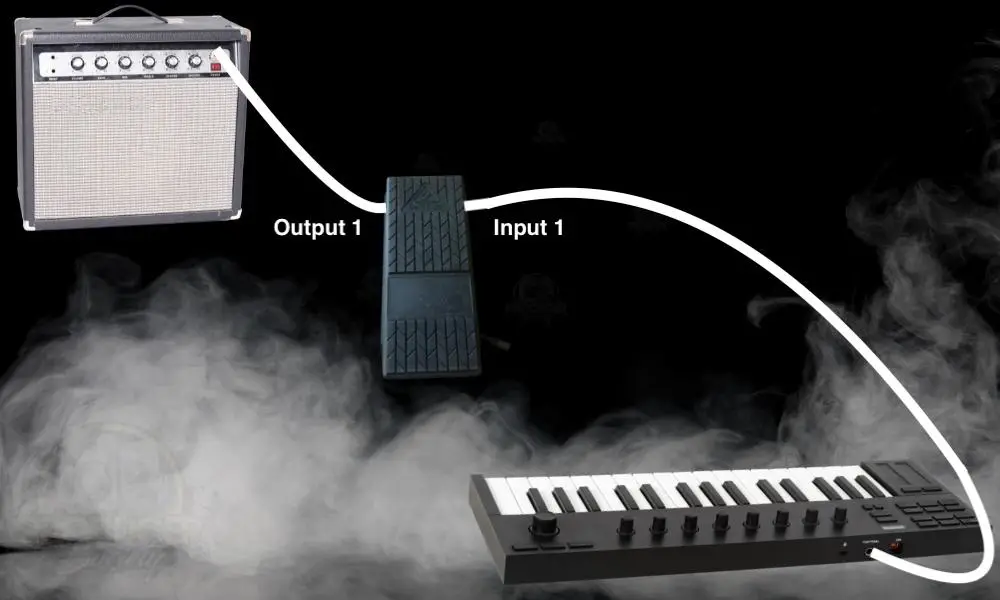
From what I understand, vibrato pedals, as a matter of fact, originally come from Hammond organs and pianos.
Companies like Vox and others were the first to come out with volume pedals, and it was only a matter of time before guitar manufacturers started doing the same thing.
2) Chord & Note Swells
Chord swells, in simple terms, refers to when you strike the notes of a chord with the volume pedal fully open, then you slowly close it to introduce the sound of the note. What this does is that it totally eliminates the pick attack from your playing.
In other words, no one can hear the pick or your fingers hitting the strings, so it sounds like the note is just coming out of nowhere like a drone sound.
A lot of people use this technique to imitate pedal steel sounds, but it can also be used to make incredibly atmospheric vibes. Some classic chord swells are at the end 05:12 mark of Metallica’s song, “To Live Is To Die,” off of …And Justice For All.
3) To Create an Atmosphere With Delay & Reverb
Taking the volume pedal swells one step further, adding delay and reverb to a chord swell sound is how you really get some atmosphere into your tone.
The same thing goes for a lot of pedal effects. There’s really no reason you can’t use a volume pedal for any other stomp box. Some of the effects it can be paired with include delay, reverb, chorus, flangers, and phasers.
4) With A Fuzz Pedal
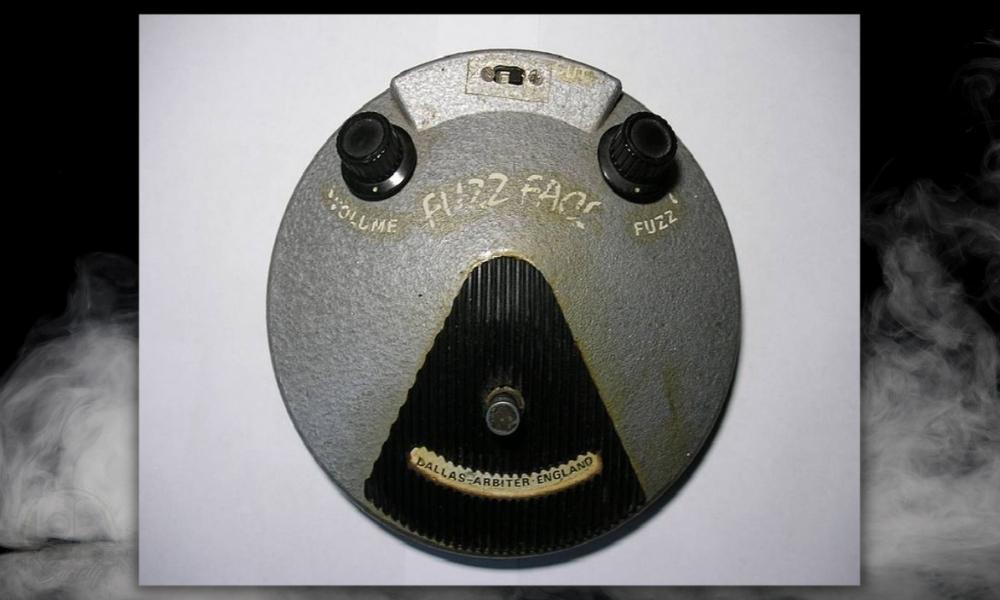
The next way to use a volume pedal is to put the volume pedal before your fuzz pedal in the signal chain, crank the fuzz on the pedal all the way up, turn the guitar pick-ups down, and then use the volume pedal to create some great fuzz tones.
I actually learned this from the JHS video in the next section, as I did with the FX Loop trick, which is something I never even considered before.
It’s worth noting that if you do use a fuzz pedal, it’s usually good practice to keep it always as the first thing in your chain, but because the volume pedal is just acting like a volume knob on your guitar’s master volume, it’s the primary exception to this rule.
5) In the FX Loop (Preamp Section of Your Amp)
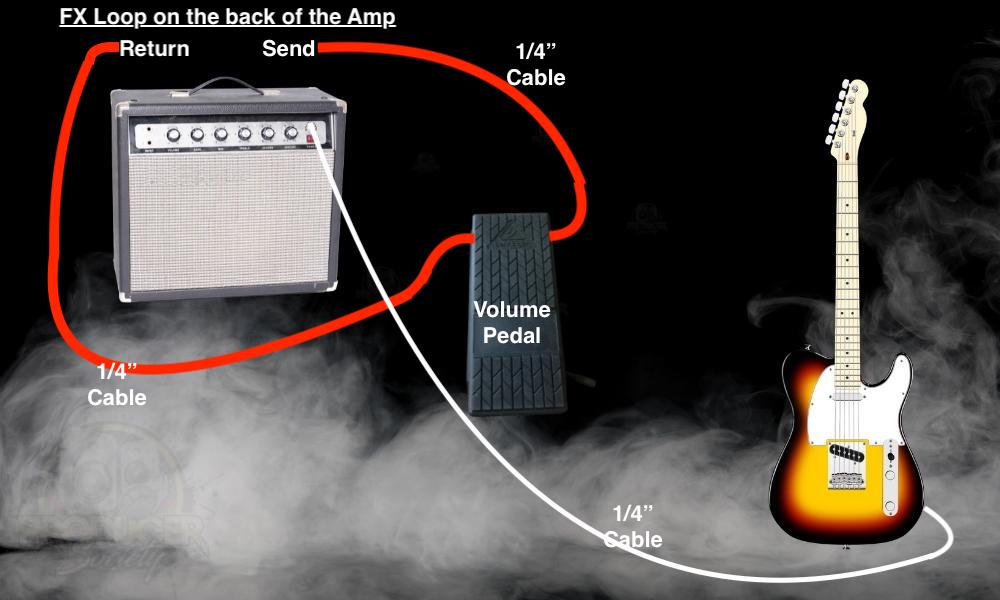
The aforementioned YouTube video below does a great job of demonstrating a few of the volume pedal methods I’ve discussed below, particularly the section on how to use a volume pedal with the reverb pedal, in the FX Loop, as well as with the fuzz-face.
Other Articles You May Be Interested In
- How to Use A Vibrato Pedal [An Illustrated Tutorial]
- The Ultimate Troubleshooting Guide to Guitar Pedals [EASY]
- Batteries in Guitar Pedals vs Power Supply – Which Is Better
- How to Use A BOSS RC-5 Loop Station [An Illustrated Guide]
- How to Use A Noise Gate/Suppressor Pedal [Dead Simple]
Important Things to Note About Volume Pedals
1) Some Volume Pedals May Be Different
Most volume pedals have similar parameters, ie, they rock back and forth from open to closed to go from zero volume to full volume, they have minimum volume options, and a lot of them have a tuner port on the side of them.
Others have multiple input and outputs on them like the FCV100 which give you control over other pedals. Ultimately, the fundamentals are usually the same.
That said, I wouldn’t recommend the FCV100 for the reasons I mentioned earlier. The Ernie Ball VP Junior is probably a better choice. If you’re strapped for cash though, there’s no reason you can’t use the BVC because it’ll work just fine.


 Written By :
Written By :
