Generally speaking, you can open Guitar Pro files legally with several different software including TuxGuitar, PowerTab, Soundslice, and MuseScore. Typically it’s as easy as opening the file, sending it to your alternative software, or using the drag-and-drop feature.
I was one of the people who, for years, refused to get Guitar Pro. At the time, I used alternatives like Tux Guitar, and when I lived with my parents and used their Windows PC, I used the PowerTab Editor. It worked pretty well considering it cost me nothing.
I’m not sure why I waited so long to get a license for Guitar Pro because it’s truly an incredible tool and I use it practically every single day. It isn’t terribly expensive either so I think it’s just to take the plunge and buy it. I promise you won’t regret it.
That said, I understand if you don’t want to purchase it because like I said a moment ago, I was one of those people. Either way, let’s walk through the different methods of opening and viewing Guitar Pro files. I’ll also show you where you can find some of this stuff online.
4 Ways Of Opening Guitar Pro Files WITHOUT Guitar Pro
![How to Open Guitar Pro Files Without Guitar Pro [EASY]](https://travelingguitarist.com/wp-content/uploads/2023/02/How-to-Open-Guitar-Pro-Files-Without-Guitar-Pro-EASY-Featured-Image-1000-×-600-px.jpg)
If you download any one of this software, getting the Guitar Pro file to work is pretty easy. You just have to click on the file and then choose your alternative software to open it One thing you can’t do without difficulty though is import PDF files as I showed here.
In other cases, you can go to File > Import, or drag and drop the actual file into the software’s editor. I talked about this a little bit in my article on using Guitar Pro for free.
1) TuxGuitar

TuxGuitar is essentially the free version of Guitar Pro that you can easily find on the Source Forge website. They’re not actually affiliated but what I mean is they work in a nearly identical way.
I listed Tux Guitar first because it’s probably the most reliable program out of everything on this list with the exception of MuseScore which can also be accessed for free.
Regardless, it’s a great tool because it doesn’t cost any money and – from what I understand and remember – it can do pretty much everything Guitar Pro can do.
Because it’s free though, it doesn’t always work 100% the way it’s expected so bear in mind that you may run into some issues every once in a while. It works for pretty much any operating system including Linux, macOS, and Windows.
I remember I started using it sometime around 2010 when I began using macOS over Windows. Originally, I had used PowerTab for years which we’ll talk a bit more about now.
2) PowerTab (Windows Only)
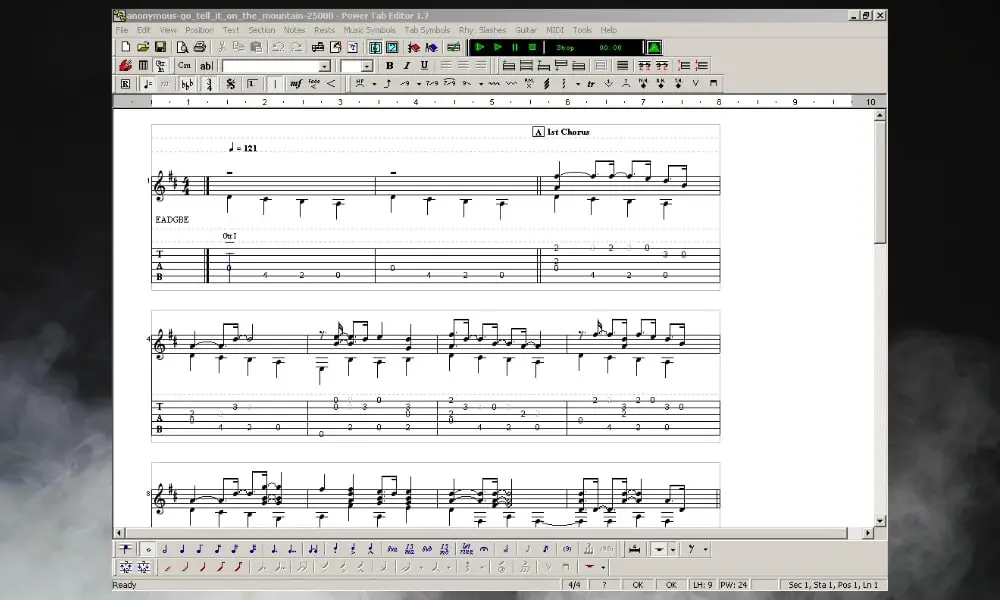
For me, PowerTab is the original gangster of Guitar Pro file viewing because it’s what I used before I started with macOS in ~2010. There was a time when Ultimate Guitar, for example, had a section where you could view a lot of the tabs right in PowerTab.
However, Ultimate Guitar has since developed its own application for viewing tablature so we don’t see PowerTab or even Guitar Pro recommended as often on their platform as we used to.
From what I understand, PowerTab found itself in some legal trouble at one point so I think that may be part of the reason why you don’t find their tabs as often as in the past.
3) SoundSlice (Web Browser)
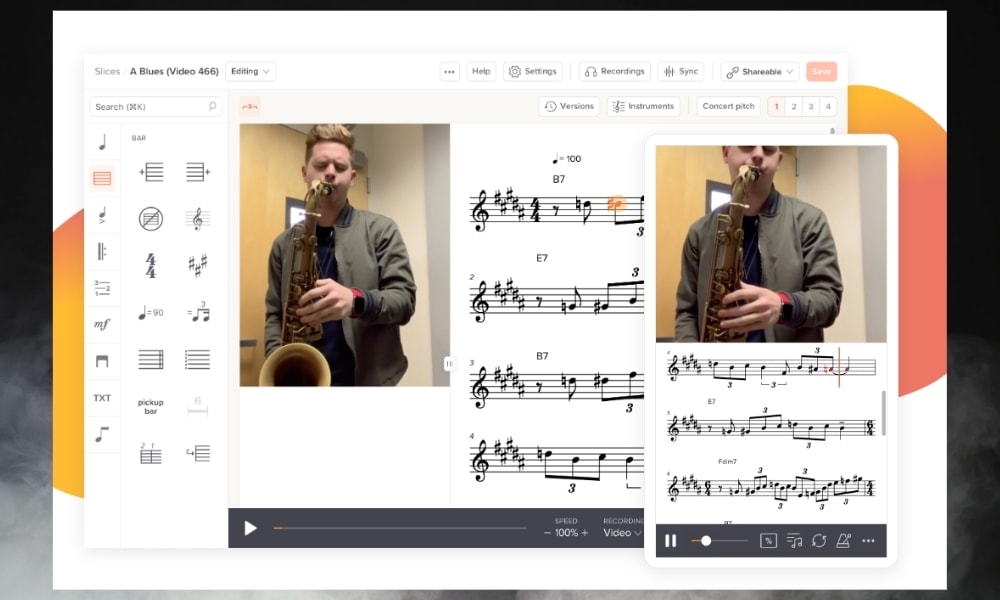
Another way of opening and viewing Guitar Pro files is with the website, Soundslice, which I’m actually the least familiar with out of everything on this list. I’ve never actually used it but I’ve read on forums that it works just fine.
I believe you just have to give them your email and you’ll get access to it. There’s another program kind of like Sound Slice called Anthem Score. What it does is that it’ll take an audio file and it’ll automatically convert it to a Guitar Pro file which is super cool.
According to this user on MuseScore, Anthem Score works pretty well for automatically converting audio files to transcribed notation. Speaking of MuseScore, that’s the next item on this list.
4) Musescore
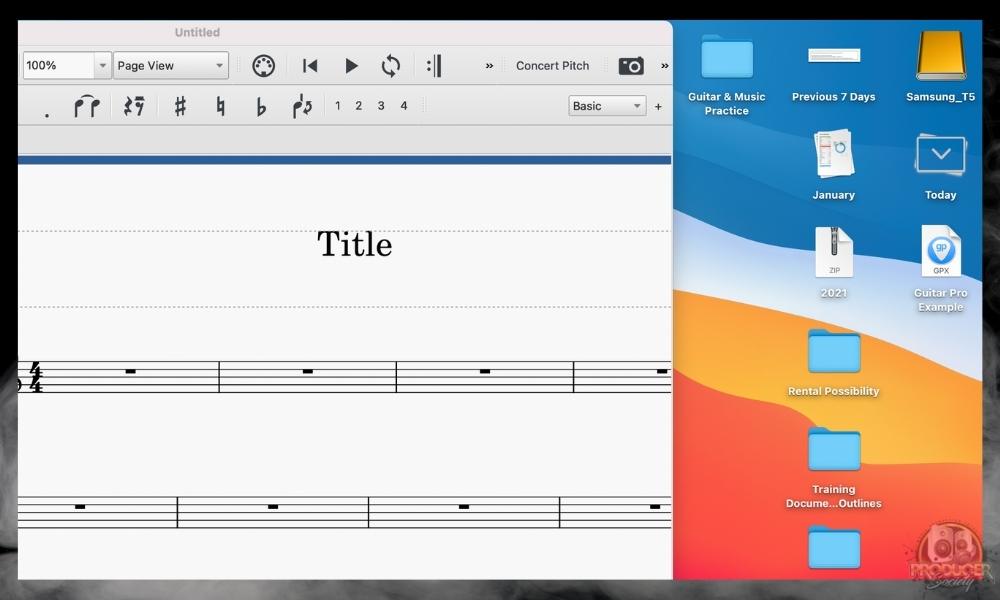
And finally, we have Musescore which is probably the most popular score editor on the web. It’s very popular with piano players and other musicians but it can also be used for all kinds of instruments and even guitar.
There is also a huge body of MuseScore sheet music that you can find all over the internet – but the sheet music is what costs money. You can access the software for free just fine, despite some of the things stated by people in other articles.
As a matter of fact, I’ve talked about Musescore in the context of Guitar Pro before including how to import GP files into it. In my opinion, MuseScore is harder to use than Guitar Pro, but that’s probably just my opinion so take it for what it is.
It is a really useful tool though for creating drum sheet music which is pretty cool. I did this for a few of my articles on Producer Society including in my post on how to create drums.
Other Articles You May Be Interested In
- How to Repeat Bars in Guitar Pro [Dead Simple]
- How to Use the Metronome in Guitar Pro [EASY]
- How to Add Text and Lyrics in Guitar Pro [Full Guide]
- Guitar Pro Review – An Illustrated List of its Best Features
- How To Export MIDI From Guitar Pro [An Illustrated Guide]
Important Things To Note About Opening Guitar Pro Files
1) It’s Best Just To Get Guitar Pro
Guitar Pro only costs around $70 – $80 on Plugin Fox so I think it’s wise just to get it. As I said earlier, it’s one of the best purchases I’ve ever made as a guitar player and a musician, and I wish I would’ve just bought it years ago instead of being super cheap.
I use it every day now in a number of different ways. But two of its greatest features are just the ability to slow things down or speed them up in any way that you need and also the ability to transpose the pitch for other tunings.
It’s also super easy to use and fairly intuitive although there are times when it isn’t always clear. It’s awesome as not only a practicing tool but also for creative purposes. I couldn’t recommend it enough.
2) There Are Other Tab Editors As Well
There are other guitar tablature editors though as well including Ultimate Guitar’s program. I’m not entirely sure if UG’s PRO editor is capable of opening traditional Guitar Pro files.
From what I understand, their editor is not something you download. It’s just a part of their website and it’s cross-platform, which means it’ll work on any web browser on any device including macOS, iOS, Android, Windows, etc.
Another popular tab editor is Songsterr and it works really well too. I don’t think it opens GP files though. It’s just a great editor that you can use for free on occasion.
Gear Mentioned
1) Guitar Pro


 Written By :
Written By :
