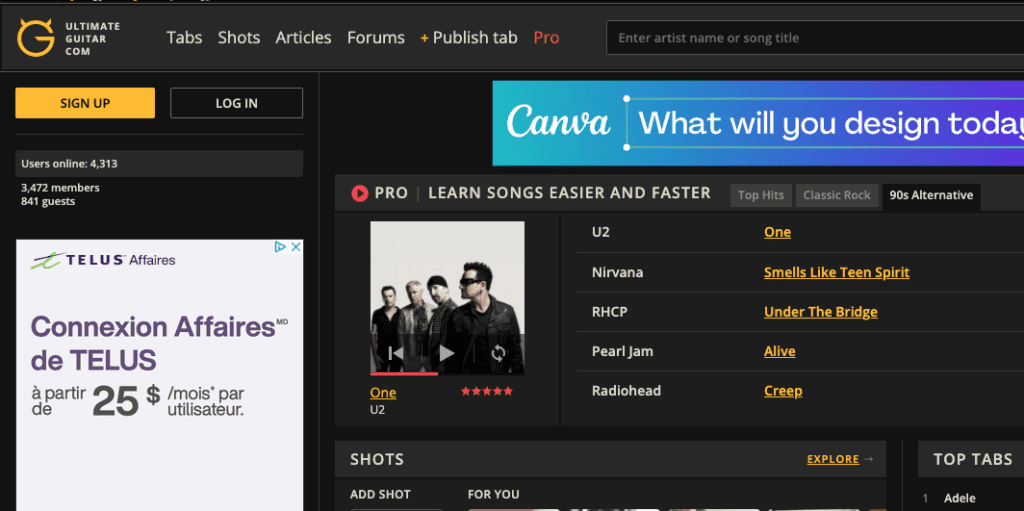I’ve started a few of my articles off by saying the same thing and I’m perfectly comfortable with that. What I’ve said about 3 times now and I’ll say again is that I love Guitar Pro. I think it’s one of the best tools for guitarists, bar none.
It has a ton of different features that we can talk about today, including the most obvious ones which we’ll mention in just a few seconds. I’m also going to share some tips for you from someone who uses it daily.
Guitar Pro has several useful features including:
1) A superb standard notation and guitar tablature editor
2) Access to thousands of Guitar Pro, Power Tab, TablEdit, and Tux Guitar files
3) Can speed up or slow down challenging sections
4) Transpose by tunings, semi-tones, or keys
The ones that I’ve listed above are my personal favourites and the most relevant ones. But now that you’ve got a good idea of what can be done with it, we’re going to take more of a detailed look at what it’s capable of. I’d like to add that I’m probably missing a few features but the list below will do for now.
All the Best Guitar Pro Features
A Brief Overview + 3 of My Favorite Features
1) Can Create High Quality Standard Notation and Tablature
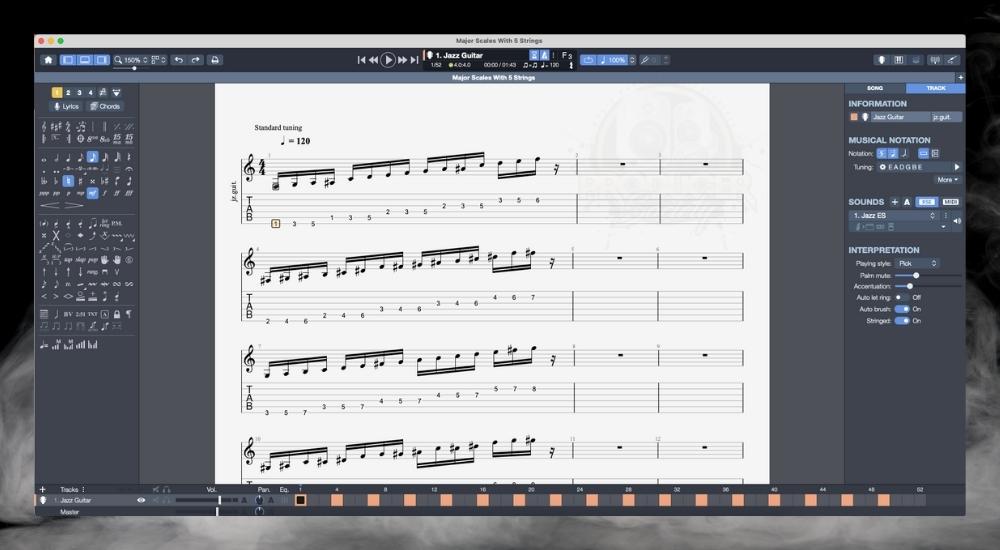
Probably the most important function of Guitar Pro 8 is its ability to create high-quality standard notation and guitar tablature. As I’ve said before in my guide on how to get Guitar Pro for free, its interface is high-quality and easy to use.
Everything works the way it’s supposed to, 100% of the time, and I’ve never ever had any problems with it. What more can I say than that? My only gripe with it is that there aren’t a lot of tutorials online. However, their user manual is decent and you can find it here.
2) Thousands of Guitar Pro Files Are On the Internet
If you ever peruse the r/Guitar subreddit you know there are quite a few people who really dislike ultimate-guitar. I don’t share that hatred considering they’re dealing with a difficult business with a lot of legal loopholes all the while giving us free user-generated tabs.
The thing is that there are many other places to find Guitar Pro files too. For instance, I subscribe to Emanuel Hedberg’s Patreon here and he always gives out his songs in Guitar Pro format. Truth be told, I don’t know how a guitarist doesn’t already have this software.
I remember I used to deliberately avoid clicking on the Guitar Pro tabs when I went on ultimate-guitar because I didn’t want to pay for it. I used Tux Guitar instead which is a free alternative, but I found there were some issues sometimes.
3) Use MySongBook for Backing Tracks And Songs
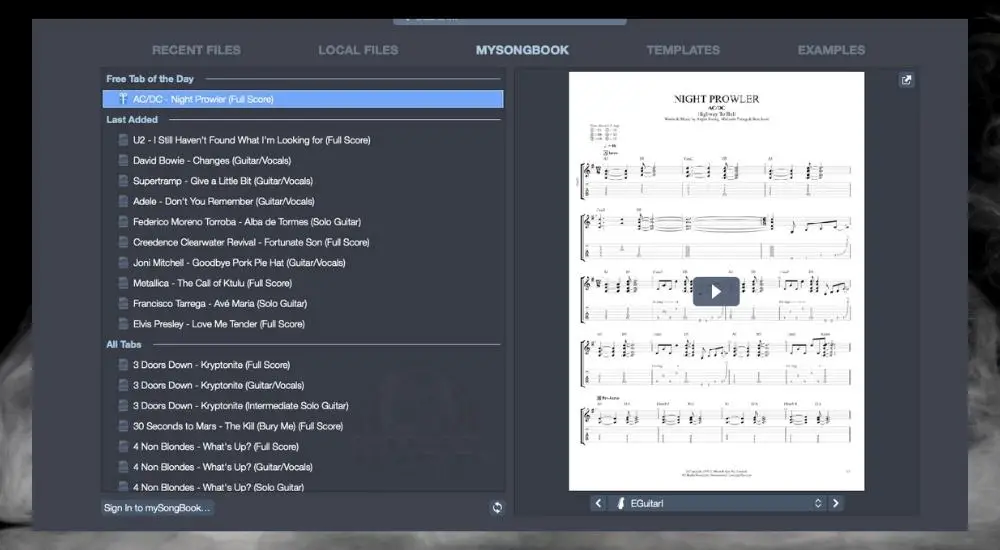
Once you’ve purchased Guitar Pro, you gain access to MySongBook which is a large library of fully stacked Guitar Pro files with all instruments and very well-done transcriptions.
Admittedly, I rarely use them but I imagine there are some people out there who would be interested in something like this.
Either way, if you don’t like MySongBook and the selection they offer, you still have thousands of other files to choose from, as Guitar Pro is the industry standard at this point.
4) Use Relative Speed to Speed Up Or Slow Down Parts
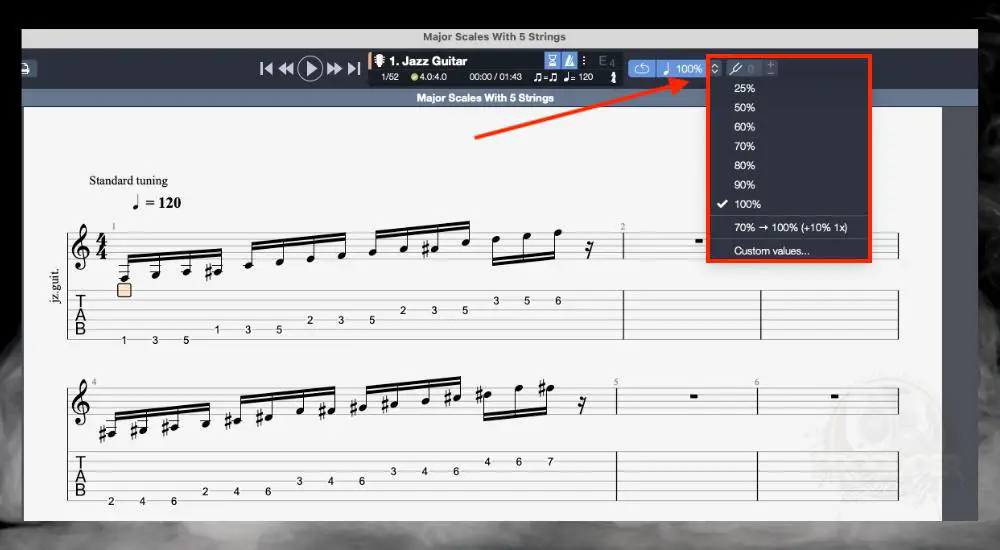
The relative speed function alongside the fact you can play along with a song you’re learning is why I use Guitar Pro and why I like it so much. Other features make it great, but these are the two big ones.
You can adjust the Relative Speed in whatever way you need to, ie, down to 10% of the original speed, 50%, or maybe just 95% if you’re trying to get a part down perfectly. You could even increase it to 300% if you wanted.
Sometimes I like to increase it to 110% if I’m trying to nail a section because if you can play it perfectly at 110% speed, that means it’ll be that much easier when you drop it back down to 100%.
5) Loop Challenging Sections for Practicing
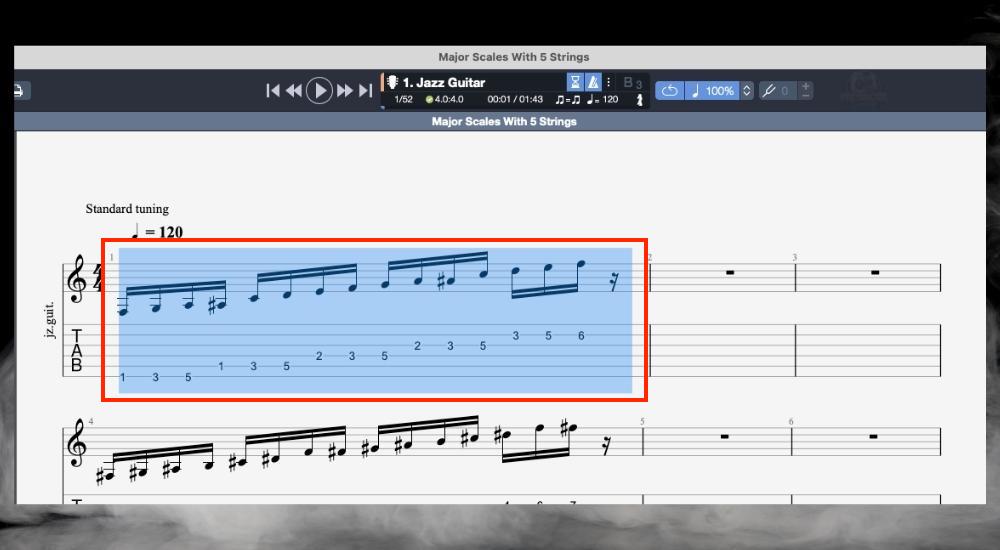
Guitar Pro’s looping function is another essential feature that makes the software all worthwhile. What’s nice about it is that it’s straightforward to set up. There is no clicking around needed to start looping a difficult part.
The Guitar Pro looping feature is even easier than the one that belongs to Garageband because you just drag a selection box around it as if you were selecting a body of text in a Word document.
6) Change The Tuning To Any One You Want
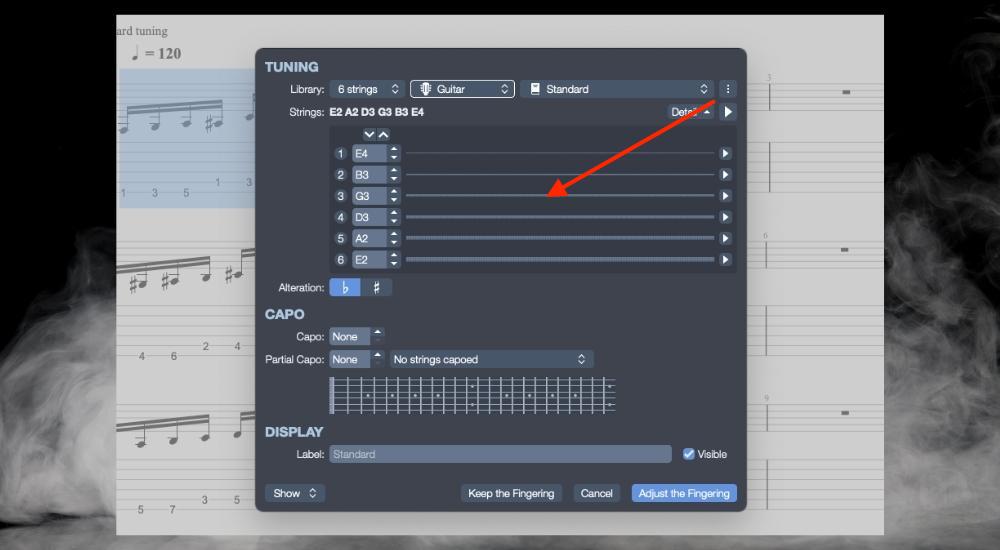
You can also change the tuning of your recording in any way that you choose. If you’re using some kind of unorthodox tuning, you can account for that right in the settings. Many artists use this feature.
It’s worth mentioning that you can also set it up so that the fingering changes along with the tuning changes. The two options, “Keep the Fingering,” and “Adjust the Fingering,” are how you do this. An amazing tool it is.
7) Transpose Into New Keys And By Semi-Tones
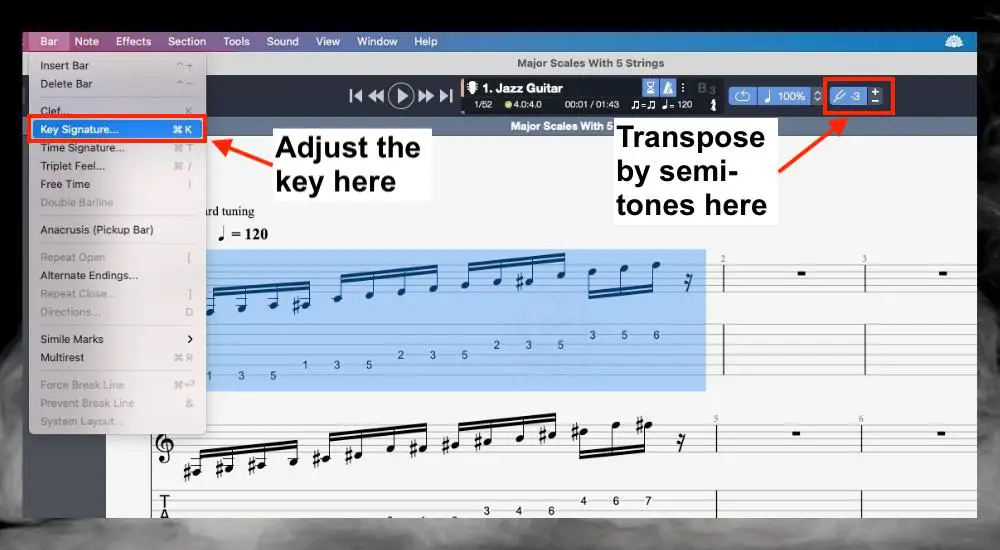
There are a number of ways that you can go about changing the pitch of the music in Guitar Pro, including with the Bar > Key Signature (Command + K) option, or by just clicking on the tuning fork on the right-hand side.
I use this feature fairly regularly too, because my ESP Eclipse II (great to get on Sam Ash if you’re interested in one), is tuned down a whole step. I’ll often change the song that I’m practicing along to so it matches my guitar tuning. Another great tool.
8) Use A Progressive Speed Trainer
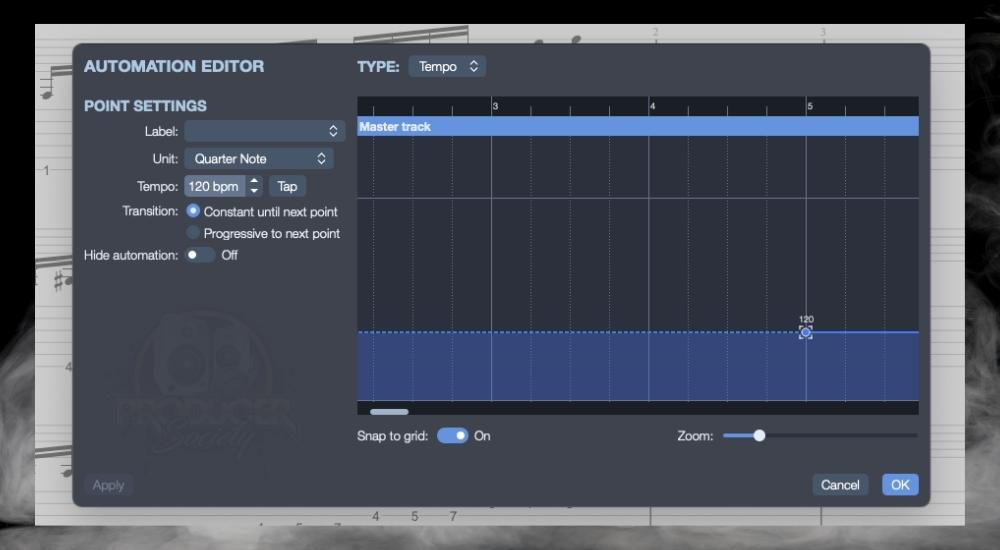
This is another cool feature that I don’t use very often but I should. I just haven’t gotten around to it yet. You can set up the automation editor so Guitar Pro speeds up and slows down at certain sections. This can be used for several things.
One way that I would like to start using it is for practicing. If only one section is difficult, you can account for that by slowing down that part, and that part only, while you’re playing through the entire song.
9) Analyze Or Input Chords
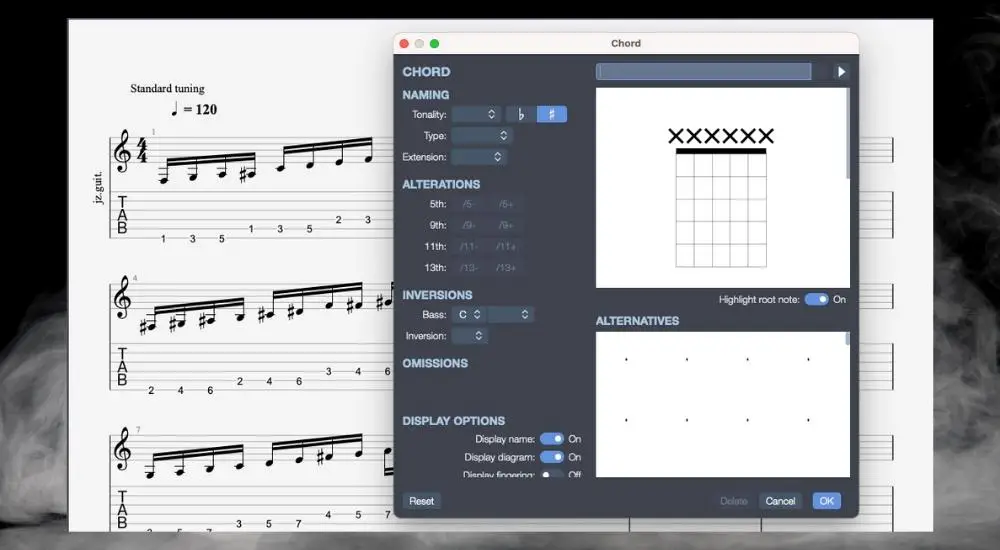
Guitar Pro’s Chord Editor is really cool because it will analyze chords for you and give you a list of possible names to go with (here’s how my guide on using it). This means you don’t need to know theory to figure out what chords you’re using. Although, you should learn how to do it on your own).
Additionally, you can add in your own chords, give them the title you want, and then you have another one in your library. The chord analyzer, however, is the real winner here in my opinion.
10) Determine What Scale to Use
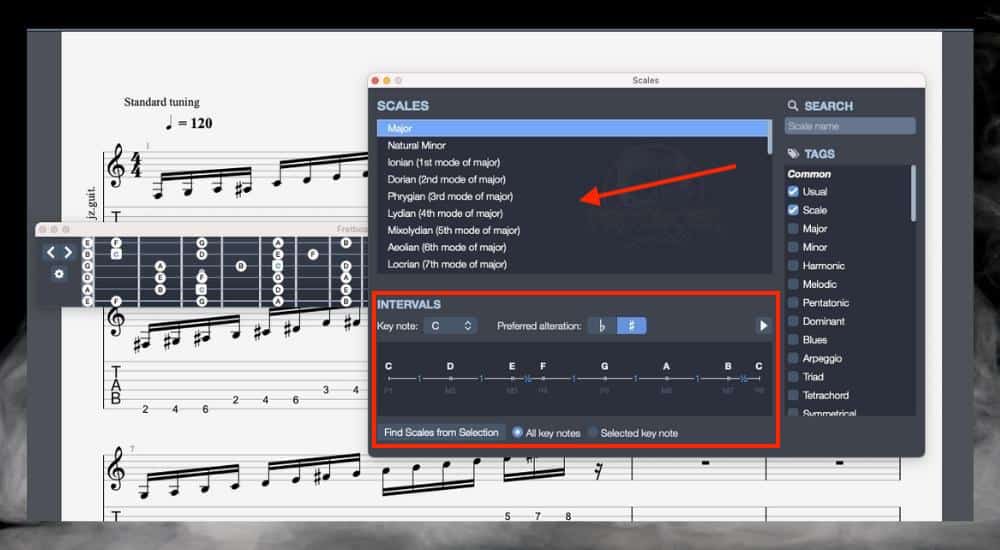
I’ve never used this feature before, but I imagine some people would find this very useful. It’s somewhat similar to Plugin Boutique’s incredibly popular scaler which uses AI to tell you where you can proceed with a melody or progression harmonically and melodically.
A lot of people will take issue with this kind of thing because it could hurt a person’s creativity, but on the other hand, it could make another person even more creative. You could argue both ways.
But I digress. The GP Scaler will help you determine what scale is being used and it’ll help you proceed with a composition if you’re struggling with where to go with it.
11) Add Capos to Guitar Tracks
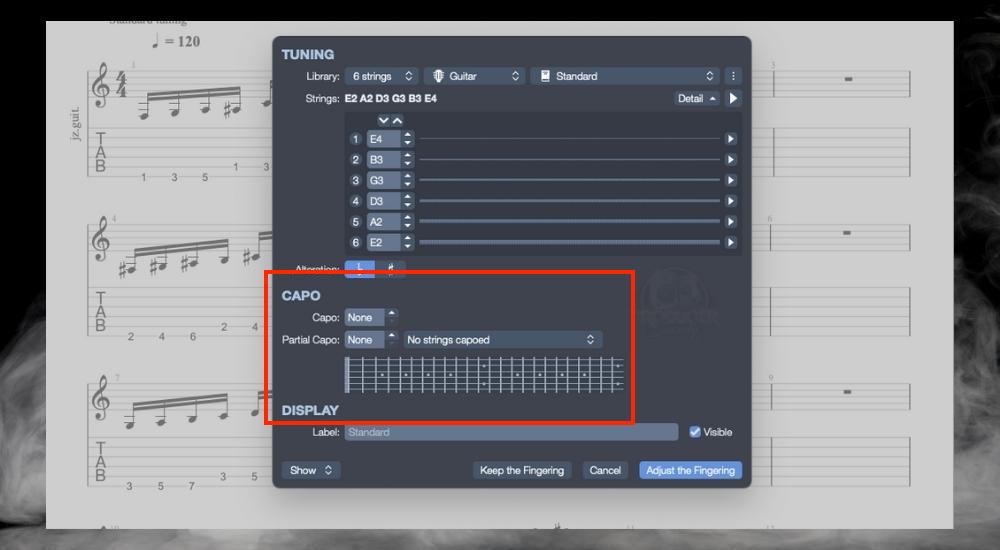
For the singer-songwriter types who love using capos, this one is for you. I don’t use this one too often either, but the option is there for you if you need it. Simply put, you can add a capo to a Guitar Pro file if the composition calls for it.
Amazingly, you can even set up a partial capo which imitates a spider capo. Artists like Andy McKee and Antoine Dufour use these all of the time because of the opportunities they present that normally wouldn’t be possible.
12) Transpose Other Instruments
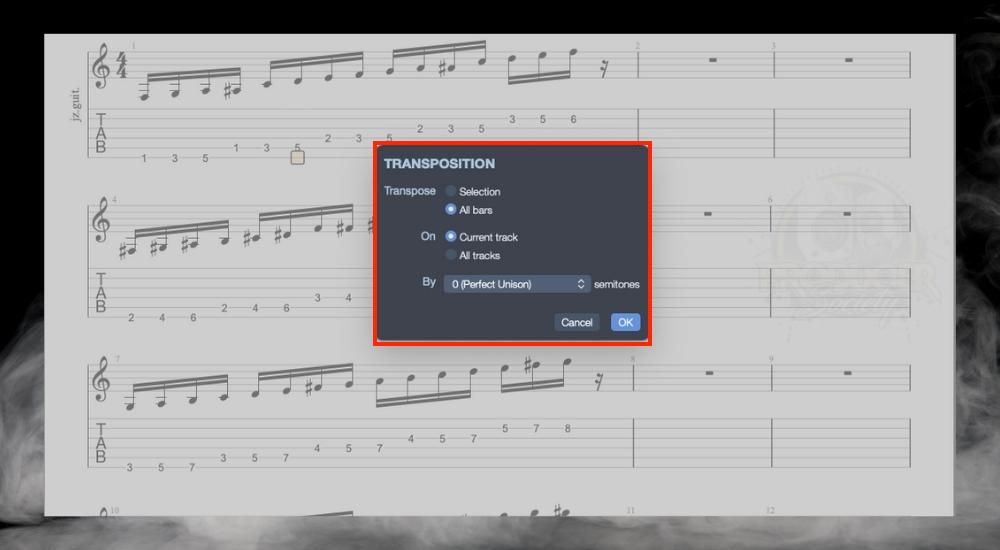
Transposition to other clefs and keys is also possible in Guitar Pro, and you can either do it to one track (or more) individually or to all of them. You can also transpose by intervals which are really nice, ie, major 3rds or perfect 5ths.
It’s amazing what can be accomplished nowadays, because essentially what this means is that you can transpose an entire guitar section by a major third if you wanted to, essentially performing a job that was once done by a person only.
Do you know those harmonized guitar sections that you hear in metal and rock songs? You can do that on your own with Guitar Pro and without knowing music theory.
13) Guitar Pro Can Be An Amp Modeler And Effects Unit
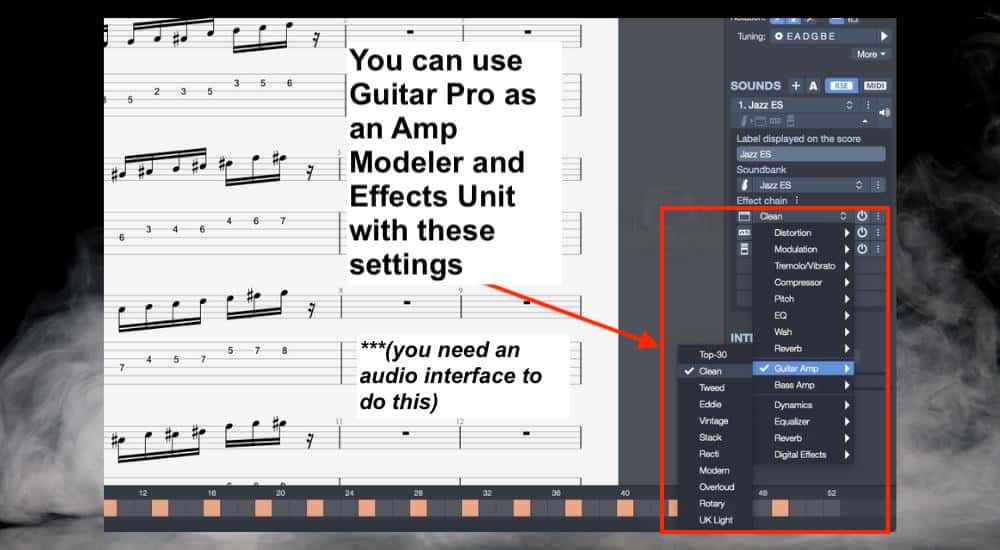
By hooking up to Guitar Pro with an audio interface like the Scarlett 2i2, you can actually use GP as an amp modeller and an effects unit.
You can choose from a number of amp combinations and effects, which is pretty cool. You can even set up dynamics processors like compressors, equalizers, and so on and so forth.
14) Use Guitar Pro To Compose Impossible Music
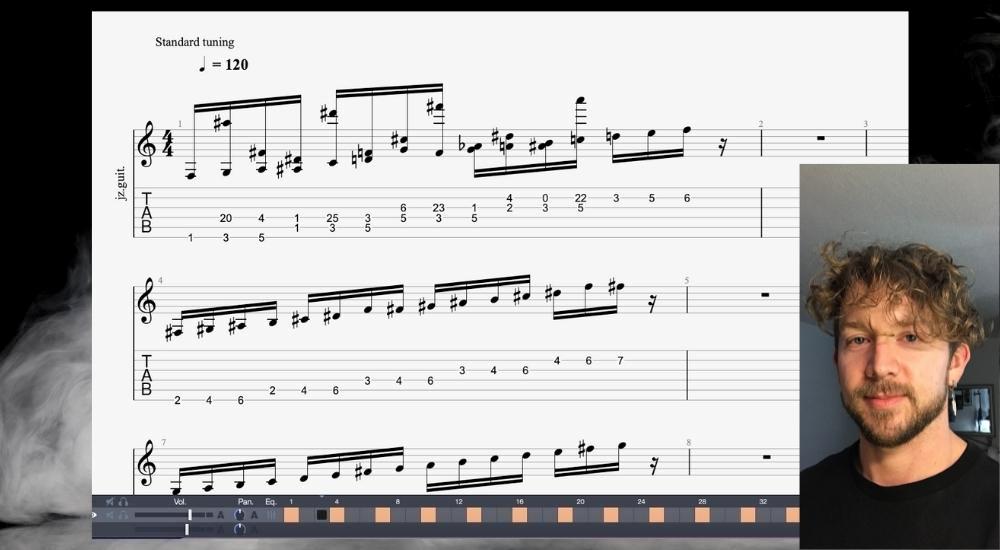
Composing impossible music with Guitar Pro is one of the more controversial things that guitarists do because not everyone likes it. Guitarists don’t like people who “fake” being able to play things online.
Even though bands do all kinds of things like this, including recording one note at a time at a super slow speed and then just speeding it up afterward, most guitarists don’t like to hear it and they don’t want to know if you’re doing this kind of thing.
But let’s not get bogged down by the controversy around it. The fact of the matter is that you can compose some really crazy stuff with Guitar Pro, the type of music no human is capable of playing.
15) Export As MIDI And Other Popular Formats
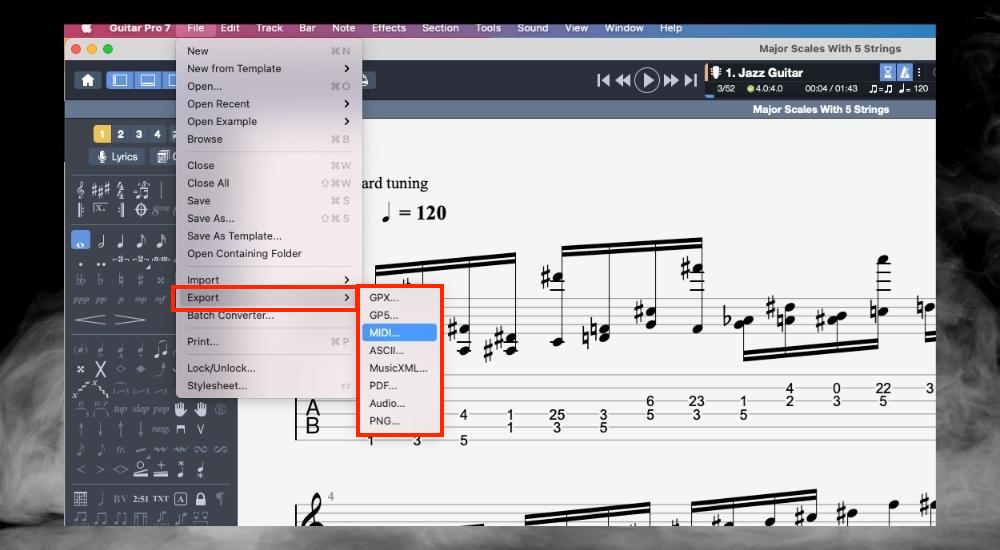
Guitar Pro allows you to export your music in a number of different formats, including in MIDI format. This means that you can export the entire piece of music as a large MIDI file and then load it into a DAW like Garageband, for example.
You can do more than just export it as MIDI too. You can also export it as an older GP file, as a PDF, a PNG file, or an audio file, depending on how you need to do it. If someone you know doesn’t have GP for example, you could just send them a PDF instead. Great stuff.
16) The Interface Is Organized And Easy to Use

Another nice feature of Guitar Pro is just the simplicity of the interface. There’s nothing about this software that’s overly sophisticated or overwhelming. The first time you open it up, you may feel this way, but you’ll quickly get used to it, and I mean quickly.
The fact of the matter is that all of the controls are fairly easy to see and you can also access everything in the top toolbar too. I said before that Guitar Pro has a solid user manual too which is worth mentioning again.
17) It Can Save A Lot Of Files And Transcriptions
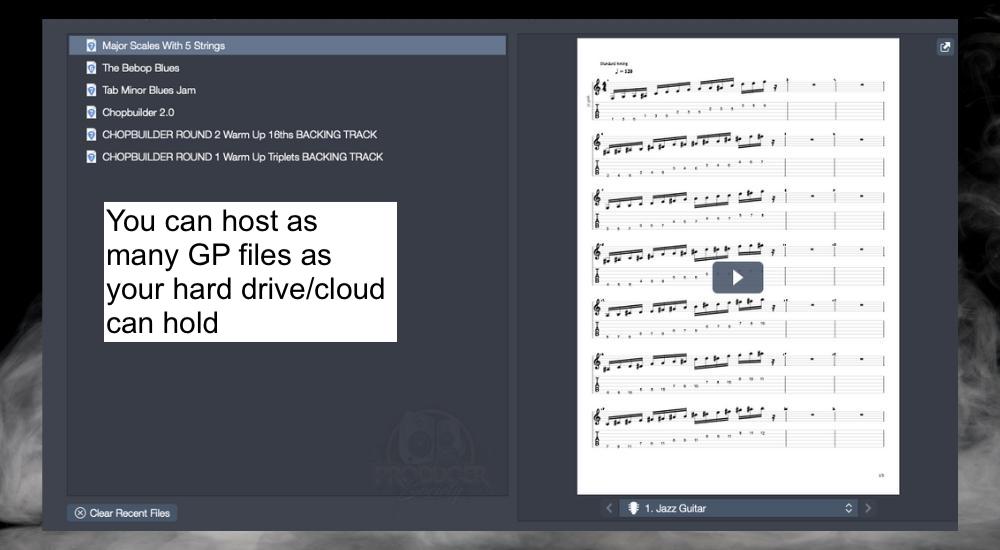
Depending on the size of your cloud or hard drive, you can potentially hold thousands of Guitar Pro files if you need to. Guitar Pro files aren’t very big in terms of data and space, so you can house a lot of them.
18) It Can Hold, Edit, and Play Multitracks
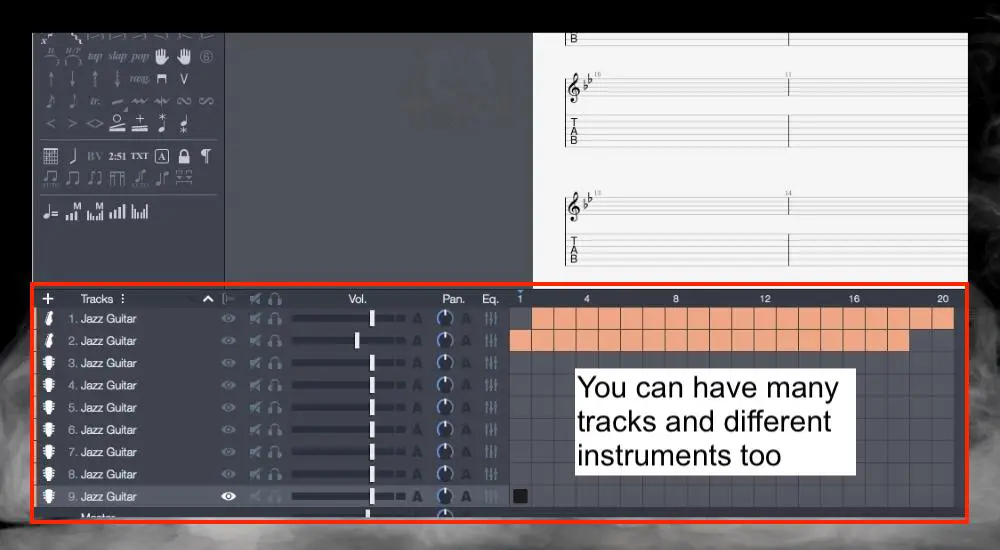
Guitar Pro can have a ton of tracks on it. This means you have room for all kinds of instruments, including a lead and rhythm guitarist, a bass track, a piano melody, drums, and even orchestral instruments.
In other words, there really isn’t much that you can’t do with Guitar Pro as it functions as a fully capable standard notation and tablature editor that’s good for practically any instrument.
19) It Has A Text Editor
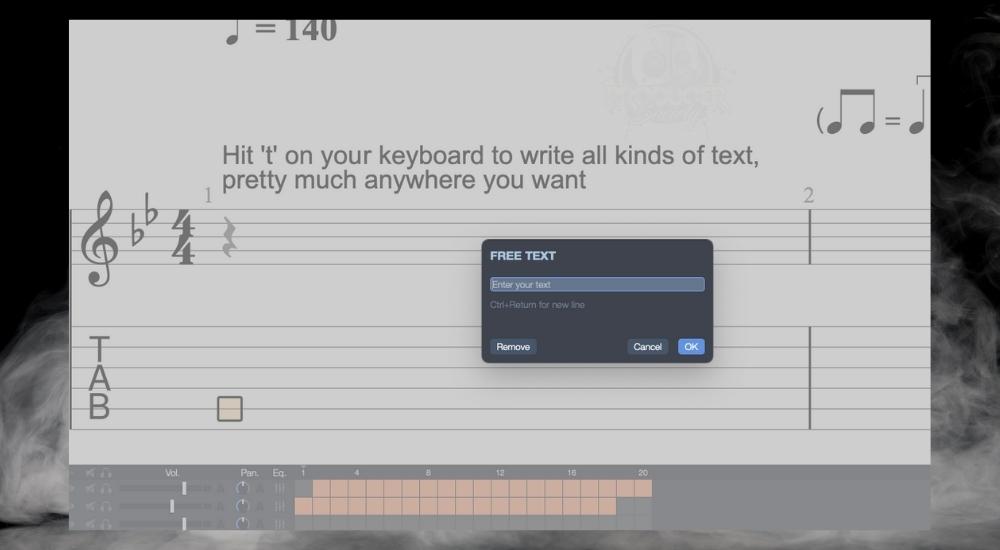
I mention it a lot but I like Emanuel Hedberg’s Patreon because he has Guitar Pro files of some of the compositions he makes and they’re notated well. He also uses the text editor like what’s shown here to write little notes and comments about what he has made.
He uses it for music theory analysis or maybe just to explain something that isn’t clearly notated with traditional notation. It’s super easy to do too, you just have to hit “t” on your keyboard to start as the image above suggests.
20) Uses All Standard Notation Functions, Symbols, & Terms
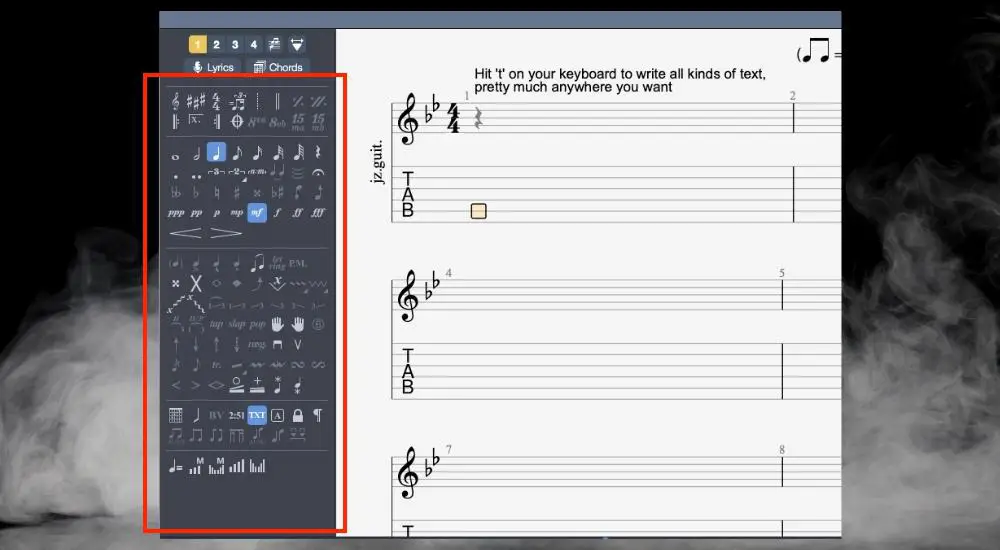
Guitarists don’t have a great understanding of music theory and standard notation because a lot of them are self-taught or were taught by someone who also didn’t know theory. I’ve talked about this before in this article.
But if you do, you’re in luck because Guitar Pro has all of the traditional notation symbols and terms. You can add in your dynamics terms like “fortissimo” or repeat sections and alternate endings. It does everything and appears to miss out on nothing.
The same thing goes for all the terms and symbols that you would need for guitar tablature and notation. You can add your pinch harmonics, your natural harmonics, palm-muting, as well as fingerings for both the left and right hand.
You can also write what type of picking to use, ie, down-strokes or up-strokes, or you can add whether you’ve used a regular pick or fingerstyle. The same thing goes for effects and pedals. The long and short of it is that you can add anything, including up and down strokes on your wah pedal.
21) Automation For Keys, Time Signatures, and BPM
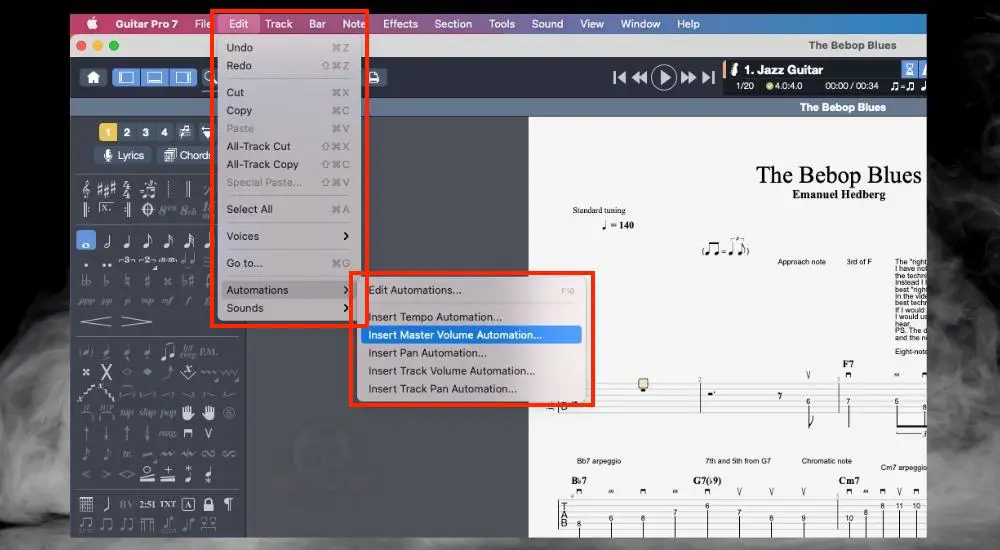
Related to what I showed you before, Guitar Pro has an automation editor that allows you to automate pretty much anything that you would need or want to. So that’s great stuff. Panning automation? They got it.
Volume automation? They got it. And like I said earlier, you can even automate the BPM at certain points if you need to slow down just one section for practicing’s sake.
22) You Can Add Drums, Violins, Piano, Saxophones, & More
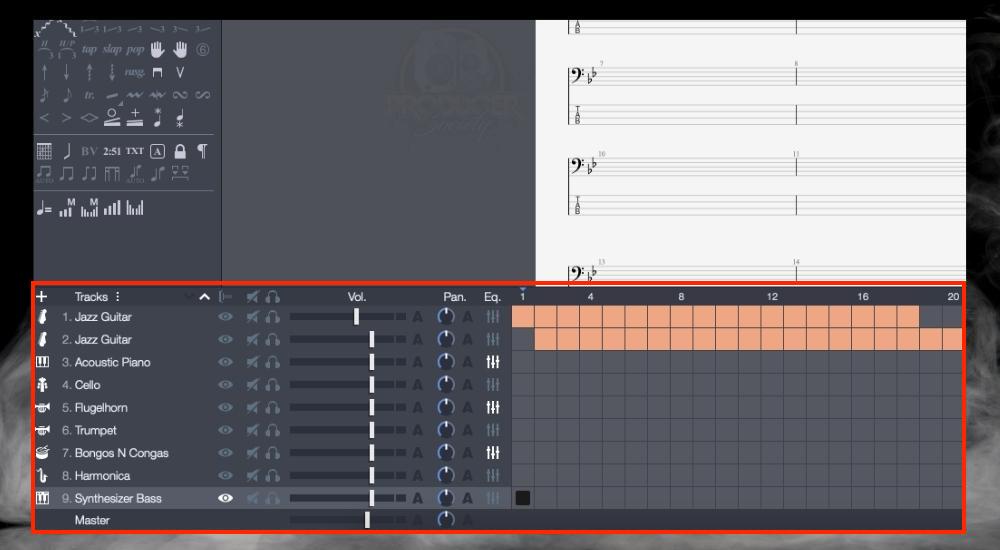
As I’ve alluded to a few times already, you can add all kinds of different instruments in here, which is shown by the image above. You’ve got your synth bass, bongos and congas, a trumpet, cello, and even a harmonica.
I almost never use the other tracks, but it’s there for you if you want to send someone an entire transcription that includes every instrument. I forgot to mention that you can do the same thing with a full drum kit too.
23) It Has Many Kinds of Guitar Sounds
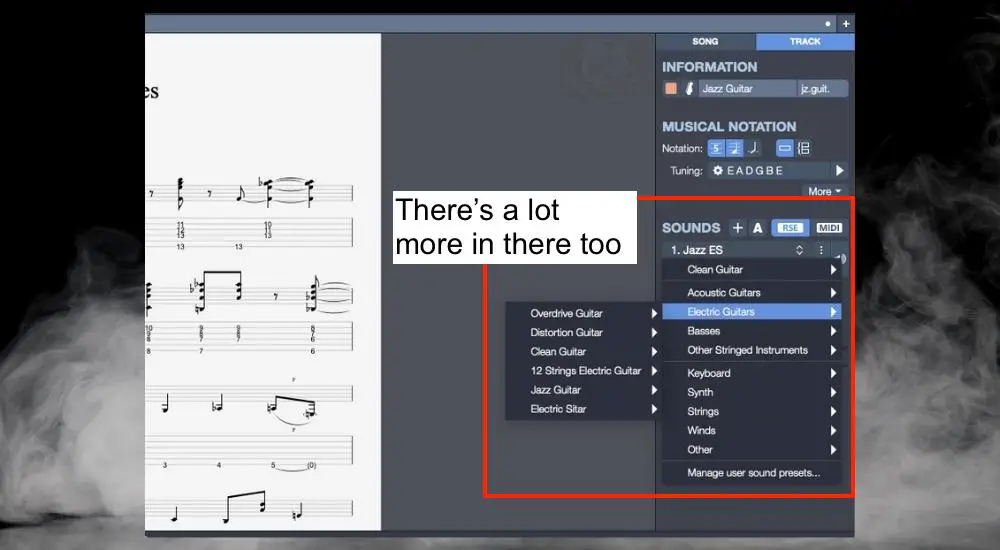
Guitar Pro’s manufacturers Arobas fancy themselves as having created Guitar Pro with a “realistic sound engine,” which just means that their VSTs sound right compared to other guitar tablature and notation editors.
I don’t know if I would say it’s fully realistic, but it does sound pretty good considering it’s just MIDI. Especially the clean guitars, the drums, and the bass. There have been some big improvements in how the distorted guitar sounds, however.
24) Sound Mixing and Mastering (EQ, Reverb, etc)
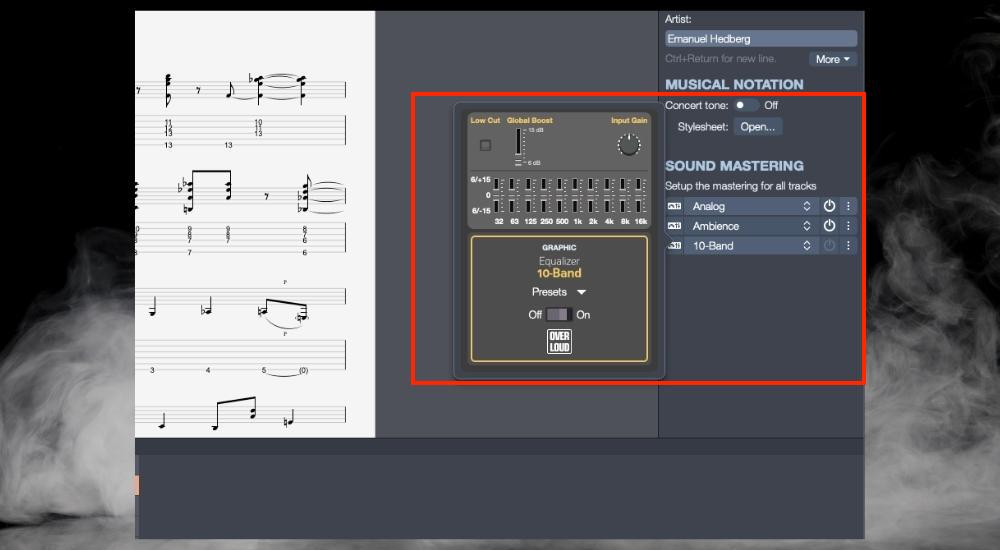
I never use this, but it’s there for you if you need it. You can master the sound of your Guitar Pro file with an equalizer, a compressor, and other effects if you need it. This means you can even add things like reverb on the master channel if you need to.
As I said, I don’t use this, but it’s another one of those features that it’s there if you need to use it, which I imagine lots do.
25) Has Many Templates
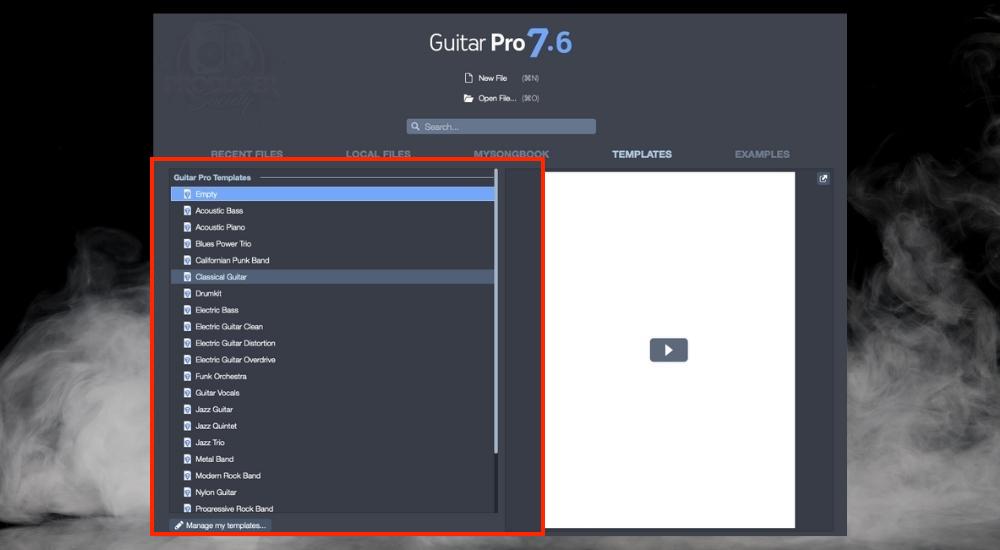
You’ve also got quite a few templates in here in case you had something in mind right off the bat. In other words, if you’ve got a jazz guitar solo piece you want to transcribe, there’s a template right in there that’ll help you out.
If you have something that needs to be composed on the piano, there’s an acoustic piano template as well. As I’ve said before, notation and music theory is universal, so the same principles apply across the board except for tablature.
26) Has A Polyphonic Tuner
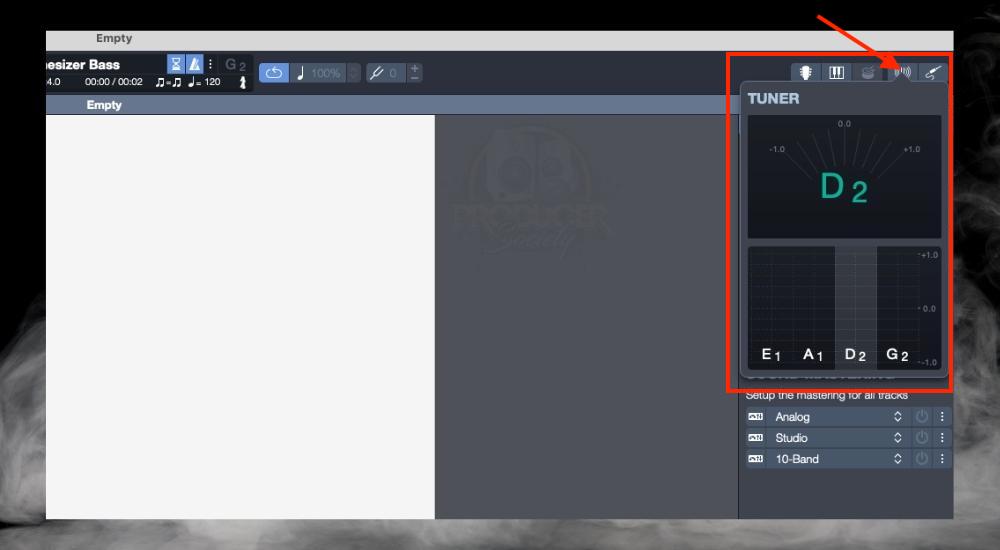
If you don’t have a tuner, Guitar Pro has you covered, but again, I don’t use this too often. I use a Snark Tuner or a Boss TU-3. These are better if you ask me, but if you don’t want to spend any more money, GP has got your back.
27) You Can Add Lyrics Too
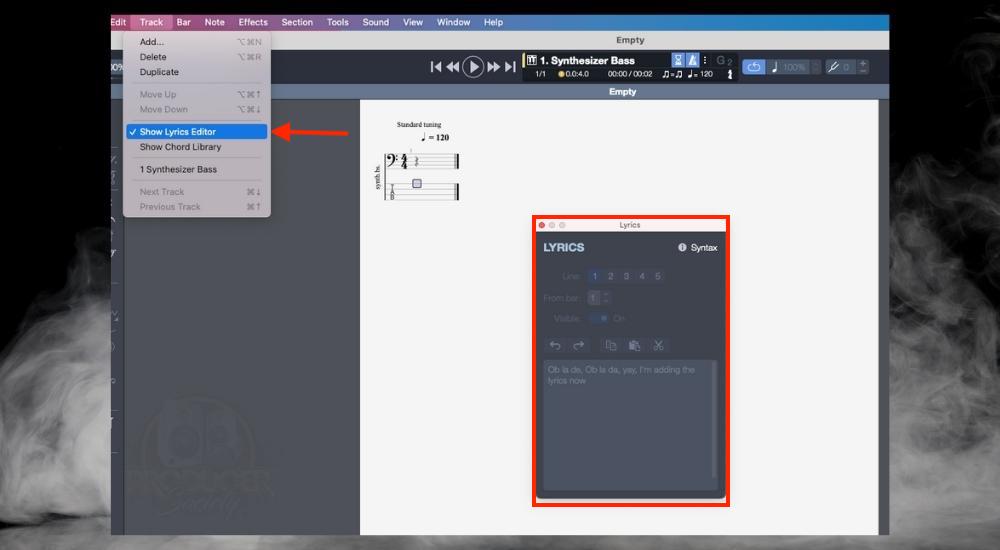
If you need to add lyrics to your composition, you can also do that in Guitar Pro by just selecting it from the “Track” menu like what you can see in the image above. You can get pretty specific and targeted with it too, for instance, you can apply lyrics to certain bars over others.
28) Functions With PowerTab, TablEdit, and Tux Guitar Tabs
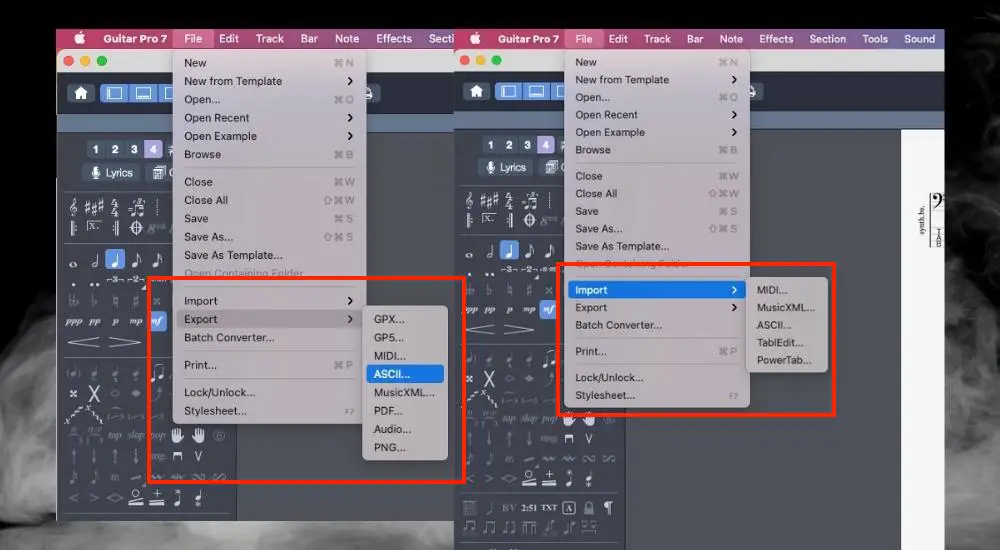
This is probably something that should’ve been mentioned at the start of the article, but Gutiar Pro is backward compatible with previous versions of the software and it’s also good for Power Tab, TablEdit, and Tux Guitar files, among other types.
Another great thing you can do is you can also import MIDI right into Guitar Pro so if you have a MIDI instrument programmed in your DAW, you can export it and then import it into Guitar Pro.
29) Windows and macOS Compatible
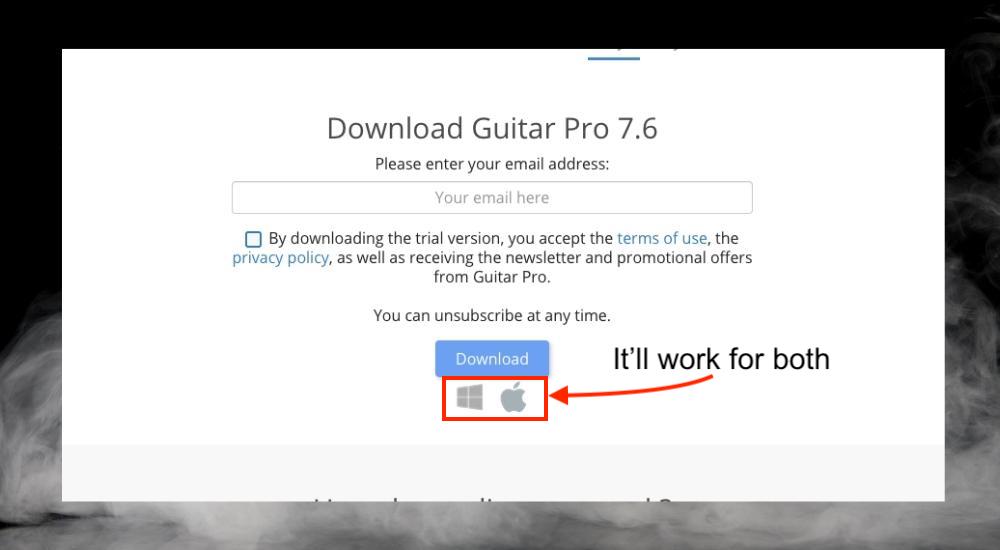
If you don’t have macOS, no worries because Guitar Pro works fine with Windows too. It works great for Windows and macOS users, so there are no worries there. I have it on my iOS device too which is sick.
30) 13 Languages Available
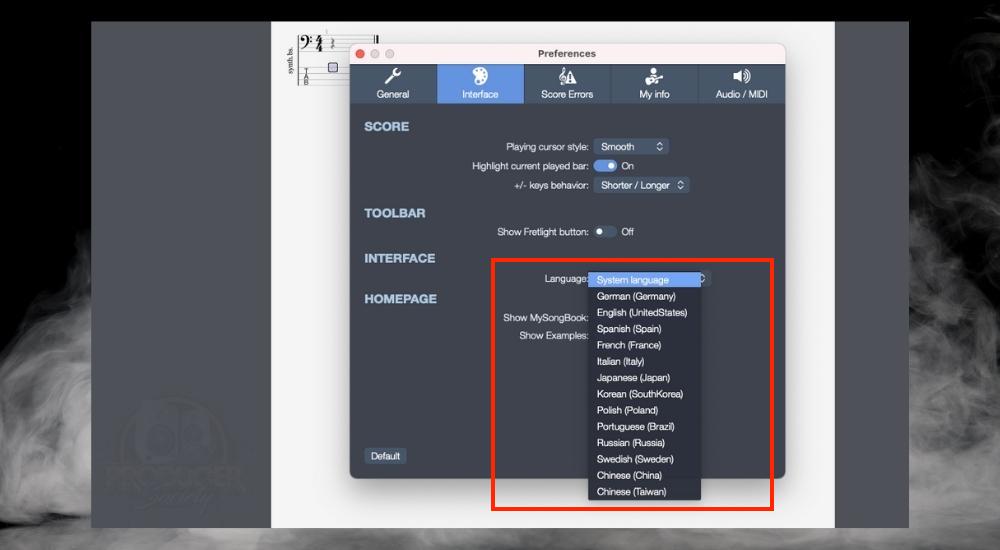
Not an English speaker? That’s totally fine because there are 12 other languages you can choose from including French, Spanish, Japanese, Chinese, Russian, or Portuguese. They’re appealing to as many people as they can.
31) Can Use Guitar Pro Licence On 5 Computers
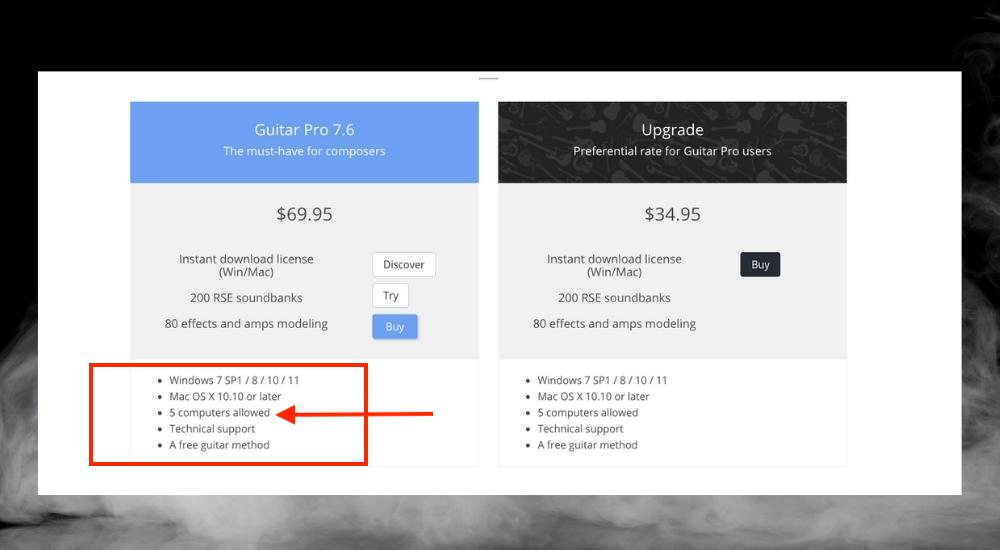
Once you’ve purchased Guitar Pro, you can use the same license on up to 5 computers so that’s awesome if you own more than one, or maybe your bandmate needs to use it. This means that if you buy one license, an entire band can use it. You don’t have to buy another one.
After going through this article, you should have a pretty solid idea of what Guitar Pro is capable of. As I said earlier, I’m probably missing something but I’ve nailed at least a good majority of what I think are the most important features.
There’s simply no question that if you’re a guitarist, Guitar Pro 8 is one of the best purchases you can make.
32) Zoom In And Out As Much As You Need To
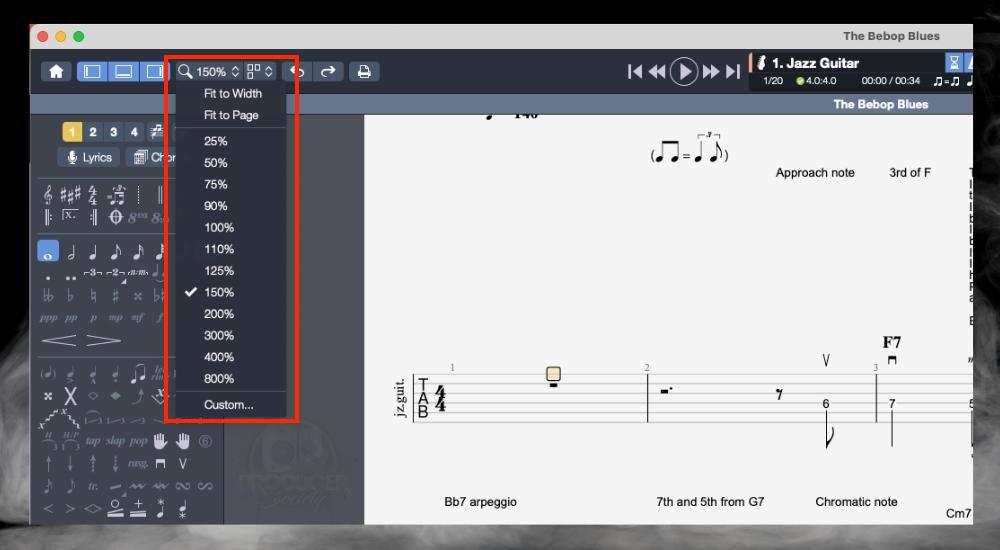
A lot of people would scoff at even mentioning this feature, but it’s something that I appreciate about Guitar Pro a lot. You can zoom in and out on the interface in absolutely any way that you need to.
If you need to zoom way out, you can do it, but if you want to zoom right in at 800%, you can do that too. I usually rock it between 150% and 200%, but it’s up to you to decide what’s good for you.

 Written By :
Written By :