I like using my JHS Little Black Amp Box as a volume attenuator and I’m glad I have it but a commenter on my YouTube channel pointed out a better option to me:
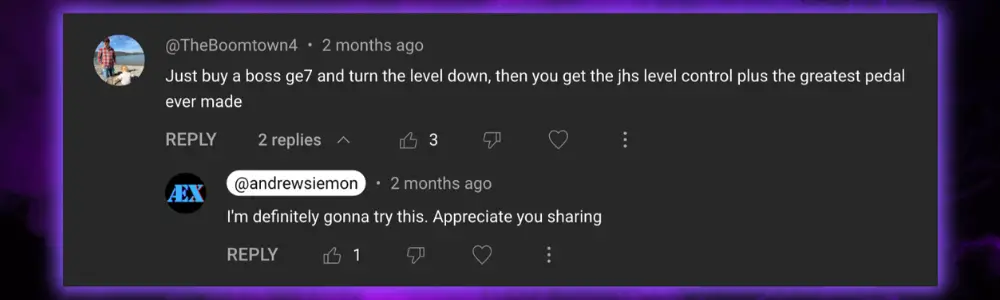
Rather than using a passive volume attenuator like JHS’ Little Black Amp Box, you can use an EQ pedal and its volume control to act as a volume control in your amplifier’s FX Loop. This gives you not only a volume attenuator but an additional set of EQ controls for your amp’s preamplifier.
How to Set Up an EQ Pedal in Your FX Loop
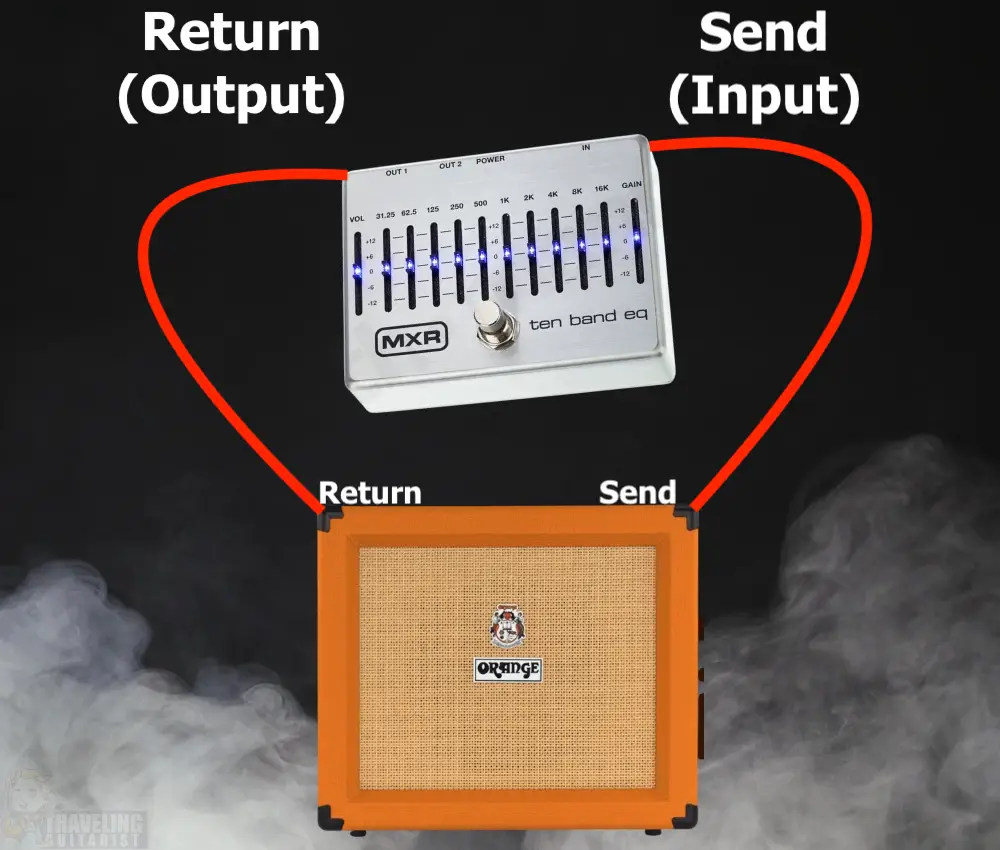
It wouldn’t be a bad idea to turn off your amplifier and everything else first. I explain this in my other guide in how to connect pedals.
1) Connect A Cable from the Amp’s Return to the Pedal’s Output
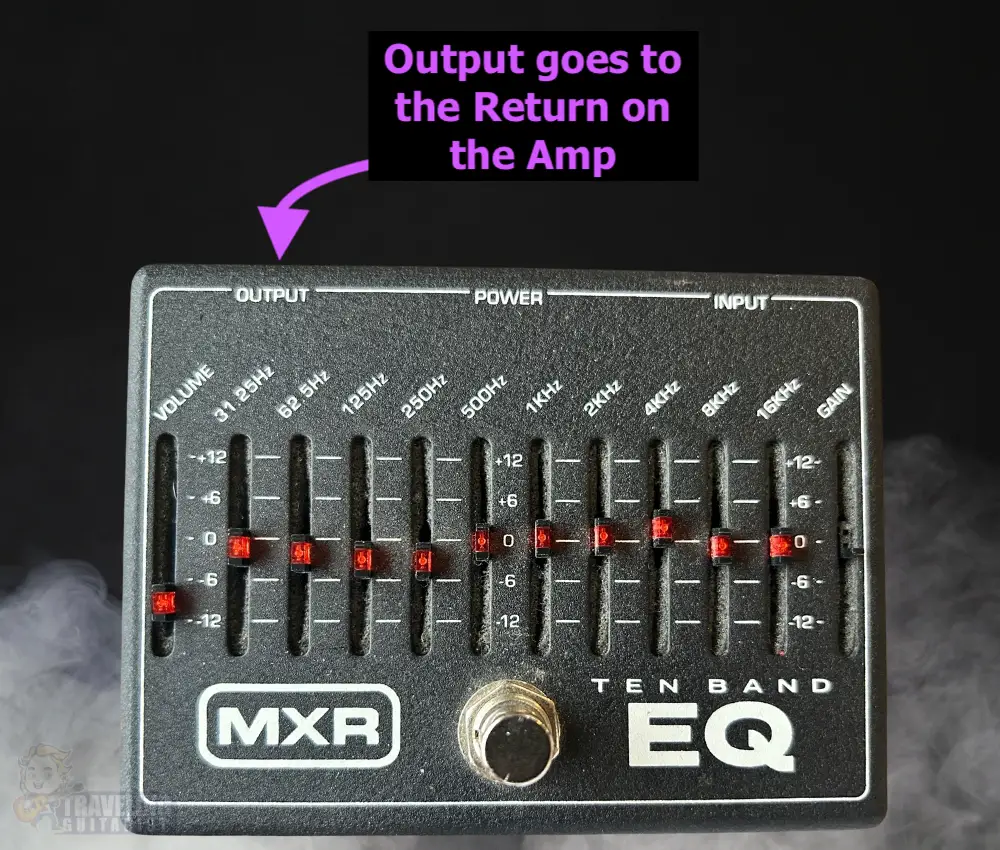
One thing I will say for instructions #1 and #2 is that it’s best to have cables that are especially long.
They need to be long enough to run all the way from the back of your amp to your pedals, wherever you’ve placed them.
2) Run A Cable from the Amp’s Send to the Pedal’s Input

3) Set the Volume on the Amplifier to ~2
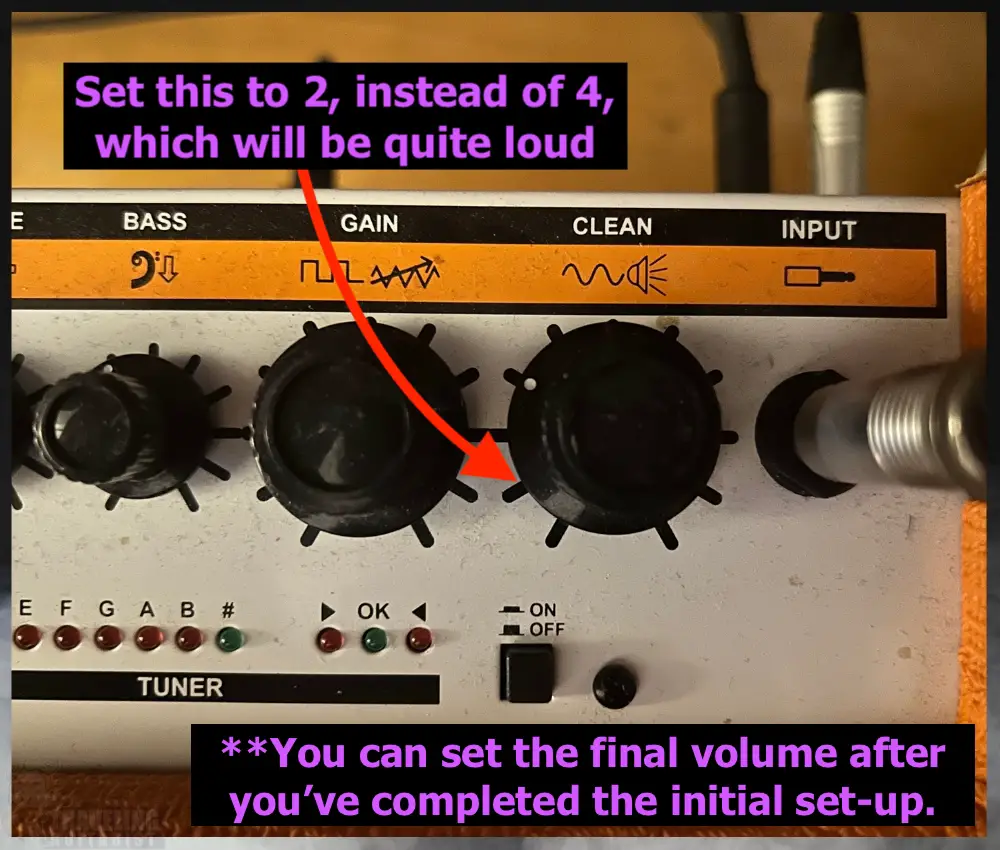
This part is fairly important, because you don’t want to test your new configuration out with cranked volume. You might run into some serious problems with that.
4) Set the Volume on your EQ Pedal from -8dB to -12dB
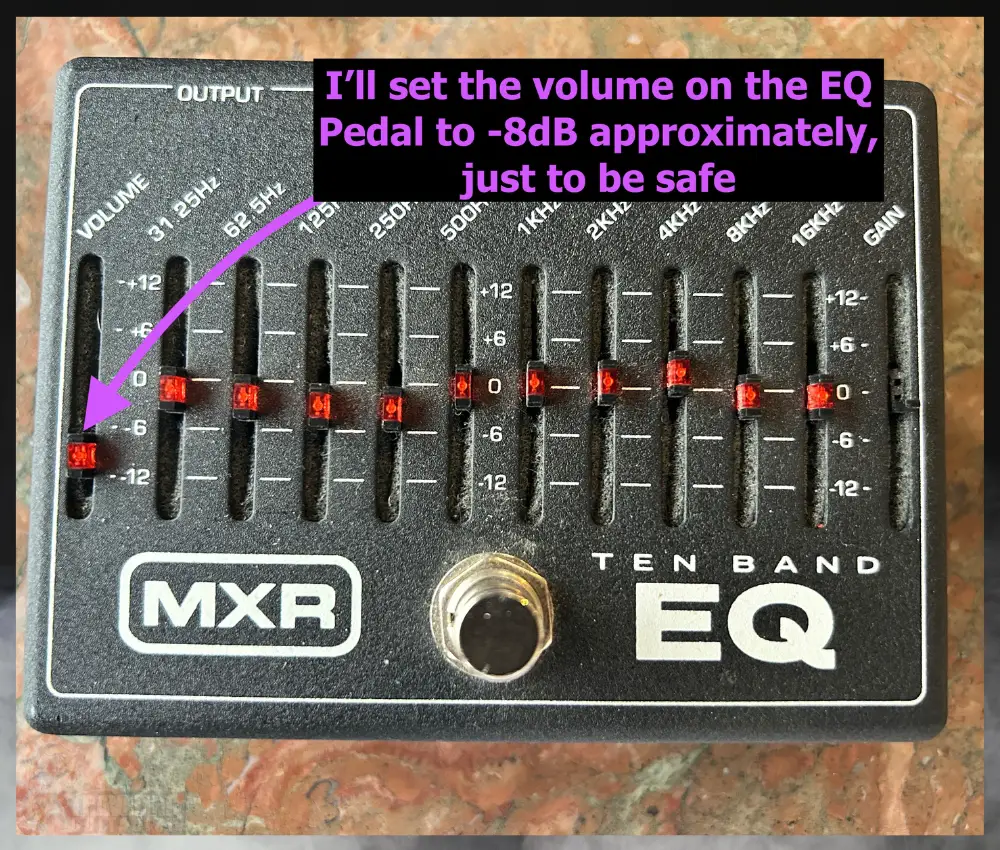
5) Connect the Power Supply to the EQ Pedal and the Rest
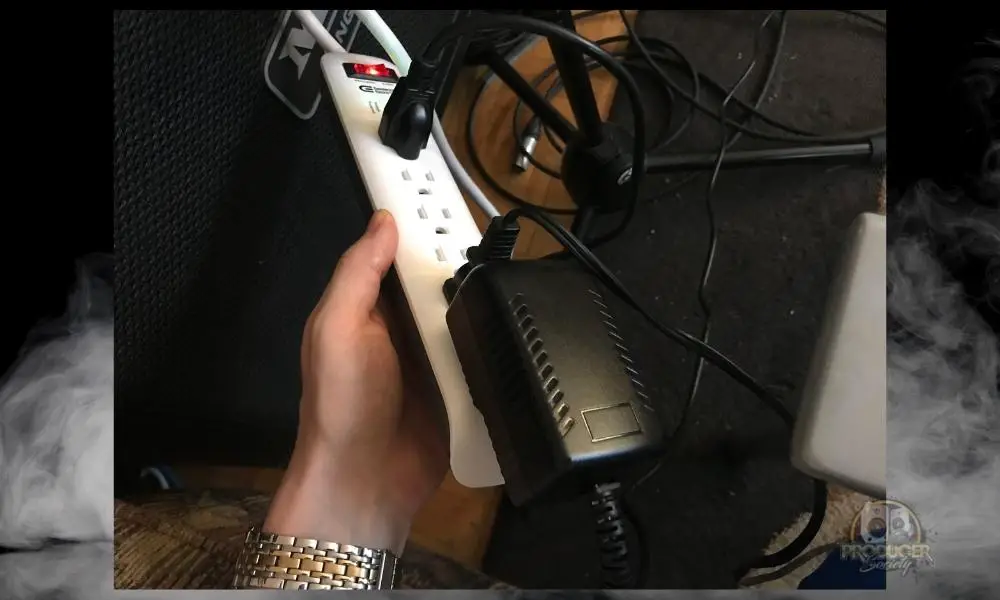
For whatever reason, MXR’s line of EQ pedals use 18V adapters. I’m not too sure why that is, but I’m not fond of it. I prefer all of my pedals to use 9V, but I’m sure there is a reason for that.
Typically, I think it’s wise to turn on the pedals and power supplies first and then the amplifier on last. This will eliminate popping sounds and other potential issues.
6) Turn the Amplifier On and Connect Your Guitar

7) Test the Volume on the EQ Pedal & the Amp
At this point, you can begin testing out how loud the amp should be relative to the EQ pedal. This is important because the EQ pedal, at least mine, doesn’t function quite like the Little Black Amp Box.
In order to get the attenuation that I need, I’ll have to turn down the EQ pedal down to -6dB or even -7dB, potentially even more, to make a big difference.
It’s not like the Little Black Amp Box where the smallest turn of the dial controls the volume of the amplifier.
3 Tips for Using Your EQ as an Attenuator
1) Use the EQ Last in Your FX Loop Signal Chain
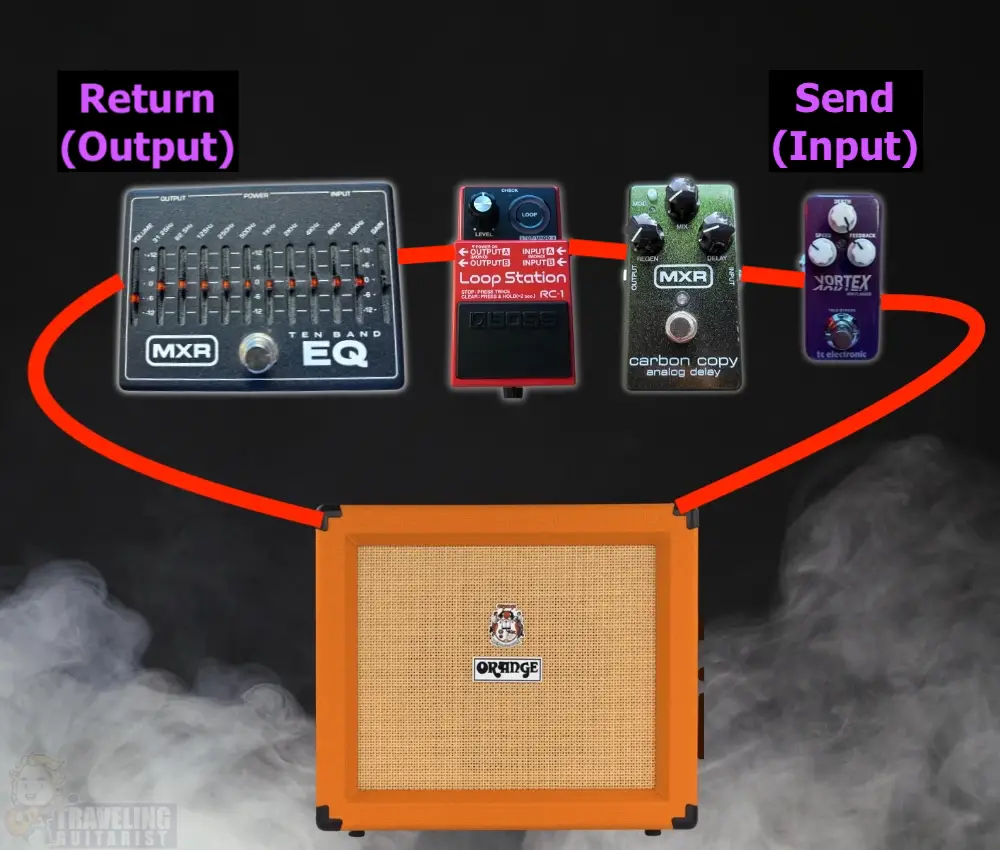
So far, I’m happy with how this works and how it sounds, however, the Black MXR 10-Band EQ is very noisy.
In the future, I’ll probably upgrade to the silver one, which is the one I’d recommend to you.
2) Make Sure You Start With Low Volume (Amp & Pedal)
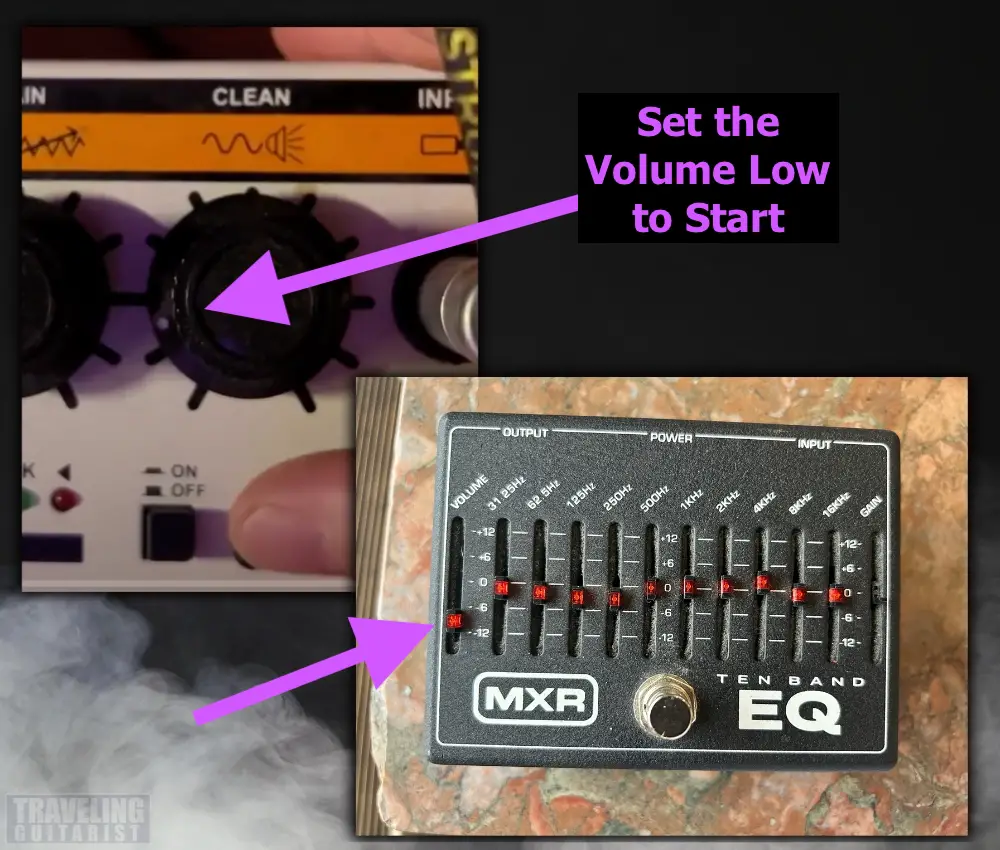
It’s worth stating again that you want to ensure you start with a relatively low volume on both your amplifier and pedal, BEFORE you begin testing out new configurations.
There’s no sense in blowing out your speakers, or even worse, your ears.
3) Some EQ Pedals Will Be Better Than Others

There are many other pedals on the market you could try, including the BOSS GE-7 which is probably the most popular one (and the oldest).
The MXR 10-Band EQ (Silver) is the one on my list just because I think it looks cool. I’m a sucker for MXR’s sleek designs though.
Any thoughts, opinions, or questions? Let me know what you think in the comment section below.
Other Articles You May Be Interested In
- Guitar Effects Loop Vs Direct Input – Which One’s Better?
- How to Use the MXR 10-Band EQ [Dedicated Tutorial]
- How to Connect FX Pedals to Your Guitar & Amp (EASY Guide)


 Written By :
Written By :
