When I first got the NUX Trident, I didn’t understand how to set it up. I tried to set it up to my computer directly, but that didn’t work well. After looking through the manual, I found a way.
To set up the NUX Trident with your amplifier, run a cable from the Return of your amplifier’s FX Loop into Output 1 of the Trident. Connect your guitar to the Trident’s Input and then power the Trident with the included 9VDC power adapter. Turn down the Trident’s master volume before turning it on.
How to Connect the NUX Trident to Your FX Loop
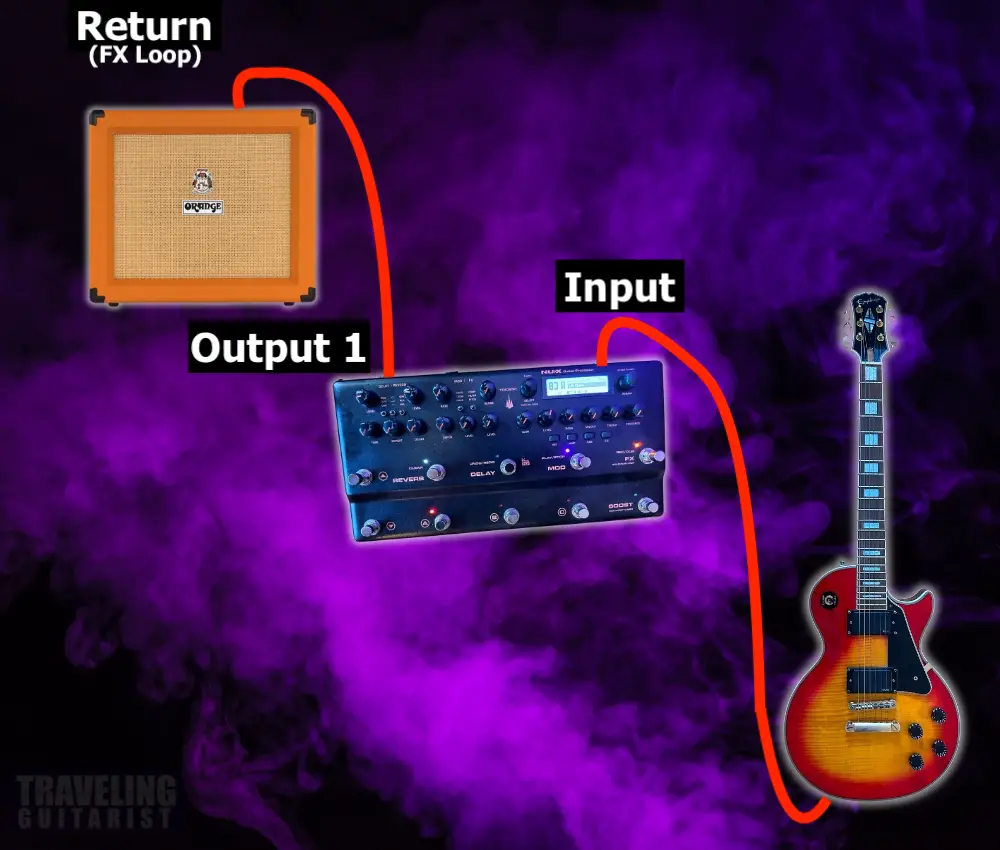
1) Turn Down the Trident’s Master Volume First

It’s very possible that mine was turned loud by accident before it was shipped to me. I found that it was loud by default when I first began using it.
And it’s important to note that when you hook up a guitar processer in the RETURN of your amplifier, you bypass the volume controls of the amp.
This means that if you turn the volume down on your amp, it won’t matter. The volume controls are through the guitar processor once you connect it to your amp’s RETURN.
2) Run A Cable from the Amp’s Return to the Trident’s Output
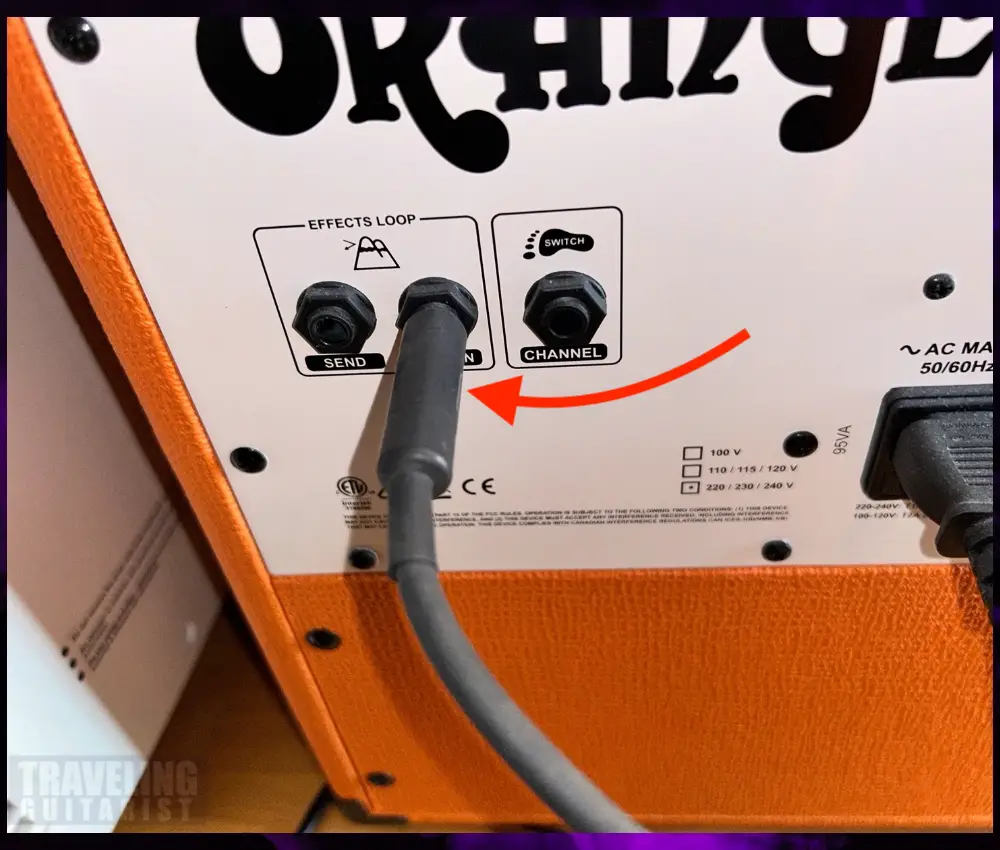
Once you’ve done that get a cable and run it to the OUTPUT 1 of your Trident.

I haven’t tried any of the other ports yet. I imagine you could hook this up to an iPad and run it through Logic Pro for iPad or GarageBand iOS. That would be really cool.
3) Connect Your Guitar to the Trident’s Input

Just like the way you would with any other guitar pedal or guitar amp.
4) Power On the Trident with 9VDC (500mA)
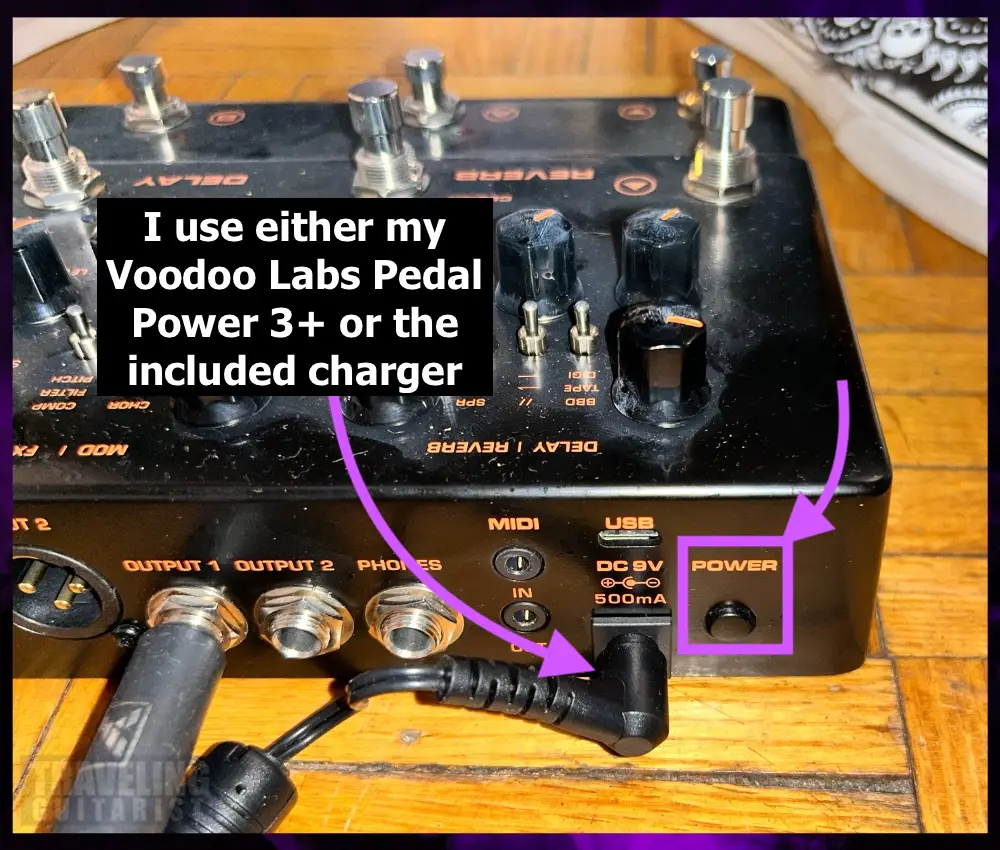
One thing I didn’t like about the 9VDC adapter is that the charger’s connector is a bit finicky. At some point, I’ll probably switch to using the Voodoo Labs Pedal Power 3 + again.
5) Power the Amp on Last

The extension cord/surge protector is mounded to my floor, so I flick everything on with a switch. I showed how this worked in my other article on how I power my setup with one switch.
6) Select A Preset & Adjust the Level & Master Volume to Your Liking
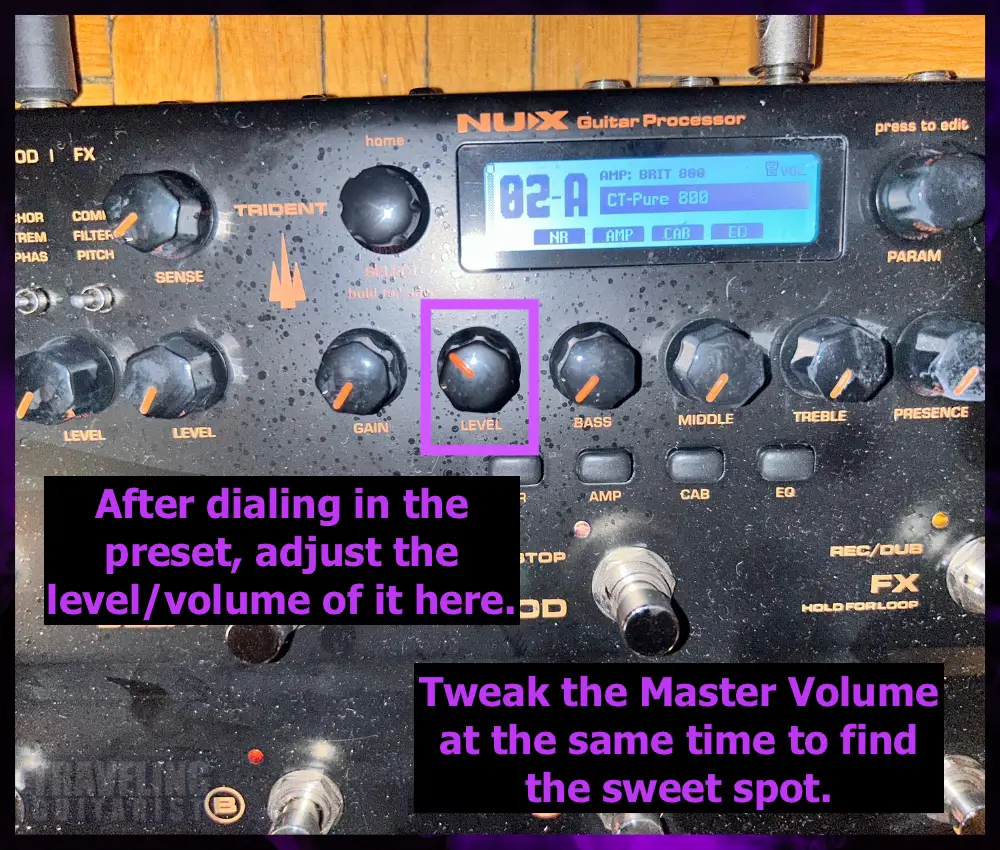
Most presets are set to mid-way by default. To get out of the default volume, you just have to turn the Level switch to the right or left a bit to engage it.
At this stage, you can use the Level knob and the Master Volume on the front of the Trident to figure out where you want your volume to be.
I’d recommend starting out with a master volume that’s fairly low.
Set your Level to maximum and then, with the Master Volume, find the spot that you would consider as the loudest you would want your amp to go.
Then you can dial back the Level.
At some point in the future, I’ll probably include an article on how to set this up using FRFR monitors, an iPad/PC, a smart phone, and any other configuration that it’s capable of.
Do you have any other ideas for how to connect the Trident? Share your thoughts or suggestions down in the comments.
Other Articles You May Be Interested In
- Guitar Effects Loop Vs Direct Input – Which One’s Better?
- How to Connect FX Pedals to Your Guitar & Amp (EASY Guide)
- Where to Put the Line 6 M5 In Your Signal Chain [ANSWERED]


 Written By :
Written By :
