Even though the speakers inside of studio monitors and guitar amps look pretty similar, they’re not the same. The technology that goes along with the speakers inside the guitar amplifier is a big part of how they’re different as well.
Especially how they are used in and out of a studio. There was a time when it was untypical for someone to use a studio monitor as a guitar amplifier. Although, this is certainly changing considering so many people are “desktop guitarists” these days, but I digress.
The most significant difference between guitar amps and studio monitors is an amp is used to amplify a guitar, and the studio monitor is used to amplify music and other sounds from a computer. Other differences include output frequencies and how we use them for recording.
It’s not hard to tell the differences between these two if you’re a musician or have had some sort of studio experience. But, some people choose to run music through a guitar amplifier, and it can sound fine, but there’s a sonic difference between the two you can hear, so it’s best to dedicate each one to their particular use.
What Are The Differences in Guitar Amps vs. Studio Monitors
![Guitar Amps vs Studio Monitors - [The Differences and More] - Featured Image](https://travelingguitarist.com/wp-content/uploads/2022/03/Guitar-Amps-vs-Studio-Monitors-The-Differences-and-More-Featured-Image.jpg)
1) You Have to Connect With An Audio Inteface If You’re Not Using An Amp
There are a couple of ways that you can connect your gear for recording purposes these days. I do it two ways now.
A) Direct With An Audio Interface
![Scarlett and Sapphire - Guitar Amps vs Studio Monitors - [The Differences and More]](https://travelingguitarist.com/wp-content/uploads/2022/03/Scarlett-and-Sapphire-Guitar-Amps-vs-Studio-Monitors-The-Differences-and-More.jpg)
You can use an audio interface like the Scarlett 2i2 and then it acts as an external sound card. In other words, it’s the piece of equipment that converts analog signals into a language that your computer can understand.
The computer then outputs this data as analog sounds again through your speaker monitors. I’m currently using iLoud Micro Monitors (on my Product Page), but I’m in the market for some new ones soon.
B) Micing Your Amplifier For Recording

The next way that I most commonly record guitars is by using a Shure SM57 on the amplifier cabinet and then running that mic up to the audio interface sitting on my desk.
This is the best way to get a nice-sounding guitar tone, in my opinion, assuming you have a great amplifier/cab cabinet. I’m using a Hughes and Kettner Switchblade 100W and a Mesa Boogie Rectifier Cab.
There is no guitar amplifier simulator – at least that I’ve found – that sounds as good as a real amp that’s mic’d. And I’ve tried a lot of amplifier simulators.
My favourites, by the way, are Blue Cat Audio’s Axiom and Native Instruments’ Guitar Rig 7 Pro.
There are a few advantages of using a traditional amplifier rather than your computer’s studio monitors and an amp simulator. One is that it’s just so easy to turn a guitar amp and start playing.
The fact of the matter is that if you aren’t going to use a traditional amplifier, you’ll need an audio interface to connect to your DAW and the monitors you have connected.
2) You Can Dial-In an Amp, You Can’t Dial In a Studio Monitor
![Dial-In Settings - Guitar Amps vs Studio Monitors - [The Differences and More]](https://travelingguitarist.com/wp-content/uploads/2022/03/Dial-In-Settings-Guitar-Amps-vs-Studio-Monitors-The-Differences-and-More.jpg)
Studio monitors don’t have a control board on them like a guitar amp. A guitar amp is made so you can adjust all the settings right on the unit, unlike studio monitors, which typically don’t have those kinds of controls.
However, if you’re using your studio monitors, then you’ll probably have a DAW open. This means you will have tons of controls for shaping your sound. At least if you’re using a decent one. But even GarageBand (which is free) is great to use and is capable of a lot.
3) Guitar Amps Can Be Used Independently – More Is Needed for Studio Monitors
![All The Stuff You Need - Guitar Amps vs Studio Monitors - [The Differences and More]](https://travelingguitarist.com/wp-content/uploads/2022/03/All-The-Stuff-You-Need-Guitar-Amps-vs-Studio-Monitors-The-Differences-and-More.jpg)
This is a bit of a mouthful, but what I’m trying to say here is that a guitar amplifier can be used on its own, independently. But with studio monitors, they have to be a part of a larger technological ecosystem.
For instance, you need a computer. You need a USB cable to connect your audio interface. It would help if you had the monitors themselves. You need to power your monitors with an adapter. They have to be connected to your computer.
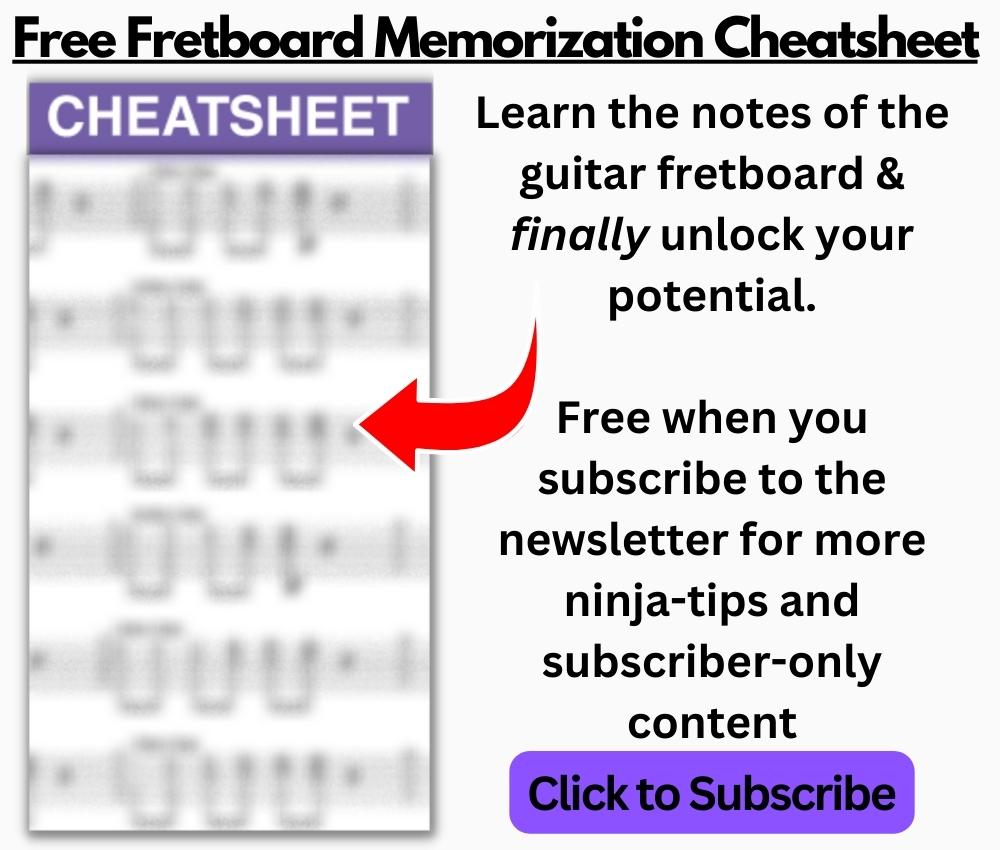
You need to have a DAW open. You’ll probably need a guitar amplifier simulator (more on those in my guide). There’s a lot that you need to use studio monitors as your “guitar amplifier,” whereas a guitar amp is enough on its own. It’s plug-and-play, in simple terms.
Here’s a list of everything you need to use studio monitors for playing the guitar:
- Computer
- DAW
- Guitar Amp Simulator
- 1/4″ Guitar Cable
- Audio Interface
- USB to Thunderbolt Cable or Printer Cable
- Power Adapter for the Monitors
4) Some Amps Use Tubes, Studio Monitors Would Never Use Tubes
![Tube Amplifier - Guitar Amps vs Studio Monitors - [The Differences and More]](https://travelingguitarist.com/wp-content/uploads/2022/03/Tube-Amplifier-Guitar-Amps-vs-Studio-Monitors-The-Differences-and-More.jpg)
Some guitar amps use tubes, in fact, the best ones always do, and that is a feature that is entirely different from a studio monitor. Studio monitors are being used for a different purpose in most cases so there’s no need for a tube there.
Although, I don’t know enough about audio engineering to accurately say why this is. I feel like studio monitors could probably have tubes if we wanted to design them that way. But I imagine there is a reason why there isn’t a market demand for that.
5) Amps and Monitors Are Used For Different Things in the Recording Process
![Mixing Engineer - Guitar Amps vs Studio Monitors - [The Differences and More]](https://travelingguitarist.com/wp-content/uploads/2022/03/Mixing-Engineer-Guitar-Amps-vs-Studio-Monitors-The-Differences-and-More.jpg)
Guitar amplifiers are primarily used for creating awesome guitar sounds. If you’ve got a great amp, a solid cab, and a bunch of stomp-boxes, you can get the best sounds out of your gear.
There really is no comparison. A real-life guitar amplifier is still far ahead of guitar amp simulators, as far as I’m concerned. Studio monitors are meant for literally monitoring the sound during playback.
The idea behind great studio monitors that aim to be neutral is that you can get a more accurate representation of how it sounds during playback. If you have a more honest signal, you can make better changes in post-processing, mixing, and mastering.
What Are Guitar Amps Mainly Used For

Guitar amps are used in conjunction with guitars, pedals, processors, and other digital solutions to get the guitarist’s desired sound. There are many tone knobs to help dial in the desired sound, along with proper inputs and outputs for hooking up your favourite axe and playing.
They typically latch onto a cabinet of speakers to amplify a guitar. In the recording, guitar amps are often hooked up to a monitor and placed in a room where the sound is captured on studio monitors in the mixing room.
Guitar amps strengthen the weak signal from the pickup on a guitar, making the strings easily heard through the amplification. There are many different types as well, including amp modelers which I talked more about in this guide.
What Are Studio Monitors Mainly Used For
As I just said a moment ago, engineers use studio monitors to give an accurate depiction of the recorded sounds. They are used for production, mixing, and mastering songs.
They are also different than home theatre speakers in that they aim to be balanced on the frequency spectrum. Compared to casual speakers which usually have boosted lows or boosted highs to make everything sound better to the consumer (kind of like Beats headphones which are bass-boosted).
They allow you to capture a lot of flaws in the music so you can mix properly. You can find studio monitors in all types of recording studios for music, filmmaking, television studios, radio studios, and project or home studios, where accurate audio reproduction is crucial.
They are made to be the most precise speakers you can hear out of, but that doesn’t mean you can’t enjoy music out of them if you want to recreationally.
The Studio Monitors I Recommend Getting
I’m using iLoud Micro Monitors at the moment but the following monitors are on my Christmas list because of how popular and well-reviewed they are. The HS8s from Yahama is probably first on that list.
1) Yamaha HS8 8-Inch Powered Studio Monitors
![Yamaha HS Series - Guitar Amps vs Studio Monitors - [The Differences and More]](https://travelingguitarist.com/wp-content/uploads/2022/03/Yamaha-HS-Series-Guitar-Amps-vs-Studio-Monitors-The-Differences-and-More.jpg)
These monitors have an eight-inch cone and a tweeter to provide the most ideal sound and most ideal frequency response between 38Hz to 30K Hz.
These are probably just as popular as the Rokit speakers with the yellow cones. You used to see these everywhere on Instagram but people like to hate on them now.
2) iLoud MTM Compact Monitors
![iLoud MTM Monitors - Guitar Amps vs Studio Monitors - [The Differences and More]](https://travelingguitarist.com/wp-content/uploads/2022/03/iLoud-MTM-Monitors-Guitar-Amps-vs-Studio-Monitors-The-Differences-and-More.jpg)
The iLoud MTM Compact Monitors are just like the ones I own now but they’re bigger and can be played at much louder volumes.
I’ve outgrown my little iLouds because they often start to clip if I’m listening to music too loud. Sure, I could turn them down, but it sounds good to have them cranked at times and I like having that capability.
Important Things To Mention About Guitar Amps and Modelers
1) Studio Monitors Are Not The Same as Bookshelf Speakers
Studio monitors look like an uncovered bookshelf speakers. For regular music consumption, it’s fine to get this type of speaker, but for recording and mixing purposes, proper studio monitors are a must.
Bobby Oswinski’s book The Mixing Engineer’s Handbook has recommendations from some very famous mixing engineers. A lot of those speakers are out of my price range currently, but it’s worth checking out if you want to see what pros recommend.


 Written By :
Written By :
![iLoud Micro Monitors - Guitar Amps vs Studio Monitors - [The Differences and More]](https://travelingguitarist.com/wp-content/uploads/2022/03/iLoud-Micro-Monitors-Guitar-Amps-vs-Studio-Monitors-The-Differences-and-More.jpg)
