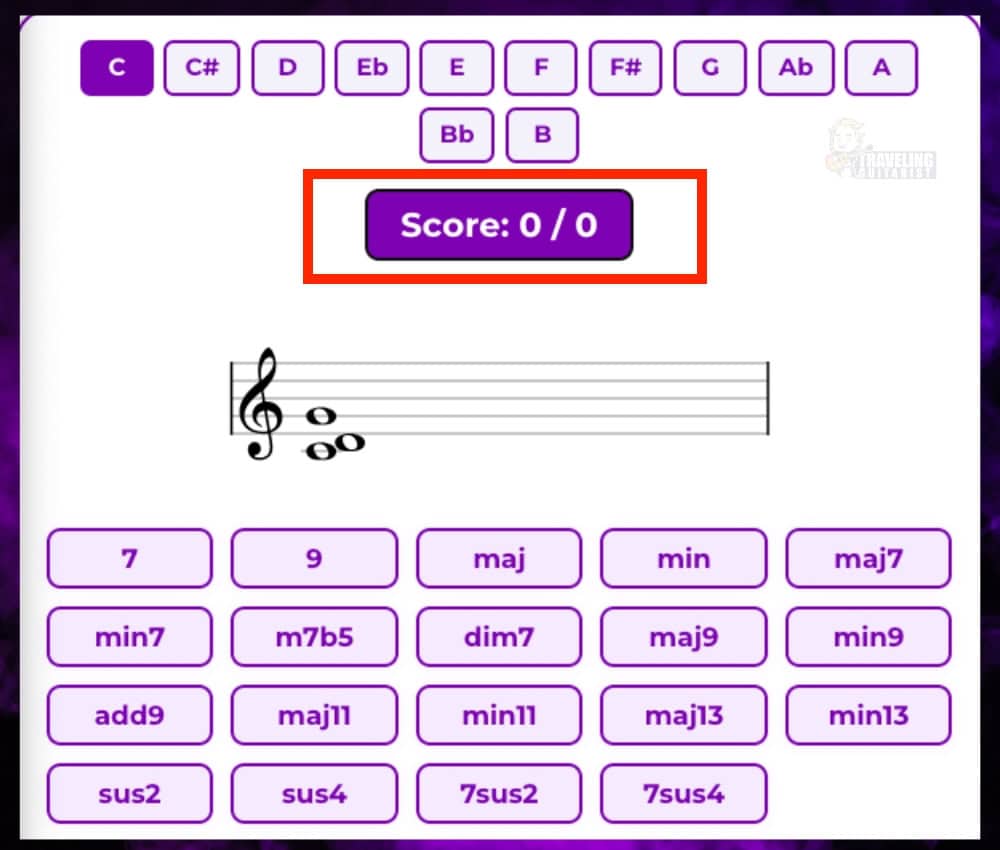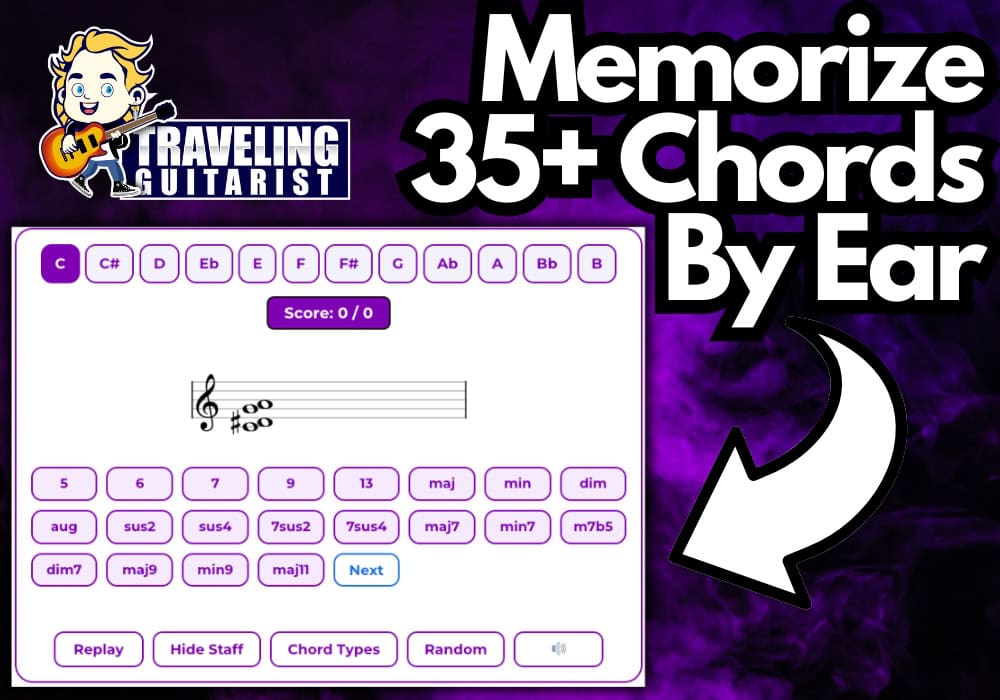Guitar Chord
Identification Test
Score: 0 / 0
Select Chord Types
How to Use the Guitar Chord Identification Quiz
1) Tap “Enable Audio” (on Mobile)
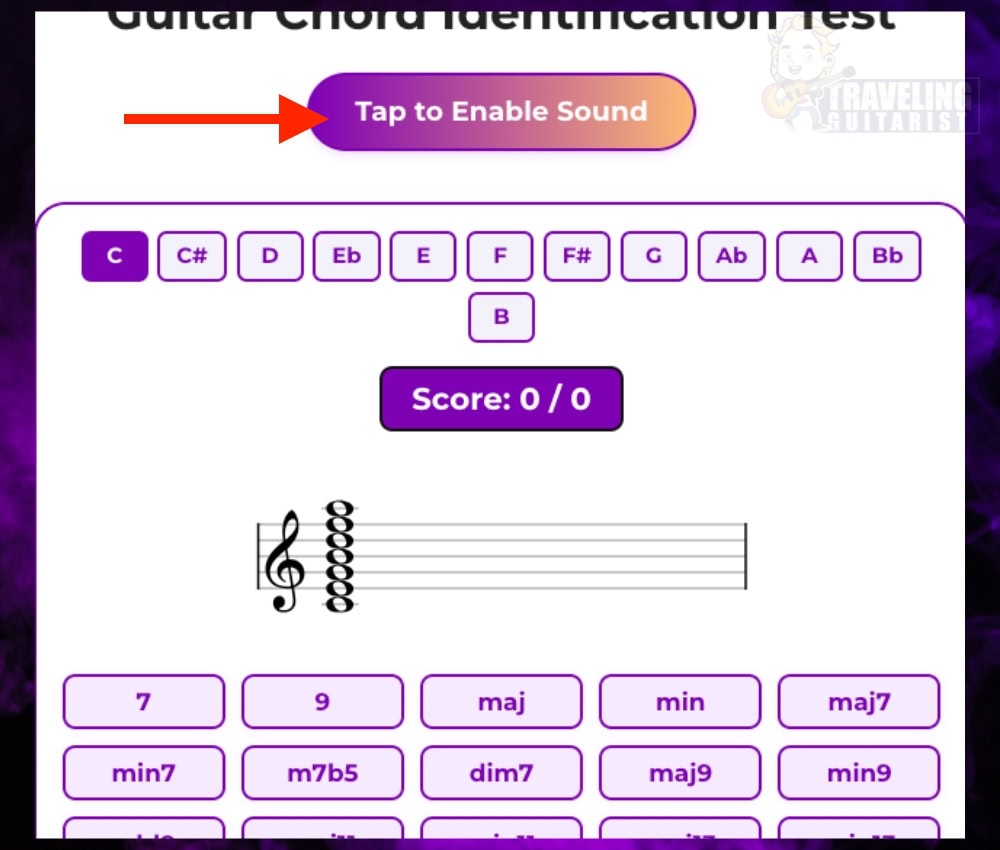
2) Select a Root Note
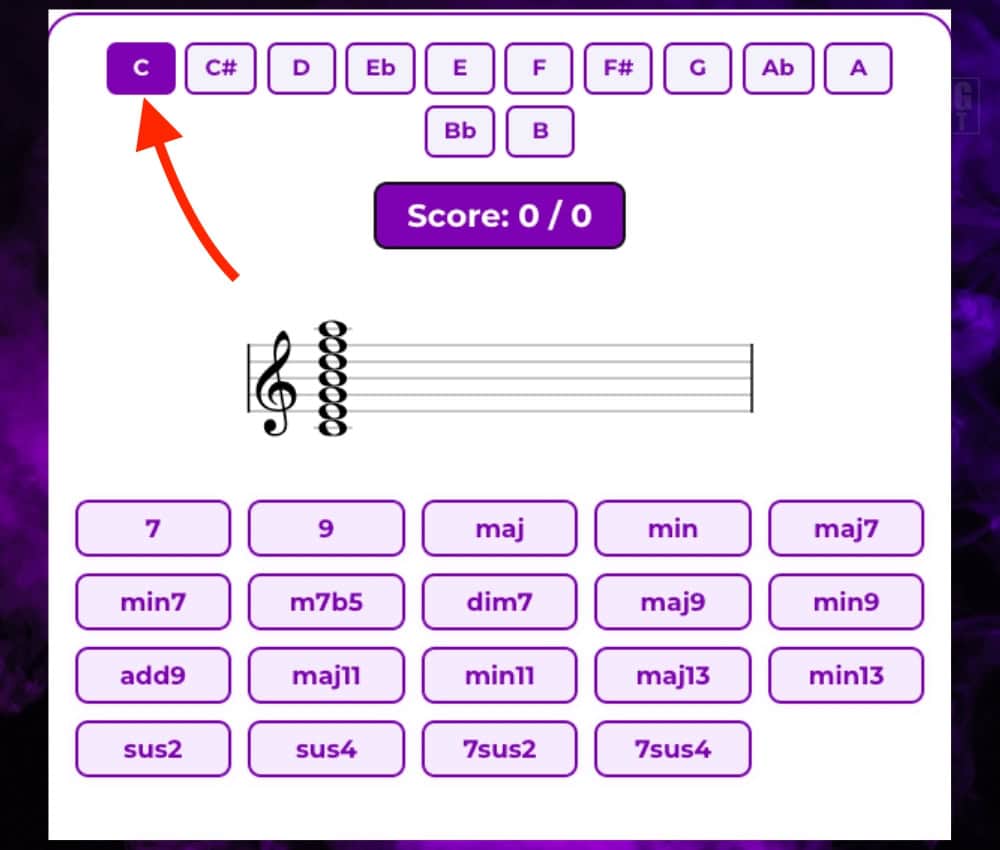
3) Pick the Chord Types
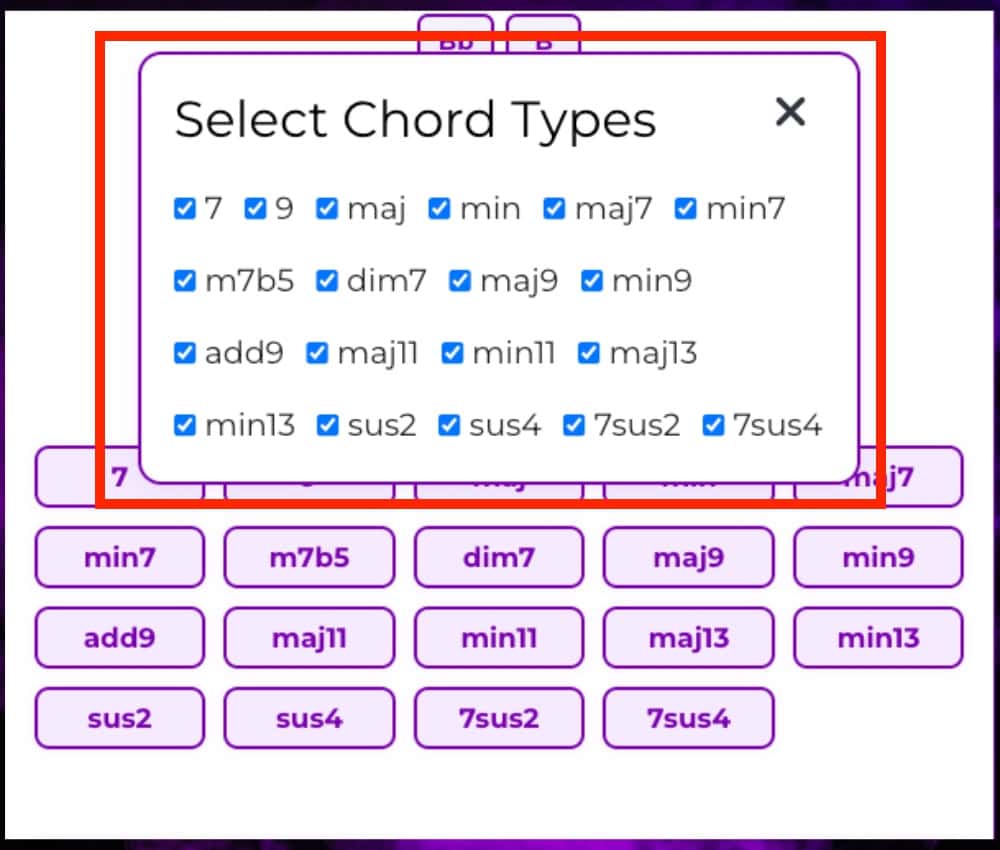
Check or uncheck boxes to customize your challenge. (Leave them all checked for maximum variety!)
4) Hide/Show Staff Notation
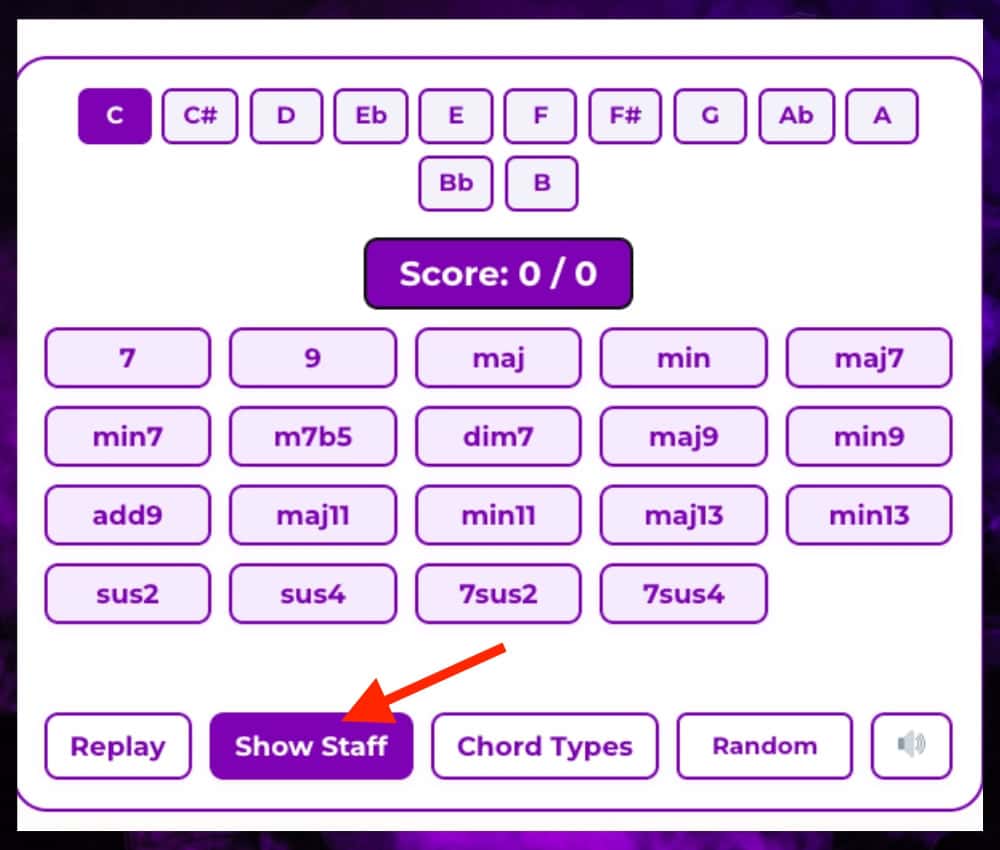
5) Listen and Guess the Chord
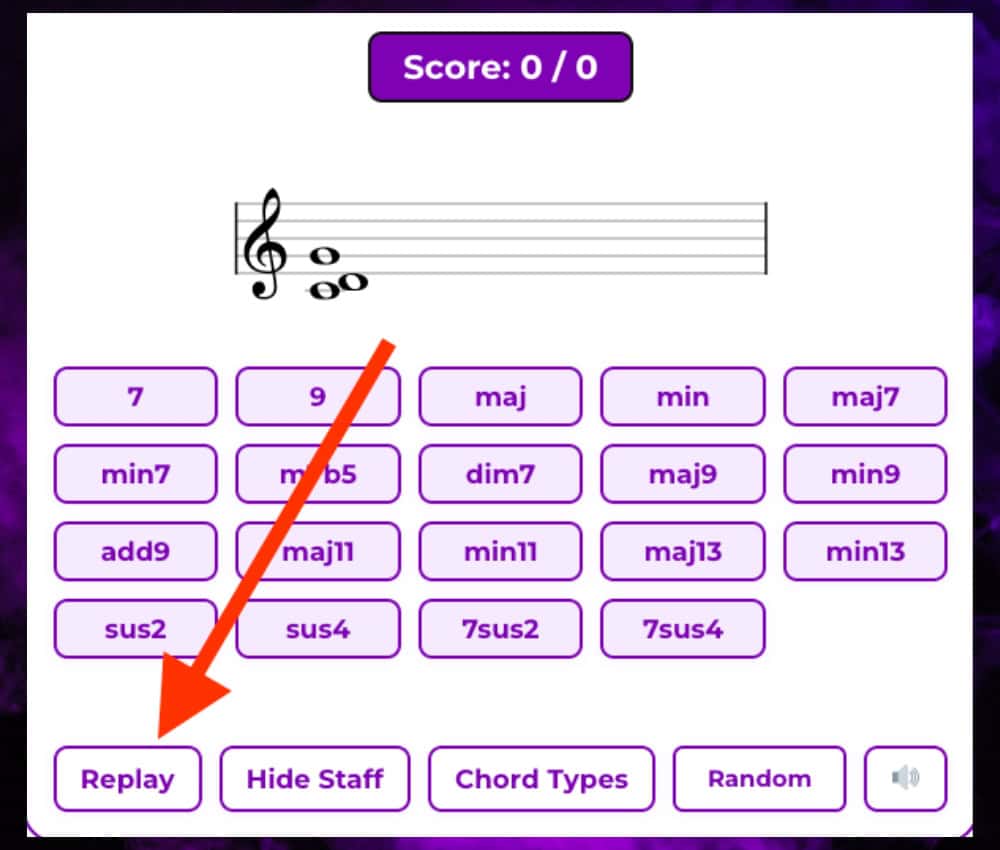
Click on one of the answer buttons to make your guess.
If correct, you’ll hear a positive chime and see your score update. If wrong, the correct answer is highlighted.
6) Use “Random” Root for More Challenge
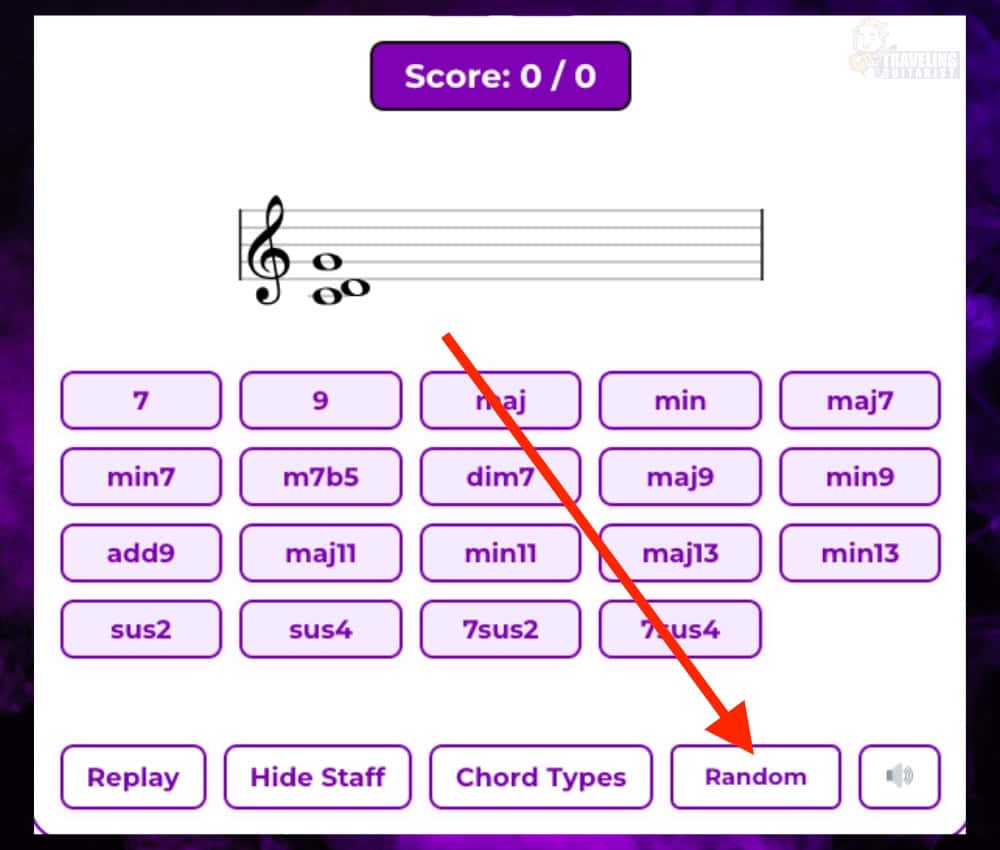
7) Track Your Score